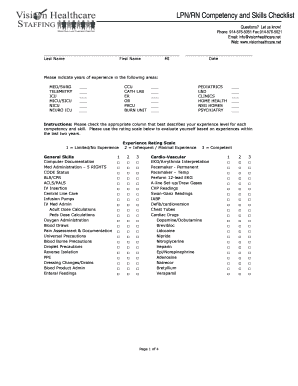
Lpn Skills Checklist Form


What is the LPN Skills Checklist
The LPN skills checklist is a comprehensive tool designed to ensure that Licensed Practical Nurses (LPNs) possess the necessary competencies and skills required for effective patient care. This checklist typically includes a range of clinical skills, such as medication administration, wound care, and vital signs monitoring. It serves as a guideline for both LPNs and their supervisors to assess proficiency in essential nursing tasks, ensuring that all healthcare professionals meet the standards set by regulatory bodies.
How to use the LPN Skills Checklist
Using the LPN skills checklist involves several steps to ensure accurate assessment and documentation of skills. First, LPNs should review the checklist thoroughly to understand the required competencies. Next, they can self-assess their skills or work with a supervisor to evaluate their performance in each area. It is important to document the results of the assessment, noting areas of strength and those requiring improvement. Regularly updating the checklist can help track progress and ensure ongoing competency in nursing skills.
Key elements of the LPN Skills Checklist
The key elements of the LPN skills checklist include a variety of essential nursing tasks. Common components may involve:
- Patient assessment techniques
- Medication administration protocols
- Basic life support and emergency response skills
- Wound care and dressing changes
- Patient education and communication skills
These elements are crucial for maintaining high standards of patient care and ensuring that LPNs are well-prepared for their responsibilities in healthcare settings.
Steps to complete the LPN Skills Checklist
Completing the LPN skills checklist involves a systematic approach. The following steps can guide LPNs through the process:
- Gather the necessary materials, including the checklist and any relevant documentation.
- Review each skill listed on the checklist to familiarize yourself with the requirements.
- Perform a self-assessment or seek evaluation from a supervisor for each skill.
- Document your findings, noting any areas needing improvement.
- Develop a plan for addressing any identified skill gaps, including additional training or practice.
Legal use of the LPN Skills Checklist
The legal use of the LPN skills checklist is essential for compliance with state nursing regulations and standards. This checklist can serve as a formal record of an LPN's competencies, which may be required during licensing renewals or audits. Proper documentation ensures that LPNs can demonstrate their qualifications and adherence to state laws governing nursing practice. It is important to keep the checklist updated and accurate to reflect current skills and competencies.
State-specific rules for the LPN Skills Checklist
State-specific rules regarding the LPN skills checklist can vary significantly. Each state may have its own requirements for what skills must be included and how they should be assessed. It is crucial for LPNs to familiarize themselves with their state's nursing board regulations to ensure compliance. Some states may require additional training or certification for specific skills, while others may have different documentation standards. Staying informed about these regulations helps LPNs maintain their licensure and practice legally.
Quick guide on how to complete lpn skills checklist 388209412
Complete Lpn Skills Checklist effortlessly on any device
Online document management has become increasingly popular among businesses and individuals. It serves as an ideal eco-friendly substitute for traditional printed and signed documents, allowing you to easily locate the correct form and securely store it online. airSlate SignNow provides all the resources you need to create, modify, and eSign your documents promptly without delays. Manage Lpn Skills Checklist on any device using the airSlate SignNow Android or iOS applications and streamline any document-centric process today.
How to modify and eSign Lpn Skills Checklist effortlessly
- Obtain Lpn Skills Checklist and select Get Form to begin.
- Utilize the tools we offer to complete your form.
- Emphasize pertinent parts of the documents or redact sensitive information with tools that airSlate SignNow offers specifically for that purpose.
- Create your signature with the Sign tool, which takes mere seconds and holds the same legal validity as a conventional wet ink signature.
- Review all the details and click on the Done button to save your changes.
- Select how you wish to share your form, either by email, SMS, or invitation link, or download it to your computer.
Eliminate the hassle of lost or misplaced documents, tedious form searching, or mistakes that necessitate printing new copies. airSlate SignNow takes care of all your document management requirements in just a few clicks from any chosen device. Modify and eSign Lpn Skills Checklist and guarantee effective communication at every stage of the form preparation process with airSlate SignNow.
Create this form in 5 minutes or less
Create this form in 5 minutes!
How to create an eSignature for the lpn skills checklist 388209412
How to create an electronic signature for a PDF online
How to create an electronic signature for a PDF in Google Chrome
How to create an e-signature for signing PDFs in Gmail
How to create an e-signature right from your smartphone
How to create an e-signature for a PDF on iOS
How to create an e-signature for a PDF on Android
People also ask
-
What is an LPN skills checklist, and why is it important?
An LPN skills checklist is a comprehensive tool that outlines the essential competencies and tasks that Licensed Practical Nurses should master. This checklist is important because it helps ensure that LPNs meet the standards of care required in healthcare settings, facilitating both learning and assessment.
-
How can the airSlate SignNow platform help with managing an LPN skills checklist?
The airSlate SignNow platform allows healthcare institutions to easily create, send, and eSign LPN skills checklists. This streamlines the management of training documents and ensures that all signatures and approvals are captured efficiently, enhancing compliance in nursing education.
-
Is there a cost associated with using airSlate SignNow for LPN skills checklists?
Yes, airSlate SignNow offers a variety of pricing plans to accommodate different needs, including options for educational institutions looking to streamline their LPN skills checklist processes. You can explore our pricing page for detailed information and choose a plan that fits your requirements.
-
What features does airSlate SignNow provide for LPN skills checklist management?
AirSlate SignNow provides features such as customizable templates, real-time tracking, and secure eSigning for LPN skills checklists. These features simplify the document handling process and ensure that your nursing skills assessments are completed accurately and efficiently.
-
Can I integrate airSlate SignNow with other tools for LPN skills checklist documentation?
Absolutely! AirSlate SignNow offers integrations with various platforms to facilitate seamless workflows for LPN skills checklist documentation. This means you can connect it with your existing systems to manage documents more effectively without added complexity.
-
What are the benefits of using an LPN skills checklist?
Using an LPN skills checklist enhances the training process by providing a clear outline of the essential skills that must be mastered. It helps LPNs focus on critical competencies and supports healthcare organizations in ensuring their staff is well-prepared to provide quality patient care.
-
How secure is the airSlate SignNow platform for handling LPN skills checklists?
AirSlate SignNow takes document security seriously, utilizing advanced encryption and compliance measures to protect your LPN skills checklist data. This way, you can ensure that all sensitive information remains confidential and secure throughout the entire document workflow.
Get more for Lpn Skills Checklist
- Sc dmv form ti 014a
- The moorish divine and national movement of the world form
- Wire transfer authorization form
- Bosa sheriasacco coop form
- Colorado birth certificate form
- Epcc direct deposit form
- Fraud transaction dispute form fraud transaction dispute form
- Fidelity opening a new trust account applicatoon form
Find out other Lpn Skills Checklist
- Electronic signature New Mexico Banking Job Offer Online
- How Can I Electronic signature Delaware Car Dealer Purchase Order Template
- How To Electronic signature Delaware Car Dealer Lease Template
- Electronic signature North Carolina Banking Claim Secure
- Electronic signature North Carolina Banking Separation Agreement Online
- How Can I Electronic signature Iowa Car Dealer Promissory Note Template
- Electronic signature Iowa Car Dealer Limited Power Of Attorney Myself
- Electronic signature Iowa Car Dealer Limited Power Of Attorney Fast
- How Do I Electronic signature Iowa Car Dealer Limited Power Of Attorney
- Electronic signature Kentucky Car Dealer LLC Operating Agreement Safe
- Electronic signature Louisiana Car Dealer Lease Template Now
- Electronic signature Maine Car Dealer Promissory Note Template Later
- Electronic signature Maryland Car Dealer POA Now
- Electronic signature Oklahoma Banking Affidavit Of Heirship Mobile
- Electronic signature Oklahoma Banking Separation Agreement Myself
- Electronic signature Hawaii Business Operations Permission Slip Free
- How Do I Electronic signature Hawaii Business Operations Forbearance Agreement
- Electronic signature Massachusetts Car Dealer Operating Agreement Free
- How To Electronic signature Minnesota Car Dealer Credit Memo
- Electronic signature Mississippi Car Dealer IOU Now