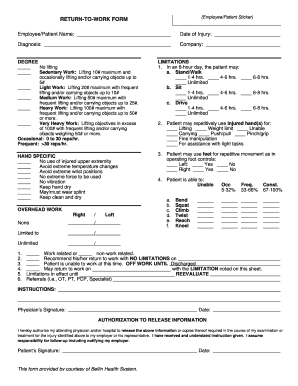
RETURN to WORK FORM Bellin Hospital


What is the RETURN TO WORK FORM Bellin Hospital
The RETURN TO WORK FORM Bellin Hospital is an essential document designed for employees who have been absent from work due to medical reasons. This form serves as a formal request for reinstatement and provides necessary information regarding the employee's health status and ability to return to their job. It is crucial for both the employee and employer to ensure a smooth transition back to the workplace, adhering to any medical recommendations and workplace policies.
How to use the RETURN TO WORK FORM Bellin Hospital
Using the RETURN TO WORK FORM Bellin Hospital involves several straightforward steps. First, the employee must complete the form, providing accurate personal details, the reason for their absence, and any relevant medical information. Once filled out, the form should be submitted to the appropriate HR representative or supervisor. It is important to ensure that all sections are completed to avoid delays in processing the request.
Steps to complete the RETURN TO WORK FORM Bellin Hospital
Completing the RETURN TO WORK FORM Bellin Hospital requires careful attention to detail. Here are the key steps:
- Begin by entering your full name and employee identification number.
- Specify the dates of your absence and the reason for your leave.
- Include any medical documentation or notes from your healthcare provider, if required.
- Sign and date the form to confirm the information is accurate.
- Submit the completed form to your HR department or designated supervisor.
Key elements of the RETURN TO WORK FORM Bellin Hospital
The RETURN TO WORK FORM Bellin Hospital includes several critical elements that must be addressed. Key components typically include:
- Employee's personal information, including contact details.
- Dates of absence and the nature of the medical condition.
- Certification from a healthcare provider, if necessary.
- Employee's signature, confirming the accuracy of the information provided.
- Instructions for submission and any additional documentation required.
Legal use of the RETURN TO WORK FORM Bellin Hospital
The legal use of the RETURN TO WORK FORM Bellin Hospital is governed by employment laws and regulations that protect both the employee's rights and the employer's responsibilities. Employers must ensure that the form is used in compliance with the Family and Medical Leave Act (FMLA) and any applicable state laws. Employees should be aware of their rights regarding medical leave and the process for returning to work, ensuring that their privacy is respected throughout the process.
Form Submission Methods
The RETURN TO WORK FORM Bellin Hospital can typically be submitted through various methods to accommodate employee preferences. Common submission methods include:
- Online submission via the hospital's HR portal.
- Mailing the form to the HR department.
- Hand-delivering the form to your supervisor or HR representative.
Quick guide on how to complete return to work form bellin hospital
Effortlessly Prepare RETURN TO WORK FORM Bellin Hospital on Any Device
Digital document management has surged in popularity among companies and individuals. It offers an ideal eco-friendly substitute for traditional printed and signed documents, allowing you to obtain the necessary form and securely save it online. airSlate SignNow equips you with all the tools needed to create, modify, and electronically sign your documents swiftly without any hold-ups. Manage RETURN TO WORK FORM Bellin Hospital across any platform using airSlate SignNow apps for Android or iOS and enhance any document-related process today.
How to Update and eSign RETURN TO WORK FORM Bellin Hospital with Ease
- Find RETURN TO WORK FORM Bellin Hospital and click Get Form to begin.
- Utilize the tools we offer to fill out your form.
- Emphasize pertinent sections of your documents or conceal sensitive information with tools that airSlate SignNow provides specifically for that purpose.
- Create your signature using the Sign feature, which takes mere seconds and carries the same legal validity as a conventional wet ink signature.
- Review all the information and click on the Done button to save your modifications.
- Decide how you want to send your form, via email, SMS, or invitation link, or download it to your computer.
Eliminate concerns about lost or misplaced documents, tedious form searches, or errors that necessitate the printing of new document copies. airSlate SignNow addresses your document management needs in just a few clicks from any device you prefer. Edit and eSign RETURN TO WORK FORM Bellin Hospital and ensure excellent communication throughout your form preparation process with airSlate SignNow.
Create this form in 5 minutes or less
Create this form in 5 minutes!
How to create an eSignature for the return to work form bellin hospital
How to create an electronic signature for a PDF online
How to create an electronic signature for a PDF in Google Chrome
How to create an e-signature for signing PDFs in Gmail
How to create an e-signature right from your smartphone
How to create an e-signature for a PDF on iOS
How to create an e-signature for a PDF on Android
People also ask
-
What is the RETURN TO WORK FORM Bellin Hospital?
The RETURN TO WORK FORM Bellin Hospital is a crucial document used by employees to notify their employer about their readiness to return to work after a leave of absence. This form ensures that both the employer and the employee are clear about health and safety protocols upon return.
-
How can airSlate SignNow help with the RETURN TO WORK FORM Bellin Hospital?
airSlate SignNow provides an efficient platform for creating, signing, and managing the RETURN TO WORK FORM Bellin Hospital electronically. This saves time and reduces paperwork for both employees and administrators, enhancing workflow and compliance.
-
Is there a cost involved in using airSlate SignNow for the RETURN TO WORK FORM Bellin Hospital?
Yes, airSlate SignNow offers various pricing plans that cater to different business sizes and needs. The cost-effective solution provides excellent value, especially when handling multiple documents, such as the RETURN TO WORK FORM Bellin Hospital.
-
What features does airSlate SignNow offer for the RETURN TO WORK FORM Bellin Hospital?
airSlate SignNow includes features like customizable templates, secure electronic signatures, and real-time tracking for the RETURN TO WORK FORM Bellin Hospital. These features enhance efficiency and accuracy in document management.
-
What are the benefits of using airSlate SignNow for the RETURN TO WORK FORM Bellin Hospital?
Using airSlate SignNow for the RETURN TO WORK FORM Bellin Hospital can signNowly expedite the process of document handling. It reduces errors, provides legal compliance, and allows for quicker turnaround times for both employees and employers.
-
Can the RETURN TO WORK FORM Bellin Hospital be integrated with other software?
Yes, airSlate SignNow seamlessly integrates with various applications and platforms, enhancing the usability of the RETURN TO WORK FORM Bellin Hospital. This ensures that businesses can streamline their processes without compromising on functionality.
-
How secure is the RETURN TO WORK FORM Bellin Hospital when using airSlate SignNow?
airSlate SignNow prioritizes security and compliance, ensuring that the RETURN TO WORK FORM Bellin Hospital is protected with advanced encryption and secure access protocols. This provides peace of mind for both employers and employees.
Get more for RETURN TO WORK FORM Bellin Hospital
- Yogurtville application form
- Work experience form 58551363
- Durable power of attorney for health care of form
- Alabama department of public health form
- Street and network sampling in evaluation studies of hiv risk form
- Fiduciary management agreement template form
- Fifa representation agreement template form
- Schedule 1 a form 1040
Find out other RETURN TO WORK FORM Bellin Hospital
- How Can I eSignature Kentucky Co-Branding Agreement
- How Can I Electronic signature Alabama Declaration of Trust Template
- How Do I Electronic signature Illinois Declaration of Trust Template
- Electronic signature Maryland Declaration of Trust Template Later
- How Can I Electronic signature Oklahoma Declaration of Trust Template
- Electronic signature Nevada Shareholder Agreement Template Easy
- Electronic signature Texas Shareholder Agreement Template Free
- Electronic signature Mississippi Redemption Agreement Online
- eSignature West Virginia Distribution Agreement Safe
- Electronic signature Nevada Equipment Rental Agreement Template Myself
- Can I Electronic signature Louisiana Construction Contract Template
- Can I eSignature Washington Engineering Proposal Template
- eSignature California Proforma Invoice Template Simple
- eSignature Georgia Proforma Invoice Template Myself
- eSignature Mississippi Proforma Invoice Template Safe
- eSignature Missouri Proforma Invoice Template Free
- Can I eSignature Mississippi Proforma Invoice Template
- eSignature Missouri Proforma Invoice Template Simple
- eSignature Missouri Proforma Invoice Template Safe
- eSignature New Hampshire Proforma Invoice Template Mobile