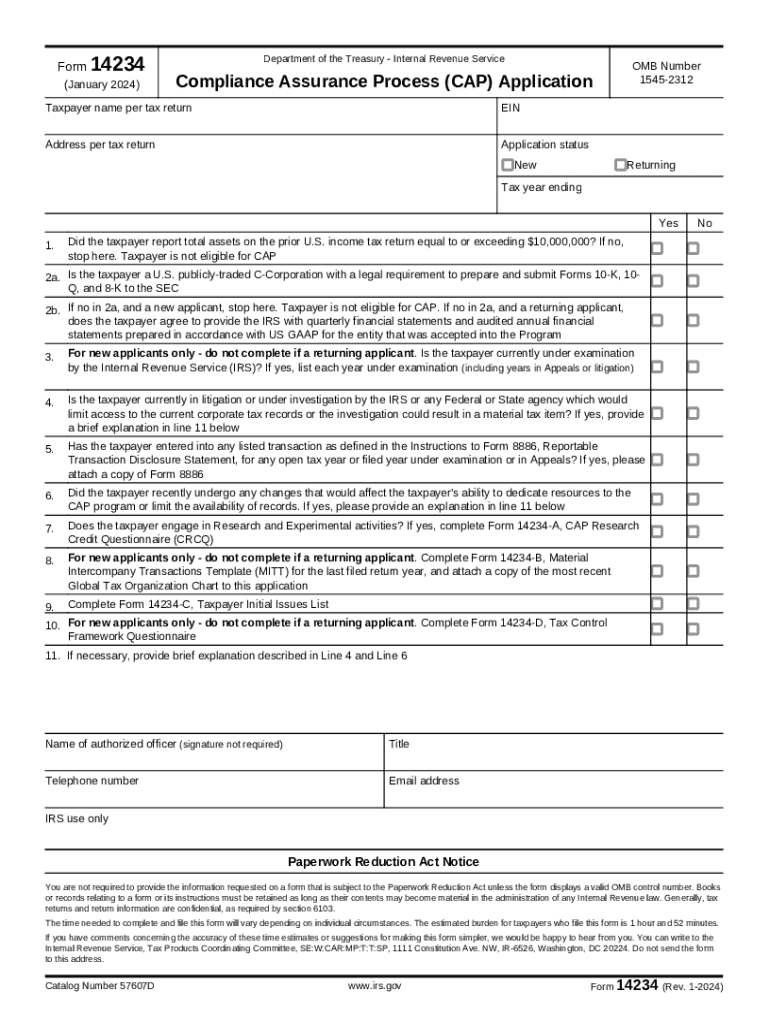
Form 14234 Rev 1 Compliance Assurance Process CAP Application 2024


What is the Form 14234 Rev 1 Compliance Assurance Process CAP Application
The Form 14234 Rev 1 Compliance Assurance Process (CAP) Application is a specialized document used by businesses to apply for compliance assurance under specific regulatory frameworks. This form is essential for organizations seeking to demonstrate adherence to industry standards and regulations. It serves as a formal request to initiate a compliance review process, ensuring that businesses meet necessary legal and operational requirements.
How to use the Form 14234 Rev 1 Compliance Assurance Process CAP Application
To effectively use the Form 14234 Rev 1 CAP Application, businesses should first ensure they understand the requirements outlined by the relevant regulatory body. The application process typically involves filling out the form with accurate information regarding the business's operations, compliance history, and any relevant documentation. It is crucial to follow the specific instructions provided with the form to avoid delays or rejections.
Steps to complete the Form 14234 Rev 1 Compliance Assurance Process CAP Application
Completing the Form 14234 Rev 1 CAP Application involves several key steps:
- Gather necessary documentation, including previous compliance records and operational details.
- Fill out the form accurately, ensuring all sections are complete and truthful.
- Review the application for any errors or omissions before submission.
- Submit the form through the designated channels, whether online, by mail, or in person.
Legal use of the Form 14234 Rev 1 Compliance Assurance Process CAP Application
The legal use of the Form 14234 Rev 1 CAP Application is governed by federal and state regulations. Businesses must ensure that their application complies with all applicable laws to avoid potential penalties. Proper use of the form can protect organizations from legal repercussions and enhance their credibility in the marketplace.
Eligibility Criteria
Eligibility to submit the Form 14234 Rev 1 CAP Application typically depends on the nature of the business and its compliance history. Organizations must demonstrate that they meet specific criteria set forth by the regulatory authority, which may include operational standards, previous compliance performance, and the ability to implement corrective actions if necessary.
Required Documents
When submitting the Form 14234 Rev 1 CAP Application, businesses are often required to provide supporting documents. These may include:
- Proof of previous compliance audits.
- Operational policies and procedures.
- Financial statements relevant to compliance.
- Any correspondence with regulatory bodies.
Application Process & Approval Time
The application process for the Form 14234 Rev 1 CAP Application generally involves submission, review, and potential follow-up by the regulatory body. Approval times can vary based on the complexity of the application and the workload of the reviewing agency. Businesses should be prepared for possible requests for additional information during the review process.
Quick guide on how to complete form 14234 rev 1 compliance assurance process cap application
Effortlessly prepare Form 14234 Rev 1 Compliance Assurance Process CAP Application on any gadget
Digital document management has become increasingly favored by businesses and individuals. It offers an ideal eco-friendly alternative to traditional printed and signed documents, allowing you to obtain the necessary form and securely store it online. airSlate SignNow provides you with all the resources required to create, modify, and electronically sign your documents rapidly without delays. Manage Form 14234 Rev 1 Compliance Assurance Process CAP Application on any gadget using airSlate SignNow's Android or iOS applications and enhance any document-related process today.
The simplest way to modify and electronically sign Form 14234 Rev 1 Compliance Assurance Process CAP Application effortlessly
- Locate Form 14234 Rev 1 Compliance Assurance Process CAP Application and click on Get Form to begin.
- Make use of the tools available to fill out your document.
- Emphasize important sections of your documents or obscure sensitive information with tools that airSlate SignNow offers specifically for this purpose.
- Create your electronic signature using the Sign tool, which takes mere seconds and carries the same legal validity as a traditional ink signature.
- Review the details and click on the Done button to save your changes.
- Choose your preferred method to send your form, via email, text message (SMS), invitation link, or download it to your computer.
Eliminate concerns about lost or misfiled documents, cumbersome form searches, or errors that require printing new copies. airSlate SignNow meets your document management needs in just a few clicks from any device you choose. Modify and electronically sign Form 14234 Rev 1 Compliance Assurance Process CAP Application to ensure effective communication at every step of the document preparation procedure with airSlate SignNow.
Create this form in 5 minutes or less
Find and fill out the correct form 14234 rev 1 compliance assurance process cap application
Create this form in 5 minutes!
How to create an eSignature for the form 14234 rev 1 compliance assurance process cap application
How to create an electronic signature for a PDF online
How to create an electronic signature for a PDF in Google Chrome
How to create an e-signature for signing PDFs in Gmail
How to create an e-signature right from your smartphone
How to create an e-signature for a PDF on iOS
How to create an e-signature for a PDF on Android
People also ask
-
What is a form cap application and how does it work?
A form cap application allows businesses to create, send, and manage digital forms efficiently. With airSlate SignNow, users can customize templates and automate workflows, making the process smoother and more organized.
-
How can the form cap application benefit my business?
The form cap application streamlines document handling and improves collaboration among team members. By using airSlate SignNow, businesses can reduce administrative tasks, minimize errors, and enhance overall productivity with easy electronic signatures.
-
What features are included in the form cap application?
The form cap application includes features like customizable templates, advanced sharing options, automated reminders, and secure signing. Additionally, airSlate SignNow offers real-time tracking of document status to keep users informed.
-
Is the form cap application suitable for small businesses?
Absolutely! The form cap application is designed to be cost-effective and user-friendly, making it ideal for small businesses looking for efficient document solutions. airSlate SignNow helps small businesses save time and resources while enhancing their operational efficiency.
-
What are the pricing options for the form cap application?
AirSlate SignNow offers various pricing tiers for the form cap application to cater to different business sizes and requirements. These plans range from essential features for startups to more advanced capabilities for larger enterprises, providing flexibility based on your needs.
-
Can the form cap application integrate with other software?
Yes, the form cap application integrates seamlessly with various third-party applications such as CRM platforms, cloud storage services, and more. This integration capability ensures that businesses can streamline their workflows and enhance productivity across all tools.
-
How secure is the form cap application?
The form cap application prioritizes security by implementing industry-standard encryption protocols. With airSlate SignNow, user data is protected, and documents are kept confidential, ensuring a safe environment for conducting business transactions.
Get more for Form 14234 Rev 1 Compliance Assurance Process CAP Application
- Application for approval to prescribe medications human services form
- Cell phone agreement form
- Transamerica cash surrender form
- Category b community impact statement liquor amp gaming nsw form
- App 009e form
- Doula client questionnaire pdf form
- Outstate seller monthly report lcc 3023 state of michigan form
- Pharmacist license renewal california form
Find out other Form 14234 Rev 1 Compliance Assurance Process CAP Application
- Electronic signature Texas Plumbing Quitclaim Deed Secure
- Electronic signature Utah Plumbing Last Will And Testament Free
- Electronic signature Washington Plumbing Business Plan Template Safe
- Can I Electronic signature Vermont Plumbing Affidavit Of Heirship
- Electronic signature Michigan Real Estate LLC Operating Agreement Easy
- Electronic signature West Virginia Plumbing Memorandum Of Understanding Simple
- Electronic signature Sports PDF Alaska Fast
- Electronic signature Mississippi Real Estate Contract Online
- Can I Electronic signature Missouri Real Estate Quitclaim Deed
- Electronic signature Arkansas Sports LLC Operating Agreement Myself
- How Do I Electronic signature Nevada Real Estate Quitclaim Deed
- How Can I Electronic signature New Jersey Real Estate Stock Certificate
- Electronic signature Colorado Sports RFP Safe
- Can I Electronic signature Connecticut Sports LLC Operating Agreement
- How Can I Electronic signature New York Real Estate Warranty Deed
- How To Electronic signature Idaho Police Last Will And Testament
- How Do I Electronic signature North Dakota Real Estate Quitclaim Deed
- Can I Electronic signature Ohio Real Estate Agreement
- Electronic signature Ohio Real Estate Quitclaim Deed Later
- How To Electronic signature Oklahoma Real Estate Business Plan Template