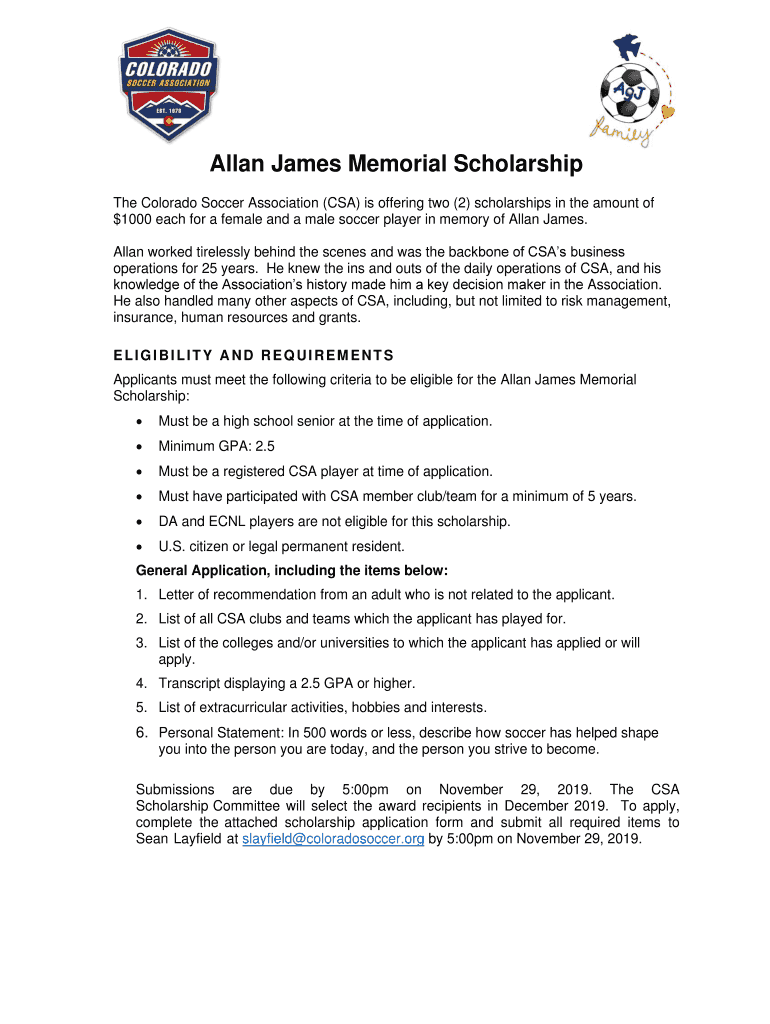
Allan James Memorial Scholarship Form


What is the Allan James Memorial Scholarship
The Allan James Memorial Scholarship is a financial aid program designed to support students pursuing higher education. It honors the legacy of Allan James by providing funds to eligible candidates who demonstrate academic excellence and community involvement. This scholarship aims to alleviate the financial burden of tuition and related expenses, making education more accessible for deserving students.
Eligibility Criteria
To qualify for the Allan James Memorial Scholarship, applicants must meet specific criteria, including:
- Be a resident of the United States.
- Demonstrate financial need.
- Maintain a minimum GPA of 3.0 on a 4.0 scale.
- Be enrolled or plan to enroll in an accredited college or university.
- Exhibit involvement in community service or extracurricular activities.
Steps to complete the Allan James Memorial Scholarship
Completing the application for the Allan James Memorial Scholarship involves several key steps:
- Gather necessary documents, including transcripts and letters of recommendation.
- Complete the scholarship application form accurately.
- Write a personal statement detailing your educational goals and community involvement.
- Submit the application by the specified deadline.
How to use the Allan James Memorial Scholarship
Once awarded the Allan James Memorial Scholarship, recipients can use the funds for various educational expenses. This includes tuition fees, textbooks, and other necessary supplies. It is essential to follow the guidelines provided by the scholarship committee to ensure the funds are utilized appropriately.
Filing Deadlines / Important Dates
Staying informed about filing deadlines is crucial for applicants. The Allan James Memorial Scholarship typically has specific dates for application submission, review processes, and award notifications. Applicants should regularly check for updates to ensure they do not miss any important deadlines.
Required Documents
Applicants must prepare several documents to support their scholarship application. Commonly required documents include:
- Official high school or college transcripts.
- Letters of recommendation from teachers or community leaders.
- A personal statement or essay.
- Proof of residency and financial need, such as a FAFSA form.
Quick guide on how to complete allan james memorial scholarship
Prepare Allan James Memorial Scholarship effortlessly on any device
Digital document management has become increasingly favored by companies and individuals alike. It offers an ideal eco-friendly alternative to conventional printed and signed paperwork, as you can easily locate the necessary form and securely store it online. airSlate SignNow equips you with all the resources required to create, modify, and electronically sign your documents swiftly without any delays. Handle Allan James Memorial Scholarship on any platform with airSlate SignNow's Android or iOS applications and enhance any document-centric procedure today.
The simplest way to alter and electronically sign Allan James Memorial Scholarship with ease
- Find Allan James Memorial Scholarship and click on Get Form to initiate the process.
- Use the available tools to complete your document.
- Highlight key sections of your documents or obscure sensitive information with the tools that airSlate SignNow specifically provides for this purpose.
- Create your eSignature using the Sign feature, which takes mere seconds and carries the same legal validity as a traditional wet ink signature.
- Review the details and click on the Done button to save your modifications.
- Select how you wish to share your form, whether by email, SMS, or invitation link, or download it to your computer.
Eliminate the worry of lost or misplaced documents, tedious form searching, or mistakes that necessitate printing additional copies. airSlate SignNow meets your document management needs in just a few clicks from any device you prefer. Edit and electronically sign Allan James Memorial Scholarship and ensure excellent communication at every stage of the form preparation process with airSlate SignNow.
Create this form in 5 minutes or less
Create this form in 5 minutes!
How to create an eSignature for the allan james memorial scholarship
How to create an electronic signature for a PDF online
How to create an electronic signature for a PDF in Google Chrome
How to create an e-signature for signing PDFs in Gmail
How to create an e-signature right from your smartphone
How to create an e-signature for a PDF on iOS
How to create an e-signature for a PDF on Android
People also ask
-
Who is hridhay suresh and how is he connected to airSlate SignNow?
Hridhay Suresh is a key advocate for digital transformation in document management solutions. His insights and expertise highlight how airSlate SignNow empowers businesses to streamline their document signing processes effectively.
-
What pricing plans does airSlate SignNow offer for businesses?
airSlate SignNow provides various pricing plans tailored to meet the needs of businesses of all sizes. With affordable options, Hridhay Suresh emphasizes that the solution remains cost-effective while delivering robust features for eSigning and document management.
-
What features make airSlate SignNow stand out in the market?
Key features of airSlate SignNow include customizable templates, secure eSigning, and real-time tracking of document statuses. Hridhay Suresh champions these features as they contribute to enhancing efficiency and improving user experience in document workflows.
-
How does airSlate SignNow benefit small businesses?
Small businesses benefit greatly from using airSlate SignNow as it simplifies the eSigning process and reduces paperwork. Hridhay Suresh notes that this ease of use allows small teams to focus more on their core business activities rather than managing documents.
-
Can airSlate SignNow be integrated with other tools and platforms?
Yes, airSlate SignNow seamlessly integrates with various CRM and productivity tools to enhance workflow efficiency. According to Hridhay Suresh, these integrations enable businesses to maintain coherent document management across their existing platforms.
-
Is there a mobile app for airSlate SignNow?
Absolutely! Hridhay Suresh emphasizes that the airSlate SignNow mobile app allows users to manage their documents and eSign on-the-go. This flexibility ensures that users can handle important documents anywhere, at any time.
-
What support options does airSlate SignNow provide?
airSlate SignNow offers a variety of support options, including live chat, email support, and comprehensive documentation. Hridhay Suresh highlights that this support is crucial for users seeking assistance in maximizing their use of the platform.
Get more for Allan James Memorial Scholarship
- Reg3054 form
- Application for nebraska medicaid for aged and disabled dhhs ne form
- Employment verification form 450346359
- Authorization for use or disclosure of health information ucdmc ucdavis
- Extract of registration in the population registry form
- A complaint about payment law form
- Flat tenancy agreement template form
- Flatmate agreement template form
Find out other Allan James Memorial Scholarship
- How To eSignature Kansas High Tech Business Plan Template
- eSignature Kansas High Tech Lease Agreement Template Online
- eSignature Alabama Insurance Forbearance Agreement Safe
- How Can I eSignature Arkansas Insurance LLC Operating Agreement
- Help Me With eSignature Michigan High Tech Emergency Contact Form
- eSignature Louisiana Insurance Rental Application Later
- eSignature Maryland Insurance Contract Safe
- eSignature Massachusetts Insurance Lease Termination Letter Free
- eSignature Nebraska High Tech Rental Application Now
- How Do I eSignature Mississippi Insurance Separation Agreement
- Help Me With eSignature Missouri Insurance Profit And Loss Statement
- eSignature New Hampshire High Tech Lease Agreement Template Mobile
- eSignature Montana Insurance Lease Agreement Template Online
- eSignature New Hampshire High Tech Lease Agreement Template Free
- How To eSignature Montana Insurance Emergency Contact Form
- eSignature New Jersey High Tech Executive Summary Template Free
- eSignature Oklahoma Insurance Warranty Deed Safe
- eSignature Pennsylvania High Tech Bill Of Lading Safe
- eSignature Washington Insurance Work Order Fast
- eSignature Utah High Tech Warranty Deed Free