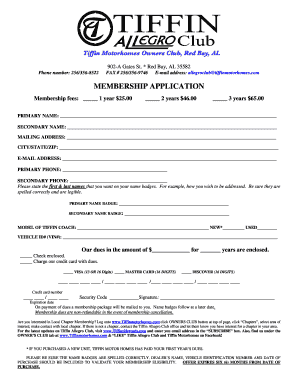
MEMBERSHIP APPLICATION Tiffinmotorhomes Com Form


What is the MEMBERSHIP APPLICATION Tiffinmotorhomes com
The MEMBERSHIP APPLICATION Tiffinmotorhomes com is a formal document designed for individuals seeking to join the Tiffin Motorhomes community. This application serves as a means for potential members to express their interest in becoming part of the Tiffin family, which includes access to exclusive resources, events, and support tailored for Tiffin owners. The application collects essential information about the applicant, such as personal details, contact information, and preferences related to Tiffin products and services.
Steps to complete the MEMBERSHIP APPLICATION Tiffinmotorhomes com
Completing the MEMBERSHIP APPLICATION Tiffinmotorhomes com involves several straightforward steps:
- Gather necessary personal information, including your name, address, and contact details.
- Provide information about your Tiffin motorhome, such as the model and year of manufacture.
- Fill out any additional sections that may inquire about your preferences and interests within the Tiffin community.
- Review your application for accuracy and completeness before submission.
- Submit the application either online or via mail, depending on the options provided.
How to obtain the MEMBERSHIP APPLICATION Tiffinmotorhomes com
The MEMBERSHIP APPLICATION Tiffinmotorhomes com can be obtained directly from the Tiffin Motorhomes website. Users can navigate to the membership section, where the application form is typically available for download or online completion. Ensure that you have access to a reliable internet connection to facilitate the process, and consider checking for any specific requirements or guidelines that may accompany the application.
Key elements of the MEMBERSHIP APPLICATION Tiffinmotorhomes com
Several key elements are essential to the MEMBERSHIP APPLICATION Tiffinmotorhomes com:
- Personal Information: This includes your full name, address, email, and phone number.
- Motorhome Details: Information regarding your Tiffin motorhome, such as model, year, and VIN.
- Membership Preferences: Sections that allow you to indicate your interests and desired level of engagement with the Tiffin community.
- Signature: A space for your signature to validate the application.
Eligibility Criteria
To be eligible for the MEMBERSHIP APPLICATION Tiffinmotorhomes com, applicants typically need to own a Tiffin motorhome or have a strong interest in the Tiffin brand. Additional criteria may include age requirements, residency status, and any specific conditions outlined by Tiffin Motorhomes. It is advisable to review these criteria carefully to ensure that you meet all necessary qualifications before submitting your application.
Application Process & Approval Time
The application process for the MEMBERSHIP APPLICATION Tiffinmotorhomes com generally involves the following stages:
- Submission of the completed application form.
- Review of the application by Tiffin Motorhomes staff to verify eligibility and completeness.
- Notification of approval or any follow-up requirements, which can take several days to a few weeks.
Applicants are encouraged to be patient during the review process, as thorough evaluations ensure that all new members align with the community's standards and values.
Quick guide on how to complete membership application tiffinmotorhomes com
Effortlessly prepare MEMBERSHIP APPLICATION Tiffinmotorhomes com on any device
Digital document management has become increasingly popular among companies and individuals. It offers an ideal eco-conscious substitute for conventional printed and signed materials, as you can obtain the necessary document and securely store it online. airSlate SignNow provides you with all the resources required to swiftly create, modify, and eSign your documents without any delays. Manage MEMBERSHIP APPLICATION Tiffinmotorhomes com on any platform using the airSlate SignNow Android or iOS applications and simplify any document-related task today.
The easiest method to modify and eSign MEMBERSHIP APPLICATION Tiffinmotorhomes com seamlessly
- Obtain MEMBERSHIP APPLICATION Tiffinmotorhomes com and then click Get Form to begin.
- Utilize the tools we offer to complete your form.
- Select pertinent sections of your documents or redact sensitive information using tools that airSlate SignNow provides specifically for this purpose.
- Create your signature with the Sign tool, which takes just a few seconds and has the same legal validity as a traditional wet ink signature.
- Verify all the details and click the Done button to save your changes.
- Decide how you want to submit your form, via email, SMS, or an invitation link, or download it to your computer.
Eliminate the worry of lost or misplaced documents, tedious form navigation, or mistakes that necessitate printing new document copies. airSlate SignNow addresses all your document management needs in just a few clicks from any device of your choice. Modify and eSign MEMBERSHIP APPLICATION Tiffinmotorhomes com to ensure excellent communication throughout the form preparation process using airSlate SignNow.
Create this form in 5 minutes or less
Create this form in 5 minutes!
How to create an eSignature for the membership application tiffinmotorhomes com
How to create an electronic signature for a PDF online
How to create an electronic signature for a PDF in Google Chrome
How to create an e-signature for signing PDFs in Gmail
How to create an e-signature right from your smartphone
How to create an e-signature for a PDF on iOS
How to create an e-signature for a PDF on Android
People also ask
-
What is the MEMBERSHIP APPLICATION Tiffinmotorhomes com?
The MEMBERSHIP APPLICATION Tiffinmotorhomes com is a digital solution that enables users to apply for memberships easily and efficiently. It simplifies the application process through a streamlined interface, allowing for quick submission and electronic signature capabilities.
-
How can I complete the MEMBERSHIP APPLICATION Tiffinmotorhomes com?
To complete the MEMBERSHIP APPLICATION Tiffinmotorhomes com, simply visit our website and follow the on-screen instructions. You will need to provide necessary personal information and can sign the application electronically using airSlate SignNow for added convenience.
-
What are the benefits of using the MEMBERSHIP APPLICATION Tiffinmotorhomes com?
Using the MEMBERSHIP APPLICATION Tiffinmotorhomes com offers numerous benefits, including faster processing times and reduced paperwork. Additionally, the ease of electronic signatures means you can complete your application from anywhere, enhancing user experience.
-
Are there any fees associated with the MEMBERSHIP APPLICATION Tiffinmotorhomes com?
The MEMBERSHIP APPLICATION Tiffinmotorhomes com may have associated fees depending on the specific membership tier you choose. It's important to review the pricing details outlined on our website to understand any applicable costs involved.
-
Can the MEMBERSHIP APPLICATION Tiffinmotorhomes com be integrated with other tools?
Yes, the MEMBERSHIP APPLICATION Tiffinmotorhomes com can be seamlessly integrated with various business tools and applications. This capability allows you to streamline workflows and manage memberships more effectively, enhancing overall operational efficiency.
-
What features should I expect from the MEMBERSHIP APPLICATION Tiffinmotorhomes com?
The MEMBERSHIP APPLICATION Tiffinmotorhomes com includes features like electronic signature support, document storage, and real-time tracking of application status. These functionalities are designed to simplify the application process and keep users informed every step of the way.
-
How secure is the MEMBERSHIP APPLICATION Tiffinmotorhomes com?
Security is a top priority for the MEMBERSHIP APPLICATION Tiffinmotorhomes com. We utilize advanced encryption and secure servers to protect your personal information and ensure that all transactions are protected from unauthorized access.
Get more for MEMBERSHIP APPLICATION Tiffinmotorhomes com
Find out other MEMBERSHIP APPLICATION Tiffinmotorhomes com
- eSignature Arkansas Nanny Contract Template Secure
- eSignature Wyoming New Patient Registration Mobile
- eSignature Hawaii Memorandum of Agreement Template Online
- eSignature Hawaii Memorandum of Agreement Template Mobile
- eSignature New Jersey Memorandum of Agreement Template Safe
- eSignature Georgia Shareholder Agreement Template Mobile
- Help Me With eSignature Arkansas Cooperative Agreement Template
- eSignature Maryland Cooperative Agreement Template Simple
- eSignature Massachusetts Redemption Agreement Simple
- eSignature North Carolina Redemption Agreement Mobile
- eSignature Utah Equipment Rental Agreement Template Now
- Help Me With eSignature Texas Construction Contract Template
- eSignature Illinois Architectural Proposal Template Simple
- Can I eSignature Indiana Home Improvement Contract
- How Do I eSignature Maryland Home Improvement Contract
- eSignature Missouri Business Insurance Quotation Form Mobile
- eSignature Iowa Car Insurance Quotation Form Online
- eSignature Missouri Car Insurance Quotation Form Online
- eSignature New Jersey Car Insurance Quotation Form Now
- eSignature Hawaii Life-Insurance Quote Form Easy