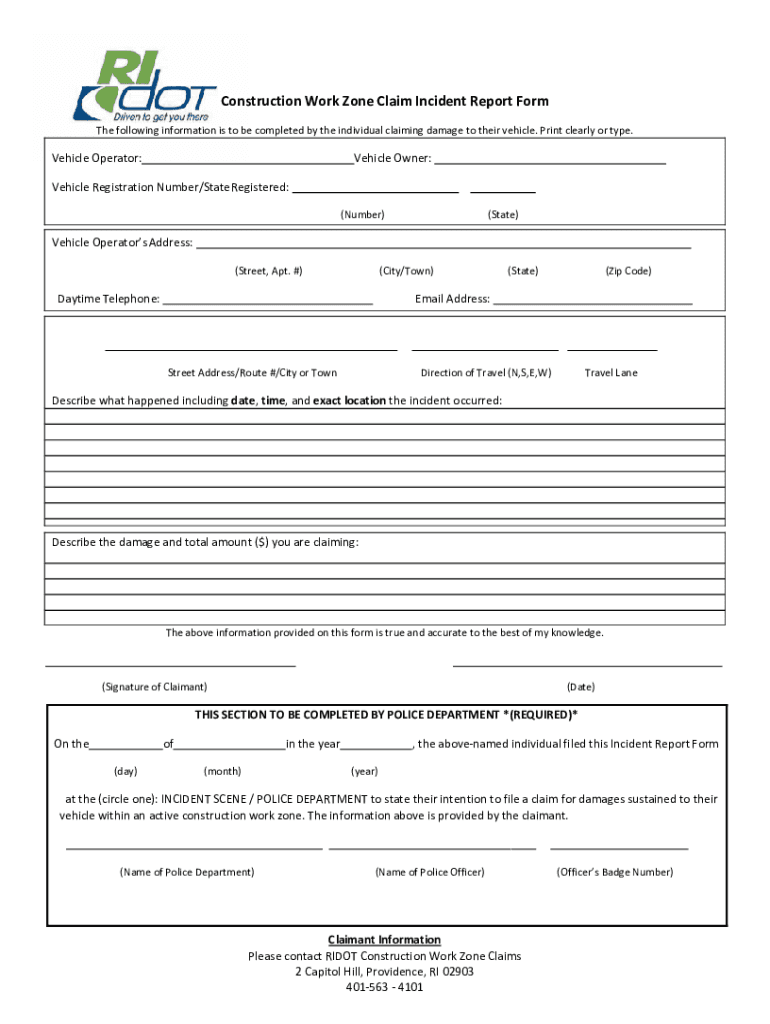
Construction Work Zone Claim Incident Report Form


What is the Construction Work Zone Claim Incident Report Form
The Construction Work Zone Claim Incident Report Form is a critical document used to report incidents that occur within designated construction zones. This form is essential for documenting accidents, injuries, or damages that happen in these areas, ensuring that all relevant details are accurately recorded. The information collected through this form can be vital for insurance claims, legal proceedings, and safety evaluations. It serves as an official record that can help protect the rights of those involved and facilitate necessary investigations.
How to use the Construction Work Zone Claim Incident Report Form
Using the Construction Work Zone Claim Incident Report Form involves several straightforward steps. First, gather all relevant information about the incident, including the date, time, location, and parties involved. Next, complete the form by providing detailed descriptions of the incident, including any witnesses and the nature of the injuries or damages. It is important to be as precise and thorough as possible to ensure that the report is comprehensive. Once completed, the form should be submitted to the appropriate authorities or insurance providers as required.
Steps to complete the Construction Work Zone Claim Incident Report Form
Completing the Construction Work Zone Claim Incident Report Form requires attention to detail. Follow these steps for effective completion:
- Begin by entering the date and time of the incident.
- Provide the exact location of the construction zone where the incident occurred.
- List the names and contact information of all individuals involved, including witnesses.
- Describe the incident in detail, noting any injuries or damages.
- Include any relevant photographs or diagrams if available.
- Review the completed form for accuracy before submission.
Key elements of the Construction Work Zone Claim Incident Report Form
The key elements of the Construction Work Zone Claim Incident Report Form include essential information that must be captured to provide a complete picture of the incident. These elements typically encompass:
- Date and time of the incident
- Location of the construction work zone
- Names and contact details of involved parties
- Description of the incident
- Details of any injuries sustained
- Witness information
- Photos or diagrams, if applicable
Legal use of the Construction Work Zone Claim Incident Report Form
The Construction Work Zone Claim Incident Report Form holds legal significance as it serves as an official record of the incident. This form can be used in legal proceedings to establish facts surrounding the incident, support claims for damages, and demonstrate compliance with safety regulations. Properly completed forms can aid in investigations by law enforcement or regulatory agencies, ensuring that all parties are held accountable for their actions within the construction zone.
Form Submission Methods
The Construction Work Zone Claim Incident Report Form can be submitted through various methods, depending on the requirements of the involved parties. Common submission methods include:
- Online submission through designated platforms
- Mailing the completed form to the relevant authority or insurance company
- In-person delivery to the appropriate office or agency
Quick guide on how to complete construction work zone claim incident report form
Prepare Construction Work Zone Claim Incident Report Form effortlessly on any device
Digital document management has become increasingly favored by businesses and individuals alike. It offers a perfect eco-friendly substitute to traditional printed and signed documents, allowing you to locate the necessary form and securely store it online. airSlate SignNow provides all the tools required to create, modify, and eSign your documents swiftly and without delays. Manage Construction Work Zone Claim Incident Report Form on any device with airSlate SignNow Android or iOS applications and streamline any document-related process today.
How to modify and eSign Construction Work Zone Claim Incident Report Form with ease
- Obtain Construction Work Zone Claim Incident Report Form and click Get Form to begin.
- Utilize the tools we offer to complete your document.
- Emphasize important sections of the documents or redact sensitive details with the tools that airSlate SignNow specifically provides for this purpose.
- Create your signature with the Sign tool, which takes seconds and holds the same legal significance as a traditional handwritten signature.
- Review all the details and click the Done button to save your changes.
- Choose how you would like to send your form, via email, text message (SMS), or invitation link, or download it to your computer.
Put an end to lost or misplaced files, tedious form searches, or mistakes that require printing new document copies. airSlate SignNow meets all your document management needs in just a few clicks from any device you prefer. Modify and eSign Construction Work Zone Claim Incident Report Form and ensure excellent communication throughout the form preparation process with airSlate SignNow.
Create this form in 5 minutes or less
Create this form in 5 minutes!
How to create an eSignature for the construction work zone claim incident report form
How to create an electronic signature for a PDF online
How to create an electronic signature for a PDF in Google Chrome
How to create an e-signature for signing PDFs in Gmail
How to create an e-signature right from your smartphone
How to create an e-signature for a PDF on iOS
How to create an e-signature for a PDF on Android
People also ask
-
What is a Construction Work Zone Claim Incident Report Form?
A Construction Work Zone Claim Incident Report Form is a document used to report incidents that occur in construction work zones. This form captures essential details such as the date, time, location, and description of the incident, ensuring that all necessary information is documented for claims processing.
-
How can airSlate SignNow help with my Construction Work Zone Claim Incident Report Form?
airSlate SignNow simplifies the process of managing your Construction Work Zone Claim Incident Report Form by enabling easy electronic signatures and document sharing. With its user-friendly platform, you can quickly fill out, send, and track your forms, making incident reporting efficient and organized.
-
Is there a cost associated with using the Construction Work Zone Claim Incident Report Form through airSlate SignNow?
Yes, airSlate SignNow offers various pricing plans to suit different business needs when using the Construction Work Zone Claim Incident Report Form. These plans are designed to be cost-effective, providing businesses with valuable features that streamline document management and e-signature processes.
-
What features does airSlate SignNow offer for the Construction Work Zone Claim Incident Report Form?
airSlate SignNow includes features such as customizable templates, secure e-signatures, and the ability to integrate with popular applications. These features ensure that your Construction Work Zone Claim Incident Report Form is handled quickly and securely, reducing delays in processing your claims.
-
Can I integrate airSlate SignNow with other software for my Construction Work Zone Claim Incident Report Form?
Yes, airSlate SignNow supports integrations with various software applications, allowing you to seamlessly connect your Construction Work Zone Claim Incident Report Form with your existing tools. This compatibility helps streamline workflows, keep documents organized, and improve overall productivity.
-
Are there any benefits to using airSlate SignNow for the Construction Work Zone Claim Incident Report Form?
Using airSlate SignNow for your Construction Work Zone Claim Incident Report Form provides numerous benefits, such as faster processing times and enhanced organization. The electronic format eliminates paperwork hassles and enables quicker response times for claim approvals.
-
How secure is my Construction Work Zone Claim Incident Report Form with airSlate SignNow?
airSlate SignNow prioritizes security and compliance, ensuring that your Construction Work Zone Claim Incident Report Form is protected. With encrypted data transfer and strict access controls, your sensitive information remains confidential and safe throughout the signing process.
Get more for Construction Work Zone Claim Incident Report Form
Find out other Construction Work Zone Claim Incident Report Form
- Sign Minnesota Construction Business Plan Template Mobile
- Sign Construction PPT Mississippi Myself
- Sign North Carolina Construction Affidavit Of Heirship Later
- Sign Oregon Construction Emergency Contact Form Easy
- Sign Rhode Island Construction Business Plan Template Myself
- Sign Vermont Construction Rental Lease Agreement Safe
- Sign Utah Construction Cease And Desist Letter Computer
- Help Me With Sign Utah Construction Cease And Desist Letter
- Sign Wisconsin Construction Purchase Order Template Simple
- Sign Arkansas Doctors LLC Operating Agreement Free
- Sign California Doctors Lease Termination Letter Online
- Sign Iowa Doctors LLC Operating Agreement Online
- Sign Illinois Doctors Affidavit Of Heirship Secure
- Sign Maryland Doctors Quitclaim Deed Later
- How Can I Sign Maryland Doctors Quitclaim Deed
- Can I Sign Missouri Doctors Last Will And Testament
- Sign New Mexico Doctors Living Will Free
- Sign New York Doctors Executive Summary Template Mobile
- Sign New York Doctors Residential Lease Agreement Safe
- Sign New York Doctors Executive Summary Template Fast