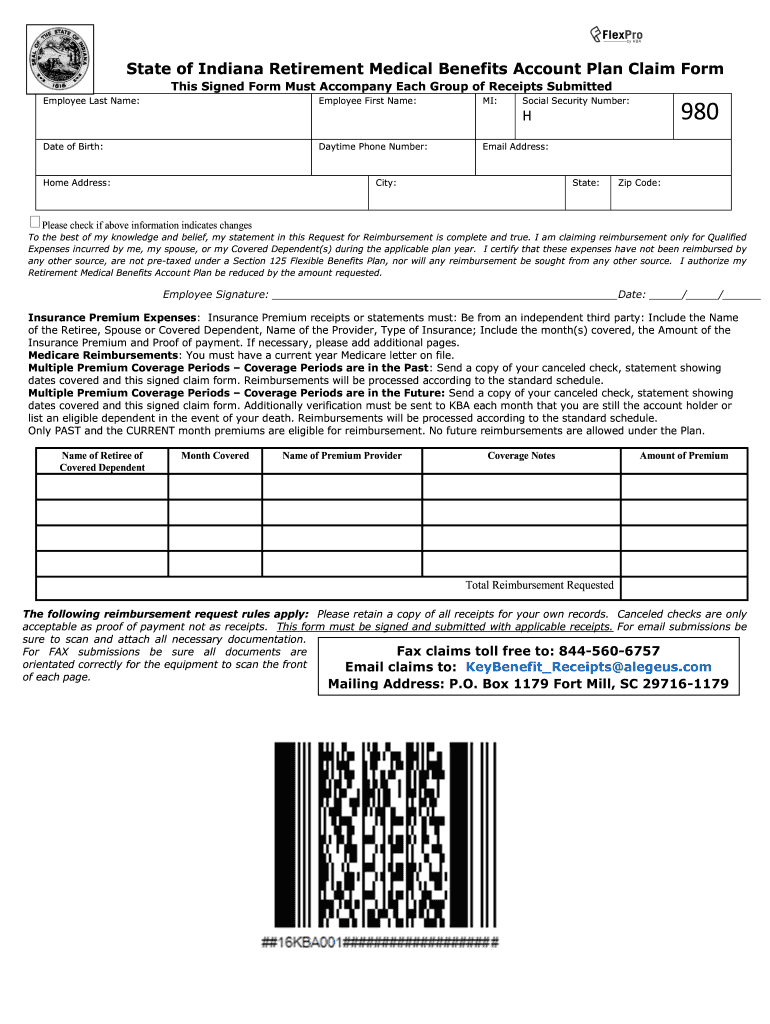
State of Indiana Retirement Medical Benefits Account Plan Claim Form


What is the State Of Indiana Retirement Medical Benefits Account Plan Claim
The State Of Indiana Retirement Medical Benefits Account Plan Claim is a specific form designed for individuals enrolled in the Indiana retirement system to request reimbursement for eligible medical expenses. This plan is part of the benefits offered to retired state employees, allowing them to manage and utilize their medical benefits effectively. The claim process ensures that retirees can access funds allocated for medical costs, thereby supporting their healthcare needs after retirement.
Steps to complete the State Of Indiana Retirement Medical Benefits Account Plan Claim
Completing the State Of Indiana Retirement Medical Benefits Account Plan Claim involves several key steps:
- Gather necessary documentation, including proof of eligible medical expenses.
- Obtain the claim form from the appropriate state retirement office or website.
- Fill out the form accurately, ensuring all required fields are completed.
- Attach copies of receipts or invoices that substantiate your claim.
- Review the completed claim for accuracy before submission.
- Submit the claim via the designated method, whether online, by mail, or in person.
Required Documents
When filing the State Of Indiana Retirement Medical Benefits Account Plan Claim, specific documents are necessary to support your request. These typically include:
- Receipts or invoices for medical services or products.
- Proof of payment for the medical expenses claimed.
- A completed claim form with all required information.
- Any additional documentation requested by the retirement office.
Form Submission Methods
The State Of Indiana Retirement Medical Benefits Account Plan Claim can be submitted through various methods, providing flexibility for retirees. Options include:
- Online submission via the state retirement system's secure portal.
- Mailing the completed form and documents to the designated address.
- In-person submission at local retirement offices or designated locations.
Eligibility Criteria
To successfully file a claim under the State Of Indiana Retirement Medical Benefits Account Plan, individuals must meet specific eligibility criteria. Generally, these include:
- Being a retired employee of the State of Indiana.
- Having an active medical benefits account established prior to retirement.
- Submitting claims for expenses that are eligible under the plan's guidelines.
Key elements of the State Of Indiana Retirement Medical Benefits Account Plan Claim
Understanding the key elements of the State Of Indiana Retirement Medical Benefits Account Plan Claim is essential for successful filing. Important components include:
- Details of the medical expenses being claimed, including dates and services.
- Account information to ensure proper processing of the claim.
- Signature of the claimant to validate the authenticity of the submission.
Quick guide on how to complete state of indiana retirement medical benefits account plan claim 516513894
Complete State Of Indiana Retirement Medical Benefits Account Plan Claim effortlessly on any device
Digital document management has gained popularity among businesses and individuals. It offers an ideal eco-friendly substitute to conventional printed and signed documents, as you can obtain the necessary form and securely store it online. airSlate SignNow provides you with all the tools needed to create, modify, and eSign your documents swiftly without delays. Manage State Of Indiana Retirement Medical Benefits Account Plan Claim on any platform through the airSlate SignNow Android or iOS applications and streamline any document-centric process today.
The easiest way to alter and eSign State Of Indiana Retirement Medical Benefits Account Plan Claim with ease
- Obtain State Of Indiana Retirement Medical Benefits Account Plan Claim and then click Get Form to begin.
- Use the tools we offer to complete your form.
- Highlight important sections of your documents or obscure sensitive information with tools that airSlate SignNow provides specifically for this purpose.
- Generate your signature using the Sign feature, which takes mere seconds and has the same legal validity as a traditional wet ink signature.
- Review the information and then click on the Done button to save your modifications.
- Select how you wish to deliver your form, via email, SMS, invitation link, or download it to your computer.
Eliminate the hassle of lost or misplaced documents, tedious form searches, or errors that necessitate printing new document copies. airSlate SignNow satisfies your document management needs in just a few clicks from any device you prefer. Edit and eSign State Of Indiana Retirement Medical Benefits Account Plan Claim and ensure outstanding communication at every stage of the form preparation process with airSlate SignNow.
Create this form in 5 minutes or less
Create this form in 5 minutes!
How to create an eSignature for the state of indiana retirement medical benefits account plan claim 516513894
How to create an electronic signature for a PDF online
How to create an electronic signature for a PDF in Google Chrome
How to create an e-signature for signing PDFs in Gmail
How to create an e-signature right from your smartphone
How to create an e-signature for a PDF on iOS
How to create an e-signature for a PDF on Android
People also ask
-
What is the State Of Indiana Retirement Medical Benefits Account Plan Claim?
The State Of Indiana Retirement Medical Benefits Account Plan Claim is designed to help retirees manage their healthcare expenses effectively. This plan allows eligible retirees to use funds set aside for medical expenses, ensuring they have the necessary resources for managing their health during retirement.
-
How can I file a State Of Indiana Retirement Medical Benefits Account Plan Claim?
To file a State Of Indiana Retirement Medical Benefits Account Plan Claim, you need to complete the required paperwork provided by the state. Ensure all necessary information and documentation are included to avoid delays in processing your claim.
-
Are there any costs associated with the State Of Indiana Retirement Medical Benefits Account Plan Claim?
There are generally no direct costs associated with submitting a State Of Indiana Retirement Medical Benefits Account Plan Claim. However, it's essential to review any administrative fees that may apply when accessing or managing your account.
-
What expenses are covered under the State Of Indiana Retirement Medical Benefits Account Plan Claim?
Generally, the State Of Indiana Retirement Medical Benefits Account Plan Claim covers a range of medical expenses, including doctor visits, prescription medications, and other healthcare-related costs. It's important to check the specific guidelines to ensure your expenses qualify.
-
Can I access my State Of Indiana Retirement Medical Benefits Account Plan Claim online?
Yes, you can access your State Of Indiana Retirement Medical Benefits Account Plan Claim information online. The online portal provides a convenient way to check your account balance, submit claims, and manage your healthcare expenses from anywhere.
-
What are the benefits of the State Of Indiana Retirement Medical Benefits Account Plan Claim?
The State Of Indiana Retirement Medical Benefits Account Plan Claim offers signNow benefits, including financial assistance for medical expenses and tax advantages. This program ensures that retirees can focus on their health without the added stress of medical costs.
-
Is there a deadline for filing the State Of Indiana Retirement Medical Benefits Account Plan Claim?
Yes, there is typically a deadline for filing your State Of Indiana Retirement Medical Benefits Account Plan Claim. It's essential to be aware of these timelines to ensure your claims are processed in a timely manner, allowing you to access the benefits you need.
Get more for State Of Indiana Retirement Medical Benefits Account Plan Claim
- Weight and balance sheet form
- Money instructor check register form
- Pdf school age child care application package new york state ocfs state ny form
- Tsa online formpdffillercom
- Summary of academic background university of wyoming uwyo form
- Residential contract form
- Dol 4a form
- Quotlessorquot and ag ca form
Find out other State Of Indiana Retirement Medical Benefits Account Plan Claim
- How To eSign Wisconsin Education PDF
- Help Me With eSign Nebraska Finance & Tax Accounting PDF
- How To eSign North Carolina Finance & Tax Accounting Presentation
- How To eSign North Dakota Finance & Tax Accounting Presentation
- Help Me With eSign Alabama Healthcare / Medical PDF
- How To eSign Hawaii Government Word
- Can I eSign Hawaii Government Word
- How To eSign Hawaii Government Document
- How To eSign Hawaii Government Document
- How Can I eSign Hawaii Government Document
- Can I eSign Hawaii Government Document
- How Can I eSign Hawaii Government Document
- How To eSign Hawaii Government Document
- How To eSign Hawaii Government Form
- How Can I eSign Hawaii Government Form
- Help Me With eSign Hawaii Healthcare / Medical PDF
- How To eSign Arizona High Tech Document
- How Can I eSign Illinois Healthcare / Medical Presentation
- Can I eSign Hawaii High Tech Document
- How Can I eSign Hawaii High Tech Document