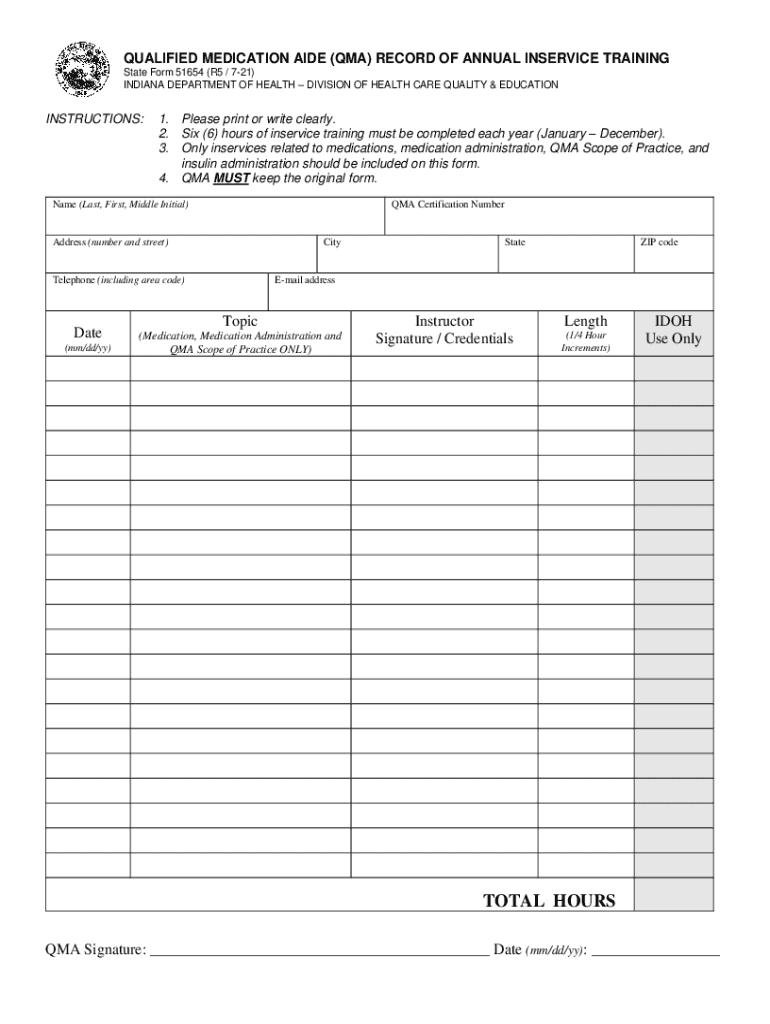
Indiana Qma Curriculum Fill Online, Printable, Fillable, Blank 2021-2026


Understanding the Indiana QMA Curriculum
The Indiana QMA (Qualified Medication Aide) curriculum is designed to provide essential training for individuals who wish to administer medications in long-term care facilities. This curriculum covers various topics, including medication types, administration techniques, and the legal responsibilities of a QMA. Understanding this curriculum is crucial for ensuring compliance with state regulations and providing safe medication administration.
Steps to Complete the Indiana QMA Curriculum
Completing the Indiana QMA curriculum involves several key steps:
- Enroll in an approved training program that offers the QMA curriculum.
- Attend all required classes, which typically include both theoretical and practical components.
- Pass any assessments or exams associated with the training program.
- Complete any required clinical practice hours under the supervision of a licensed nurse.
- Obtain a certificate of completion upon fulfilling all program requirements.
Eligibility Criteria for QMA License Renewal
To renew a QMA license in Indiana, individuals must meet specific eligibility criteria. These include:
- Having an active QMA license that is not expired.
- Completing the required continuing education hours, which may include annual in-service training.
- Submitting the renewal application along with any necessary documentation.
Required Documents for QMA License Renewal
When renewing a QMA license in Indiana, applicants must prepare and submit several documents, including:
- A completed renewal application form.
- Proof of completed continuing education or training hours.
- Payment for the renewal fee, if applicable.
Form Submission Methods for QMA License Renewal
Applicants can submit their QMA license renewal applications through various methods:
- Online submission via the state’s licensing portal.
- Mailing the completed application and documents to the appropriate state agency.
- In-person submission at designated state offices.
Penalties for Non-Compliance with QMA License Renewal
Failing to renew a QMA license on time can result in penalties, including:
- Fines or late fees imposed by the state licensing board.
- Potential suspension or revocation of the QMA license.
- Increased difficulty in re-establishing licensure after a lapse.
Key Elements of the QMA License Renewal Process
The QMA license renewal process in Indiana includes several key elements that applicants should be aware of:
- Awareness of the renewal timeline and deadlines.
- Understanding the continuing education requirements specific to QMA licensure.
- Maintaining accurate records of completed training and education for submission.
Quick guide on how to complete indiana qma curriculum fill online printable fillable blank
Effortlessly Arrange Indiana Qma Curriculum Fill Online, Printable, Fillable, Blank on Any Device
Managing documents online has become increasingly favored by businesses and individuals alike. It offers an ideal eco-friendly alternative to conventional printed and signed documents, as you can easily access the necessary form and securely save it online. airSlate SignNow equips you with all the tools needed to create, edit, and electronically sign your documents swiftly and without delays. Handle Indiana Qma Curriculum Fill Online, Printable, Fillable, Blank on any platform with the airSlate SignNow apps for Android or iOS and enhance any document-related process today.
How to Edit and Electronically Sign Indiana Qma Curriculum Fill Online, Printable, Fillable, Blank with Ease
- Locate Indiana Qma Curriculum Fill Online, Printable, Fillable, Blank and click on Get Form to begin.
- Utilize the tools we offer to complete your document.
- Emphasize important sections of the documents or obscure confidential information with tools provided by airSlate SignNow specifically for that purpose.
- Create your signature using the Sign feature, which only takes seconds and carries the same legal validity as a traditional ink signature.
- Review all the details and click on the Done button to store your changes.
- Choose how you wish to share your form: via email, SMS, invitation link, or download it to your computer.
Eliminate concerns about lost or misplaced documents, tedious form searches, or mistakes that necessitate printing new document copies. airSlate SignNow meets your document management needs in just a few clicks from your preferred device. Edit and electronically sign Indiana Qma Curriculum Fill Online, Printable, Fillable, Blank to ensure excellent communication at any stage of the document preparation process with airSlate SignNow.
Create this form in 5 minutes or less
Find and fill out the correct indiana qma curriculum fill online printable fillable blank
Create this form in 5 minutes!
How to create an eSignature for the indiana qma curriculum fill online printable fillable blank
How to create an electronic signature for a PDF online
How to create an electronic signature for a PDF in Google Chrome
How to create an e-signature for signing PDFs in Gmail
How to create an e-signature right from your smartphone
How to create an e-signature for a PDF on iOS
How to create an e-signature for a PDF on Android
People also ask
-
What is the process to renew QMA license in Indiana?
To renew your QMA license in Indiana, you need to complete continuing education requirements and submit your renewal application to the Indiana Department of Health. It's crucial to gather all necessary documentation and fees before starting the process to ensure a smooth renewal experience. Using airSlate SignNow can help you manage and eSign your renewal documents effectively.
-
How long does it take to renew a QMA license in Indiana?
The processing time to renew your QMA license in Indiana typically ranges from a few weeks to several months, depending on the volume of applications. It's recommended to initiate your renewal process early to avoid any lapses in your license. AirSlate SignNow can expedite the document signing part to prevent delays in your submission.
-
What are the fees associated with renewing a QMA license in Indiana?
The fees for renewing a QMA license in Indiana may vary based on specific requirements or updates from the Indiana Department of Health. Generally, you can expect a standard fee, but there may be additional costs for continuing education courses. Utilizing airSlate SignNow ensures you can easily organize and access all required financial documents during your renewal process.
-
What continuing education is required to renew QMA license in Indiana?
To renew your QMA license in Indiana, you are required to complete a specific number of continuing education hours, which typically includes courses relevant to assisted living and medication administration. It's essential to meet these requirements to ensure your license remains valid. AirSlate SignNow helps you track your educational records and eSign completion certificates conveniently.
-
Can I renew my QMA license online in Indiana?
Yes, you can renew your QMA license online in Indiana through the Indiana eLicensing portal. This digital process allows you to fill out forms, upload documents, and pay any necessary fees online. AirSlate SignNow can assist in eSigning your forms, making the online renewal process quick and efficient.
-
What if my QMA license has expired, can I still renew it in Indiana?
If your QMA license has expired in Indiana, you may still have the opportunity to renew it, but you will need to address any penalties or additional requirements imposed by the Indiana Department of Health. It's crucial to act promptly to avoid further complications. With airSlate SignNow, you can easily prepare and eSign any documents needed for your late renewal.
-
What are the benefits of using airSlate SignNow for my QMA license renewal?
Using airSlate SignNow for your QMA license renewal provides a streamlined way to manage documents and eSign them quickly, saving you time and reducing paperwork hassles. With a user-friendly interface, you can track all necessary submissions and stay organized throughout the process. This efficiency can signNowly enhance your ability to renew your QMA license in Indiana seamlessly.
Get more for Indiana Qma Curriculum Fill Online, Printable, Fillable, Blank
- Kansas dui impact center victim panel registration form
- Gas sample form no 79 1095 authorization to receive customer
- Baobab secondary school 470772529 form
- Nhhan form
- Lease information sheet
- Offer letter template fillable form
- Behavioral health network inc springfield ma form
- Girl health exam record a health form for girl health exams to be filled out by a medial professional
Find out other Indiana Qma Curriculum Fill Online, Printable, Fillable, Blank
- How Can I Electronic signature Oklahoma Doctors Document
- How Can I Electronic signature Alabama Finance & Tax Accounting Document
- How To Electronic signature Delaware Government Document
- Help Me With Electronic signature Indiana Education PDF
- How To Electronic signature Connecticut Government Document
- How To Electronic signature Georgia Government PDF
- Can I Electronic signature Iowa Education Form
- How To Electronic signature Idaho Government Presentation
- Help Me With Electronic signature Hawaii Finance & Tax Accounting Document
- How Can I Electronic signature Indiana Government PDF
- How Can I Electronic signature Illinois Finance & Tax Accounting PPT
- How To Electronic signature Maine Government Document
- How To Electronic signature Louisiana Education Presentation
- How Can I Electronic signature Massachusetts Government PDF
- How Do I Electronic signature Montana Government Document
- Help Me With Electronic signature Louisiana Finance & Tax Accounting Word
- How To Electronic signature Pennsylvania Government Document
- Can I Electronic signature Texas Government PPT
- How To Electronic signature Utah Government Document
- How To Electronic signature Washington Government PDF