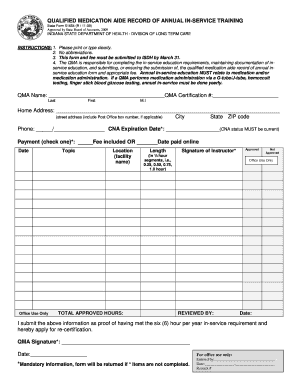
Indiana Qma Curriculum 2009


What is the Indiana QMA Curriculum
The Indiana QMA (Qualified Medication Aide) curriculum is a structured educational program designed to equip individuals with the necessary skills and knowledge to safely administer medications in various healthcare settings. This curriculum covers essential topics such as medication types, administration techniques, and patient safety protocols. It is crucial for ensuring that QMAs meet state requirements and provide quality care to patients.
Steps to Complete the Indiana QMA Curriculum
Completing the Indiana QMA curriculum involves several key steps:
- Enroll in an approved training program that offers the Indiana QMA curriculum.
- Attend all scheduled classes and participate in hands-on training sessions.
- Study the provided materials thoroughly, including the QMA study guide, to prepare for assessments.
- Complete any required clinical hours to gain practical experience in medication administration.
- Pass the final examination to demonstrate competency in the curriculum content.
Required Documents for QMA License Renewal in Indiana
To renew a QMA license in Indiana, individuals must gather and submit specific documents, including:
- Proof of completion of the required continuing education courses.
- Documentation of any in-service training completed during the licensing period.
- A completed renewal application form, which may be available online or through the state’s licensing board.
- Payment of the renewal fee as specified by the Indiana state regulations.
Legal Use of the Indiana QMA Curriculum
The Indiana QMA curriculum is legally binding and must adhere to state regulations governing medication administration. The curriculum ensures that QMAs are trained to follow legal and ethical guidelines while administering medications. Understanding these legal frameworks is essential for maintaining compliance and safeguarding patient welfare.
Eligibility Criteria for QMA License in Indiana
To be eligible for a QMA license in Indiana, applicants must meet specific criteria, including:
- Being at least eighteen years of age.
- Having a high school diploma or equivalent.
- Successfully completing an approved QMA training program.
- Passing a criminal background check.
Form Submission Methods for QMA License Renewal
Individuals can submit their QMA license renewal applications through various methods:
- Online submission via the state’s licensing portal, which is often the most efficient option.
- Mailing the completed application and required documents to the appropriate state office.
- In-person submission at designated state offices, if applicable.
Key Elements of the Indiana QMA Curriculum
The Indiana QMA curriculum consists of several key elements that ensure comprehensive training, including:
- Medication administration techniques and safety protocols.
- Understanding of various medication types and their effects.
- Patient assessment and monitoring skills.
- Legal and ethical considerations in medication administration.
Quick guide on how to complete indiana qma curriculum
Effortlessly Prepare Indiana Qma Curriculum on Any Device
Digital document management has become increasingly favored by businesses and individuals alike. It serves as an excellent eco-friendly alternative to traditional printed and signed documents, allowing you to access the correct form and securely store it online. airSlate SignNow offers all the necessary tools to create, edit, and eSign your documents swiftly without delays. Handle Indiana Qma Curriculum on any device using airSlate SignNow's Android or iOS applications, and enhance any document-centric process today.
How to Edit and eSign Indiana Qma Curriculum with Ease
- Find Indiana Qma Curriculum and click on Get Form to begin.
- Utilize the tools we offer to complete your document.
- Emphasize relevant sections of the documents or redact sensitive information using the tools specifically designed for that purpose by airSlate SignNow.
- Create your signature with the Sign tool, which takes only seconds and carries the same legal validity as a conventional wet ink signature.
- Review the information and click on the Done button to save your modifications.
- Select your preferred method of sharing the form, whether by email, SMS, invite link, or by downloading it to your computer.
Eliminate worries about lost or mislaid files, tedious form searching, or mistakes that necessitate printing new document copies. airSlate SignNow addresses all your document management needs in just a few clicks from any device you choose. Edit and eSign Indiana Qma Curriculum and maintain excellent communication at every stage of the form preparation process with airSlate SignNow.
Create this form in 5 minutes or less
Find and fill out the correct indiana qma curriculum
Create this form in 5 minutes!
How to create an eSignature for the indiana qma curriculum
How to create an electronic signature for a PDF online
How to create an electronic signature for a PDF in Google Chrome
How to create an e-signature for signing PDFs in Gmail
How to create an e-signature right from your smartphone
How to create an e-signature for a PDF on iOS
How to create an e-signature for a PDF on Android
People also ask
-
What is the process to renew my QMA license in Indiana?
To renew your QMA license in Indiana, you must complete the required continuing education courses and submit your renewal application through the Indiana Professional Licensing Agency. Make sure to check the expiration date and plan ahead to renew your QMA license in Indiana before it lapses to avoid any penalties.
-
How long does it take to renew my QMA license in Indiana?
The time required to renew your QMA license in Indiana typically depends on how quickly you complete the continuing education requirements and submit your application. Once your application is received, processing can take several weeks, so it’s advisable to renew your QMA license in Indiana well in advance of the expiration date.
-
What are the continuing education requirements for QMA license renewal in Indiana?
In Indiana, you must complete a specific number of continuing education hours to renew your QMA license. This usually includes a combination of courses related to medication administration and other health-related topics, ensuring you stay current on best practices to renew your QMA license in Indiana successfully.
-
Are there any fees associated with renewing my QMA license in Indiana?
Yes, there are fees associated with renewing your QMA license in Indiana. The exact amount can vary, so it’s important to check the Indiana Professional Licensing Agency's website for the current renewal fees to renew your QMA license in Indiana correctly.
-
What documents do I need to renew my QMA license in Indiana?
To renew your QMA license in Indiana, you typically need to provide proof of completed continuing education, your current license number, and any additional documents requested by the licensing agency. Be sure to gather these documents before initiating the process to renew your QMA license in Indiana.
-
Can I complete my continuing education courses online for QMA license renewal in Indiana?
Yes, many institutions offer online continuing education courses that are approved for QMA license renewal in Indiana. This flexible option allows you to complete your requirements at your own pace while ensuring you stay compliant to renew your QMA license in Indiana.
-
What are the consequences of not renewing my QMA license in Indiana?
Failure to renew your QMA license in Indiana can result in penalties such as fines and possibly being unable to legally work in your role. To avoid these issues, make sure to stay on top of your renewal deadlines and fulfill all requirements to renew your QMA license in Indiana on time.
Get more for Indiana Qma Curriculum
- Aware fish identification specialty course instructor outline specialty instructor manual duikopleidingenzeeland form
- Canchild outcome measures rating form
- Wealth statement format
- Medical diagnostic evaluation form for multifactored
- T 2 form
- Playbill rubric flushing high school form
- Get pressure washing service agreement form
- Office of finance treasury division princegeorgescountymd form
Find out other Indiana Qma Curriculum
- Can I eSignature Massachusetts Real Estate PDF
- How Can I eSignature New Jersey Police Document
- How Can I eSignature New Jersey Real Estate Word
- Can I eSignature Tennessee Police Form
- How Can I eSignature Vermont Police Presentation
- How Do I eSignature Pennsylvania Real Estate Document
- How Do I eSignature Texas Real Estate Document
- How Can I eSignature Colorado Courts PDF
- Can I eSignature Louisiana Courts Document
- How To Electronic signature Arkansas Banking Document
- How Do I Electronic signature California Banking Form
- How Do I eSignature Michigan Courts Document
- Can I eSignature Missouri Courts Document
- How Can I Electronic signature Delaware Banking PDF
- Can I Electronic signature Hawaii Banking Document
- Can I eSignature North Carolina Courts Presentation
- Can I eSignature Oklahoma Courts Word
- How To Electronic signature Alabama Business Operations Form
- Help Me With Electronic signature Alabama Car Dealer Presentation
- How Can I Electronic signature California Car Dealer PDF