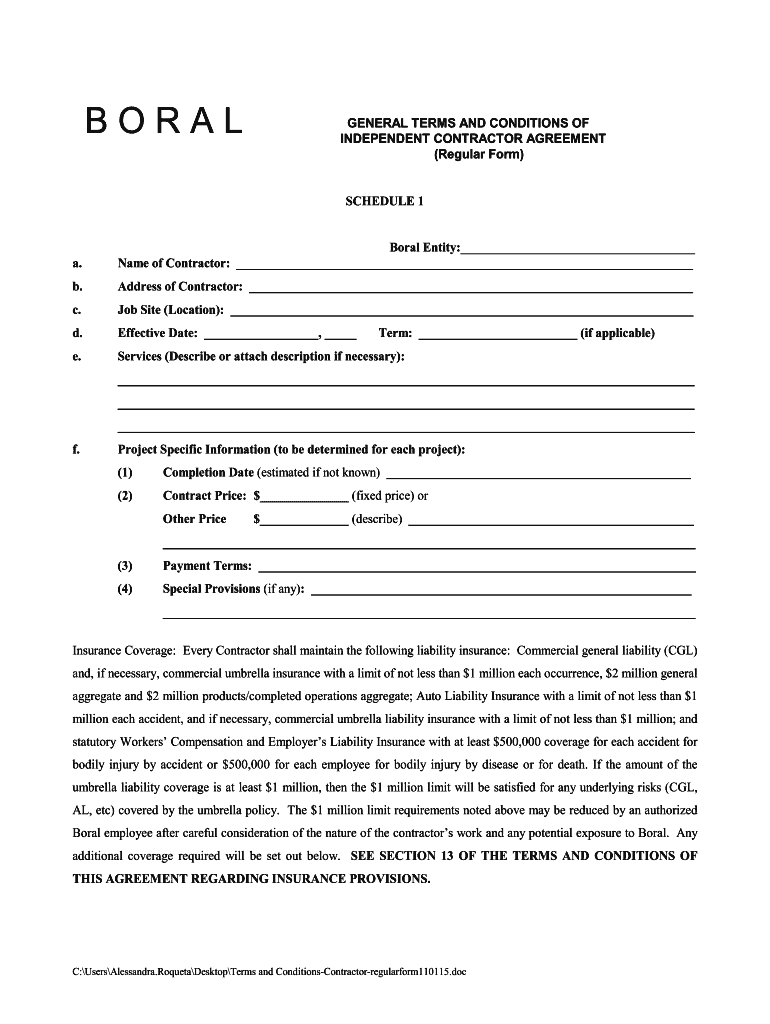
Nolo Contractor Agreement Form


What is the Nolo Contractor Agreement
The Nolo Contractor Agreement is a legally binding document designed to outline the terms and conditions between a contractor and a client. This agreement serves as a framework for the working relationship, detailing the scope of work, payment terms, timelines, and other essential aspects of the project. It is particularly useful for independent contractors and businesses looking to formalize their arrangements while minimizing misunderstandings and disputes.
How to use the Nolo Contractor Agreement
Using the Nolo Contractor Agreement involves several steps to ensure that both parties understand their rights and obligations. First, both the contractor and the client should review the agreement to ensure it accurately reflects their intentions. Next, the parties should fill in the specific details, such as project descriptions, payment schedules, and deadlines. Once completed, both parties should sign the agreement to make it legally binding. It is advisable to keep a copy for future reference.
Key elements of the Nolo Contractor Agreement
The Nolo Contractor Agreement includes several key elements that are crucial for clarity and legal protection. These elements typically encompass:
- Scope of Work: A detailed description of the tasks to be performed.
- Payment Terms: Information on how and when payments will be made.
- Timeline: Deadlines for project milestones and completion.
- Termination Clause: Conditions under which either party can terminate the agreement.
- Liability and Indemnification: Provisions for liability and protection against claims.
Steps to complete the Nolo Contractor Agreement
Completing the Nolo Contractor Agreement involves a systematic approach to ensure all necessary information is included. Here are the steps to follow:
- Download the Nolo Contractor Agreement template from a reliable source.
- Fill in the names and contact information of both parties.
- Clearly outline the scope of work, including specific tasks and deliverables.
- Define payment terms, including amounts, due dates, and methods of payment.
- Set a timeline for project completion and any interim deadlines.
- Review the agreement with both parties to ensure mutual understanding.
- Sign the agreement and provide copies to all involved parties.
Legal use of the Nolo Contractor Agreement
The Nolo Contractor Agreement is legally enforceable in the United States, provided it meets certain criteria. For the agreement to be valid, it must be clear, concise, and agreed upon by both parties. Additionally, both parties should have the legal capacity to enter into a contract, meaning they are of legal age and mentally competent. It is also important to ensure that the agreement complies with state laws, as contract regulations can vary across jurisdictions.
State-specific rules for the Nolo Contractor Agreement
When using the Nolo Contractor Agreement, it is essential to consider state-specific rules that may affect its validity and enforceability. Different states may have varying requirements regarding contract elements such as witness signatures, notarization, and specific disclosures. It is advisable to consult state laws or seek legal advice to ensure compliance with local regulations, which can help prevent disputes and enhance the enforceability of the agreement.
Quick guide on how to complete nolo contractor agreement
Effortlessly Prepare Nolo Contractor Agreement on Any Device
Managing documents online has gained popularity among businesses and individuals. It offers an ideal eco-friendly substitute to traditional printed and signed documents, as you can easily find the correct form and securely store it online. airSlate SignNow provides you with all the resources you need to create, edit, and electronically sign your documents quickly without any delays. Handle Nolo Contractor Agreement on any platform with airSlate SignNow's Android or iOS applications and streamline any document-centric process today.
How to Edit and eSign Nolo Contractor Agreement with Ease
- Find Nolo Contractor Agreement and click Get Form to begin.
- Utilize the tools we provide to complete your document.
- Select important sections of your documents or obscure sensitive information using tools specifically designed for that purpose by airSlate SignNow.
- Generate your electronic signature using the Sign feature, which takes mere seconds and holds the same legal validity as a conventional handwritten signature.
- Review all the details and click on the Done button to save your modifications.
- Choose your preferred method for delivering your form: via email, SMS, invitation link, or downloading it to your computer.
Say goodbye to lost or misplaced files, tedious form searches, and errors that necessitate printing new document copies. airSlate SignNow meets your document management needs with just a few clicks from any device you prefer. Edit and eSign Nolo Contractor Agreement to guarantee excellent communication at any phase of the form preparation process with airSlate SignNow.
Create this form in 5 minutes or less
Create this form in 5 minutes!
How to create an eSignature for the nolo contractor agreement
How to create an electronic signature for a PDF online
How to create an electronic signature for a PDF in Google Chrome
How to create an e-signature for signing PDFs in Gmail
How to create an e-signature right from your smartphone
How to create an e-signature for a PDF on iOS
How to create an e-signature for a PDF on Android
People also ask
-
What is a nolo contractor agreement?
A nolo contractor agreement is a legal document that outlines the terms of engagement between a contractor and a client. It defines the roles, responsibilities, and compensation to protect both parties during the contract period. Utilizing airSlate SignNow to manage your nolo contractor agreement simplifies the process of creating, signing, and storing these essential documents.
-
How does airSlate SignNow streamline the creation of a nolo contractor agreement?
airSlate SignNow provides templates and an intuitive interface for creating a nolo contractor agreement quickly and efficiently. Users can easily customize clauses to fit their specific needs, ensuring that all vital information is included. This saves time and helps eliminate common errors associated with manual document preparation.
-
Is there a cost associated with using airSlate SignNow for nolo contractor agreements?
Yes, airSlate SignNow offers various pricing plans tailored to different business needs. These plans provide access to features specifically designed for managing documents like a nolo contractor agreement. The cost is often justified by the time and resources saved through efficient document management.
-
What features does airSlate SignNow offer for eSigning a nolo contractor agreement?
airSlate SignNow includes features such as secure electronic signatures, real-time tracking, and automated reminders for nolo contractor agreements. This ensures that documents are signed promptly and securely without the hassle of physical paperwork. The platform enhances transparency and accountability for both parties.
-
Can I integrate airSlate SignNow with other software to manage my nolo contractor agreement?
Absolutely! airSlate SignNow supports integration with various software tools, enhancing its functionality for managing your nolo contractor agreement. Whether you're using project management tools, CRM systems, or cloud storage, integration allows for seamless document flow and improved collaboration.
-
What are the benefits of using airSlate SignNow for my nolo contractor agreement?
Using airSlate SignNow for your nolo contractor agreement comes with numerous benefits, such as increased efficiency, reduced paper usage, and enhanced compliance. Its user-friendly platform allows both contractors and clients to sign documents effortlessly, speeding up project initiation. This results in a positive impact on your business processes.
-
Is airSlate SignNow secure for handling my nolo contractor agreement?
Yes, airSlate SignNow employs advanced security measures to protect your nolo contractor agreement and other sensitive documents. Features like data encryption and secure access ensure that your information is safe and only accessible to authorized users. This commitment to security helps build trust with your clients.
Get more for Nolo Contractor Agreement
- You must submit to the court some form of written parenting plan addressing all of the issues which are
- Judgment and order for possession form
- Colorado in interest of lm 2018 colorado supreme court form
- You are directed to take possession of the personal property cited in the judgment and order for possession or form
- This information provides a guide to the process and forms necessary to fileregister a foreign decree in
- District court el paso county colorado the marriage of form
- Citation to show cause colorado judicial branch form
- District court denver county colorado v defendant form
Find out other Nolo Contractor Agreement
- Can I eSignature Oregon Orthodontists LLC Operating Agreement
- How To eSignature Rhode Island Orthodontists LLC Operating Agreement
- Can I eSignature West Virginia Lawers Cease And Desist Letter
- eSignature Alabama Plumbing Confidentiality Agreement Later
- How Can I eSignature Wyoming Lawers Quitclaim Deed
- eSignature California Plumbing Profit And Loss Statement Easy
- How To eSignature California Plumbing Business Letter Template
- eSignature Kansas Plumbing Lease Agreement Template Myself
- eSignature Louisiana Plumbing Rental Application Secure
- eSignature Maine Plumbing Business Plan Template Simple
- Can I eSignature Massachusetts Plumbing Business Plan Template
- eSignature Mississippi Plumbing Emergency Contact Form Later
- eSignature Plumbing Form Nebraska Free
- How Do I eSignature Alaska Real Estate Last Will And Testament
- Can I eSignature Alaska Real Estate Rental Lease Agreement
- eSignature New Jersey Plumbing Business Plan Template Fast
- Can I eSignature California Real Estate Contract
- eSignature Oklahoma Plumbing Rental Application Secure
- How Can I eSignature Connecticut Real Estate Quitclaim Deed
- eSignature Pennsylvania Plumbing Business Plan Template Safe