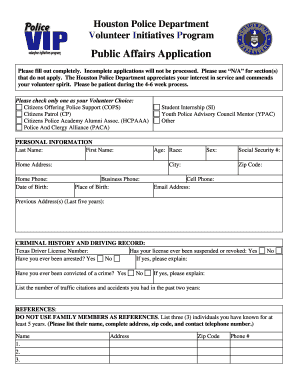
Texas Police Form


What is the Texas Police?
The Texas Police refers to various law enforcement agencies operating within the state of Texas. These agencies are responsible for maintaining public safety, enforcing laws, and providing community services. The Texas Police encompasses a range of departments, including city police, county sheriffs, and state troopers. Each agency has specific jurisdiction and responsibilities, ensuring that the unique needs of Texas communities are met effectively.
Key elements of the Texas Police
Understanding the key elements of the Texas Police is essential for anyone looking to engage with law enforcement or participate in community programs. Important aspects include:
- Community Engagement: Texas Police actively participate in community outreach programs to build trust and collaboration.
- Training and Standards: Officers undergo rigorous training to meet state standards, ensuring they are well-equipped to handle various situations.
- Public Safety Initiatives: Programs aimed at crime prevention and public education are integral to their mission.
- Transparency: Many Texas Police departments prioritize transparency through public reporting and community meetings.
Application Process & Approval Time
For individuals interested in joining volunteer programs or applying for positions within the Texas Police, understanding the application process is crucial. The steps generally include:
- Initial Application: Submit a completed application form, often available online or at local police stations.
- Background Check: A thorough background check is conducted to ensure the applicant meets the necessary criteria.
- Interviews: Selected candidates may undergo interviews to assess their suitability for the role.
- Training: Upon acceptance, candidates typically complete training programs before officially joining.
The approval time can vary based on the department and the number of applications received, but it generally takes several weeks to a few months.
Required Documents
When applying for a position or volunteer program with the Texas Police, specific documents are typically required. These may include:
- Identification: A valid government-issued ID, such as a driver's license or passport.
- Proof of Residency: Documents that confirm residency in Texas, such as utility bills or lease agreements.
- Background Information: Any relevant legal documents or records that may be necessary for the background check.
- Application Form: A completed application form specific to the Texas Police department.
Legal use of the Texas Police
The Texas Police operate under specific legal frameworks that govern their authority and responsibilities. Key legal aspects include:
- Law Enforcement Authority: Texas Police have the authority to enforce state and local laws, conduct investigations, and make arrests.
- Community Policing: Emphasis on community policing strategies to foster positive relationships between law enforcement and residents.
- Compliance with State Laws: All operations must adhere to Texas state laws and regulations regarding law enforcement practices.
State-specific rules for the Texas Police
Each Texas Police department may have its own set of rules and regulations that align with state laws. These rules often cover:
- Conduct Standards: Guidelines for officer behavior and interactions with the public.
- Use of Force Policies: Regulations governing the appropriate use of force in various situations.
- Reporting Procedures: Requirements for documenting incidents and interactions with the community.
Quick guide on how to complete texas police
Effortlessly set up Texas Police on any device
Digital document management has become increasingly popular among businesses and individuals. It serves as a perfect eco-friendly alternative to conventional printed and signed documents, allowing you to obtain the right form and securely store it online. airSlate SignNow equips you with all the necessary tools to create, modify, and electronically sign your documents quickly and efficiently. Manage Texas Police on any device using airSlate SignNow's Android or iOS applications and enhance any document-focused process today.
Steps to alter and electronically sign Texas Police with ease
- Locate Texas Police and click on Get Form to begin.
- Utilize the tools at your disposal to fill out your document.
- Emphasize important parts of your documents or obscure sensitive information with the tools airSlate SignNow offers specifically for this purpose.
- Create your signature using the Sign feature, which takes seconds and carries the same legal validity as a conventional handwritten signature.
- Review all the details and click on the Done button to save your changes.
- Choose how you wish to share your form, whether by email, SMS, invitation link, or download it to your computer.
Forget about lost or misfiled documents, tedious form searching, or errors that require the printing of new document copies. airSlate SignNow meets all your document management needs in just a few clicks from any device you prefer. Modify and electronically sign Texas Police and ensure excellent communication at every stage of your form preparation process with airSlate SignNow.
Create this form in 5 minutes or less
Create this form in 5 minutes!
How to create an eSignature for the texas police
How to create an electronic signature for a PDF online
How to create an electronic signature for a PDF in Google Chrome
How to create an e-signature for signing PDFs in Gmail
How to create an e-signature right from your smartphone
How to create an e-signature for a PDF on iOS
How to create an e-signature for a PDF on Android
People also ask
-
What are the benefits of using airSlate SignNow for texas police departments?
airSlate SignNow offers texas police departments an efficient way to manage paperwork digitally. By using our platform, departments can streamline their document workflows, reduce processing times, and enhance compliance with legal standards. This not only saves time but also ensures that important documents are securely stored and easily accessible.
-
How much does airSlate SignNow cost for texas police organizations?
The pricing for texas police organizations using airSlate SignNow is competitive and based on the size of the department and the features required. There are various plans available that cater to different needs, ensuring that every texas police department can find a solution that fits their budget. A free trial is also available for evaluation.
-
What features does airSlate SignNow offer specifically for texas police use cases?
airSlate SignNow offers features tailored for texas police use cases, including eSignatures, document templates, and integration with popular law enforcement software. These tools help simplify the process of document approvals, increase efficiency, and maintain accurate records of transactions. The platform is designed to ensure that texas police departments can operate smoothly.
-
Can airSlate SignNow integrate with existing software used by texas police?
Yes, airSlate SignNow can integrate seamlessly with various software currently used by texas police departments. Our platform supports integrations with popular applications, enabling officers to access and manage their documents without switching between multiple systems. This enhances productivity and streamlines compliance processes.
-
Is airSlate SignNow secure for use by texas police departments?
Absolutely! Security is a top priority for airSlate SignNow, especially for texas police departments that handle sensitive information. Our platform employs encryption and adheres to industry-standard security protocols to ensure that all documents and data are protected from unauthorized access.
-
What types of documents can texas police departments sign using airSlate SignNow?
Texas police departments can use airSlate SignNow to sign a wide variety of documents, including incident reports, internal memos, and evidence submissions. The flexibility of our platform allows for customized templates that cater specifically to the needs of law enforcement documentation. This versatility helps ensure that all necessary paperwork is handled efficiently.
-
How does airSlate SignNow improve workflow for texas police officers?
airSlate SignNow enhances workflow for texas police officers by automating many document-related processes that are traditionally time-consuming. Officers can quickly send, receive, and sign documents from any device, leading to faster approvals and reduced wait times. This efficiency allows officers to focus more on their core responsibilities.
Get more for Texas Police
- City of lighthouse point electrical addendum form
- Spousal annuity claimantamp39s statement western reserve life form
- Breast prosthesis grant information sheet
- Neurology welcome packet mount sinai hospital mountsinai form
- Stratapay direct debit form
- Vermont sales tax exemption certificate fillable form
- D direccin dni solicita darse de alta en la form
- Plan moves convocatorias de las comunidades autnomas form
Find out other Texas Police
- Can I Sign New York Business Operations Promissory Note Template
- Sign Oklahoma Business Operations Contract Safe
- Sign Oregon Business Operations LLC Operating Agreement Now
- Sign Utah Business Operations LLC Operating Agreement Computer
- Sign West Virginia Business Operations Rental Lease Agreement Now
- How To Sign Colorado Car Dealer Arbitration Agreement
- Sign Florida Car Dealer Resignation Letter Now
- Sign Georgia Car Dealer Cease And Desist Letter Fast
- Sign Georgia Car Dealer Purchase Order Template Mobile
- Sign Delaware Car Dealer Limited Power Of Attorney Fast
- How To Sign Georgia Car Dealer Lease Agreement Form
- How To Sign Iowa Car Dealer Resignation Letter
- Sign Iowa Car Dealer Contract Safe
- Sign Iowa Car Dealer Limited Power Of Attorney Computer
- Help Me With Sign Iowa Car Dealer Limited Power Of Attorney
- Sign Kansas Car Dealer Contract Fast
- Sign Kansas Car Dealer Agreement Secure
- Sign Louisiana Car Dealer Resignation Letter Mobile
- Help Me With Sign Kansas Car Dealer POA
- How Do I Sign Massachusetts Car Dealer Warranty Deed