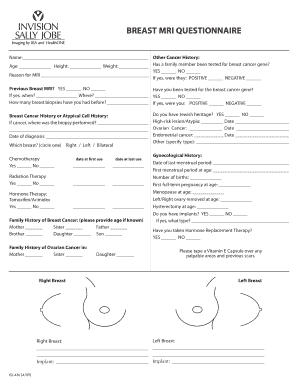
BREAST MRI QUESTIONNAIRE Invision Sally Jobe Form


Understanding the MRI Questionnaire Form
The MRI questionnaire form is a critical document used to gather essential information before a magnetic resonance imaging (MRI) procedure. This form typically includes questions about the patient's medical history, current medications, allergies, and any previous surgeries. By collecting this information, healthcare providers can ensure that the MRI is conducted safely and effectively, minimizing any potential risks associated with the procedure.
Steps to Complete the MRI Questionnaire Form
Filling out the MRI questionnaire form involves several key steps to ensure accuracy and completeness:
- Read the Instructions: Begin by carefully reviewing any instructions provided with the form. This will help you understand what information is required.
- Gather Medical Information: Collect relevant medical history, including details about past surgeries, existing health conditions, and medications you are currently taking.
- Answer All Questions: Complete each section of the form, ensuring that you answer all questions thoroughly. If a question does not apply to you, indicate that appropriately.
- Review Your Responses: Before submitting the form, double-check your answers for accuracy and completeness. This step is crucial to prevent any delays in your MRI appointment.
Key Elements of the MRI Questionnaire Form
Several important elements are commonly found in the MRI questionnaire form:
- Personal Information: This section typically includes your name, date of birth, and contact information.
- Medical History: Questions about previous illnesses, surgeries, and any chronic conditions.
- Allergies: A list of any known allergies, particularly to contrast agents or medications.
- Current Medications: A detailed list of medications you are taking, including over-the-counter drugs and supplements.
Legal Use of the MRI Questionnaire Form
The MRI questionnaire form is legally binding and must be filled out truthfully. Providing false information can lead to complications during the MRI procedure and may have legal implications. Healthcare providers rely on the accuracy of this form to ensure patient safety and to comply with medical regulations. It is essential to understand that your responses may be shared with relevant medical staff to facilitate your care.
How to Obtain the MRI Questionnaire Form
Obtaining the MRI questionnaire form can typically be done through several channels:
- Healthcare Provider: Your doctor or the imaging center where you will have the MRI can provide you with the necessary form.
- Online Resources: Many healthcare facilities offer downloadable versions of the MRI questionnaire form on their websites.
- Patient Portals: If your healthcare provider has an online patient portal, you may be able to access and fill out the form electronically.
Examples of Using the MRI Questionnaire Form
The MRI questionnaire form is used in various scenarios, such as:
- Routine Check-ups: Patients undergoing routine imaging for monitoring existing conditions.
- Pre-surgical Assessments: Individuals preparing for surgery may need an MRI to assess specific areas of concern.
- Diagnostic Imaging: Patients experiencing symptoms that require further investigation may be referred for an MRI.
Quick guide on how to complete breast mri questionnaire invision sally jobe
Effortlessly Prepare BREAST MRI QUESTIONNAIRE Invision Sally Jobe on Any Device
Digital document management has gained traction among companies and individuals alike. It serves as an ideal environmentally friendly alternative to traditional printed and signed papers, allowing you to find the necessary form and securely store it online. airSlate SignNow equips you with all the features required to create, modify, and electronically sign your documents swiftly without any hold-ups. Administer BREAST MRI QUESTIONNAIRE Invision Sally Jobe on any device using the airSlate SignNow apps available for Android and iOS, and enhance any document-related process today.
Steps to Modify and Electronically Sign BREAST MRI QUESTIONNAIRE Invision Sally Jobe Effortlessly
- Find BREAST MRI QUESTIONNAIRE Invision Sally Jobe and click on Get Form to begin.
- Utilize the tools we offer to complete your form.
- Emphasize important sections of your documents or redact sensitive information with tools specifically provided by airSlate SignNow for that purpose.
- Generate your signature using the Sign tool, which takes mere seconds and holds the same legal validity as a conventional wet ink signature.
- Review the information and click on the Done button to save your modifications.
- Select your preferred method to submit your form—via email, SMS, an invite link, or download it to your computer.
Say goodbye to lost or unaccounted documents, tedious form searches, or mistakes that necessitate printing new document copies. airSlate SignNow fulfills all your document management requirements with just a few clicks from your chosen device. Modify and electronically sign BREAST MRI QUESTIONNAIRE Invision Sally Jobe while ensuring exceptional communication throughout the document preparation process with airSlate SignNow.
Create this form in 5 minutes or less
Create this form in 5 minutes!
How to create an eSignature for the breast mri questionnaire invision sally jobe
How to create an electronic signature for a PDF online
How to create an electronic signature for a PDF in Google Chrome
How to create an e-signature for signing PDFs in Gmail
How to create an e-signature right from your smartphone
How to create an e-signature for a PDF on iOS
How to create an e-signature for a PDF on Android
People also ask
-
What is an MRI questionnaire form and why is it important?
An MRI questionnaire form is a document used to gather essential information from patients prior to undergoing an MRI scan. It helps healthcare providers assess any potential risks associated with the procedure, ensuring patient safety. Utilizing a standardized MRI questionnaire form can streamline the intake process and improve the overall patient experience.
-
How does airSlate SignNow simplify the MRI questionnaire form process?
airSlate SignNow offers a user-friendly platform that allows healthcare professionals to create, send, and eSign MRI questionnaire forms easily. With customizable templates, you can quickly tailor the form to meet specific requirements. This not only saves time but also enhances efficiency by reducing paperwork and manual data entry.
-
Is airSlate SignNow cost-effective for managing MRI questionnaire forms?
Absolutely! airSlate SignNow provides a cost-effective solution for managing MRI questionnaire forms compared to traditional paper-based methods. By digitizing your processes, you'll reduce printing and storage costs, providing a signNow return on investment for healthcare facilities and practices.
-
What features does airSlate SignNow offer for MRI questionnaire forms?
airSlate SignNow includes features such as custom templates, automated workflows, and real-time tracking for your MRI questionnaire forms. You can easily edit questions, add fields, and set up reminders to ensure timely completion. This flexibility and control enhance the overall effectiveness of the patient intake process.
-
Can I integrate airSlate SignNow with other healthcare systems for MRI questionnaire forms?
Yes, airSlate SignNow offers various integrations with popular healthcare software systems for managing MRI questionnaire forms efficiently. This includes electronic health records (EHR) and practice management systems. Integrating these platforms allows seamless data sharing, reducing manual entry errors and improving workflow.
-
How does airSlate SignNow enhance the security of MRI questionnaire forms?
airSlate SignNow prioritizes security by using advanced encryption to protect sensitive patient information in MRI questionnaire forms. The platform complies with regulations like HIPAA, ensuring that patient data is handled securely. Features like audit trails also provide a clear record of who accessed the information, enhancing trust and compliance.
-
What benefits can I expect when using airSlate SignNow for MRI questionnaire forms?
By using airSlate SignNow for MRI questionnaire forms, you can expect improved efficiency, faster patient onboarding, and enhanced accuracy in data collection. The digital nature of the platform allows for easy updates and adjustments, ensuring that the questionnaire remains relevant and effective. This ultimately leads to better patient care and operational efficiency.
Get more for BREAST MRI QUESTIONNAIRE Invision Sally Jobe
- Alabama pay rent form
- Alabama 1 year 497295760 form
- Alabama 14 day form
- 10 days notice to pay rent or lease terminates for nonresidential or commercial property alabama form
- Assignment of mortgage by individual mortgage holder alabama form
- Assignment of mortgage by corporate mortgage holder alabama form
- Hunting release by hunter to land owner alabama form
- Notice of default in payment of rent as warning prior to demand to pay or terminate for residential property alabama form
Find out other BREAST MRI QUESTIONNAIRE Invision Sally Jobe
- How To eSign Wisconsin Real Estate Contract
- How To eSign West Virginia Real Estate Quitclaim Deed
- eSign Hawaii Police Permission Slip Online
- eSign New Hampshire Sports IOU Safe
- eSign Delaware Courts Operating Agreement Easy
- eSign Georgia Courts Bill Of Lading Online
- eSign Hawaii Courts Contract Mobile
- eSign Hawaii Courts RFP Online
- How To eSign Hawaii Courts RFP
- eSign Hawaii Courts Letter Of Intent Later
- eSign Hawaii Courts IOU Myself
- eSign Hawaii Courts IOU Safe
- Help Me With eSign Hawaii Courts Cease And Desist Letter
- How To eSign Massachusetts Police Letter Of Intent
- eSign Police Document Michigan Secure
- eSign Iowa Courts Emergency Contact Form Online
- eSign Kentucky Courts Quitclaim Deed Easy
- How To eSign Maryland Courts Medical History
- eSign Michigan Courts Lease Agreement Template Online
- eSign Minnesota Courts Cease And Desist Letter Free