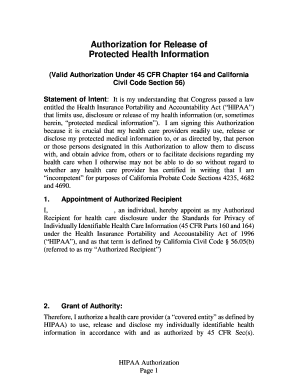
Valid Authorization under 45 CFR Chapter 164 and California Form


What is the Valid Authorization Under 45 CFR Chapter 164 And California
The Valid Authorization under 45 CFR Chapter 164 and California refers to the legal framework governing the use and disclosure of protected health information (PHI). This authorization ensures that individuals have control over their personal health data, allowing for its use in various contexts, including treatment, payment, and healthcare operations. Under these regulations, healthcare providers and organizations must obtain explicit consent from patients before sharing their health information with third parties, thereby safeguarding patient privacy and promoting trust in healthcare systems.
Key Elements of the Valid Authorization Under 45 CFR Chapter 164 And California
Several key elements must be included in a valid authorization to comply with both federal and state regulations. These elements include:
- Identification of the individual: The authorization must clearly identify the patient whose health information is being disclosed.
- Description of the information: It should specify what types of health information will be shared, such as medical records or treatment details.
- Purpose of the disclosure: The authorization must state the purpose for which the information is being shared, such as for treatment or research.
- Expiration date: The document should indicate when the authorization will expire, ensuring that consent is not indefinite.
- Signature: The patient or their legal representative must sign the authorization to validate it.
How to Use the Valid Authorization Under 45 CFR Chapter 164 And California
Using the Valid Authorization involves several straightforward steps. First, healthcare providers must prepare the authorization form, ensuring it includes all required elements. Once the form is completed, it should be presented to the patient for review. After the patient understands the implications, they can sign the form, granting permission for the specified use of their health information. It is essential for providers to retain a copy of the signed authorization for their records while providing the patient with a copy for their reference.
Steps to Complete the Valid Authorization Under 45 CFR Chapter 164 And California
Completing the Valid Authorization involves a series of clear steps:
- Gather necessary patient information, including name and contact details.
- Clearly describe the health information to be disclosed.
- State the purpose of the disclosure explicitly.
- Specify the expiration date of the authorization.
- Obtain the patient's signature and date the form.
- Provide a copy of the signed authorization to the patient.
- Store the original authorization securely in the patient's file.
Legal Use of the Valid Authorization Under 45 CFR Chapter 164 And California
The legal use of the Valid Authorization is critical for compliance with federal and state regulations. It allows healthcare providers to share patient information legally while ensuring that patient rights are respected. Unauthorized disclosure of health information can lead to severe penalties, including fines and legal action. Therefore, it is essential for healthcare entities to understand the legal implications of using this authorization and to implement proper training for staff handling patient information.
State-Specific Rules for the Valid Authorization Under 45 CFR Chapter 164 And California
California has specific rules that complement the federal regulations under 45 CFR Chapter 164. These include stricter privacy protections and additional requirements for obtaining patient consent. For instance, California law mandates that certain types of health information, such as mental health records or substance abuse treatment information, require more stringent authorization processes. Healthcare providers must be aware of these state-specific rules to ensure full compliance and protect patient rights effectively.
Quick guide on how to complete valid authorization under 45 cfr chapter 164 and california
Complete Valid Authorization Under 45 CFR Chapter 164 And California effortlessly on any device
Online document management has gained signNow traction among businesses and individuals alike. It offers an ideal environmentally friendly alternative to traditional printed and signed paperwork, allowing you to access the right form and securely keep it online. airSlate SignNow equips you with all the necessary tools to create, modify, and electronically sign your documents swiftly without any holdups. Manage Valid Authorization Under 45 CFR Chapter 164 And California on any platform using airSlate SignNow's Android or iOS applications and enhance any document-driven process today.
The easiest way to modify and eSign Valid Authorization Under 45 CFR Chapter 164 And California without hassle
- Obtain Valid Authorization Under 45 CFR Chapter 164 And California and click Get Form to begin.
- Utilize the tools we offer to finish your form.
- Emphasize key sections of your documents or redact sensitive information using the tools that airSlate SignNow provides specifically for that purpose.
- Create your eSignature with the Sign feature, which takes mere seconds and carries the same legal validity as a conventional ink signature.
- Review all the details and click on the Done button to save your modifications.
- Choose how you want to send your form, whether by email, SMS, invitation link, or download it to your computer.
Stop worrying about lost or misrouted documents, tedious form hunting, or errors that necessitate printing new document copies. airSlate SignNow meets your document management needs in just a few clicks from any device you prefer. Modify and eSign Valid Authorization Under 45 CFR Chapter 164 And California to ensure outstanding communication throughout your form preparation journey with airSlate SignNow.
Create this form in 5 minutes or less
Create this form in 5 minutes!
How to create an eSignature for the valid authorization under 45 cfr chapter 164 and california
How to create an electronic signature for a PDF online
How to create an electronic signature for a PDF in Google Chrome
How to create an e-signature for signing PDFs in Gmail
How to create an e-signature right from your smartphone
How to create an e-signature for a PDF on iOS
How to create an e-signature for a PDF on Android
People also ask
-
What is Valid Authorization Under 45 CFR Chapter 164 And California?
Valid Authorization Under 45 CFR Chapter 164 And California refers to the legal requirements for obtaining consent when handling protected health information (PHI). This authorization is essential for ensuring compliance with federal and state privacy regulations, enabling organizations to process PHI in a lawful manner.
-
How does airSlate SignNow ensure compliance with Valid Authorization Under 45 CFR Chapter 164 And California?
airSlate SignNow incorporates features that facilitate compliance with Valid Authorization Under 45 CFR Chapter 164 And California. Our platform allows you to create customizable, legally binding documents that include necessary authorization language, ensuring that your eSignatures adhere to regulatory standards.
-
What pricing plans does airSlate SignNow offer for businesses needing Valid Authorization Under 45 CFR Chapter 164 And California compliance?
airSlate SignNow provides flexible pricing plans designed to accommodate different business needs, including those requiring Valid Authorization Under 45 CFR Chapter 164 And California compliance. Plans range from basic solutions for small teams to enterprise offerings with advanced features for larger organizations.
-
What features does airSlate SignNow offer to support Valid Authorization Under 45 CFR Chapter 164 And California?
airSlate SignNow includes features such as template creation, audit trails, and secure storage, all of which support Valid Authorization Under 45 CFR Chapter 164 And California. These tools help organizations ensure that documents remain compliant while maintaining a streamlined workflow.
-
Can airSlate SignNow integrate with other software to enhance Valid Authorization Under 45 CFR Chapter 164 And California processes?
Yes, airSlate SignNow offers seamless integrations with various CRM and document management systems that enhance the Valid Authorization Under 45 CFR Chapter 164 And California processes. These integrations allow for improved data flow and efficiency, ensuring timely compliance without disrupting existing workflows.
-
What are the benefits of using airSlate SignNow for Valid Authorization Under 45 CFR Chapter 164 And California?
Using airSlate SignNow for Valid Authorization Under 45 CFR Chapter 164 And California provides businesses with an efficient, cost-effective solution to manage document signing. The platform reduces the risk of non-compliance, speeds up the signing process, and enhances the overall functionality of document management.
-
Is airSlate SignNow suitable for organizations of all sizes addressing Valid Authorization Under 45 CFR Chapter 164 And California?
Absolutely! airSlate SignNow is designed to be adaptable and scalable, making it suitable for organizations of all sizes needing to address Valid Authorization Under 45 CFR Chapter 164 And California. Whether you're a small practice or a large healthcare organization, our solution can meet your specific compliance requirements.
Get more for Valid Authorization Under 45 CFR Chapter 164 And California
- Notice of servicefree legal forms
- From the plaintiffs cause of action without form
- From the plaintiffs cause of action without prejudice and this court having form
- In the supreme court of mississippi robert form
- Aclu appeals case of georgia woman fired for getting her form
- Joint motion for judgment of dismissal with prejudice form
- Title 2 classification administration ampamp personnelcity of form
- Eldorado valley transfer area deed iis windows server form
Find out other Valid Authorization Under 45 CFR Chapter 164 And California
- How Can I eSign Kansas Education Word
- How To eSign Kansas Education Document
- How Do I eSign Maine Education PPT
- Can I eSign Maine Education PPT
- How To eSign Massachusetts Education PDF
- How To eSign Minnesota Education PDF
- Can I eSign New Jersey Education Form
- How Can I eSign Oregon Construction Word
- How Do I eSign Rhode Island Construction PPT
- How Do I eSign Idaho Finance & Tax Accounting Form
- Can I eSign Illinois Finance & Tax Accounting Presentation
- How To eSign Wisconsin Education PDF
- Help Me With eSign Nebraska Finance & Tax Accounting PDF
- How To eSign North Carolina Finance & Tax Accounting Presentation
- How To eSign North Dakota Finance & Tax Accounting Presentation
- Help Me With eSign Alabama Healthcare / Medical PDF
- How To eSign Hawaii Government Word
- Can I eSign Hawaii Government Word
- How To eSign Hawaii Government Document
- How To eSign Hawaii Government Document