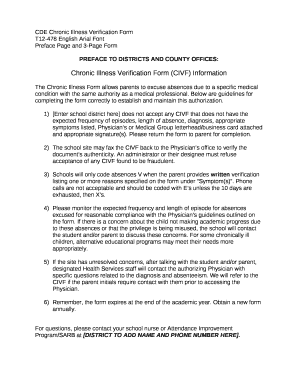
Chronic Illness Verification Form


What is the Chronic Illness Verification Form
The chronic illness verification form is a document used to confirm the existence of a chronic illness for various purposes, including eligibility for certain benefits and accommodations. This form is often required by healthcare providers, insurance companies, or employers to assess the needs of individuals with chronic conditions. It typically includes sections for personal information, details about the illness, and the healthcare provider's verification.
How to use the Chronic Illness Verification Form
Using the chronic illness verification form involves several steps. First, the individual needing verification should complete their section of the form, providing accurate personal details and information about their chronic illness. Next, the form must be presented to a qualified healthcare provider who can validate the information provided. The healthcare provider will fill out their section, confirming the diagnosis and any relevant details. Once completed, the form can be submitted to the requesting party, whether that be an employer, insurance company, or other entities.
Steps to complete the Chronic Illness Verification Form
Completing the chronic illness verification form requires careful attention to detail. Here are the steps to follow:
- Gather necessary personal information, including name, address, and contact details.
- Provide a clear description of the chronic illness, including symptoms and duration.
- Consult with a healthcare provider to ensure accurate information is included.
- Have the healthcare provider complete their section, including their credentials and signature.
- Review the form for completeness and accuracy before submission.
Eligibility Criteria
Eligibility for using the chronic illness verification form typically depends on the specific requirements set by the requesting organization. Generally, individuals diagnosed with chronic conditions such as diabetes, arthritis, or heart disease may qualify. It is essential to check the specific criteria outlined by the employer, insurance provider, or other entities requiring the form. Documentation from a healthcare provider is often necessary to confirm eligibility.
Required Documents
When completing the chronic illness verification form, certain documents may be required to support the application. Commonly required documents include:
- A copy of the individual's medical records related to the chronic illness.
- Identification documents such as a driver's license or social security card.
- Any previous correspondence with the requesting organization regarding the chronic illness.
Form Submission Methods
The chronic illness verification form can typically be submitted through various methods, depending on the requirements of the requesting entity. Common submission methods include:
- Online submission through a secure portal provided by the organization.
- Mailing a physical copy of the completed form to the designated address.
- In-person delivery to the relevant office or department.
Quick guide on how to complete chronic illness verification form
Prepare Chronic Illness Verification Form seamlessly on any device
Online document management has gained traction among businesses and individuals. It offers an excellent eco-friendly substitute to traditional printed and signed documents, as you can easily access the necessary form and securely store it online. airSlate SignNow equips you with all the tools required to create, modify, and eSign your documents quickly without delays. Handle Chronic Illness Verification Form on any platform with airSlate SignNow's Android or iOS applications and improve any document-centric operation today.
How to modify and eSign Chronic Illness Verification Form effortlessly
- Obtain Chronic Illness Verification Form and click Get Form to begin.
- Use the tools we offer to fill out your document.
- Highlight important parts of your documents or redact sensitive information with tools that airSlate SignNow provides specifically for that purpose.
- Create your eSignature with the Sign tool, which takes mere seconds and holds the same legal validity as a conventional wet ink signature.
- Review the details and click on the Done button to store your changes.
- Choose how you would like to send your form, via email, SMS, or invitation link, or download it to your computer.
Say goodbye to lost or misplaced files, tedious form searching, or mistakes that necessitate printing new document copies. airSlate SignNow meets your document management needs in just a few clicks from any device you prefer. Edit and eSign Chronic Illness Verification Form to ensure excellent communication at every stage of the form preparation process with airSlate SignNow.
Create this form in 5 minutes or less
Create this form in 5 minutes!
How to create an eSignature for the chronic illness verification form
How to create an electronic signature for a PDF online
How to create an electronic signature for a PDF in Google Chrome
How to create an e-signature for signing PDFs in Gmail
How to create an e-signature right from your smartphone
How to create an e-signature for a PDF on iOS
How to create an e-signature for a PDF on Android
People also ask
-
What is a chronic illness verification form and why is it important?
A chronic illness verification form is a document used to verify an individual's chronic health condition for various purposes, such as insurance claims or workplace accommodations. It is important because it provides necessary documentation that can support your needs and ensure compliance with health regulations.
-
How can airSlate SignNow help in managing chronic illness verification forms?
airSlate SignNow offers a user-friendly platform that enables you to easily create, send, and eSign chronic illness verification forms. With our solution, you can streamline the verification process, reduce paperwork, and ensure that all necessary signatures are collected efficiently.
-
Is there a cost associated with using the chronic illness verification form on airSlate SignNow?
Yes, airSlate SignNow offers various pricing plans to accommodate different business needs. The cost will vary depending on the features you choose, but it remains a cost-effective solution for managing chronic illness verification forms and other documentation.
-
What features does airSlate SignNow offer for chronic illness verification forms?
airSlate SignNow includes features like customizable templates, electronic signatures, and real-time tracking for chronic illness verification forms. These functionalities help ensure that your forms are processed smoothly and efficiently, reducing turnaround time and improving productivity.
-
How secure is the information collected through chronic illness verification forms?
airSlate SignNow prioritizes data security and complies with industry standards to protect sensitive information. All chronic illness verification forms are encrypted, and access is controlled, ensuring that your data remains secure throughout the signing process.
-
Can I integrate airSlate SignNow with other software for managing chronic illness verification forms?
Yes, airSlate SignNow offers integration capabilities with various software applications, making it easy to sync your chronic illness verification forms with existing systems. This ensures a seamless workflow and helps centralize your document management process.
-
What benefits does using airSlate SignNow bring for chronic illness verification forms?
Using airSlate SignNow for chronic illness verification forms provides numerous benefits, including increased efficiency, reduced paper usage, and better compliance tracking. It also enhances accessibility, enabling users to sign documents from anywhere at any time.
Get more for Chronic Illness Verification Form
- Response to plaintiffs motion form
- This cause having cone on this day to be heard on the motion of the plaintiff ore form
- This cause having come on before the court this day for trial and all parties having form
- Motion for judgment notwithstanding the verdict form
- Effective post trial motion practice preserving issues and form
- Order overruling motion for judgment form
- Uniform local civil rules of the united states district courts for
- In the circuit court of the first judicial district eaton form
Find out other Chronic Illness Verification Form
- How Can I Sign Alabama Charity Form
- How Can I Sign Idaho Charity Presentation
- How Do I Sign Nebraska Charity Form
- Help Me With Sign Nevada Charity PDF
- How To Sign North Carolina Charity PPT
- Help Me With Sign Ohio Charity Document
- How To Sign Alabama Construction PDF
- How To Sign Connecticut Construction Document
- How To Sign Iowa Construction Presentation
- How To Sign Arkansas Doctors Document
- How Do I Sign Florida Doctors Word
- Can I Sign Florida Doctors Word
- How Can I Sign Illinois Doctors PPT
- How To Sign Texas Doctors PDF
- Help Me With Sign Arizona Education PDF
- How To Sign Georgia Education Form
- How To Sign Iowa Education PDF
- Help Me With Sign Michigan Education Document
- How Can I Sign Michigan Education Document
- How Do I Sign South Carolina Education Form