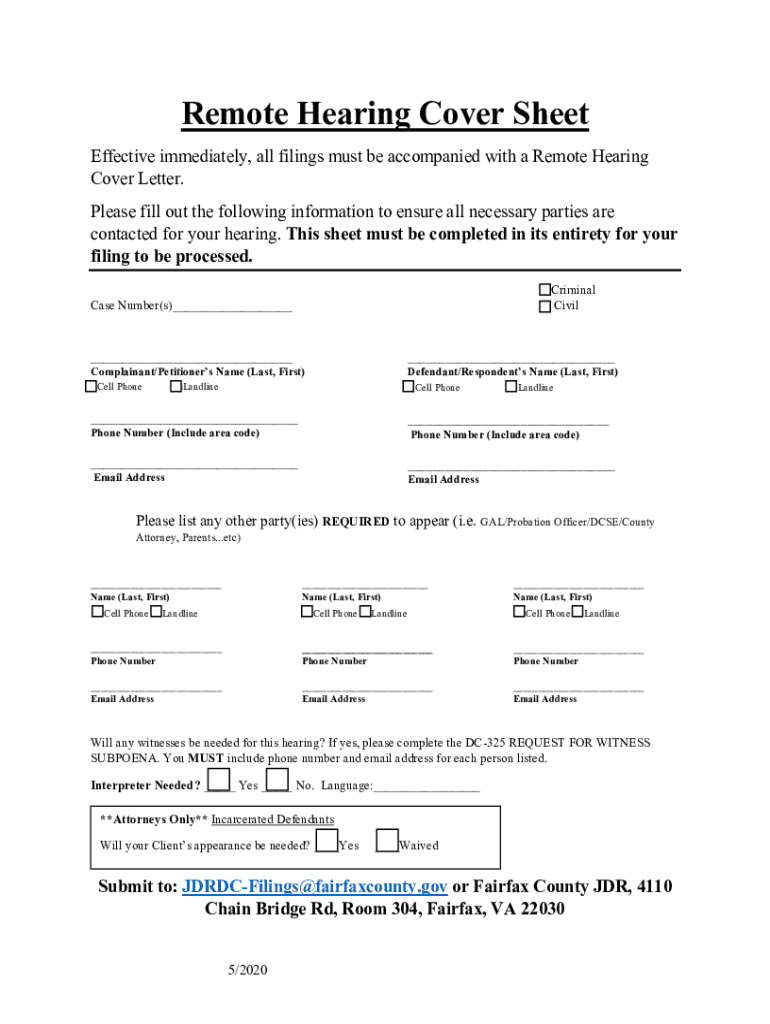
Cover Sheet Va Form


What is the Cover Sheet VA?
The Cover Sheet VA serves as an essential document in various legal and administrative processes within Virginia, particularly in Fairfax County. This form is designed to provide a clear and organized presentation of the information required for court filings and other official submissions. It typically includes details such as the names of the parties involved, the nature of the case, and relevant case numbers. Understanding the purpose of this cover sheet is crucial for ensuring that all necessary information is accurately conveyed to the court or relevant authority.
How to Use the Cover Sheet VA
Using the Cover Sheet VA effectively involves several steps. First, gather all necessary information related to your case or submission. This includes personal details, case specifics, and any other relevant documentation. Next, fill out the cover sheet accurately, ensuring that all fields are completed as required. Once the form is filled out, it should be submitted alongside any accompanying documents to the appropriate court or agency. Proper use of this cover sheet helps streamline the processing of your submission and minimizes the risk of delays.
Steps to Complete the Cover Sheet VA
Completing the Cover Sheet VA involves a straightforward process. Follow these steps for accurate completion:
- Begin by downloading the latest version of the Cover Sheet VA from the official Virginia court website.
- Fill in your name and contact information at the top of the form.
- Provide the names of all parties involved in the case, ensuring correct spelling and order.
- Indicate the type of case and relevant case number if applicable.
- Review the completed form for accuracy and completeness before submission.
Key Elements of the Cover Sheet VA
The Cover Sheet VA contains several key elements that are vital for its effectiveness. These include:
- Case Information: Details about the case type and involved parties.
- Contact Information: The addresses and phone numbers of the parties or their representatives.
- Case Number: If applicable, the unique identifier assigned to the case.
- Signature: A space for the filing party to sign and date the document.
Legal Use of the Cover Sheet VA
The legal use of the Cover Sheet VA is crucial for ensuring compliance with court requirements. This form acts as a formal introduction to your submission, allowing the court to quickly understand the nature of your filing. It is often mandated by the court system in Virginia, and failure to include it may result in delays or rejection of your documents. Therefore, it is essential to adhere to all guidelines regarding its use to facilitate a smooth legal process.
Form Submission Methods
The Cover Sheet VA can be submitted through various methods, depending on the specific requirements of the court or agency. Common submission methods include:
- Online Submission: Many courts offer electronic filing options, allowing you to submit the cover sheet and accompanying documents digitally.
- Mail: You can send the completed cover sheet and documents via postal service to the appropriate court address.
- In-Person: Submitting the form in person at the court clerk's office is also an option, providing an opportunity to ask questions if needed.
Quick guide on how to complete cover sheet va
Complete Cover Sheet Va effortlessly on any device
Digital document management has gained traction among businesses and individuals alike. It serves as an ideal eco-friendly alternative to traditional printed and signed papers, allowing you to obtain the necessary form and securely save it online. airSlate SignNow provides you with all the tools required to create, modify, and eSign your documents rapidly without complications. Manage Cover Sheet Va on any platform using airSlate SignNow's Android or iOS applications and streamline any document-related process today.
The easiest way to edit and eSign Cover Sheet Va without hassle
- Locate Cover Sheet Va and click Get Form to begin.
- Utilize the tools we offer to fill out your form.
- Select pertinent sections of the documents or redact sensitive information with tools specifically provided by airSlate SignNow for that purpose.
- Create your signature using the Sign tool, which takes seconds and holds the same legal validity as a conventional wet ink signature.
- Review the information and click on the Done button to save your alterations.
- Choose how you wish to share your form—via email, text message (SMS), invitation link, or download it to your computer.
Forget about lost or misplaced files, tedious form searching, or errors that require printing new document copies. airSlate SignNow meets all your document management requirements in just a few clicks from any device you prefer. Edit and eSign Cover Sheet Va to ensure outstanding communication at every stage of your form preparation process with airSlate SignNow.
Create this form in 5 minutes or less
Create this form in 5 minutes!
How to create an eSignature for the cover sheet va
How to create an electronic signature for a PDF online
How to create an electronic signature for a PDF in Google Chrome
How to create an e-signature for signing PDFs in Gmail
How to create an e-signature right from your smartphone
How to create an e-signature for a PDF on iOS
How to create an e-signature for a PDF on Android
People also ask
-
What is the pricing structure for airSlate SignNow in Virginia Fairfax?
The pricing for airSlate SignNow in Virginia Fairfax is designed to cater to businesses of all sizes. We offer flexible subscription plans that allow you to choose the best option based on your needs, whether you're a small business or a larger enterprise. Additionally, we provide discounts for annual subscriptions, making it a cost-effective solution for managing your document signing needs.
-
What features does airSlate SignNow offer for users in Virginia Fairfax?
airSlate SignNow provides a comprehensive suite of features tailored for users in Virginia Fairfax. These include electronic signatures, custom templates, document tracking, and mobile access, all aimed at streamlining your workflow. With our user-friendly interface, managing your documents becomes hassle-free, allowing you to focus on your core business operations.
-
How can airSlate SignNow benefit businesses in Virginia Fairfax?
Businesses in Virginia Fairfax can benefit greatly from airSlate SignNow by improving efficiency and reducing the time spent on paper-based processes. Our platform facilitates quick and secure electronic signatures, minimizing delays and enhancing productivity. By adopting our solution, you can save time, reduce costs, and enhance customer satisfaction.
-
Is airSlate SignNow compliant with regulations in Virginia Fairfax?
Yes, airSlate SignNow is compliant with all relevant regulations in Virginia Fairfax, including the ESIGN Act and UETA. Our commitment to security ensures that all electronic signatures and transactions are legally binding and secure. We prioritize data protection and adhere to industry standards to maintain the integrity of your documents.
-
What integrations does airSlate SignNow support for users in Virginia Fairfax?
airSlate SignNow integrates seamlessly with a variety of popular applications that businesses in Virginia Fairfax commonly use. Whether you need to connect with CRM systems, cloud storage services, or accounting software, our extensive integration capabilities have you covered. This allows for a more cohesive workflow and enhances the overall efficiency of your operations.
-
Can I customize document templates in airSlate SignNow for Virginia Fairfax?
Absolutely! airSlate SignNow allows users in Virginia Fairfax to create and customize document templates to fit their specific needs. This feature enables you to streamline your processes by reusing templates for frequently signed documents. Customizable fields and branding options ensure your documents maintain a professional appearance while saving you time.
-
How does airSlate SignNow ensure the security of my documents in Virginia Fairfax?
Security is a top priority for airSlate SignNow, especially for users in Virginia Fairfax. We employ advanced encryption methods, secure data storage, and robust authentication protocols to keep your documents safe. Additionally, our compliance with industry standards helps protect sensitive information during the signing process.
Get more for Cover Sheet Va
- Dc 437 notice of change of address form
- Ma tax return form
- Blank nevada car title form
- Dr 2810 121415 rbc form
- Annex ii anexo ii form
- Resolucin de 5 de noviembre de de la agencia de form
- National grant database ministerio de hacienda y funcin pblica form
- Ayud0396t01 ayudas destinadas a la financiacin de form
Find out other Cover Sheet Va
- Electronic signature Washington Car Dealer Letter Of Intent Computer
- Electronic signature Virginia Car Dealer IOU Fast
- How To Electronic signature Virginia Car Dealer Medical History
- Electronic signature Virginia Car Dealer Separation Agreement Simple
- Electronic signature Wisconsin Car Dealer Contract Simple
- Electronic signature Wyoming Car Dealer Lease Agreement Template Computer
- How Do I Electronic signature Mississippi Business Operations Rental Application
- Electronic signature Missouri Business Operations Business Plan Template Easy
- Electronic signature Missouri Business Operations Stock Certificate Now
- Electronic signature Alabama Charity Promissory Note Template Computer
- Electronic signature Colorado Charity Promissory Note Template Simple
- Electronic signature Alabama Construction Quitclaim Deed Free
- Electronic signature Alaska Construction Lease Agreement Template Simple
- Electronic signature Construction Form Arizona Safe
- Electronic signature Kentucky Charity Living Will Safe
- Electronic signature Construction Form California Fast
- Help Me With Electronic signature Colorado Construction Rental Application
- Electronic signature Connecticut Construction Business Plan Template Fast
- Electronic signature Delaware Construction Business Letter Template Safe
- Electronic signature Oklahoma Business Operations Stock Certificate Mobile