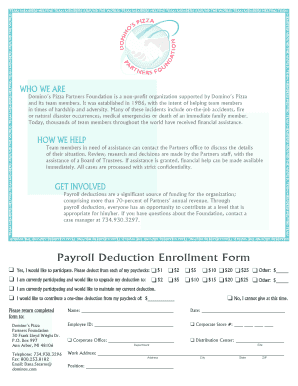
Payroll Deduction Enrollment Form Dominosbiz Com


What is the Payroll Deduction Enrollment Form Dominosbiz com
The Payroll Deduction Enrollment Form Dominosbiz com is a crucial document for employees of Domino's who wish to participate in payroll deduction programs. This form allows employees to authorize the company to deduct specific amounts from their paychecks for various purposes, such as health insurance premiums, retirement savings plans, or other benefits. By completing this form, employees can ensure that their contributions are automatically deducted from their wages, simplifying the process of managing their finances and benefits.
How to use the Payroll Deduction Enrollment Form Dominosbiz com
Using the Payroll Deduction Enrollment Form Dominosbiz com involves a straightforward process. Employees must first obtain the form, which can typically be found on the company’s internal website or through HR. After downloading the form, employees should fill in their personal information, including their name, employee ID, and the specific deductions they wish to authorize. Once completed, the form must be submitted to the HR department for processing. It is essential to keep a copy for personal records and to verify that deductions start as intended in the following pay period.
Steps to complete the Payroll Deduction Enrollment Form Dominosbiz com
Completing the Payroll Deduction Enrollment Form Dominosbiz com involves several key steps:
- Obtain the form from the designated company website or HR.
- Fill in your personal details, including your name, employee ID, and contact information.
- Specify the amount and type of deduction you wish to authorize, such as for health insurance or retirement plans.
- Review the form for accuracy and completeness to avoid processing delays.
- Sign and date the form to validate your authorization.
- Submit the completed form to your HR department, either electronically or in person.
Key elements of the Payroll Deduction Enrollment Form Dominosbiz com
The Payroll Deduction Enrollment Form Dominosbiz com includes several key elements that are essential for proper processing:
- Employee Information: This section requires personal details such as name, employee ID, and contact information.
- Deductions Authorized: Employees must specify the types of deductions they are authorizing, such as medical, dental, or retirement contributions.
- Amount of Deduction: The form should include the specific amount to be deducted from each paycheck.
- Signature and Date: A signature is required to confirm that the employee agrees to the deductions.
Legal use of the Payroll Deduction Enrollment Form Dominosbiz com
The Payroll Deduction Enrollment Form Dominosbiz com is legally binding once signed by the employee. It serves as a formal agreement between the employee and the employer regarding payroll deductions. Employers must ensure that the deductions comply with federal and state laws, including regulations related to wage garnishments and employee consent. Employees should be aware of their rights regarding deductions and can seek clarification from HR if they have concerns about the legality or accuracy of the deductions being made.
Form Submission Methods
The Payroll Deduction Enrollment Form Dominosbiz com can typically be submitted through several methods, depending on the company's policies. Common submission methods include:
- Online Submission: Employees may be able to submit the form electronically through the company’s HR portal.
- Mail: The completed form can be mailed to the HR department if electronic submission is not available.
- In-Person: Employees can also deliver the form directly to HR during business hours for immediate processing.
Quick guide on how to complete payroll deduction enrollment form dominosbiz com
Complete Payroll Deduction Enrollment Form Dominosbiz com seamlessly on any device
Managing documents online has become increasingly favored by organizations and individuals. It offers an ideal environmentally friendly substitute for traditional printed and signed documents, as you can easily find the correct form and securely keep it online. airSlate SignNow equips you with all the tools necessary to create, modify, and eSign your documents quickly without hold-ups. Handle Payroll Deduction Enrollment Form Dominosbiz com on any device using the airSlate SignNow Android or iOS applications and enhance any document-based process today.
How to alter and eSign Payroll Deduction Enrollment Form Dominosbiz com effortlessly
- Find Payroll Deduction Enrollment Form Dominosbiz com and click Get Form to begin.
- Make use of the tools we offer to complete your form.
- Emphasize pertinent sections of your documents or conceal sensitive information with tools that airSlate SignNow provides specifically for that purpose.
- Create your eSignature with the Sign tool, which takes moments and carries the same legal validity as a conventional ink signature.
- Review all the details and then click on the Done button to save your changes.
- Select how you wish to send your form, via email, text message (SMS), or invitation link, or download it to your computer.
No more dealing with lost or misplaced documents, tedious form searching, or errors that necessitate reprinting new copies. airSlate SignNow meets all your document management needs in just a few clicks from your preferred device. Edit and eSign Payroll Deduction Enrollment Form Dominosbiz com and ensure excellent communication at every stage of the form preparation process with airSlate SignNow.
Create this form in 5 minutes or less
Create this form in 5 minutes!
How to create an eSignature for the payroll deduction enrollment form dominosbiz com
How to create an electronic signature for a PDF online
How to create an electronic signature for a PDF in Google Chrome
How to create an e-signature for signing PDFs in Gmail
How to create an e-signature right from your smartphone
How to create an e-signature for a PDF on iOS
How to create an e-signature for a PDF on Android
People also ask
-
What is the Payroll Deduction Enrollment Form Dominosbiz com?
The Payroll Deduction Enrollment Form Dominosbiz com is a streamlined document that allows employees to enroll in payroll deductions for various benefits offered by Domino's. It simplifies the process of managing payroll contributions, ensuring everything is organized and accessible in one place. You can easily use airSlate SignNow to eSign and send this form quickly.
-
How can I access the Payroll Deduction Enrollment Form Dominosbiz com?
You can access the Payroll Deduction Enrollment Form Dominosbiz com through your company's internal resources or by visiting the official Domino's business website. With airSlate SignNow, you can electronically sign the form, making the enrollment process fast and convenient. This digital approach enhances accessibility for all employees.
-
Is there a cost associated with using the Payroll Deduction Enrollment Form Dominosbiz com?
Using the Payroll Deduction Enrollment Form Dominosbiz com itself is typically free for employees. However, businesses may implement airSlate SignNow as a part of their document management, which may involve subscription fees. That said, airSlate SignNow offers cost-effective solutions that greatly enhance document handling efficiency.
-
What are the benefits of using the Payroll Deduction Enrollment Form Dominosbiz com?
The benefits of using the Payroll Deduction Enrollment Form Dominosbiz com include simplifying the enrollment process for employees, reducing paperwork, and enhancing accuracy in payroll deductions. With airSlate SignNow, businesses can easily track forms and manage employee benefits efficiently—streamlining payroll administration overall.
-
Can the Payroll Deduction Enrollment Form Dominosbiz com be integrated with other software?
Yes, the Payroll Deduction Enrollment Form Dominosbiz com can often be integrated with HR and payroll software to streamline data flow. Utilizing airSlate SignNow allows for seamless integration with your existing systems, ensuring that employee information is automatically updated. This reduces duplicate data entry and increases overall accuracy.
-
How does airSlate SignNow enhance the Payroll Deduction Enrollment Form Dominosbiz com experience?
airSlate SignNow enhances the Payroll Deduction Enrollment Form Dominosbiz com experience by allowing users to electronically sign documents safely and securely. The platform offers user-friendly features and ensures compliance with e-signature regulations. This capability ensures a faster turnaround for document processing.
-
What features does airSlate SignNow offer for handling the Payroll Deduction Enrollment Form Dominosbiz com?
airSlate SignNow provides features such as customizable templates, real-time tracking, and secure storage for the Payroll Deduction Enrollment Form Dominosbiz com. Additionally, users benefit from automated reminders, ensuring timely submissions. These features signNowly improve efficiency in document management.
Get more for Payroll Deduction Enrollment Form Dominosbiz com
- Shareholders and board of directors of form
- Bylaws templates form
- How to form your own corporation with forms pdf free
- O civil cover sheet eastern district court of virginia form
- Lessee name and address form
- Landlord rental forms real estate legal contract
- Model security deposit agreement form
- Chapter 6 lease requirements and leasing activities 6 1 form
Find out other Payroll Deduction Enrollment Form Dominosbiz com
- eSignature Georgia Shareholder Agreement Template Mobile
- Help Me With eSignature Arkansas Cooperative Agreement Template
- eSignature Maryland Cooperative Agreement Template Simple
- eSignature Massachusetts Redemption Agreement Simple
- eSignature North Carolina Redemption Agreement Mobile
- eSignature Utah Equipment Rental Agreement Template Now
- Help Me With eSignature Texas Construction Contract Template
- eSignature Illinois Architectural Proposal Template Simple
- Can I eSignature Indiana Home Improvement Contract
- How Do I eSignature Maryland Home Improvement Contract
- eSignature Missouri Business Insurance Quotation Form Mobile
- eSignature Iowa Car Insurance Quotation Form Online
- eSignature Missouri Car Insurance Quotation Form Online
- eSignature New Jersey Car Insurance Quotation Form Now
- eSignature Hawaii Life-Insurance Quote Form Easy
- How To eSignature Delaware Certeficate of Insurance Request
- eSignature New York Fundraising Registration Form Simple
- How To Integrate Sign in Banking
- How To Use Sign in Banking
- Help Me With Use Sign in Banking