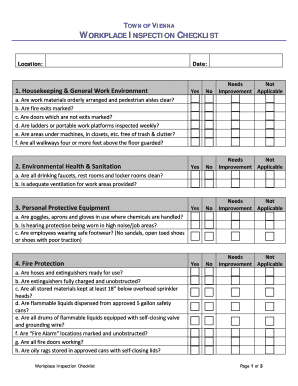
Va Inspection Checklist Form


Understanding the VA Inspection Checklist
The VA inspection checklist is a vital tool used by the Department of Veterans Affairs to assess properties for eligibility in various VA loan programs. This checklist ensures that homes meet specific safety, security, and sanitary standards. It includes criteria related to structural integrity, plumbing, electrical systems, and overall livability. By adhering to this checklist, veterans can secure homes that are not only affordable but also safe and suitable for their needs.
How to Effectively Use the VA Inspection Checklist
Using the VA inspection checklist involves a systematic approach to ensure all necessary criteria are met. Start by reviewing the checklist thoroughly before the inspection. Familiarize yourself with each item, such as checking for adequate ventilation, functioning utilities, and the condition of the roof and foundation. During the inspection, use the checklist as a guide to document any issues or areas that need attention. This structured method helps streamline the inspection process and ensures compliance with VA standards.
Obtaining the VA Inspection Checklist
The VA inspection checklist can typically be obtained through the official Department of Veterans Affairs website or local VA offices. It is important to ensure that you are using the most current version of the checklist, as guidelines may change over time. Additionally, some real estate agents specializing in VA loans may provide the checklist as part of their services, helping veterans navigate the inspection process more effectively.
Steps to Complete the VA Inspection Checklist
Completing the VA inspection checklist involves several key steps. First, gather all necessary documents related to the property, including previous inspection reports and maintenance records. Next, conduct a thorough walkthrough of the property, checking each item on the checklist. Document any findings, noting both compliant and non-compliant areas. After the inspection, compile your notes and address any issues identified to ensure the property meets VA standards before finalizing the loan process.
Key Elements of the VA Inspection Checklist
The VA inspection checklist includes several key elements that are critical for ensuring a property meets the required standards. These elements typically encompass:
- Structural integrity, including foundation and roof condition
- Safety features, such as smoke detectors and handrails
- Functional utilities, including plumbing, heating, and electrical systems
- Sanitary conditions, ensuring proper waste disposal and cleanliness
- Compliance with local building codes and regulations
Understanding these elements helps ensure that all necessary criteria are met for a successful inspection.
Legal Use of the VA Inspection Checklist
The VA inspection checklist serves a legal purpose in the context of VA loans. It is designed to protect veterans by ensuring that properties meet specific safety and health standards. Compliance with the checklist is not only essential for loan approval but also helps prevent future legal issues related to property conditions. Therefore, it is crucial for both buyers and sellers to understand the legal implications of the inspection process and adhere to the checklist requirements.
Quick guide on how to complete va inspection checklist
Prepare Va Inspection Checklist effortlessly on any device
Web-based document management has gained popularity among businesses and individuals. It offers an ideal eco-friendly alternative to traditional printed and signed documents, allowing you to access the necessary form and securely store it online. airSlate SignNow provides all the tools required to create, modify, and electronically sign your documents swiftly without delays. Manage Va Inspection Checklist on any device using the airSlate SignNow Android or iOS applications and simplify any document-related tasks today.
How to edit and electronically sign Va Inspection Checklist with ease
- Obtain Va Inspection Checklist and click Get Form to begin.
- Use the tools we offer to complete your document.
- Emphasize important sections of the documents or obscure sensitive information with tools that airSlate SignNow provides specifically for that purpose.
- Create your electronic signature using the Sign tool, which takes only seconds and holds the same legal validity as a conventional wet ink signature.
- Verify all the details and click on the Done button to save your modifications.
- Decide how you wish to send your form, whether by email, text message (SMS), or invite link, or download it to your computer.
Eliminate worries about lost or misplaced files, tedious form searches, or mistakes that necessitate printing new document copies. airSlate SignNow meets your document management needs in just a few clicks from any device you prefer. Edit and electronically sign Va Inspection Checklist and ensure optimal communication at every step of your form preparation process with airSlate SignNow.
Create this form in 5 minutes or less
Create this form in 5 minutes!
How to create an eSignature for the va inspection checklist
How to create an electronic signature for a PDF online
How to create an electronic signature for a PDF in Google Chrome
How to create an e-signature for signing PDFs in Gmail
How to create an e-signature right from your smartphone
How to create an e-signature for a PDF on iOS
How to create an e-signature for a PDF on Android
People also ask
-
What is VA inspection and how does it work with airSlate SignNow?
VA inspection refers to the process of verifying that a property meets the standards set by the Department of Veterans Affairs. With airSlate SignNow, you can streamline the documentation involved in VA inspections, ensuring that all necessary forms are eSigned and securely stored, enhancing efficiency for your business.
-
What are the benefits of using airSlate SignNow for VA inspection documents?
Using airSlate SignNow for VA inspection documents simplifies the eSigning process, allowing quick turnaround times. This solution enhances compliance by ensuring that all documents are properly executed and tracked, thereby improving the overall efficiency of your VA inspection workflows.
-
How much does airSlate SignNow cost for processing VA inspection documents?
The pricing for airSlate SignNow is competitive and varies based on the volume of documents and features required. For businesses managing VA inspections, the plans are designed to be cost-effective, enabling you to save resources while ensuring thorough performance in eSigning and form management.
-
Does airSlate SignNow integrate with other software for VA inspection needs?
Yes, airSlate SignNow seamlessly integrates with various software solutions, making it an ideal choice for VA inspections. Whether you use CRM systems, project management tools, or other documentation platforms, our integrations allow for a streamlined process where all your VA inspection documents can be easily managed.
-
Is airSlate SignNow secure for handling VA inspection documents?
Absolutely! Security is paramount in airSlate SignNow, especially when handling VA inspection documents. We use industry-leading encryption and compliance measures to ensure that all your documents are safe from unauthorized access, giving you peace of mind regarding sensitive information.
-
Can I customize templates for VA inspection documents in airSlate SignNow?
Yes, airSlate SignNow allows users to customize templates for VA inspection documents, making it easier to meet specific needs. You can create reusable forms and workflows that suit your business, ensuring that every VA inspection is consistent and professional.
-
How does airSlate SignNow improve the efficiency of VA inspection processes?
AirSlate SignNow improves the efficiency of VA inspection processes by automating the eSigning workflow and reducing the time spent on paperwork. With features like reminders and tracking, you can ensure that all parties complete the required documents promptly, streamlining the entire VA inspection process.
Get more for Va Inspection Checklist
- Cbp annual user fee form
- Jibna form
- Ms all de la ecologa de la restauracin elti form
- Ayudas y subvenciones boletn maz form
- Empleo y becas agencia de desarrollo econmico de la rioja form
- Becas de formacin en prcticas para diseo de producto
- Resolucin de la agencia de desarrollo econmico de la form
- Convocatoria de prensa form
Find out other Va Inspection Checklist
- Help Me With Sign Alabama Courts Form
- Help Me With Sign Virginia Police PPT
- How To Sign Colorado Courts Document
- Can I eSign Alabama Banking PPT
- How Can I eSign California Banking PDF
- How To eSign Hawaii Banking PDF
- How Can I eSign Hawaii Banking Document
- How Do I eSign Hawaii Banking Document
- How Do I eSign Hawaii Banking Document
- Help Me With eSign Hawaii Banking Document
- How To eSign Hawaii Banking Document
- Can I eSign Hawaii Banking Presentation
- Can I Sign Iowa Courts Form
- Help Me With eSign Montana Banking Form
- Can I Sign Kentucky Courts Document
- How To eSign New York Banking Word
- Can I eSign South Dakota Banking PPT
- How Can I eSign South Dakota Banking PPT
- How Do I eSign Alaska Car Dealer Form
- How To eSign California Car Dealer Form