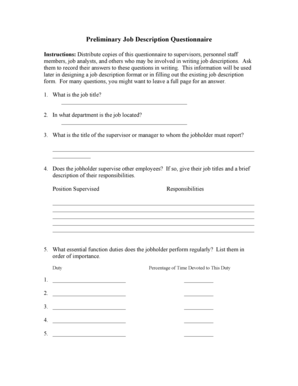
Preliminary Job Description Questionnaire 4expertisecom Form


What is the Preliminary Job Description Questionnaire 4expertisecom
The Preliminary Job Description Questionnaire 4expertisecom is a structured document designed to assist organizations in outlining job roles and responsibilities. This questionnaire serves as a foundational tool for creating comprehensive job descriptions that align with organizational needs. It helps employers define the essential functions, qualifications, and expectations for various positions, ensuring clarity and consistency in hiring practices. By utilizing this questionnaire, businesses can effectively communicate job requirements to potential candidates, fostering a better understanding of the roles available.
How to use the Preliminary Job Description Questionnaire 4expertisecom
Using the Preliminary Job Description Questionnaire 4expertisecom involves several straightforward steps. First, gather relevant information about the position, including its purpose, key responsibilities, and required qualifications. Next, fill out the questionnaire by responding to each section thoughtfully, ensuring that all critical aspects of the job are covered. Once completed, review the responses for accuracy and completeness. This process not only aids in creating a clear job description but also serves as a reference for performance evaluations and employee development.
Steps to complete the Preliminary Job Description Questionnaire 4expertisecom
Completing the Preliminary Job Description Questionnaire 4expertisecom involves a systematic approach:
- Identify the position: Clearly define the job title and department.
- Outline job purpose: Describe the overall objective of the position.
- List key responsibilities: Detail the primary tasks and duties associated with the role.
- Specify qualifications: Include necessary education, experience, and skills required.
- Review and finalize: Ensure all sections are filled out accurately and comprehensively.
Key elements of the Preliminary Job Description Questionnaire 4expertisecom
The Preliminary Job Description Questionnaire 4expertisecom encompasses several key elements that are crucial for effective job description creation. These elements include:
- Job Title: The official name of the position.
- Department: The specific department or team the role belongs to.
- Job Purpose: A brief statement summarizing the role's main objectives.
- Essential Duties: A detailed list of the core responsibilities expected of the employee.
- Qualifications: Required education, skills, and experience necessary for the position.
Legal use of the Preliminary Job Description Questionnaire 4expertisecom
Employers must ensure that the use of the Preliminary Job Description Questionnaire 4expertisecom complies with applicable labor laws and regulations. This includes adhering to anti-discrimination laws when defining job qualifications and responsibilities. By accurately representing the job requirements and ensuring they are relevant to the position, organizations can mitigate legal risks associated with hiring practices. Additionally, maintaining confidentiality and data protection standards when handling personal information during the hiring process is essential.
Examples of using the Preliminary Job Description Questionnaire 4expertisecom
Examples of utilizing the Preliminary Job Description Questionnaire 4expertisecom can vary across different industries. For instance:
- Healthcare: A hospital may use the questionnaire to define roles for nurses, specifying patient care responsibilities and necessary certifications.
- Technology: A software company can outline job descriptions for developers, detailing programming languages and project management skills required.
- Education: Schools might employ the questionnaire to create job descriptions for teachers, emphasizing curriculum development and classroom management skills.
Quick guide on how to complete preliminary job description questionnaire 4expertisecom
Complete Preliminary Job Description Questionnaire 4expertisecom effortlessly on any device
Online document management has become increasingly popular among businesses and individuals. It offers a perfect environmentally friendly alternative to traditional printed and signed documents, allowing you to locate the right form and securely save it online. airSlate SignNow provides all the tools you require to create, edit, and electronically sign your documents swiftly without delays. Manage Preliminary Job Description Questionnaire 4expertisecom on any platform with airSlate SignNow Android or iOS applications and simplify any document-related task today.
How to alter and eSign Preliminary Job Description Questionnaire 4expertisecom effortlessly
- Locate Preliminary Job Description Questionnaire 4expertisecom and then click Get Form to begin.
- Use the tools we offer to fill out your form.
- Highlight pertinent sections of your documents or obscure sensitive information with tools that airSlate SignNow provides specifically for that purpose.
- Create your signature using the Sign feature, which takes seconds and carries the same legal validity as a traditional wet ink signature.
- Verify the details and then click on the Done button to save your changes.
- Choose how you wish to send your form, via email, text message (SMS), or invite link, or download it to your computer.
Forget about lost or misplaced files, tedious form searches, or errors that require printing new document copies. airSlate SignNow meets all your document management needs in just a few clicks from a device of your choice. Edit and eSign Preliminary Job Description Questionnaire 4expertisecom and ensure excellent communication at any stage of your form preparation process with airSlate SignNow.
Create this form in 5 minutes or less
Create this form in 5 minutes!
How to create an eSignature for the preliminary job description questionnaire 4expertisecom
How to create an electronic signature for a PDF online
How to create an electronic signature for a PDF in Google Chrome
How to create an e-signature for signing PDFs in Gmail
How to create an e-signature right from your smartphone
How to create an e-signature for a PDF on iOS
How to create an e-signature for a PDF on Android
People also ask
-
What is the Preliminary Job Description Questionnaire 4expertisecom?
The Preliminary Job Description Questionnaire 4expertisecom is a tool designed to help organizations clarify job roles and responsibilities effectively. It allows businesses to create customized job descriptions that align with their specific needs, ensuring that all essential functions are covered.
-
How can the Preliminary Job Description Questionnaire 4expertisecom benefit my organization?
Using the Preliminary Job Description Questionnaire 4expertisecom can streamline your hiring process by providing clear guidelines for job expectations. This leads to better-prepared candidates and improved employee satisfaction as roles are better defined and understood.
-
What features does the Preliminary Job Description Questionnaire 4expertisecom offer?
The Preliminary Job Description Questionnaire 4expertisecom includes features like customizable templates for different positions, easy collaboration tools, and integration capabilities with existing HR systems. These features ensure that your job descriptions are not only accurate but also easily accessible.
-
Is there a cost associated with the Preliminary Job Description Questionnaire 4expertisecom?
Yes, there is a pricing structure associated with the Preliminary Job Description Questionnaire 4expertisecom. However, the investment is designed to be cost-effective, providing signNow value through improvements in recruitment and employee clarity, leading to long-term savings.
-
Can I integrate the Preliminary Job Description Questionnaire 4expertisecom with other HR tools?
Absolutely! The Preliminary Job Description Questionnaire 4expertisecom is designed to integrate seamlessly with a variety of HR software. This helps ensure that your job descriptions are maintained consistently across all platforms, enhancing efficiency in your HR processes.
-
How does the Preliminary Job Description Questionnaire 4expertisecom improve recruitment?
The Preliminary Job Description Questionnaire 4expertisecom improves recruitment by providing a clear and comprehensive overview of job expectations. This clarity helps both hiring managers and candidates, reducing miscommunication and ensuring that applicants are well-suited for the roles.
-
Is training required to use the Preliminary Job Description Questionnaire 4expertisecom?
No extensive training is required to use the Preliminary Job Description Questionnaire 4expertisecom, as it is designed to be user-friendly. Users can quickly navigate the tool and start creating effective job descriptions without needing prior experience.
Get more for Preliminary Job Description Questionnaire 4expertisecom
- The music discographies angelight discography seansy form
- Fillable online mipi jukebox registration form insound
- Fillable online lakeland pittsburgh paints ie floor ampampamp deck form
- Fillable online second notice of dishonored check date to form
- Fillable online call for submissions juried exhibition fax form
- Fillable online form51 2010doc fax email print pdffiller
- The other fields form
- With links to web based paternity statutes and resources for north carolina form
Find out other Preliminary Job Description Questionnaire 4expertisecom
- How Do I Sign South Carolina Education Form
- Can I Sign South Carolina Education Presentation
- How Do I Sign Texas Education Form
- How Do I Sign Utah Education Presentation
- How Can I Sign New York Finance & Tax Accounting Document
- How Can I Sign Ohio Finance & Tax Accounting Word
- Can I Sign Oklahoma Finance & Tax Accounting PPT
- How To Sign Ohio Government Form
- Help Me With Sign Washington Government Presentation
- How To Sign Maine Healthcare / Medical PPT
- How Do I Sign Nebraska Healthcare / Medical Word
- How Do I Sign Washington Healthcare / Medical Word
- How Can I Sign Indiana High Tech PDF
- How To Sign Oregon High Tech Document
- How Do I Sign California Insurance PDF
- Help Me With Sign Wyoming High Tech Presentation
- How Do I Sign Florida Insurance PPT
- How To Sign Indiana Insurance Document
- Can I Sign Illinois Lawers Form
- How To Sign Indiana Lawers Document