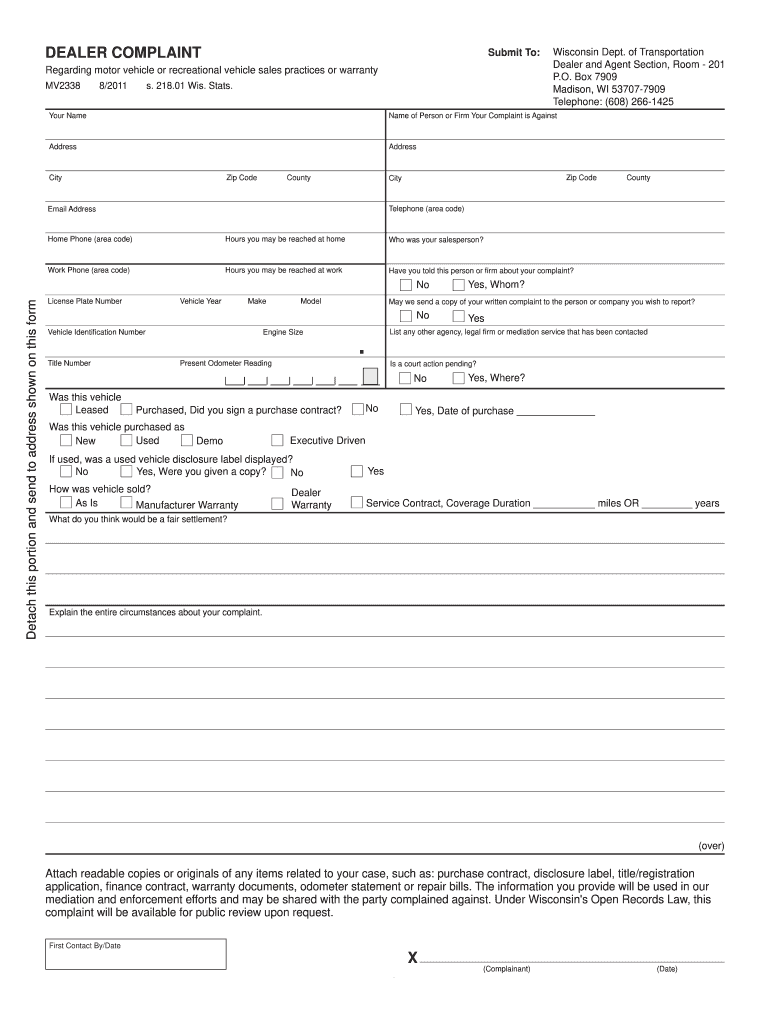
Wi Dot Dmv Form


What is the Wi Dot Dmv
The Wi Dot Dmv refers to the Wisconsin Department of Transportation's Division of Motor Vehicles. This agency oversees various transportation-related services, including vehicle registration, driver's licensing, and compliance with state transportation laws. The Wi Dot Dmv provides essential services to residents, ensuring that they can legally operate vehicles and maintain their transportation needs within Wisconsin.
How to use the Wi Dot Dmv
Using the Wi Dot Dmv involves navigating its online platform or visiting a local office. The online portal allows users to access services such as renewing licenses, registering vehicles, and submitting forms. For those preferring in-person assistance, local offices provide support for more complex issues, such as title transfers or resolving complaints. Understanding the specific services available online can streamline the process and save time.
Steps to complete the Wi Dot Dmv
Completing tasks with the Wi Dot Dmv typically involves several key steps:
- Identify the specific service you need, such as vehicle registration or license renewal.
- Gather necessary documents, which may include proof of identity, residency, and vehicle ownership.
- Access the Wi Dot Dmv website or visit a local office to initiate your request.
- Complete any required forms accurately, ensuring all information is up to date.
- Submit your application online or in person, and pay any applicable fees.
Required Documents
When interacting with the Wi Dot Dmv, certain documents are typically required. These may include:
- A valid form of identification, such as a driver’s license or state ID.
- Proof of residency, which can be shown through utility bills or lease agreements.
- Vehicle title or bill of sale for registration purposes.
- Any specific forms related to the service being requested, such as the dealer complaint form for issues with vehicle dealers.
Form Submission Methods
The Wi Dot Dmv offers multiple methods for form submission, providing flexibility for users. Forms can be submitted online through the agency's official website, which is often the fastest option. Alternatively, users may choose to mail their completed forms to the appropriate address or visit a local office for in-person submission. Each method has its own processing times, so selecting the most suitable option is important for timely service.
Legal use of the Wi Dot Dmv
The legal use of the Wi Dot Dmv encompasses compliance with state regulations regarding vehicle operation and licensing. Individuals must ensure they adhere to Wisconsin laws when using the services provided by the agency. This includes maintaining valid registrations and licenses, as well as following proper procedures for submitting complaints or addressing issues with vehicle dealers. Understanding these legal requirements helps residents navigate their transportation responsibilities effectively.
Quick guide on how to complete wi dot dmv
Handle Wi Dot Dmv easily on any gadget
Digital document management has become increasingly favored by businesses and individuals alike. It offers an excellent environmentally friendly substitute for conventional printed and signed documents, allowing you to obtain the necessary form and securely save it online. airSlate SignNow equips you with all the tools required to create, modify, and eSign your documents quickly and efficiently. Manage Wi Dot Dmv on any device with airSlate SignNow's Android or iOS applications and enhance any document-oriented workflow today.
The easiest method to modify and eSign Wi Dot Dmv effortlessly
- Obtain Wi Dot Dmv and select Get Form to launch the process.
- Utilize the tools we provide to fill out your form.
- Emphasize important sections of the documents or redact sensitive information with tools that airSlate SignNow specifically offers for this purpose.
- Craft your signature using the Sign feature, which takes just a moment and holds the same legal significance as a traditional handwritten signature.
- Review the information and click on the Done button to save your modifications.
- Decide how you would like to send your form, via email, SMS, or invitation link, or download it to your computer.
Put aside worries about lost or misplaced documents, tedious form navigation, or errors that necessitate printing new copies. airSlate SignNow resolves your document management needs in mere clicks from the device of your choice. Modify and eSign Wi Dot Dmv and ensure excellent communication at any stage of your form preparation process with airSlate SignNow.
Create this form in 5 minutes or less
Create this form in 5 minutes!
How to create an eSignature for the wi dot dmv
How to create an electronic signature for a PDF online
How to create an electronic signature for a PDF in Google Chrome
How to create an e-signature for signing PDFs in Gmail
How to create an e-signature right from your smartphone
How to create an e-signature for a PDF on iOS
How to create an e-signature for a PDF on Android
People also ask
-
What is wi dot dmv and how does it relate to airSlate SignNow?
WI dot DMV refers to the Wisconsin Department of Motor Vehicles, which provides critical services for vehicle registration and licensing. airSlate SignNow can streamline the document signing process for WI dot DMV transactions, allowing users to eSign important forms quickly and securely.
-
How can airSlate SignNow help with my WI dot DMV documents?
With airSlate SignNow, you can easily send and eSign your WI dot DMV documents, ensuring they're processed without delay. Our platform promotes efficiency in completing necessary paperwork, making sure you can focus on driving instead of administrative tasks.
-
Is there a pricing plan for using airSlate SignNow for WI dot DMV processes?
Yes, airSlate SignNow offers various pricing plans tailored for businesses and individuals needing to manage their WI dot DMV documents effectively. Our cost-effective solutions allow you to choose the plan that best fits your needs without compromising on features.
-
What features does airSlate SignNow offer for WI dot DMV users?
airSlate SignNow provides several features advantageous for WI dot DMV users, including customizable templates, in-app signing, and real-time tracking of document status. These features ensure a smooth and efficient experience when handling your motor vehicle documents.
-
Can airSlate SignNow integrate with other apps for WI dot DMV documentation?
Absolutely! airSlate SignNow integrates seamlessly with numerous applications, allowing for easy management of your WI dot DMV forms alongside your other business tools. This integration capability enhances productivity by centralizing your document management processes.
-
What are the benefits of using airSlate SignNow for WI dot DMV transactions?
Using airSlate SignNow for WI dot DMV transactions offers several benefits, including time savings, reduced paper use, and enhanced security for your sensitive documents. Our platform ensures that your signing experience is not only swift but also compliant with legal requirements.
-
Is airSlate SignNow compliant with WI dot DMV regulations?
Yes, airSlate SignNow is fully compliant with all necessary regulations for eSigning documents relevant to the WI dot DMV. Our platform is designed to meet legal standards, ensuring your signed documents are valid and recognized by the DMV.
Get more for Wi Dot Dmv
Find out other Wi Dot Dmv
- How To eSignature New York Construction Presentation
- How To eSignature Wisconsin Construction Document
- Help Me With eSignature Arkansas Education Form
- Can I eSignature Louisiana Education Document
- Can I eSignature Massachusetts Education Document
- Help Me With eSignature Montana Education Word
- How To eSignature Maryland Doctors Word
- Help Me With eSignature South Dakota Education Form
- How Can I eSignature Virginia Education PDF
- How To eSignature Massachusetts Government Form
- How Can I eSignature Oregon Government PDF
- How Can I eSignature Oklahoma Government Document
- How To eSignature Texas Government Document
- Can I eSignature Vermont Government Form
- How Do I eSignature West Virginia Government PPT
- How Do I eSignature Maryland Healthcare / Medical PDF
- Help Me With eSignature New Mexico Healthcare / Medical Form
- How Do I eSignature New York Healthcare / Medical Presentation
- How To eSignature Oklahoma Finance & Tax Accounting PPT
- Help Me With eSignature Connecticut High Tech Presentation