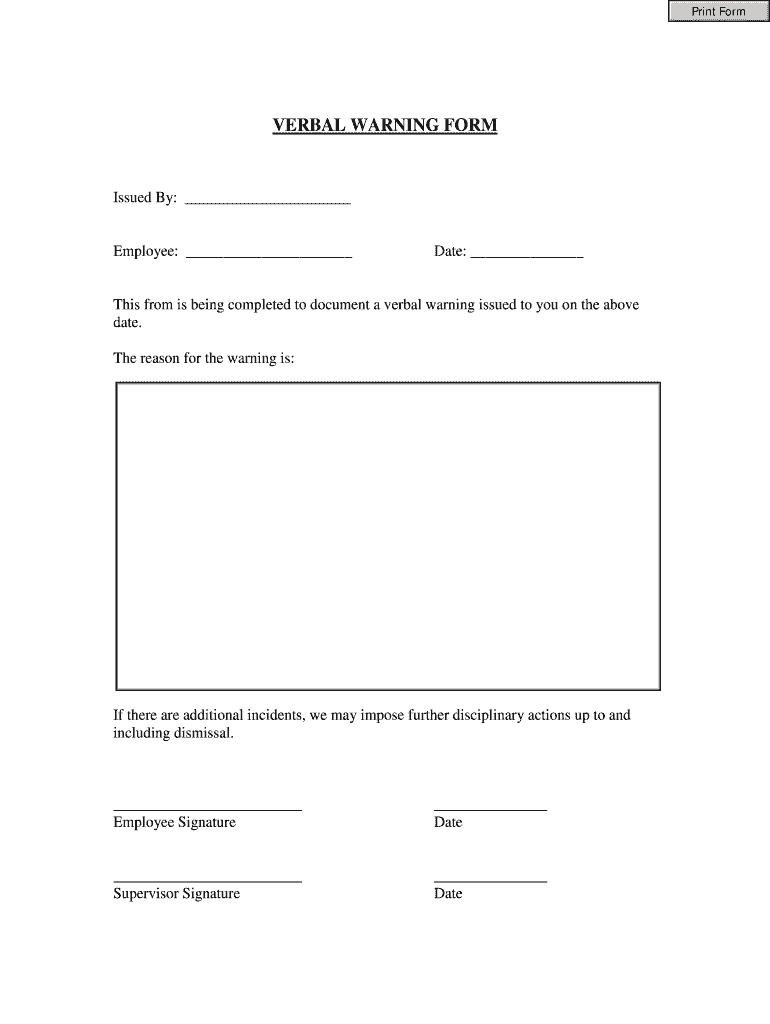
VERBAL WARNING FORM Hrserve Complyability Com


What is the VERBAL WARNING FORM Hrserve complyability com
The VERBAL WARNING FORM is a document used by employers to formally document verbal warnings issued to employees. This form serves as a record of discussions regarding performance issues or policy violations. It is essential for maintaining clear communication between management and staff, ensuring that employees are aware of the issues and the potential consequences of continued infractions.
Key elements of the VERBAL WARNING FORM Hrserve complyability com
The key elements of the VERBAL WARNING FORM typically include:
- Employee Information: Name, position, and department of the employee receiving the warning.
- Date of Warning: The specific date when the warning was issued.
- Description of Issue: A clear and concise explanation of the behavior or performance that led to the warning.
- Discussion Summary: Notes on the conversation held with the employee regarding the warning.
- Action Plan: Steps the employee must take to improve performance or behavior.
- Signatures: Signatures of both the manager and the employee to acknowledge the discussion.
How to use the VERBAL WARNING FORM Hrserve complyability com
Using the VERBAL WARNING FORM involves several straightforward steps:
- Prepare the Form: Fill in the employee's details, including their name and position.
- Document the Issue: Clearly outline the reason for the warning, ensuring that it is factual and specific.
- Discuss with the Employee: Have a private conversation with the employee to discuss the warning and the reasons behind it.
- Complete the Form: After the discussion, complete the form with a summary of the conversation and any agreed-upon action steps.
- Obtain Signatures: Both the manager and the employee should sign the form to confirm that the discussion took place.
- File the Document: Keep a copy of the signed form in the employee's personnel file for future reference.
Steps to complete the VERBAL WARNING FORM Hrserve complyability com
Completing the VERBAL WARNING FORM requires attention to detail and clarity. Follow these steps:
- Gather necessary information about the employee and the incident.
- Fill out the employee information section accurately.
- Provide a detailed description of the issue, including specific examples if possible.
- Summarize the discussion, noting any key points and the employee's response.
- Outline an action plan that includes expectations and timelines for improvement.
- Ensure both parties sign the document to validate the warning.
Legal use of the VERBAL WARNING FORM Hrserve complyability com
The VERBAL WARNING FORM is a critical tool for legal compliance in workplace management. Proper documentation can protect employers from potential disputes or claims of unfair treatment. By maintaining accurate records of verbal warnings, employers demonstrate that they have followed appropriate disciplinary procedures. This can be essential in cases of termination or grievances, as it shows that the employee was given opportunities to correct their behavior.
Examples of using the VERBAL WARNING FORM Hrserve complyability com
Examples of situations where the VERBAL WARNING FORM may be used include:
- Punctuality Issues: An employee consistently arrives late to work despite prior discussions.
- Performance Concerns: An employee fails to meet established performance metrics over a specified period.
- Policy Violations: An employee does not adhere to company policies, such as dress code or safety regulations.
Quick guide on how to complete verbal warning form hrserve complyability com
Complete VERBAL WARNING FORM Hrserve complyability com effortlessly on any device
Digital document management has gained popularity among businesses and individuals. It offers an ideal eco-friendly substitute for traditional printed and signed paperwork, as you can easily find the correct form and securely store it online. airSlate SignNow equips you with all the tools necessary to create, modify, and eSign your documents rapidly without delays. Handle VERBAL WARNING FORM Hrserve complyability com on any device using airSlate SignNow's Android or iOS applications and enhance any document-related process today.
The simplest way to modify and eSign VERBAL WARNING FORM Hrserve complyability com with ease
- Find VERBAL WARNING FORM Hrserve complyability com and click Get Form to begin.
- Utilize the tools we provide to fill out your form.
- Emphasize important sections of the documents or redact sensitive information using tools that airSlate SignNow offers specifically for this purpose.
- Create your signature with the Sign tool, which takes seconds and carries the same legal validity as a conventional wet ink signature.
- Review the details and then click the Done button to save your modifications.
- Choose how you wish to send your form, via email, SMS, or invite link, or download it to your computer.
Eliminate concerns about lost or misplaced files, tedious form searches, or errors that necessitate reprinting new document copies. airSlate SignNow meets all your document management needs in a few clicks from any device of your preference. Edit and eSign VERBAL WARNING FORM Hrserve complyability com and ensure effective communication at each stage of the form preparation process with airSlate SignNow.
Create this form in 5 minutes or less
Create this form in 5 minutes!
How to create an eSignature for the verbal warning form hrserve complyability com
How to create an electronic signature for a PDF online
How to create an electronic signature for a PDF in Google Chrome
How to create an e-signature for signing PDFs in Gmail
How to create an e-signature right from your smartphone
How to create an e-signature for a PDF on iOS
How to create an e-signature for a PDF on Android
People also ask
-
What is the VERBAL WARNING FORM Hrserve complyability com?
The VERBAL WARNING FORM Hrserve complyability com is a template designed to formally document verbal warnings given to employees. This form helps maintain a record of disciplinary actions taken and is essential for compliance and HR processes.
-
How can I create a VERBAL WARNING FORM Hrserve complyability com using airSlate SignNow?
With airSlate SignNow, creating a VERBAL WARNING FORM Hrserve complyability com is straightforward. Simply choose the template from our library, customize it to fit your organization's needs, and send it out for eSignature to streamline your HR documentation process.
-
What are the benefits of using the VERBAL WARNING FORM Hrserve complyability com?
Using the VERBAL WARNING FORM Hrserve complyability com enhances your HR documentation efficiency. It ensures that all verbal warnings are recorded formally, reducing the risk of disputes and helping maintain compliance with labor laws and internal policies.
-
Is the VERBAL WARNING FORM Hrserve complyability com customizable?
Yes, the VERBAL WARNING FORM Hrserve complyability com is fully customizable. You can edit sections to suit your organization's specific policies, add fields for employee information, and integrate it into your existing HR workflows for tailored usage.
-
What are the pricing options for the airSlate SignNow service?
AirSlate SignNow offers several pricing plans designed to accommodate businesses of all sizes. Each plan includes access to features like the VERBAL WARNING FORM Hrserve complyability com alongside other document management tools, ensuring you find an option that fits your budget.
-
What integrations are available for the VERBAL WARNING FORM Hrserve complyability com?
The VERBAL WARNING FORM Hrserve complyability com integrates seamlessly with various applications, including HR management systems and cloud storage services. This connectivity allows for efficient document management and streamlined workflows across your organization.
-
How does the VERBAL WARNING FORM Hrserve complyability com improve HR compliance?
The VERBAL WARNING FORM Hrserve complyability com improves HR compliance by ensuring that all disciplinary actions are documented and stored securely. This reduces the chances of legal issues arising from misunderstandings and provides a solid foundation for employee record-keeping.
Get more for VERBAL WARNING FORM Hrserve complyability com
- Control number nd 025 77 form
- Husband amp wife two individuals to husband form
- Verified notice of intention to claim mechanics lien corporation form
- Unmarried joint tenants with the right of form
- Purchase including the taking of x rays form
- Certificate we certify that the full consideration paid for the property described in this form
- Certificate we certify that the full consideration paid for the property described in this warranty form
- To individual without alternative form
Find out other VERBAL WARNING FORM Hrserve complyability com
- How Can I Electronic signature Alabama Legal PDF
- How To Electronic signature Alaska Legal Document
- Help Me With Electronic signature Arkansas Legal PDF
- How Can I Electronic signature Arkansas Legal Document
- How Can I Electronic signature California Legal PDF
- Can I Electronic signature Utah High Tech PDF
- How Do I Electronic signature Connecticut Legal Document
- How To Electronic signature Delaware Legal Document
- How Can I Electronic signature Georgia Legal Word
- How Do I Electronic signature Alaska Life Sciences Word
- How Can I Electronic signature Alabama Life Sciences Document
- How Do I Electronic signature Idaho Legal Form
- Help Me With Electronic signature Arizona Life Sciences PDF
- Can I Electronic signature Colorado Non-Profit Form
- How To Electronic signature Indiana Legal Form
- How To Electronic signature Illinois Non-Profit Document
- Can I Electronic signature Kentucky Legal Document
- Help Me With Electronic signature New Jersey Non-Profit PDF
- Can I Electronic signature New Jersey Non-Profit Document
- Help Me With Electronic signature Michigan Legal Presentation