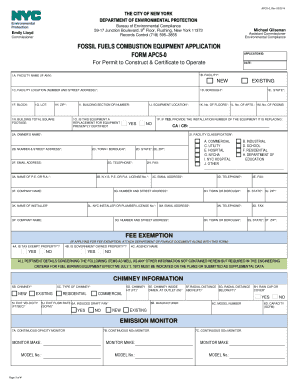
Fuels Permit Form


What is the Fuels Permit
The Fuels Permit is a legal document required for businesses and individuals in New York that engage in activities involving the storage, distribution, or use of fuels. This permit ensures compliance with state regulations regarding environmental safety and public health. It is essential for operations that involve combustion processes, such as heating or power generation, to prevent pollution and ensure proper management of fuel resources.
How to Obtain the Fuels Permit
To obtain the Fuels Permit in New York, applicants must follow a structured process. First, gather all necessary documentation, including proof of business registration and details of the intended fuel usage. Next, submit the application form to the appropriate state agency, typically the New York State Department of Environmental Conservation. It is important to ensure that all information is accurate and complete to avoid delays in processing.
Steps to Complete the Fuels Permit
Completing the Fuels Permit involves several key steps:
- Review the eligibility criteria to ensure compliance.
- Gather required documents, such as identification and proof of business operations.
- Fill out the New York application form accurately, providing all requested information.
- Submit the application via the designated method, whether online or by mail.
- Pay any applicable fees associated with the permit application.
- Await confirmation and approval from the state agency.
Key Elements of the Fuels Permit
The Fuels Permit includes several crucial elements that applicants must understand. These include the type of fuels covered, the specific uses allowed, and any restrictions or conditions that may apply. Additionally, the permit outlines the responsibilities of the permit holder, including compliance with environmental regulations and reporting requirements. Understanding these elements is vital for maintaining compliance and avoiding penalties.
Legal Use of the Fuels Permit
The legal use of the Fuels Permit is governed by state regulations that dictate how fuels can be stored, handled, and utilized. Permit holders must adhere to all applicable laws to ensure that their operations do not pose a risk to public health or the environment. This includes following guidelines for safe storage practices, proper disposal of waste, and maintaining accurate records of fuel usage.
Form Submission Methods
When submitting the New York application form for the Fuels Permit, applicants have several options. The form can typically be submitted online through the state agency's website, which may offer a streamlined process for digital applications. Alternatively, applicants can choose to mail their completed forms to the designated office. In some cases, in-person submissions may also be accepted, allowing for direct interaction with agency representatives.
Quick guide on how to complete fuels permit
Effortlessly Prepare Fuels Permit on Any Device
Managing documents online has gained popularity among businesses and individuals alike. It offers an ideal eco-friendly alternative to traditional printed and signed documents, as it allows you to access the necessary forms and securely archive them online. airSlate SignNow provides you with all the tools required to create, modify, and electronically sign your documents quickly and efficiently. Handle Fuels Permit on any device with the airSlate SignNow applications for Android or iOS and enhance any document-related task today.
Edit and eSign Fuels Permit with Ease
- Locate Fuels Permit and click Get Form to begin.
- Utilize the tools we offer to fill out your form.
- Emphasize pertinent sections of your documents or conceal sensitive information using the tools that airSlate SignNow offers specifically for this purpose.
- Create your electronic signature with the Sign tool, which takes just seconds and has the same legal validity as a conventional handwritten signature.
- Review the details and click on the Done button to save your changes.
- Select your preferred method of sending your form, whether by email, text message (SMS), an invitation link, or download it to your computer.
Eliminate concerns about lost or misplaced documents, tedious form searches, or errors that necessitate printing additional copies. airSlate SignNow meets all your document management needs in just a few clicks from any device you choose. Edit and eSign Fuels Permit and guarantee outstanding communication at every phase of the form preparation workflow with airSlate SignNow.
Create this form in 5 minutes or less
Create this form in 5 minutes!
How to create an eSignature for the fuels permit
How to create an electronic signature for a PDF online
How to create an electronic signature for a PDF in Google Chrome
How to create an e-signature for signing PDFs in Gmail
How to create an e-signature right from your smartphone
How to create an e-signature for a PDF on iOS
How to create an e-signature for a PDF on Android
People also ask
-
What is the purpose of the New York application form?
The New York application form is designed to streamline the process of submitting important documents electronically. By using airSlate SignNow, you can easily send and eSign your New York application form, ensuring that all necessary information is accurately captured and securely transmitted.
-
How much does airSlate SignNow cost for processing New York application forms?
airSlate SignNow offers competitive pricing options tailored to your business needs. Plans are designed to accommodate various workflows, making it cost-effective for organizations handling multiple New York application forms.
-
What features does airSlate SignNow offer for New York application forms?
airSlate SignNow provides an array of features to enhance your experience when managing New York application forms. These include customizable templates, real-time tracking, secure electronic signatures, and the ability to collaborate with multiple stakeholders seamlessly.
-
Can I integrate airSlate SignNow with other applications for my New York application form?
Yes, airSlate SignNow integrates seamlessly with various applications such as Google Drive, Salesforce, and many more. This ensures that your New York application form can be easily accessed, modified, and sent from the platforms you already use.
-
Is it safe to send my New York application form through airSlate SignNow?
Absolutely! airSlate SignNow prioritizes security with advanced encryption protocols. Your New York application form, as well as any sensitive information, is protected throughout the document signing process.
-
How does airSlate SignNow simplify the workflow for New York application forms?
airSlate SignNow simplifies the workflow for New York application forms by automating document routing and eSigning tasks. This reduces the time spent on paperwork, allowing you to focus on more critical business activities.
-
What benefits can I expect when using airSlate SignNow for New York application forms?
Using airSlate SignNow for your New York application forms provides numerous benefits, including increased efficiency, reduced turnaround times, and enhanced document security. It also improves the overall experience for both senders and recipients.
Get more for Fuels Permit
- Fairway ridge at mariana butte hoa ownerlandlordtenant form
- 48 hour notification bccbfaorgb form
- Book 1 exhibit f attachment 1 bformb ocip s1 colorado bb
- Spd 9909a constipation protocol cowashingtonorus co washington or form
- Gps business plan keller williams realty form
- Arti cles o 136 f 1 form
- Manifest texas form
- Montana advance directive forms
Find out other Fuels Permit
- Help Me With eSignature Michigan High Tech Emergency Contact Form
- eSignature Louisiana Insurance Rental Application Later
- eSignature Maryland Insurance Contract Safe
- eSignature Massachusetts Insurance Lease Termination Letter Free
- eSignature Nebraska High Tech Rental Application Now
- How Do I eSignature Mississippi Insurance Separation Agreement
- Help Me With eSignature Missouri Insurance Profit And Loss Statement
- eSignature New Hampshire High Tech Lease Agreement Template Mobile
- eSignature Montana Insurance Lease Agreement Template Online
- eSignature New Hampshire High Tech Lease Agreement Template Free
- How To eSignature Montana Insurance Emergency Contact Form
- eSignature New Jersey High Tech Executive Summary Template Free
- eSignature Oklahoma Insurance Warranty Deed Safe
- eSignature Pennsylvania High Tech Bill Of Lading Safe
- eSignature Washington Insurance Work Order Fast
- eSignature Utah High Tech Warranty Deed Free
- How Do I eSignature Utah High Tech Warranty Deed
- eSignature Arkansas Legal Affidavit Of Heirship Fast
- Help Me With eSignature Colorado Legal Cease And Desist Letter
- How To eSignature Connecticut Legal LLC Operating Agreement