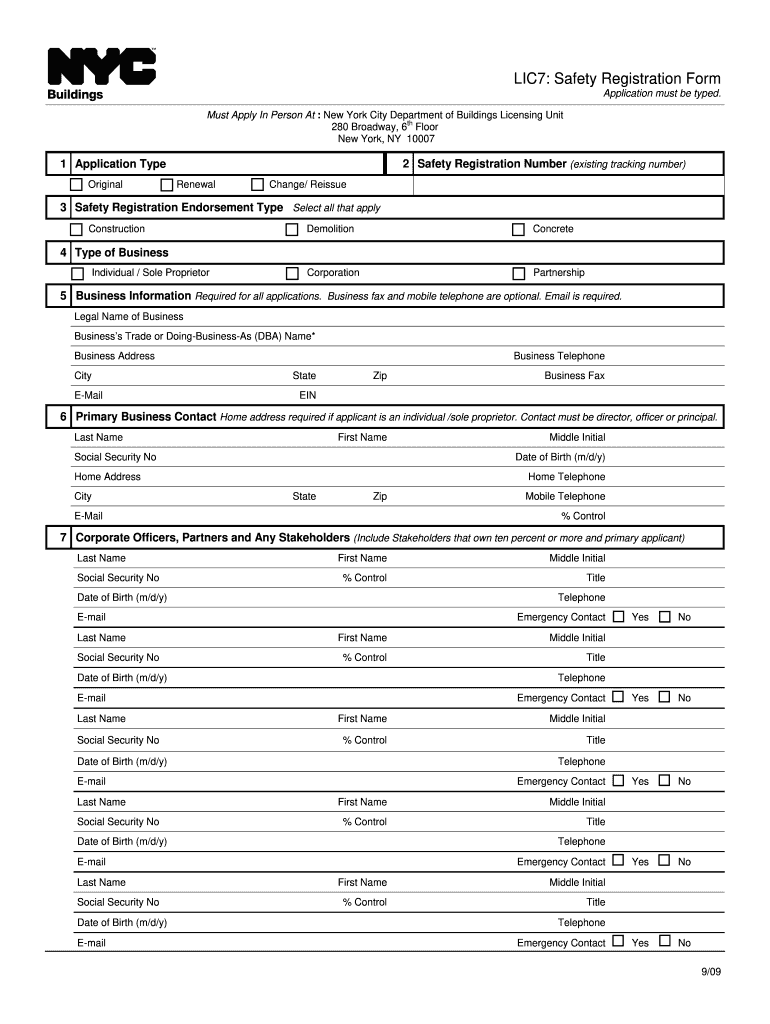
Ny Registration Form


What is the NY Registration?
The NY registration refers to the process of officially registering a business or entity with the state of New York. This registration is crucial for compliance with state laws and regulations. It applies to various types of entities, including corporations, partnerships, and limited liability companies (LLCs). By completing the NY registration, businesses can obtain the necessary licenses and permits to operate legally within the state.
Steps to Complete the NY Registration
Completing the NY registration involves several key steps:
- Determine the business structure: Identify whether you will register as a sole proprietorship, partnership, LLC, or corporation.
- Choose a business name: Ensure the name is unique and complies with New York naming requirements.
- Gather required documents: Collect necessary documents such as identification, proof of address, and any additional forms specific to your business type.
- Complete the registration form: Fill out the NY registration application accurately, providing all requested information.
- Submit the application: File your registration application online, by mail, or in person at the appropriate state office.
- Pay the registration fee: Include the required payment with your application to process the registration.
- Receive confirmation: Await confirmation from the state that your registration has been approved.
Required Documents
When applying for NY registration, specific documents are necessary to ensure a smooth process. Commonly required documents include:
- Identification, such as a driver's license or passport.
- Proof of business address, which can be a utility bill or lease agreement.
- Operating agreements or bylaws, especially for LLCs and corporations.
- Tax identification number, if applicable.
Who Issues the Form?
The NY registration form is typically issued by the New York Department of State. This department oversees the registration process for various business entities and ensures compliance with state regulations. Depending on the type of business, additional forms may be required from local municipalities or other state agencies.
Legal Use of the NY Registration
The NY registration serves several legal purposes. It establishes the business as a recognized entity in the state, allowing it to enter contracts, open bank accounts, and hire employees. Furthermore, it protects the business name and provides legal liability protection for owners in case of lawsuits. Compliance with registration requirements also helps avoid penalties and legal complications.
Eligibility Criteria
To be eligible for NY registration, businesses must meet certain criteria, including:
- Compliance with state laws regarding business structure and naming conventions.
- Provision of accurate and complete information on the registration application.
- Payment of all applicable fees associated with the registration process.
Quick guide on how to complete ny registration
Complete Ny Registration effortlessly on any device
Online document management has gained popularity among businesses and individuals alike. It presents an excellent eco-friendly substitute for traditional printed and signed paperwork, allowing you to access the appropriate form and securely save it online. airSlate SignNow equips you with all the tools needed to create, modify, and electronically sign your documents quickly without any delays. Handle Ny Registration across different platforms with airSlate SignNow's Android or iOS applications and enhance any document-focused task today.
The easiest way to modify and electronically sign Ny Registration seamlessly
- Obtain Ny Registration and click Get Form to begin.
- Utilize the tools we offer to fill out your document.
- Highlight important sections of the documents or obscure sensitive information using tools that airSlate SignNow specifically provides for that purpose.
- Create your eSignature using the Sign tool, which takes mere seconds and carries the same legal validity as a conventional wet ink signature.
- Verify all the details and click on the Done button to save your modifications.
- Select your preferred method of sharing your form, whether by email, SMS, or invitation link, or download it to your computer.
Eliminate the concerns of lost or misplaced documents, tedious form searches, or errors that require printing new copies. airSlate SignNow meets all your document management needs in just a few clicks on any device of your choice. Modify and electronically sign Ny Registration while ensuring outstanding communication at every stage of your form preparation process with airSlate SignNow.
Create this form in 5 minutes or less
Create this form in 5 minutes!
How to create an eSignature for the ny registration
How to create an electronic signature for a PDF online
How to create an electronic signature for a PDF in Google Chrome
How to create an e-signature for signing PDFs in Gmail
How to create an e-signature right from your smartphone
How to create an e-signature for a PDF on iOS
How to create an e-signature for a PDF on Android
People also ask
-
What is the process for registration in New York using airSlate SignNow?
The process for registration in New York with airSlate SignNow is simple and efficient. Users can quickly create an account, upload their documents, and begin sending them for eSignature. Our platform ensures compliance with New York's electronic signature laws, making registration straightforward and legally binding.
-
Are there any costs associated with registration in New York on airSlate SignNow?
Yes, there are subscription plans available for users looking to register in New York with airSlate SignNow. Our pricing is transparent, offering various tiers depending on the features you need, such as document templates and personalized branding. This ensures you can choose a plan that fits your business budget.
-
What features does airSlate SignNow offer for New York registration?
airSlate SignNow provides features specifically designed to simplify document management and registration in New York. These include customizable templates, automatic reminders, and a user-friendly interface for both senders and signers. All features are geared towards making document signing efficient and hassle-free.
-
How does airSlate SignNow ensure the security of documents during registration in New York?
Security is a top priority for airSlate SignNow, especially for users involved in registration in New York. We utilize advanced encryption, secure servers, and compliance with GDPR and other regulations to protect your documents. This ensures that sensitive information remains confidential throughout the entire signing process.
-
Can airSlate SignNow integrate with other tools for New York registration processes?
Absolutely! airSlate SignNow offers seamless integration with various applications to enhance your registration processes in New York. Whether you use CRM systems, document storage solutions, or workflow automation tools, our platform can connect with them for a smoother user experience.
-
What are the benefits of using airSlate SignNow for registration in New York?
Using airSlate SignNow for registration in New York offers numerous benefits, including time savings and cost-effectiveness. With the ability to send and sign documents electronically, businesses can finalize transactions much quicker compared to traditional methods. Furthermore, our platform enhances collaboration and tracking for all stakeholders involved.
-
Is airSlate SignNow mobile-friendly for registration in New York?
Yes, airSlate SignNow is completely mobile-friendly, allowing users to manage their registration in New York on the go. Our mobile app offers full functionality, enabling users to send, sign, and manage documents from their smartphones or tablets. This flexibility is ideal for busy professionals looking to streamline their workflow.
Get more for Ny Registration
- Alamo consumer direct app form
- Ui2 6 form
- July mpts and point sheets national conference of bar ncbex form
- Pharmacy exception review request form astellasaccess com
- Aoda customer feedback form haver boecker canada wstyler
- Nechako lakes school district home form
- Deaf youth today dyt is a family network for deaf children fndc program fndc form
- Project software evaluation form
Find out other Ny Registration
- Help Me With eSignature New Mexico Healthcare / Medical Form
- How Do I eSignature New York Healthcare / Medical Presentation
- How To eSignature Oklahoma Finance & Tax Accounting PPT
- Help Me With eSignature Connecticut High Tech Presentation
- How To eSignature Georgia High Tech Document
- How Can I eSignature Rhode Island Finance & Tax Accounting Word
- How Can I eSignature Colorado Insurance Presentation
- Help Me With eSignature Georgia Insurance Form
- How Do I eSignature Kansas Insurance Word
- How Do I eSignature Washington Insurance Form
- How Do I eSignature Alaska Life Sciences Presentation
- Help Me With eSignature Iowa Life Sciences Presentation
- How Can I eSignature Michigan Life Sciences Word
- Can I eSignature New Jersey Life Sciences Presentation
- How Can I eSignature Louisiana Non-Profit PDF
- Can I eSignature Alaska Orthodontists PDF
- How Do I eSignature New York Non-Profit Form
- How To eSignature Iowa Orthodontists Presentation
- Can I eSignature South Dakota Lawers Document
- Can I eSignature Oklahoma Orthodontists Document