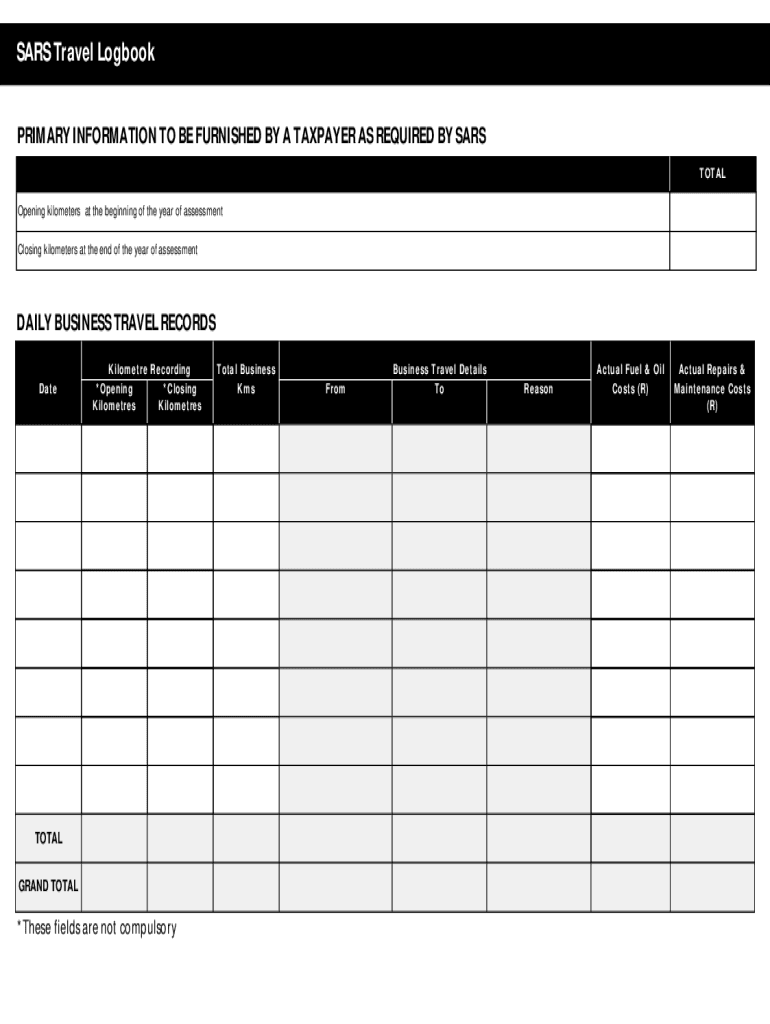
INTRODUCTION Calculating a Travel Deduction If You 2022-2026


Understanding the SARS Travel Logbook
The SARS travel logbook is a crucial document for individuals and businesses that need to track travel expenses for tax purposes. This logbook helps in documenting the details of business-related travel, ensuring compliance with IRS regulations. It typically includes information such as the date of travel, destinations, purpose of the trip, and mileage driven. Keeping an accurate logbook can simplify the process of claiming travel deductions and provide necessary evidence in case of an audit.
Key Elements of a Travel Logbook
A well-structured travel logbook should include several key elements to ensure it meets IRS requirements. Important components are:
- Date of travel: Record the specific dates of each trip.
- Destination: List the locations visited during the travel.
- Purpose of travel: Clearly state the reason for the trip, such as business meetings or client visits.
- Mileage: Document the total miles driven for business purposes, including starting and ending odometer readings.
- Expenses incurred: Note any additional costs, such as lodging, meals, and transportation.
Steps to Complete the Travel Logbook
Filling out a SARS travel logbook involves a systematic approach to ensure accuracy and compliance. Follow these steps:
- Gather necessary information: Collect all relevant details about your travel, including dates, destinations, and expenses.
- Use a consistent format: Choose a logbook format that is easy to maintain, whether digital or paper-based.
- Record details promptly: Enter information into the logbook as soon as possible after each trip to avoid missing any details.
- Review regularly: Periodically check your logbook for completeness and accuracy, making adjustments as needed.
IRS Guidelines for Travel Deductions
The IRS has specific guidelines regarding travel deductions that taxpayers must follow. To qualify for deductions, travel must be necessary and directly related to business activities. Additionally, taxpayers should retain receipts and other documentation to substantiate their claims. Familiarizing yourself with these guidelines can help ensure that you maximize your eligible deductions while remaining compliant with tax laws.
Examples of Travel Logbook Entries
Using examples can help clarify how to fill out a travel logbook effectively. Here are a few sample entries:
- Entry One: Date: March 5, 2023; Destination: New York City; Purpose: Client meeting; Mileage: 300 miles; Expenses: $150 for meals.
- Entry Two: Date: April 12, 2023; Destination: Chicago; Purpose: Conference attendance; Mileage: 250 miles; Expenses: $200 for lodging.
Digital vs. Paper Travel Logbook
Choosing between a digital or paper travel logbook depends on personal preference and convenience. Digital logbooks offer advantages such as easy editing, cloud storage, and automatic backups. On the other hand, paper logbooks can be simpler for those who prefer writing by hand. Regardless of the format, the key is to maintain accurate and thorough records to support your travel deductions.
Quick guide on how to complete introduction calculating a travel deduction if you
Effortlessly Complete INTRODUCTION Calculating A Travel Deduction If You on Any Device
The management of documents online has gained signNow traction among both enterprises and individuals. It serves as an excellent environmentally friendly alternative to conventional printed and signed documents, allowing you to easily locate the appropriate form and securely store it in the cloud. airSlate SignNow equips you with all the necessary tools to prepare, modify, and eSign your documents swiftly and without interruptions. Manage INTRODUCTION Calculating A Travel Deduction If You on any device using airSlate SignNow's Android or iOS applications and enhance any document-focused process today.
Steps to Modify and eSign INTRODUCTION Calculating A Travel Deduction If You with Ease
- Find INTRODUCTION Calculating A Travel Deduction If You and click Get Form to begin.
- Make use of the tools available to fill out your form.
- Emphasize pertinent sections of the documents or obscure sensitive information using the specific tools provided by airSlate SignNow.
- Generate your signature with the Sign tool, which takes mere seconds and holds the same legal validity as an ink signature.
- Review the details and click on the Done button to save your modifications.
- Select your preferred method to send your form, whether via email, SMS, invite link, or download it to your computer.
Eliminate the hassle of lost or misplaced documents, tedious searches for forms, or errors that require printing new copies. airSlate SignNow meets your document management needs with just a few clicks from any device you choose. Alter and eSign INTRODUCTION Calculating A Travel Deduction If You and ensure effective communication throughout your document preparation process with airSlate SignNow.
Create this form in 5 minutes or less
Find and fill out the correct introduction calculating a travel deduction if you
Create this form in 5 minutes!
How to create an eSignature for the introduction calculating a travel deduction if you
How to create an electronic signature for a PDF online
How to create an electronic signature for a PDF in Google Chrome
How to create an e-signature for signing PDFs in Gmail
How to create an e-signature right from your smartphone
How to create an e-signature for a PDF on iOS
How to create an e-signature for a PDF on Android
People also ask
-
What is a SARS travel logbook?
A SARS travel logbook is a digital tool that helps users efficiently record and manage travel expenses for tax purposes. It provides a streamlined way to maintain records that comply with South African Revenue Service (SARS) regulations, ensuring that your travel claims are accurate and trustworthy.
-
How can airSlate SignNow help with my SARS travel logbook?
airSlate SignNow simplifies the process of creating and managing your SARS travel logbook by allowing you to eSign and send documents quickly. With features like templates and cloud storage, you can easily keep your travel logs organized and accessible for review and submission to the SARS.
-
Is there a cost associated with using airSlate SignNow for my SARS travel logbook?
Yes, airSlate SignNow offers several pricing plans that cater to different needs, including a cost-effective option for small businesses. Each plan provides essential features for managing your SARS travel logbook without breaking the bank.
-
What features does airSlate SignNow offer for my SARS travel logbook?
airSlate SignNow includes features like customizable templates, cloud storage, and mobile access for your SARS travel logbook. Additionally, the platform offers integration with common apps and services to ensure that you can easily import and manage your travel data.
-
Can I integrate my existing tools with airSlate SignNow for my SARS travel logbook?
Absolutely! airSlate SignNow integrates seamlessly with various applications, allowing you to enhance your SARS travel logbook management. Whether you use accounting software or project management tools, these integrations make it easy to combine your workflow.
-
How does airSlate SignNow ensure my SARS travel logbook is compliant with regulations?
airSlate SignNow is designed with compliance features that can help ensure your SARS travel logbook meets regulatory requirements. Regular updates and a focus on security mean that your data remains protected and properly structured for IRS or SARS audits.
-
What are the benefits of using airSlate SignNow for my SARS travel logbook?
Using airSlate SignNow for your SARS travel logbook offers several benefits, including time savings, improved accuracy in record-keeping, and an easy-to-navigate interface. Additionally, the ability to eSign documents speeds up the process of logging and submitting travel expenses.
Get more for INTRODUCTION Calculating A Travel Deduction If You
- Petition for guardian of incapacitated person new form
- Annual report of the guardian of the person new form
- Investment certification new hampshire judicial branch form
- Request for waiver of personal appeareance new form
- Fillable online courts state nh us court name guardianship form
- Department of health ampamp human service record release form
- Bill of sale form new hampshire certificate of divorce form
- Information on cases for the new hampshire judicial branch
Find out other INTRODUCTION Calculating A Travel Deduction If You
- Sign California Legal Living Will Online
- How Do I Sign Colorado Legal LLC Operating Agreement
- How Can I Sign California Legal Promissory Note Template
- How Do I Sign North Dakota Insurance Quitclaim Deed
- How To Sign Connecticut Legal Quitclaim Deed
- How Do I Sign Delaware Legal Warranty Deed
- Sign Delaware Legal LLC Operating Agreement Mobile
- Sign Florida Legal Job Offer Now
- Sign Insurance Word Ohio Safe
- How Do I Sign Hawaii Legal Business Letter Template
- How To Sign Georgia Legal Cease And Desist Letter
- Sign Georgia Legal Residential Lease Agreement Now
- Sign Idaho Legal Living Will Online
- Sign Oklahoma Insurance Limited Power Of Attorney Now
- Sign Idaho Legal Separation Agreement Online
- Sign Illinois Legal IOU Later
- Sign Illinois Legal Cease And Desist Letter Fast
- Sign Indiana Legal Cease And Desist Letter Easy
- Can I Sign Kansas Legal LLC Operating Agreement
- Sign Kansas Legal Cease And Desist Letter Now