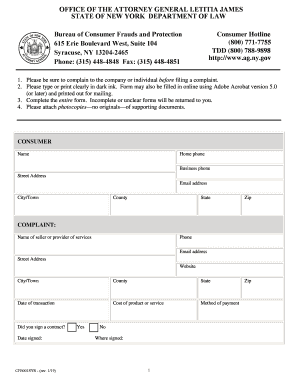
Attorney General Form


What is the Attorney General
The Attorney General is the chief legal officer of a state, responsible for representing the state in legal matters and protecting the interests of its citizens. In New York, the Attorney General's office oversees a wide range of legal issues, including consumer protection, civil rights, and public safety. The current New York Attorney General is Letitia James, who has been active in addressing issues such as fraud, discrimination, and environmental protection.
How to Use the Attorney General
Individuals and businesses can engage with the New York Attorney General’s office for various reasons, such as filing complaints against businesses, seeking legal advice, or reporting violations of consumer protection laws. The office provides resources and guidance on how to navigate legal issues and access services. It is important to understand the specific processes for submitting complaints or inquiries to ensure effective communication with the office.
Steps to Complete the Attorney General Process
To utilize the services of the Attorney General, follow these steps:
- Identify the nature of your issue, whether it involves consumer protection, civil rights, or another legal matter.
- Gather all relevant documentation, such as contracts, receipts, or correspondence related to your case.
- Visit the New York Attorney General's website to access the appropriate forms or complaint submission tools.
- Complete the required forms accurately, providing detailed information about your issue.
- Submit your forms either online, by mail, or in person, depending on the instructions provided.
Legal Use of the Attorney General
The Attorney General has the authority to enforce state laws, represent the state in legal proceedings, and provide legal opinions on various matters. This role includes investigating complaints, initiating lawsuits on behalf of the state, and advocating for consumer rights. Understanding the legal framework within which the Attorney General operates can help individuals and businesses effectively engage with the office.
Eligibility Criteria
Eligibility to seek assistance from the New York Attorney General varies based on the nature of the complaint or legal issue. Generally, individuals must be residents of New York or have legal standing in the state to file a complaint. Businesses operating within New York may also seek the Attorney General's assistance regarding compliance with state laws and regulations.
Required Documents
When engaging with the Attorney General's office, it is essential to prepare and submit the necessary documentation. Common documents include:
- Proof of identity, such as a driver's license or state ID.
- Any relevant contracts or agreements related to your case.
- Correspondence with the party you are filing a complaint against.
- Documentation of any attempts made to resolve the issue prior to contacting the Attorney General.
Examples of Using the Attorney General
Individuals may seek the assistance of the New York Attorney General in various scenarios, such as:
- Filing a complaint against a business for deceptive practices.
- Reporting violations of consumer rights, such as unfair billing practices.
- Seeking legal recourse for discrimination in housing or employment.
- Engaging in advocacy efforts for policy changes affecting public interest.
Quick guide on how to complete attorney general
Effortlessly Prepare Attorney General on Any Device
Digital document management has gained traction among businesses and individuals. It presents an excellent eco-friendly substitute to conventional printed and signed documents, as you can obtain the correct form and securely store it online. airSlate SignNow equips you with all the necessary tools to create, modify, and eSign your documents quickly without delays. Manage Attorney General on any platform using the airSlate SignNow Android or iOS applications and streamline any document-centric task today.
The Easiest Way to Modify and eSign Attorney General with Ease
- Obtain Attorney General and click on Get Form to commence.
- Utilize the tools we offer to fill out your form.
- Emphasize relevant sections of the documents or redact sensitive information with features that airSlate SignNow offers specifically for that purpose.
- Generate your signature using the Sign tool, which takes mere seconds and carries the same legal validity as a traditional wet ink signature.
- Review all information and click on the Done button to save your changes.
- Select how you would like to deliver your form, via email, text message (SMS), or invite link, or download it to your computer.
Eliminate concerns about lost or misplaced documents, tedious form searches, or errors that require printing new copies. airSlate SignNow addresses all your document management needs with just a few clicks from your chosen device. Modify and eSign Attorney General to ensure outstanding communication throughout your form preparation journey with airSlate SignNow.
Create this form in 5 minutes or less
Create this form in 5 minutes!
How to create an eSignature for the attorney general
How to create an electronic signature for a PDF online
How to create an electronic signature for a PDF in Google Chrome
How to create an e-signature for signing PDFs in Gmail
How to create an e-signature right from your smartphone
How to create an e-signature for a PDF on iOS
How to create an e-signature for a PDF on Android
People also ask
-
What is airSlate SignNow and how does it relate to ny attorney law?
airSlate SignNow is a digital document management platform that simplifies the process of sending and eSigning documents. In the context of ny attorney law, it streamlines legal workflows, ensuring that attorneys can quickly obtain signatures on critical documents, enhancing productivity and client satisfaction.
-
How does airSlate SignNow benefit attorneys practicing ny attorney law?
Attorneys in the field of ny attorney law benefit from airSlate SignNow by reducing the time spent on paperwork. The platform allows for fast and secure eSigning, which is essential for legal documents, enabling lawyers to focus on their cases rather than administrative tasks.
-
What features does airSlate SignNow offer for ny attorney law professionals?
airSlate SignNow offers features tailored for ny attorney law professionals, such as customizable templates, secure storage, and advanced collaboration tools. These functionalities help attorneys manage their legal documents efficiently, ensuring compliance with state regulations.
-
Is airSlate SignNow affordable for small law firms specializing in ny attorney law?
Yes, airSlate SignNow is a cost-effective solution for small law firms focusing on ny attorney law. The pricing structure is designed to accommodate various budgets, providing access to essential legal document management tools without breaking the bank.
-
Can airSlate SignNow integrate with other tools commonly used in ny attorney law?
Absolutely, airSlate SignNow integrates seamlessly with various software applications commonly used in ny attorney law, such as case management systems and CRM tools. These integrations enhance workflow efficiency, allowing attorneys to manage documents without switching between different platforms.
-
How secure is airSlate SignNow for handling sensitive ny attorney law documents?
Security is a top priority for airSlate SignNow when handling sensitive documents related to ny attorney law. The platform utilizes advanced encryption and compliance standards to ensure that all legal documents are stored and transmitted securely.
-
Can airSlate SignNow assist in remote client interactions for ny attorney law?
Yes, airSlate SignNow is an excellent tool for facilitating remote interactions with clients in ny attorney law. Its eSigning capabilities allow attorneys to obtain signatures from clients regardless of their location, making it easier to conduct business in today's digital environment.
Get more for Attorney General
- Disability verification form paul mitchell schools files paulmitchell
- School board meeting minutes jan 1999 ncsdca form
- Prp medical questionnaire form
- Forslean women study report herbamedica form
- Generali worldwide source of funds questionnaire form
- Chapter 16 lesson 9 west nile encephalitis control program form
- Flr o 2016 2019 form
- Clark county school district residential affidavit form
Find out other Attorney General
- How Do I eSign Hawaii Life Sciences Word
- Can I eSign Hawaii Life Sciences Word
- How Do I eSign Hawaii Life Sciences Document
- How Do I eSign North Carolina Insurance Document
- How Can I eSign Hawaii Legal Word
- Help Me With eSign Hawaii Legal Document
- How To eSign Hawaii Legal Form
- Help Me With eSign Hawaii Legal Form
- Can I eSign Hawaii Legal Document
- How To eSign Hawaii Legal Document
- Help Me With eSign Hawaii Legal Document
- How To eSign Illinois Legal Form
- How Do I eSign Nebraska Life Sciences Word
- How Can I eSign Nebraska Life Sciences Word
- Help Me With eSign North Carolina Life Sciences PDF
- How Can I eSign North Carolina Life Sciences PDF
- How Can I eSign Louisiana Legal Presentation
- How To eSign Louisiana Legal Presentation
- Can I eSign Minnesota Legal Document
- How Do I eSign Hawaii Non-Profit PDF