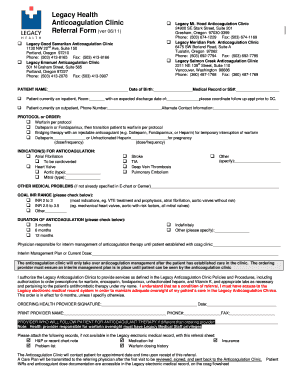
Legacy Referral Forms


What are legacy referral forms?
Legacy referral forms are documents used primarily in healthcare and social services to facilitate the referral process between providers. These forms allow professionals to communicate essential information about a patient's or client's needs, ensuring that they receive appropriate care or services. The use of these forms is crucial for maintaining continuity of care and ensuring that all parties involved are informed about the individual's situation.
How to use legacy referral forms
Using legacy referral forms involves several key steps. First, the referring provider must complete the form with accurate and relevant information about the individual being referred. This typically includes personal details, medical history, and the specific services required. Once completed, the form is submitted to the receiving provider, who will review the information and initiate the necessary actions to provide care. It is important for both parties to keep a copy of the completed form for their records.
Steps to complete legacy referral forms
Completing legacy referral forms requires attention to detail. Follow these steps for accuracy:
- Gather necessary information about the individual, including full name, date of birth, and contact details.
- Document the reason for the referral, including any relevant medical history or specific needs.
- Include details about the services or specialists being referred to.
- Ensure that all sections of the form are filled out completely to avoid delays in processing.
- Review the form for accuracy before submitting it to the receiving provider.
Legal use of legacy referral forms
Legacy referral forms must be used in compliance with legal and regulatory standards. This includes adhering to patient confidentiality laws, such as the Health Insurance Portability and Accountability Act (HIPAA) in the United States. Providers must ensure that any sensitive information shared on these forms is protected and only disclosed to authorized individuals. Understanding the legal implications of using these forms is essential for maintaining trust and compliance in the referral process.
Key elements of legacy referral forms
Key elements of legacy referral forms typically include:
- Patient identification information, such as name and date of birth.
- Referring provider's details, including name, contact information, and signature.
- Receiving provider's information, specifying the specialist or service being referred to.
- A clear description of the reason for the referral and any pertinent medical history.
- Instructions for follow-up and additional notes as necessary.
Examples of using legacy referral forms
Legacy referral forms are commonly used in various scenarios, such as:
- A primary care physician referring a patient to a specialist for further evaluation.
- A social worker sending a client to a mental health professional for counseling services.
- A hospital transferring a patient to a rehabilitation facility for post-operative care.
Quick guide on how to complete legacy referral forms
Manage Legacy Referral Forms effortlessly on any device
Digital document management has become increasingly favored by organizations and individuals alike. It offers an excellent environmentally friendly substitute for traditional printed and signed documents, as you can locate the appropriate template and securely store it online. airSlate SignNow provides you with all the tools necessary to create, edit, and electronically sign your documents quickly without delays. Handle Legacy Referral Forms across any platform using airSlate SignNow's Android or iOS applications and enhance any document-related activity today.
The simplest way to edit and electronically sign Legacy Referral Forms with ease
- Locate Legacy Referral Forms and click Get Form to begin.
- Utilize the tools we provide to fill out your form.
- Emphasize crucial sections of the documents or obscure sensitive information with tools that airSlate SignNow offers specifically for that purpose.
- Generate your electronic signature with the Sign tool, which takes mere seconds and carries the same legal validity as a conventional ink signature.
- Review the details and click on the Done button to save your modifications.
- Select how you wish to share your form, whether by email, SMS, or invite link, or download it to your computer.
Eliminate the hassle of lost or misfiled documents, tedious form searches, or errors that require printing additional copies. airSlate SignNow meets your document management needs in just a few clicks from any device of your choosing. Edit and electronically sign Legacy Referral Forms to ensure outstanding communication at every stage of your form preparation process with airSlate SignNow.
Create this form in 5 minutes or less
Create this form in 5 minutes!
How to create an eSignature for the legacy referral forms
How to create an electronic signature for a PDF online
How to create an electronic signature for a PDF in Google Chrome
How to create an e-signature for signing PDFs in Gmail
How to create an e-signature right from your smartphone
How to create an e-signature for a PDF on iOS
How to create an e-signature for a PDF on Android
People also ask
-
What are legacy referral forms, and how do they work?
Legacy referral forms are traditional forms used to request client referrals or information. With airSlate SignNow, these forms can be digitized, allowing for faster processing and streamlined workflows. Users can easily send, track, and manage these forms, ensuring efficient communication and professional documentation.
-
How can airSlate SignNow enhance the use of legacy referral forms?
airSlate SignNow allows you to automate legacy referral forms, making it simpler to collect information and referrals. The platform provides templates and easy eSignature capabilities, which ensures that your forms are filled out and returned promptly. This enhancement reduces administrative burdens and improves organization.
-
Are there any costs associated with using airSlate SignNow for legacy referral forms?
Yes, airSlate SignNow offers several pricing plans tailored to different business needs. Each plan provides access to features that simplify the management of legacy referral forms. This cost-effective solution ensures you get the best value while digitizing vital documentation.
-
Can I customize legacy referral forms in airSlate SignNow?
Absolutely! airSlate SignNow allows for complete customization of your legacy referral forms. You can add fields, adjust layouts, and incorporate your branding to ensure that the forms align with your organization’s identity. This flexibility helps enhance user experience and improves response rates.
-
What integrations does airSlate SignNow offer for legacy referral forms?
airSlate SignNow integrates with various platforms, including CRMs and document management systems, to streamline your workflow involving legacy referral forms. These integrations ensure that information flows seamlessly between applications, enhancing productivity and minimizing the need for manual data entry.
-
How secure are the legacy referral forms processed through airSlate SignNow?
Security is a top priority at airSlate SignNow. All legacy referral forms processed through our platform are encrypted and comply with industry standards, ensuring that your sensitive information remains protected. You can share and manage your forms confidently, knowing they are secure.
-
Can I track the status of legacy referral forms sent through airSlate SignNow?
Yes, airSlate SignNow provides real-time tracking for all legacy referral forms. You can easily monitor when a form has been viewed, completed, and signed, allowing you to follow up promptly. This feature enhances accountability and ensures that your referral processes remain efficient.
Get more for Legacy Referral Forms
- New hampshire passed away on form
- Successors form
- With the terms of the will and laws of the state of new hampshire in reference to the procedures form
- Nj mvctransferring vehicle ownership njgov form
- Bill of sale form new jersey boat bill of sale templates
- Contractor agrees not to begin work until the surfaces to receive paint are form
- Trim products are installed wherever form
- Provide all necessary fencing labor and materials and perform all fencing services described
Find out other Legacy Referral Forms
- Can I eSignature Oregon Orthodontists LLC Operating Agreement
- How To eSignature Rhode Island Orthodontists LLC Operating Agreement
- Can I eSignature West Virginia Lawers Cease And Desist Letter
- eSignature Alabama Plumbing Confidentiality Agreement Later
- How Can I eSignature Wyoming Lawers Quitclaim Deed
- eSignature California Plumbing Profit And Loss Statement Easy
- How To eSignature California Plumbing Business Letter Template
- eSignature Kansas Plumbing Lease Agreement Template Myself
- eSignature Louisiana Plumbing Rental Application Secure
- eSignature Maine Plumbing Business Plan Template Simple
- Can I eSignature Massachusetts Plumbing Business Plan Template
- eSignature Mississippi Plumbing Emergency Contact Form Later
- eSignature Plumbing Form Nebraska Free
- How Do I eSignature Alaska Real Estate Last Will And Testament
- Can I eSignature Alaska Real Estate Rental Lease Agreement
- eSignature New Jersey Plumbing Business Plan Template Fast
- Can I eSignature California Real Estate Contract
- eSignature Oklahoma Plumbing Rental Application Secure
- How Can I eSignature Connecticut Real Estate Quitclaim Deed
- eSignature Pennsylvania Plumbing Business Plan Template Safe