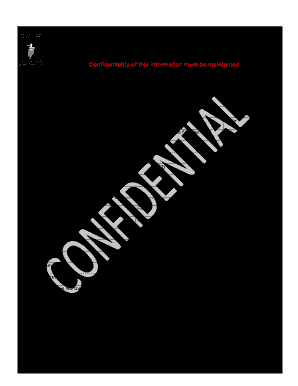
Nj Court Form


Understanding the New Jersey Court System
The New Jersey court system is structured to handle a variety of legal matters, including civil, criminal, family, and municipal cases. It operates under a tiered system, with the Supreme Court at the top, followed by the Appellate Division, and then the Superior Courts, which are divided into Law and Chancery Divisions. Each division specializes in different types of cases, ensuring that legal issues are addressed by the appropriate court.
In addition, New Jersey has municipal courts that handle minor offenses, traffic violations, and local ordinance violations. This structure allows for a more efficient legal process, as cases can be directed to the appropriate level of the judiciary based on their nature and complexity.
Steps to Navigate the New Jersey Court System
To effectively engage with the New Jersey court system, individuals should follow a series of steps. First, identify the type of case you are involved in, whether it is civil, criminal, or family-related. Next, gather all relevant documentation, such as contracts, police reports, or previous court orders, which will be necessary for filing a complaint or response.
After preparing your documents, you can file your case at the appropriate court. This may involve submitting forms in person, online, or via mail, depending on the court's procedures. Once filed, you will receive a case number, and the court will schedule hearings or other proceedings as necessary.
Required Documents for New Jersey Court Filings
When filing a case in New Jersey, specific documents are required to ensure proper processing. Commonly needed documents include:
- Complaint or petition outlining the case details
- Summons to notify the opposing party
- Proof of service to confirm that all parties have been notified
- Any supporting evidence, such as contracts or correspondence
It is essential to review the specific requirements of the court where you are filing, as additional documents may be necessary based on the nature of the case.
Legal Use of the New Jersey Court System
The New Jersey court system is designed to provide a fair and impartial platform for resolving disputes. Individuals can utilize the courts to seek justice in various matters, including civil rights violations, family law issues, and criminal defense. Legal representation is often advisable, as navigating the court system can be complex and requires an understanding of legal procedures and terminology.
Additionally, the courts provide mechanisms for appeals, allowing parties to challenge decisions made by lower courts. This ensures that all individuals have access to a comprehensive legal process.
Eligibility Criteria for Filing in New Jersey Courts
Eligibility to file a case in New Jersey courts typically depends on the nature of the case and the parties involved. For civil cases, individuals must demonstrate standing, meaning they have a direct stake in the outcome. In criminal cases, the state must establish jurisdiction over the alleged offense.
Certain cases, such as family law matters, may have additional eligibility criteria, including residency requirements or specific timelines for filing. It is crucial to consult the court’s guidelines or seek legal advice to ensure compliance with all necessary criteria.
Form Submission Methods in New Jersey Courts
In New Jersey, individuals can submit court forms through various methods, including online, by mail, or in person. Many courts have adopted electronic filing systems, allowing users to complete and submit forms digitally. This method can streamline the process and reduce the need for physical paperwork.
For those who prefer traditional methods, forms can also be mailed directly to the court or submitted in person at the courthouse. It is important to check the specific court’s requirements, as submission methods may vary based on the type of case and court location.
Quick guide on how to complete nj court
Effortlessly Prepare Nj Court on Any Device
Digital document management has become increasingly popular among businesses and individuals. It offers an ideal environmentally-friendly substitute for traditional printed and signed paperwork, allowing you to easily locate the correct template and securely store it online. airSlate SignNow provides all the tools you require to create, modify, and eSign your documents quickly and without delays. Manage Nj Court on any platform using airSlate SignNow’s Android or iOS applications and enhance any document-driven process today.
The Easiest Way to Edit and eSign Nj Court with Ease
- Locate Nj Court and click Get Form to begin.
- Utilize the tools we offer to complete your document.
- Highlight important sections of the documents or blackout sensitive information using tools specifically provided by airSlate SignNow for this purpose.
- Create your signature with the Sign tool, which takes only seconds and holds the same legal validity as a conventional wet ink signature.
- Review the information and click the Done button to save your changes.
- Choose how you want to send your form, via email, SMS, or invitation link, or download it to your computer.
Eliminate concerns about lost or misplaced documents, tedious form searches, or errors necessitating the printing of new document copies. airSlate SignNow meets all your document management needs in just a few clicks from any device of your choice. Edit and eSign Nj Court to ensure excellent communication at any phase of your document preparation process with airSlate SignNow.
Create this form in 5 minutes or less
Create this form in 5 minutes!
How to create an eSignature for the nj court
How to create an electronic signature for a PDF online
How to create an electronic signature for a PDF in Google Chrome
How to create an e-signature for signing PDFs in Gmail
How to create an e-signature right from your smartphone
How to create an e-signature for a PDF on iOS
How to create an e-signature for a PDF on Android
People also ask
-
What is airSlate SignNow's role in nj court processes?
airSlate SignNow simplifies the document management process for nj court cases by providing an efficient platform to send and eSign legal documents. With our user-friendly interface, you can ensure that all necessary forms are completed correctly and promptly, reducing delays in court proceedings.
-
How much does airSlate SignNow cost for nj court needs?
Pricing for airSlate SignNow is competitive and tailored to meet the needs of legal professionals dealing with nj court documents. We offer various subscription plans designed to suit businesses of all sizes, ensuring that you get the features you need without overspending.
-
What features does airSlate SignNow offer for nj court documentation?
airSlate SignNow provides multiple features specifically designed for managing nj court documentation, including customizable templates, secure cloud storage, and advanced eSignature tracking. These features help streamline the process of preparing and submitting forms to the court.
-
Can I integrate airSlate SignNow with other tools used for nj court handling?
Yes, airSlate SignNow offers seamless integrations with popular legal management tools, making it easier to manage nj court cases. Our platform supports integrations with tools like Dropbox and Google Drive, enhancing your workflow and document accessibility.
-
Is airSlate SignNow secure for nj court document handling?
Absolutely! airSlate SignNow adheres to high-security standards to ensure that all nj court documents are protected. Our platform includes encryption and secure access protocols to keep sensitive information safe during the signing and storage process.
-
How can airSlate SignNow benefit my law firm dealing with nj court cases?
By using airSlate SignNow, your law firm can signNowly reduce the time spent on paperwork related to nj court cases. Our platform increases efficiency, enabling your team to focus on providing excellent legal services rather than being bogged down by administrative tasks.
-
What types of documents can I sign for nj court purposes with airSlate SignNow?
airSlate SignNow allows you to eSign various types of documents for nj court purposes, including contracts, affidavits, and pleadings. Our versatile platform supports multiple document formats, ensuring you have everything you need for court proceedings at your fingertips.
Get more for Nj Court
Find out other Nj Court
- eSign Rhode Island High Tech Promissory Note Template Simple
- How Do I eSign South Carolina High Tech Work Order
- eSign Texas High Tech Moving Checklist Myself
- eSign Texas High Tech Moving Checklist Secure
- Help Me With eSign New Hampshire Government Job Offer
- eSign Utah High Tech Warranty Deed Simple
- eSign Wisconsin High Tech Cease And Desist Letter Fast
- eSign New York Government Emergency Contact Form Online
- eSign North Carolina Government Notice To Quit Now
- eSign Oregon Government Business Plan Template Easy
- How Do I eSign Oklahoma Government Separation Agreement
- How Do I eSign Tennessee Healthcare / Medical Living Will
- eSign West Virginia Healthcare / Medical Forbearance Agreement Online
- eSign Alabama Insurance LLC Operating Agreement Easy
- How Can I eSign Alabama Insurance LLC Operating Agreement
- eSign Virginia Government POA Simple
- eSign Hawaii Lawers Rental Application Fast
- eSign Hawaii Lawers Cease And Desist Letter Later
- How To eSign Hawaii Lawers Cease And Desist Letter
- How Can I eSign Hawaii Lawers Cease And Desist Letter