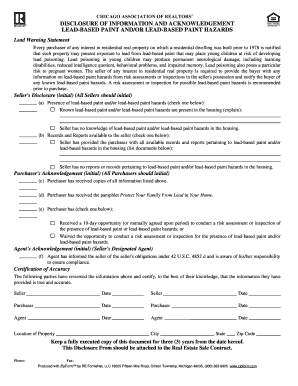
Disclosure of Information and Acknowledgement Lead Based Paint


Understanding the Disclosure of Information and Acknowledgement Lead Based Paint
The Disclosure of Information and Acknowledgement Lead Based Paint is a critical document used in real estate transactions, particularly for properties built before 1978. This form serves to inform prospective buyers or tenants about the potential presence of lead-based paint hazards. It outlines the responsibilities of property owners to disclose any known lead-based paint and related hazards, ensuring that individuals can make informed decisions regarding their health and safety.
Steps to Complete the Disclosure of Information and Acknowledgement Lead Based Paint
Completing the Disclosure of Information and Acknowledgement Lead Based Paint involves several key steps:
- Gather property information: Collect details about the property, including its age and any known lead paint history.
- Fill out the form: Accurately complete all sections of the form, providing necessary disclosures and acknowledgements.
- Review the information: Ensure that all information is correct and complete before signing.
- Sign and date: Both the seller and the buyer or tenant must sign and date the form to validate it.
Legal Use of the Disclosure of Information and Acknowledgement Lead Based Paint
This document is legally binding when properly executed. It is essential for compliance with federal regulations regarding lead-based paint disclosures. Failure to provide this disclosure can lead to legal repercussions for property owners, including potential fines and liability for health issues arising from lead exposure. Understanding the legal implications ensures that all parties involved are protected and informed.
Key Elements of the Disclosure of Information and Acknowledgement Lead Based Paint
The key elements of this disclosure include:
- Property identification: Details about the property, including address and ownership.
- Lead-based paint history: Information about any known lead-based paint or hazards in the property.
- Buyer or tenant acknowledgement: A section for the buyer or tenant to acknowledge receipt of the disclosure.
- Signatures: Required signatures from both parties to validate the document.
How to Use the Disclosure of Information and Acknowledgement Lead Based Paint
Using the Disclosure of Information and Acknowledgement Lead Based Paint effectively involves presenting it during the property transaction process. It should be provided to potential buyers or tenants before they sign any lease or purchase agreement. This ensures they are fully aware of any risks associated with lead-based paint, allowing them to make informed choices regarding their health and safety.
State-Specific Rules for the Disclosure of Information and Acknowledgement Lead Based Paint
While the federal guidelines set the baseline for lead-based paint disclosures, individual states may have additional requirements. It is important to familiarize yourself with state-specific rules that may dictate how the disclosure should be presented, any additional information required, and the penalties for non-compliance. This ensures that all legal obligations are met and protects both the seller and the buyer or tenant.
Quick guide on how to complete disclosure of information and acknowledgement lead based paint
Effortlessly Prepare Disclosure Of Information And Acknowledgement Lead Based Paint on Any Device
Digital document handling has become increasingly favored by businesses and individuals alike. It offers a fantastic eco-friendly substitute for conventional printed and signed documents, allowing you to obtain the necessary form and safely store it online. airSlate SignNow equips you with all the resources required to create, edit, and electronically sign your documents swiftly without delays. Manage Disclosure Of Information And Acknowledgement Lead Based Paint on any device with the airSlate SignNow applications for Android or iOS and enhance any document-related workflow today.
How to Modify and Electronically Sign Disclosure Of Information And Acknowledgement Lead Based Paint with Ease
- Locate Disclosure Of Information And Acknowledgement Lead Based Paint and click Get Form to begin.
- Utilize the tools we offer to finalize your document.
- Emphasize key sections of the documents or obscure sensitive information using tools specifically provided by airSlate SignNow for that purpose.
- Generate your electronic signature with the Sign feature, which takes just seconds and carries the same legal validity as a traditional ink signature.
- Verify all information and click the Done button to save your changes.
- Choose how you wish to share your form, via email, SMS, or invite link, or download it to your computer.
Eliminate concerns about lost or misplaced documents, time-consuming form searching, or mistakes that necessitate printing new copies. airSlate SignNow meets all your document management requirements in just a few clicks from any device you prefer. Edit and electronically sign Disclosure Of Information And Acknowledgement Lead Based Paint while ensuring excellent communication throughout the form preparation process with airSlate SignNow.
Create this form in 5 minutes or less
Create this form in 5 minutes!
How to create an eSignature for the disclosure of information and acknowledgement lead based paint
How to create an electronic signature for a PDF online
How to create an electronic signature for a PDF in Google Chrome
How to create an e-signature for signing PDFs in Gmail
How to create an e-signature right from your smartphone
How to create an e-signature for a PDF on iOS
How to create an e-signature for a PDF on Android
People also ask
-
What is the Disclosure Of Information And Acknowledgement Lead Based Paint form?
The Disclosure Of Information And Acknowledgement Lead Based Paint form is a necessary document for landlords and sellers to inform potential tenants and buyers about lead-based paint hazards in properties built before 1978. This form is crucial for ensuring compliance with federal regulations and protecting public health.
-
How can airSlate SignNow help with the Disclosure Of Information And Acknowledgement Lead Based Paint process?
airSlate SignNow simplifies the process of handling the Disclosure Of Information And Acknowledgement Lead Based Paint by providing an easy-to-use platform to send and eSign documents securely. With our solution, you can streamline the documentation process, making it faster and more efficient for both property owners and potential tenants.
-
What are the pricing options for using airSlate SignNow for Disclosure Of Information And Acknowledgement Lead Based Paint?
airSlate SignNow offers flexible pricing plans tailored to fit various business needs, starting with affordable options for individuals and small businesses. Each plan includes features that facilitate the efficient management of documents like the Disclosure Of Information And Acknowledgement Lead Based Paint, ensuring you stay compliant without breaking the bank.
-
Are there any features specific to managing Disclosure Of Information And Acknowledgement Lead Based Paint documents?
Yes, airSlate SignNow includes features designed specifically for managing disclosures, such as automated reminders, secure document storage, and user-friendly eSignature capabilities. These tools help ensure that your Disclosure Of Information And Acknowledgement Lead Based Paint forms are completed correctly and on time.
-
Is it easy to integrate airSlate SignNow with other systems for managing Disclosure Of Information And Acknowledgement Lead Based Paint documents?
Absolutely! airSlate SignNow offers seamless integrations with popular CRM, property management, and document storage systems. This allows for smooth workflows, ensuring your Disclosure Of Information And Acknowledgement Lead Based Paint forms are easily managed alongside other important documents.
-
What benefits does airSlate SignNow provide for the Disclosure Of Information And Acknowledgement Lead Based Paint processes?
Using airSlate SignNow enhances the efficiency and accuracy of your Disclosure Of Information And Acknowledgement Lead Based Paint processes. You'll enjoy faster transaction times, easier compliance tracking, and a better overall experience for all parties involved in the leasing or buying process.
-
Can I track the status of my Disclosure Of Information And Acknowledgement Lead Based Paint forms with airSlate SignNow?
Yes, airSlate SignNow offers tracking features that allow you to monitor the status of your Disclosure Of Information And Acknowledgement Lead Based Paint forms. This means you can see when documents are viewed, signed, and completed, giving you greater control over your document management.
Get more for Disclosure Of Information And Acknowledgement Lead Based Paint
- Llc notices resolutions and other operations forms package colorado
- Release of lien pursuant to notice of bond colorado form
- Demand for termination of lien individual colorado form
- Termination lien form
- Colorado individual form 497299955
- Assignment of lien form
- Colorado demand 497299957 form
- Co llc 497299958 form
Find out other Disclosure Of Information And Acknowledgement Lead Based Paint
- eSign California Finance & Tax Accounting IOU Free
- How To eSign North Dakota Education Rental Application
- How To eSign South Dakota Construction Promissory Note Template
- eSign Education Word Oregon Secure
- How Do I eSign Hawaii Finance & Tax Accounting NDA
- eSign Georgia Finance & Tax Accounting POA Fast
- eSign Georgia Finance & Tax Accounting POA Simple
- How To eSign Oregon Education LLC Operating Agreement
- eSign Illinois Finance & Tax Accounting Resignation Letter Now
- eSign Texas Construction POA Mobile
- eSign Kansas Finance & Tax Accounting Stock Certificate Now
- eSign Tennessee Education Warranty Deed Online
- eSign Tennessee Education Warranty Deed Now
- eSign Texas Education LLC Operating Agreement Fast
- eSign Utah Education Warranty Deed Online
- eSign Utah Education Warranty Deed Later
- eSign West Virginia Construction Lease Agreement Online
- How To eSign West Virginia Construction Job Offer
- eSign West Virginia Construction Letter Of Intent Online
- eSign West Virginia Construction Arbitration Agreement Myself