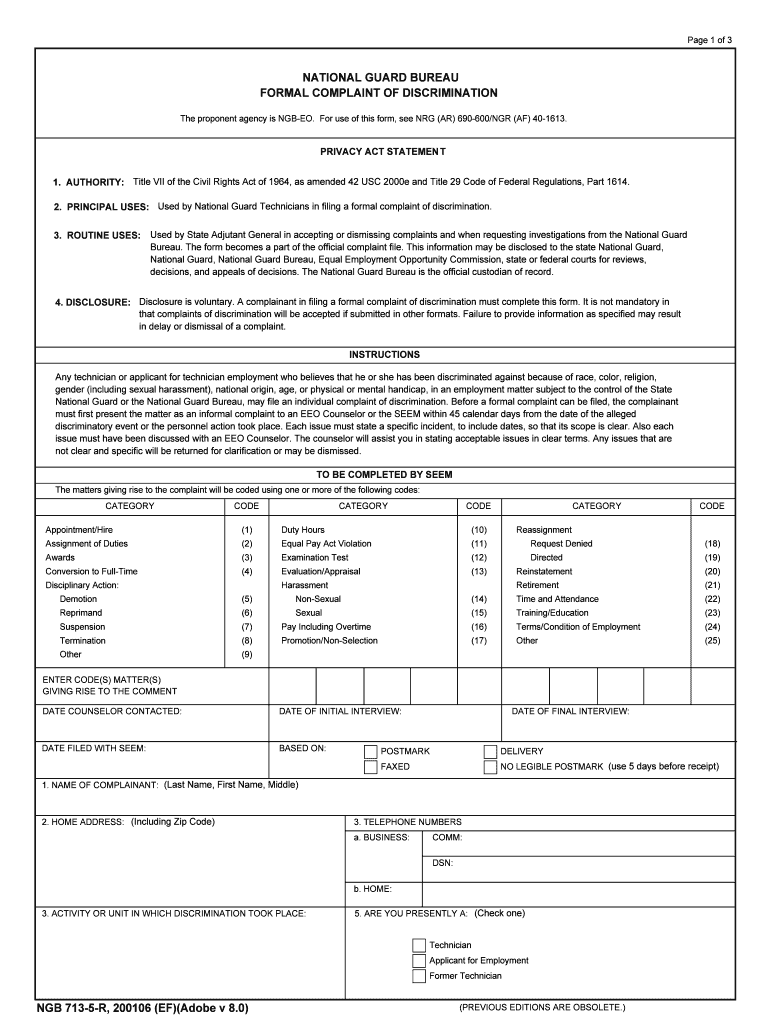
Bureau Complaint Form


Understanding the Bureau Complaint
The Bureau Complaint is a formal document used in New Jersey to report grievances related to violations of the New Jersey Privacy Act and other related laws. It serves as a mechanism for individuals to express concerns about privacy infringements, discrimination, or other legal violations. By filing a Bureau Complaint, individuals can initiate an investigation into their claims, allowing the New Jersey Bureau to take appropriate action.
Steps to Complete the Bureau Complaint
Completing the Bureau Complaint involves several key steps to ensure that the submission is thorough and accurate. First, gather all relevant information, including personal details and specifics about the incident. Next, clearly outline the nature of the complaint, including dates, locations, and any witnesses. It is essential to provide as much detail as possible to support the claims. Finally, review the completed complaint for accuracy before submitting it to the appropriate bureau.
How to Use the Bureau Complaint
The Bureau Complaint can be used by any individual who believes their rights under the New Jersey Privacy Act have been violated. To utilize this complaint effectively, individuals should first familiarize themselves with the specific provisions of the act that apply to their situation. After ensuring that the complaint aligns with these provisions, individuals can proceed to fill out the form, providing all necessary details and supporting documentation.
Required Documents for Filing a Bureau Complaint
When filing a Bureau Complaint, certain documents may be required to substantiate the claims made. These documents can include identification, any relevant correspondence related to the complaint, and evidence supporting the allegations, such as witness statements or photographs. Ensuring that all necessary documentation is included can facilitate a smoother investigation process.
Eligibility Criteria for Filing a Bureau Complaint
Eligibility to file a Bureau Complaint under the New Jersey Privacy Act typically requires that the individual is directly affected by the alleged violation. This means that the complainant must have experienced a privacy infringement or discrimination firsthand. Additionally, there may be time limits on when a complaint can be filed, so it is important to act promptly after the incident occurs.
Form Submission Methods for the Bureau Complaint
The Bureau Complaint can be submitted through various methods, including online submission, mailing the completed form, or delivering it in person to the appropriate bureau office. Each method has its own advantages, such as immediate confirmation of receipt for online submissions or the ability to discuss the complaint directly with a bureau representative when submitted in person. It is advisable to choose the method that best suits the individual's needs and circumstances.
Legal Use of the Bureau Complaint
The Bureau Complaint is a legal tool that individuals can use to seek redress for violations of their privacy rights. It is important to understand that filing a complaint does not guarantee a specific outcome, but it does initiate a formal review process. Individuals should ensure that their complaints are based on factual information and are submitted in good faith to avoid potential legal repercussions.
Quick guide on how to complete bureau complaint
Effortlessly Prepare Bureau Complaint on Any Device
Digital document management has gained signNow traction among companies and individuals alike. It serves as an ideal eco-friendly alternative to traditional printed and signed documents, allowing you to obtain the necessary format and securely store it online. airSlate SignNow provides you with all the resources needed to create, edit, and electronically sign your documents swiftly, without any delays. Manage Bureau Complaint on any device using airSlate SignNow's Android or iOS applications and enhance your document-centric processes today.
The simplest way to edit and electronically sign Bureau Complaint seamlessly
- Locate Bureau Complaint and click on Get Form to begin.
- Utilize the features we offer to complete your form.
- Emphasize relevant sections of the documents or redact sensitive information using tools specifically designed for that purpose by airSlate SignNow.
- Create your eSignature using the Sign tool, which takes mere seconds and carries the same legal significance as a conventional wet ink signature.
- Review the details and click on the Done button to save your changes.
- Select your preferred method to send your form, whether via email, SMS, or a shareable link, or download it to your computer.
Eliminate worries about lost or misplaced files, tedious document searches, or errors that necessitate printing new copies. airSlate SignNow addresses all your document management needs with just a few clicks from your chosen device. Edit and electronically sign Bureau Complaint while ensuring exceptional communication at every stage of the form preparation with airSlate SignNow.
Create this form in 5 minutes or less
Create this form in 5 minutes!
How to create an eSignature for the bureau complaint
How to create an electronic signature for a PDF online
How to create an electronic signature for a PDF in Google Chrome
How to create an e-signature for signing PDFs in Gmail
How to create an e-signature right from your smartphone
How to create an e-signature for a PDF on iOS
How to create an e-signature for a PDF on Android
People also ask
-
What is the New Jersey Privacy Act?
The New Jersey Privacy Act is legislation that establishes how businesses must handle personal information of New Jersey residents. It ensures that consumers have rights regarding their data, including the ability to access, correct, or delete their personal information. Understanding this act is crucial for businesses to remain compliant and avoid penalties.
-
How does airSlate SignNow help with compliance to the New Jersey Privacy Act?
AirSlate SignNow provides a secure platform for document signing and management that helps businesses comply with the New Jersey Privacy Act. The platform employs robust data protection measures and allows users to easily track consent and access requests from individuals. This compliance support is essential for businesses operating in New Jersey.
-
What features does airSlate SignNow offer related to the New Jersey Privacy Act?
AirSlate SignNow offers features such as secure eSigning, document storage solutions, and the ability to manage consent forms in compliance with the New Jersey Privacy Act. These features not only simplify the signing process but also enhance the protection of sensitive information. Additionally, users benefit from detailed audit trails that reinforce compliance efforts.
-
Is airSlate SignNow a cost-effective solution for compliance with the New Jersey Privacy Act?
Yes, airSlate SignNow is designed to be a cost-effective solution that helps businesses comply with the New Jersey Privacy Act without breaking the bank. With flexible pricing plans and features that streamline document management and eSigning, companies can ensure compliance while managing costs efficiently. This affordability makes it accessible for businesses of all sizes.
-
What types of businesses can benefit from airSlate SignNow in light of the New Jersey Privacy Act?
Any business that operates in New Jersey and handles personal data can benefit from airSlate SignNow’s solutions. This includes small to large enterprises, healthcare providers, legal firms, and educational institutions. By using airSlate SignNow, these organizations can better manage their compliance with the New Jersey Privacy Act and safeguard personal information.
-
How can I integrate my existing systems with airSlate SignNow for the New Jersey Privacy Act compliance?
AirSlate SignNow offers a variety of integration options that allow you to connect with existing systems like CRM and ERP tools necessary for compliance with the New Jersey Privacy Act. These integrations facilitate seamless data flow and help you maintain a centralized approach to data management. You can automate document workflows, ensuring that your compliance efforts are efficient and streamlined.
-
How does airSlate SignNow ensure the security of documents regarding the New Jersey Privacy Act?
AirSlate SignNow employs advanced security measures, including encryption and secure cloud storage to protect documents as required by the New Jersey Privacy Act. This not only helps safeguard sensitive information but also instills trust among clients who expect high standards of data protection. Regular security audits further strengthen the platform's reliability.
Get more for Bureau Complaint
Find out other Bureau Complaint
- How To eSignature West Virginia Legal Quitclaim Deed
- eSignature West Virginia Legal Lease Agreement Template Online
- eSignature West Virginia Legal Medical History Online
- eSignature Maine Lawers Last Will And Testament Free
- eSignature Alabama Non-Profit Living Will Free
- eSignature Wyoming Legal Executive Summary Template Myself
- eSignature Alabama Non-Profit Lease Agreement Template Computer
- eSignature Arkansas Life Sciences LLC Operating Agreement Mobile
- eSignature California Life Sciences Contract Safe
- eSignature California Non-Profit LLC Operating Agreement Fast
- eSignature Delaware Life Sciences Quitclaim Deed Online
- eSignature Non-Profit Form Colorado Free
- eSignature Mississippi Lawers Residential Lease Agreement Later
- How To eSignature Mississippi Lawers Residential Lease Agreement
- Can I eSignature Indiana Life Sciences Rental Application
- eSignature Indiana Life Sciences LLC Operating Agreement Fast
- eSignature Kentucky Life Sciences Quitclaim Deed Fast
- Help Me With eSignature Georgia Non-Profit NDA
- How Can I eSignature Idaho Non-Profit Business Plan Template
- eSignature Mississippi Life Sciences Lease Agreement Myself