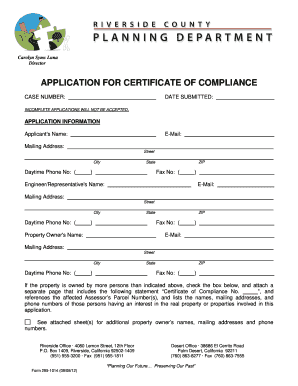
Form 295 1014 Riverside County Planning Department 2015


What is the Form Riverside County Planning Department
The Form is a document utilized by the Riverside County Planning Department for specific planning-related applications and requests. This form is essential for individuals or businesses seeking to engage with the county's planning processes, including land use, zoning changes, or development proposals. Understanding the purpose of this form is crucial for ensuring compliance with local regulations and facilitating smooth interactions with the planning department.
How to use the Form Riverside County Planning Department
Using the Form involves several key steps to ensure that all necessary information is accurately provided. First, gather all relevant details about your project or application, including property information and any supporting documentation. Next, fill out the form completely, ensuring that all sections are addressed. Once completed, the form can be submitted according to the guidelines provided by the Riverside County Planning Department, which may include options for electronic submission or mailing a physical copy.
Steps to complete the Form Riverside County Planning Department
Completing the Form requires careful attention to detail. Follow these steps:
- Review the form instructions thoroughly to understand the requirements.
- Provide accurate property details, including address and parcel number.
- Clearly describe the nature of your request or application.
- Attach any necessary supporting documents, such as site plans or environmental assessments.
- Double-check all information for accuracy before submission.
Legal use of the Form Riverside County Planning Department
The legal use of the Form is governed by local planning laws and regulations. It is important to ensure that the information provided is truthful and complete, as inaccuracies can lead to delays or legal issues. The form serves as an official record of your application and must be treated with the same level of care as any legal document. Compliance with all relevant laws is necessary to avoid penalties or complications in the planning process.
Key elements of the Form Riverside County Planning Department
Key elements of the Form include:
- Applicant Information: Details about the individual or entity submitting the form.
- Property Information: Specifics regarding the location and characteristics of the property in question.
- Description of Request: A clear and concise explanation of the purpose of the application.
- Supporting Documents: Any additional materials that may be required to support the application.
Form Submission Methods (Online / Mail / In-Person)
The Form can be submitted through various methods, depending on the preferences of the applicant and the requirements of the Riverside County Planning Department. Options typically include:
- Online Submission: Many applicants opt to submit their forms electronically through the planning department's website.
- Mail: Completed forms can be sent via postal service to the appropriate department address.
- In-Person: Applicants may also choose to deliver the form directly to the planning department office.
Quick guide on how to complete form 295 1014 riverside county planning department
Complete Form 295 1014 Riverside County Planning Department seamlessly on any device
Online document organization has become increasingly popular among companies and individuals. It offers an excellent eco-friendly alternative to traditional printed and signed documents, as you can access the necessary form and securely keep it online. airSlate SignNow provides all the tools you need to create, edit, and electronically sign your documents quickly without delays. Manage Form 295 1014 Riverside County Planning Department on any platform with airSlate SignNow's Android or iOS applications and simplify any document-based procedure today.
How to edit and electronically sign Form 295 1014 Riverside County Planning Department effortlessly
- Locate Form 295 1014 Riverside County Planning Department and click on Get Form to begin.
- Utilize the tools we offer to fill out your form.
- Emphasize pertinent sections of your documents or redact sensitive information with tools that airSlate SignNow specifically provides for that purpose.
- Create your signature using the Sign feature, which takes moments and holds the same legal validity as a conventional wet ink signature.
- Review all the details and click on the Done button to save your modifications.
- Choose how you want to send your form: via email, SMS, or invitation link, or download it to your computer.
Eliminate worries about lost or misplaced files, tedious form searches, or errors that necessitate printing new document copies. airSlate SignNow fulfills your document management needs in just a few clicks from any device of your choosing. Edit and electronically sign Form 295 1014 Riverside County Planning Department and ensure excellent communication at every stage of the form preparation process with airSlate SignNow.
Create this form in 5 minutes or less
Find and fill out the correct form 295 1014 riverside county planning department
Create this form in 5 minutes!
How to create an eSignature for the form 295 1014 riverside county planning department
How to create an electronic signature for a PDF online
How to create an electronic signature for a PDF in Google Chrome
How to create an e-signature for signing PDFs in Gmail
How to create an e-signature right from your smartphone
How to create an e-signature for a PDF on iOS
How to create an e-signature for a PDF on Android
People also ask
-
What is the Form 295 1014 Riverside County Planning Department used for?
The Form 295 1014 Riverside County Planning Department is primarily used for land use applications and various requests related to planning permits. This form helps streamline processes for individuals or businesses seeking approval for their projects in Riverside County. By using airSlate SignNow, you can easily fill out and eSign this form, ensuring a smooth submission process.
-
How can airSlate SignNow simplify the submission of the Form 295 1014 Riverside County Planning Department?
airSlate SignNow provides a user-friendly platform for completing and signing the Form 295 1014 Riverside County Planning Department. With its intuitive interface, users can quickly fill in required details and eSign the document. This reduces the time spent on paperwork and minimizes the risk of errors, making the submission process efficient.
-
Is there a cost associated with using airSlate SignNow for the Form 295 1014 Riverside County Planning Department?
Yes, airSlate SignNow offers various pricing plans tailored to meet diverse needs, including options for individual users and businesses. The cost-effective solution allows you to eSign documents like the Form 295 1014 Riverside County Planning Department without incurring heavy expenses. You can start with a free trial to explore the features available.
-
Can I track the status of my Form 295 1014 Riverside County Planning Department submission with airSlate SignNow?
Absolutely! airSlate SignNow includes tracking features that allow you to monitor the status of your Form 295 1014 Riverside County Planning Department submission. You will receive notifications regarding when the document is viewed and signed, providing greater transparency and peace of mind throughout the process.
-
What features does airSlate SignNow offer for managing the Form 295 1014 Riverside County Planning Department?
airSlate SignNow offers a variety of features to manage the Form 295 1014 Riverside County Planning Department, including templates, reminders, and automated workflows. These functionalities allow users to streamline the completion and signing process efficiently. Additionally, you can store and access completed forms easily from your account.
-
Can I integrate airSlate SignNow with other tools for submitting the Form 295 1014 Riverside County Planning Department?
Yes, airSlate SignNow integrates seamlessly with various third-party applications, enhancing your ability to manage the Form 295 1014 Riverside County Planning Department effectively. Whether you are using CRM platforms or cloud storage services, these integrations can help streamline your workflows. This means you can easily access and send documents directly from your preferred tools.
-
What are the benefits of using airSlate SignNow for the Form 295 1014 Riverside County Planning Department?
Using airSlate SignNow for the Form 295 1014 Riverside County Planning Department provides numerous benefits, including increased efficiency in signing and submitting documents. The platform's electronic signature feature helps save time and reduces the hassle of printing, scanning, and faxing. Furthermore, you can enhance security and compliance with legally binding eSignatures.
Get more for Form 295 1014 Riverside County Planning Department
- Insert countylaw division form
- John g simonst louis litigation attorney the simon law form
- John doe v state of californiafindlaw form
- United states v john doe 145 f supp 3d 167casetext form
- Abc corporation form
- Kessel v leavitt et al 1998 supreme court of justia law form
- Resources texas center for legal ethics opinions form
- Board on attorney certification official website of the new form
Find out other Form 295 1014 Riverside County Planning Department
- Can I eSignature Louisiana Education Document
- Can I eSignature Massachusetts Education Document
- Help Me With eSignature Montana Education Word
- How To eSignature Maryland Doctors Word
- Help Me With eSignature South Dakota Education Form
- How Can I eSignature Virginia Education PDF
- How To eSignature Massachusetts Government Form
- How Can I eSignature Oregon Government PDF
- How Can I eSignature Oklahoma Government Document
- How To eSignature Texas Government Document
- Can I eSignature Vermont Government Form
- How Do I eSignature West Virginia Government PPT
- How Do I eSignature Maryland Healthcare / Medical PDF
- Help Me With eSignature New Mexico Healthcare / Medical Form
- How Do I eSignature New York Healthcare / Medical Presentation
- How To eSignature Oklahoma Finance & Tax Accounting PPT
- Help Me With eSignature Connecticut High Tech Presentation
- How To eSignature Georgia High Tech Document
- How Can I eSignature Rhode Island Finance & Tax Accounting Word
- How Can I eSignature Colorado Insurance Presentation