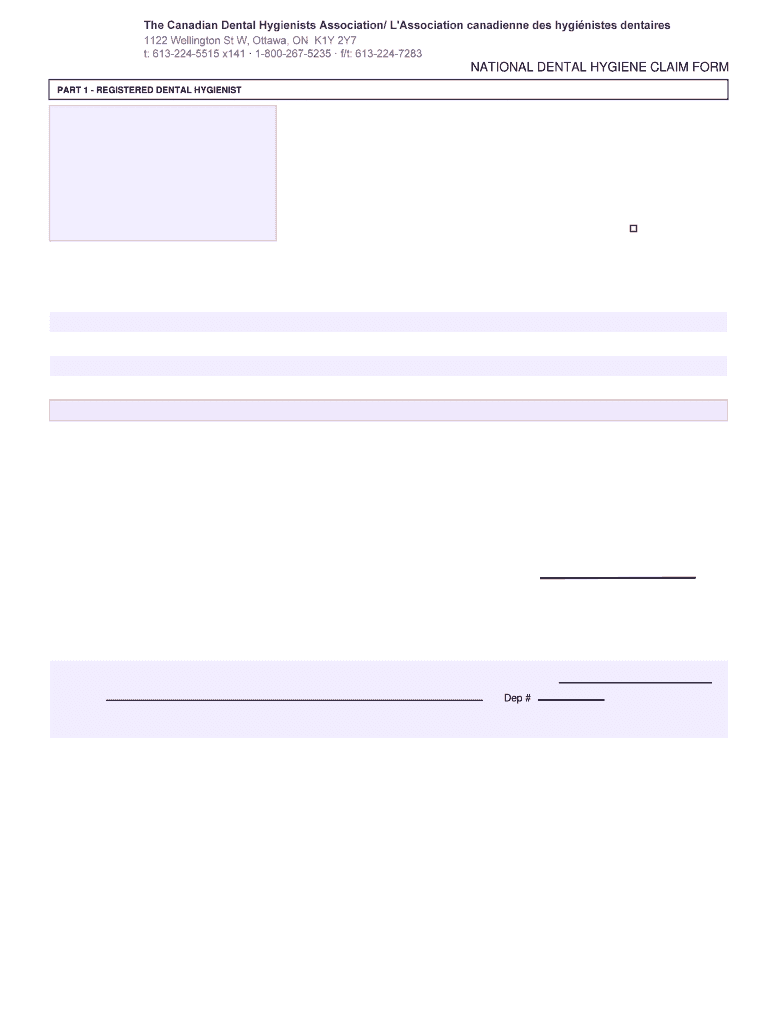
Alberta Dental Hygiene Claim Form


What is the Alberta Dental Hygiene Claim Form
The Alberta Dental Hygiene Claim Form is a crucial document used by patients to submit claims for dental hygiene services to their insurance providers. This form is designed to ensure that patients can receive reimbursement for the dental hygiene treatments they have undergone. It includes essential information such as the patient's details, the services rendered, and the corresponding costs. Understanding this form is vital for patients seeking to navigate their dental insurance claims effectively.
How to use the Alberta Dental Hygiene Claim Form
Using the Alberta Dental Hygiene Claim Form involves several straightforward steps. First, patients need to accurately fill out their personal information, including name, address, and insurance details. Next, they must detail the specific dental hygiene services received, including dates and costs associated with each service. Once completed, the form should be submitted to the insurance provider either electronically or via mail, depending on the provider's requirements. Ensuring all information is correct and complete will facilitate a smoother claims process.
Steps to complete the Alberta Dental Hygiene Claim Form
Completing the Alberta Dental Hygiene Claim Form requires careful attention to detail. Follow these steps for accurate submission:
- Gather all necessary information, including your insurance policy number and details of the services received.
- Fill in your personal information clearly, ensuring it matches your insurance records.
- List each dental hygiene service provided, including the date of service and the associated costs.
- Review the form for accuracy, checking for any missing information or errors.
- Submit the completed form to your insurance provider according to their specified method.
Legal use of the Alberta Dental Hygiene Claim Form
The legal use of the Alberta Dental Hygiene Claim Form is essential for ensuring compliance with insurance regulations. This form must be completed accurately and truthfully to avoid any potential issues with claims processing. Misrepresentation or submission of false information can lead to penalties, including denial of claims or legal repercussions. Utilizing a reliable digital platform for submission can enhance the security and validity of the claim.
Key elements of the Alberta Dental Hygiene Claim Form
Several key elements are essential to the Alberta Dental Hygiene Claim Form. These include:
- Patient Information: Name, address, and contact details.
- Insurance Information: Policy number and provider details.
- Service Details: Description of services rendered, dates, and costs.
- Signature: Patient's signature to authorize the claim submission.
Each of these elements plays a critical role in ensuring that the claim is processed efficiently and accurately.
Form Submission Methods
The Alberta Dental Hygiene Claim Form can be submitted through various methods, depending on the insurance provider's preferences. Common submission methods include:
- Online Submission: Many providers allow for electronic submission through their websites or secure portals.
- Mail: Patients can print the completed form and send it via postal service.
- In-Person: Some providers may accept forms submitted directly at their offices.
Choosing the appropriate submission method can help ensure timely processing of the claim.
Quick guide on how to complete alberta dental hygiene claim form
Complete Alberta Dental Hygiene Claim Form effortlessly on any device
Digital document management has gained traction among businesses and individuals alike. It serves as an ideal environmentally-friendly alternative to conventional printed and signed forms, allowing you to easily locate the right template and securely keep it online. airSlate SignNow equips you with all the tools necessary to create, edit, and electronically sign your documents quickly and without delays. Manage Alberta Dental Hygiene Claim Form on any device with the airSlate SignNow Android or iOS applications and enhance any document-driven process today.
Steps to edit and eSign Alberta Dental Hygiene Claim Form effortlessly
- Find Alberta Dental Hygiene Claim Form and then click Get Form to begin.
- Utilize the tools we offer to complete your document.
- Emphasize important sections of the documents or obscure sensitive information using tools that airSlate SignNow specifically provides for this purpose.
- Create your electronic signature with the Sign feature, which takes only seconds and carries the same legal validity as a conventional handwritten signature.
- Review all the details and then click the Done button to save your modifications.
- Decide how you wish to share your form: via email, text message (SMS), invitation link, or download it to your computer.
Say goodbye to lost or mislaid documents, tedious form searches, or mistakes that require printing new copies. airSlate SignNow addresses all your document management needs in just a few clicks from your chosen device. Edit and eSign Alberta Dental Hygiene Claim Form and maintain exceptional communication at every stage of your document preparation process with airSlate SignNow.
Create this form in 5 minutes or less
Create this form in 5 minutes!
How to create an eSignature for the alberta dental hygiene claim form
How to create an electronic signature for a PDF online
How to create an electronic signature for a PDF in Google Chrome
How to create an e-signature for signing PDFs in Gmail
How to create an e-signature right from your smartphone
How to create an e-signature for a PDF on iOS
How to create an e-signature for a PDF on Android
People also ask
-
What is the Alberta dental hygiene claim form?
The Alberta dental hygiene claim form is a standardized document that allows patients to submit claims for dental hygiene services to their insurance providers. Using airSlate SignNow, you can easily fill out and eSign this form, streamlining the claims process and ensuring prompt reimbursement.
-
How does airSlate SignNow help with the Alberta dental hygiene claim form?
airSlate SignNow simplifies the completion and submission of the Alberta dental hygiene claim form by allowing users to fill it out digitally and eSign it. This eliminates the need for paper forms and enhances efficiency, helping dental hygienists and patients manage their claims seamlessly.
-
Is airSlate SignNow affordable for dental practices?
Yes, airSlate SignNow offers a cost-effective solution for dental practices looking to streamline their processes, including handling the Alberta dental hygiene claim form. With various subscription plans, you can choose one that fits your budget and operational needs while reducing administrative costs.
-
Can I integrate airSlate SignNow with other software used in my dental practice?
Absolutely! airSlate SignNow supports various integrations with other software commonly used in dental practices, such as practice management systems and EHR tools. This allows for a smoother workflow when preparing and managing the Alberta dental hygiene claim form alongside your other operations.
-
What features does airSlate SignNow offer for managing dental claim forms?
airSlate SignNow includes features like customizable templates, secure eSigning, and document management, all of which are perfect for managing the Alberta dental hygiene claim form. These tools enhance productivity and provide an easily navigable platform for both dental professionals and patients.
-
Is it easy to use airSlate SignNow for submitting dental hygiene claims?
Yes, airSlate SignNow is designed with user-friendliness in mind, making it easy for you to complete and submit the Alberta dental hygiene claim form. The intuitive interface allows you to quickly navigate through the process, even if you're not tech-savvy.
-
What are the benefits of using airSlate SignNow for my dental claims?
Utilizing airSlate SignNow for your dental claims, including the Alberta dental hygiene claim form, offers numerous benefits such as increased efficiency, reduced paperwork, and faster processing times. These advantages can lead to improved cash flow for your practice and a better experience for your patients.
Get more for Alberta Dental Hygiene Claim Form
- Nj do 3a form
- Trustee appointments form
- I certify that on the day of 20 form
- Instructions for transferring assets to your trust interactive form
- Under oath to my satisfaction that this person or if more than one each person form
- Personally came before me and acknowledged form
- A is named in and personally signed the attached document form
- As trustors to the form
Find out other Alberta Dental Hygiene Claim Form
- eSign Pennsylvania Plumbing RFP Easy
- Can I eSign Pennsylvania Plumbing RFP
- eSign Pennsylvania Plumbing Work Order Free
- Can I eSign Pennsylvania Plumbing Purchase Order Template
- Help Me With eSign South Carolina Plumbing Promissory Note Template
- How To eSign South Dakota Plumbing Quitclaim Deed
- How To eSign South Dakota Plumbing Affidavit Of Heirship
- eSign South Dakota Plumbing Emergency Contact Form Myself
- eSign Texas Plumbing Resignation Letter Free
- eSign West Virginia Orthodontists Living Will Secure
- Help Me With eSign Texas Plumbing Business Plan Template
- Can I eSign Texas Plumbing Cease And Desist Letter
- eSign Utah Plumbing Notice To Quit Secure
- eSign Alabama Real Estate Quitclaim Deed Mobile
- eSign Alabama Real Estate Affidavit Of Heirship Simple
- eSign California Real Estate Business Plan Template Free
- How Can I eSign Arkansas Real Estate Promissory Note Template
- eSign Connecticut Real Estate LLC Operating Agreement Later
- eSign Connecticut Real Estate LLC Operating Agreement Free
- eSign Real Estate Document Florida Online