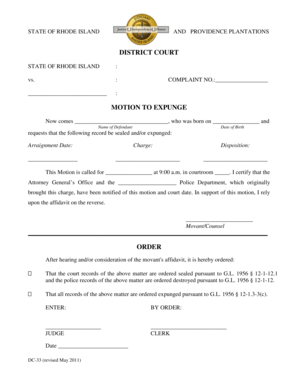
Rhode Island Motion Form


What is the Rhode Island Motion
The Rhode Island Motion is a formal request submitted to the court, seeking a specific ruling or order. This legal document is essential in various judicial proceedings, allowing parties to present their arguments and evidence. Motions can address a range of issues, from procedural matters to substantive legal claims. Understanding the purpose and function of a motion is crucial for anyone involved in the legal system in Rhode Island.
How to use the Rhode Island Motion
Using the Rhode Island Motion involves several steps to ensure compliance with legal standards. First, identify the specific type of motion needed for your case, such as a motion to expunge a criminal record. Next, gather all relevant information and documentation to support your request. Once you have prepared the motion, file it with the appropriate court, ensuring that you follow local rules regarding formatting and submission. Finally, serve the motion to all parties involved in the case, allowing them the opportunity to respond.
Steps to complete the Rhode Island Motion
Completing the Rhode Island Motion requires careful attention to detail. Start by clearly stating the nature of your request at the beginning of the document. Include the case number and the names of all parties involved. Outline the facts that support your motion, followed by the legal basis for your request. Ensure that you sign the motion and include your contact information. After filing, keep copies of the motion and any responses for your records.
Legal use of the Rhode Island Motion
The legal use of the Rhode Island Motion is governed by the state's court rules. It is important to understand the specific grounds on which you can file a motion, as well as the timeline for doing so. For example, motions related to expungement must comply with specific statutes and procedural requirements. Failure to adhere to these rules can result in delays or dismissal of your motion, so thorough preparation is essential.
Required Documents
When filing a Rhode Island Motion, certain documents are typically required. These may include the completed motion form, any supporting affidavits, and relevant evidence that substantiates your claims. If applicable, you may also need to submit a proposed order for the judge's consideration. It is advisable to review the specific requirements for your type of motion to ensure that you have all necessary documentation ready for submission.
Eligibility Criteria
Eligibility criteria for filing a Rhode Island Motion vary depending on the type of motion being submitted. For instance, to file a motion for expungement, individuals must meet specific conditions, such as the nature of the offense and the time elapsed since the completion of their sentence. Understanding these criteria is crucial to successfully navigating the legal process and ensuring that your motion is valid and actionable.
Quick guide on how to complete rhode island motion
Complete Rhode Island Motion effortlessly on any device
Digital document management has gained traction among businesses and individuals alike. It serves as an ideal eco-friendly alternative to traditional printed and signed materials, allowing you to obtain the necessary forms and securely preserve them online. airSlate SignNow equips you with all the tools needed to create, modify, and eSign your documents quickly and efficiently. Manage Rhode Island Motion on any device with airSlate SignNow’s Android or iOS applications and enhance any document-related activity today.
How to modify and eSign Rhode Island Motion with ease
- Find Rhode Island Motion and then click Get Form to begin.
- Utilize the tools we offer to complete your document.
- Mark important sections of the documents or redact sensitive information with tools that airSlate SignNow specifically provides for this purpose.
- Generate your eSignature using the Sign feature, which takes mere seconds and holds the same legal authority as a conventional wet ink signature.
- Review the details and then select the Done button to save your modifications.
- Decide how you want to send your form, by email, SMS, or invite link, or download it to your computer.
Put an end to lost or misplaced documents, tedious form searching, or mistakes that necessitate reprinting new document copies. airSlate SignNow meets all your document management needs in just a few clicks from any device. Modify and eSign Rhode Island Motion and ensure excellent communication at every step of your form preparation journey with airSlate SignNow.
Create this form in 5 minutes or less
Create this form in 5 minutes!
How to create an eSignature for the rhode island motion
How to create an electronic signature for a PDF online
How to create an electronic signature for a PDF in Google Chrome
How to create an e-signature for signing PDFs in Gmail
How to create an e-signature right from your smartphone
How to create an e-signature for a PDF on iOS
How to create an e-signature for a PDF on Android
People also ask
-
What is Rhode Island motion in relation to airSlate SignNow?
Rhode Island motion refers to the ability to facilitate document signing processes effectively within the state of Rhode Island using airSlate SignNow. Our platform empowers businesses to send and electronically sign documents securely, making it compliant with Rhode Island's regulations. With airSlate SignNow, you can streamline your workflows while ensuring that your eSignatures are legally binding.
-
What pricing plans are available for airSlate SignNow users in Rhode Island?
airSlate SignNow offers several pricing plans that cater to different needs, including options for businesses located in Rhode Island. Users can choose from monthly or yearly subscriptions, with tiered pricing based on the features they require. These plans ensure that businesses can find an affordable solution that fits their eSignature needs efficiently.
-
What features make airSlate SignNow ideal for businesses in Rhode Island?
airSlate SignNow offers a wide range of features, including customizable templates, secure document storage, and real-time tracking, making it an ideal choice for Rhode Island businesses. The platform's user-friendly interface simplifies the signing process, allowing teams to collaborate effectively. Additionally, it helps ensure compliance with local regulations, such as those specific to Rhode Island motion cases.
-
How can airSlate SignNow benefit my business operations in Rhode Island?
Using airSlate SignNow can signNowly enhance your business operations in Rhode Island by reducing the time spent on document management. The platform allows you to automate workflows, which minimizes delays and increases overall productivity. With features specifically designed for the Rhode Island motion process, your business can achieve greater efficiency and better customer satisfaction.
-
Are there any integrations available with airSlate SignNow for Rhode Island businesses?
Yes, airSlate SignNow provides various integration options that cater to businesses in Rhode Island. Our platform can seamlessly integrate with popular applications like Google Drive, Dropbox, and Salesforce, making it easier for businesses to manage their documents. These integrations enhance workflow efficiency, allowing you to combine the vast capabilities of airSlate SignNow with the tools you already use.
-
Is airSlate SignNow legally binding for Rhode Island motion purposes?
Absolutely! airSlate SignNow ensures that all electronically signed documents meet the legal requirements for eSignatures in Rhode Island, including those related to right motion processes. Our platform complies with the Electronic Signatures in Global and National Commerce Act (ESIGN) and the Uniform Electronic Transactions Act (UETA). This ensures that your signed documents are enforceable and valid for all legal purposes within the state.
-
Can I track the status of my documents signed using airSlate SignNow in Rhode Island?
Yes, airSlate SignNow provides real-time tracking for all documents that are sent for signing, including those related to Rhode Island motion cases. You can easily monitor the status of your documents, see who has signed, and receive notifications when actions are taken. This feature ensures that you remain informed throughout the signing process, enhancing transparency and communication.
Get more for Rhode Island Motion
- Dorm inspection checklist form
- Which wich order form
- Http online nhb co za form
- To download form delaware association realtors
- Dma 5159 nc dhhs online publications home info dhhs state nc form
- Office useref form
- Age amp markings certificate34975age amp markings certificate8778 form
- Independent travel team form
Find out other Rhode Island Motion
- Electronic signature Tennessee Healthcare / Medical NDA Now
- Electronic signature Tennessee Healthcare / Medical Lease Termination Letter Online
- Electronic signature Oklahoma Education LLC Operating Agreement Fast
- How To Electronic signature Virginia Healthcare / Medical Contract
- How To Electronic signature Virginia Healthcare / Medical Operating Agreement
- Electronic signature Wisconsin Healthcare / Medical Business Letter Template Mobile
- Can I Electronic signature Wisconsin Healthcare / Medical Operating Agreement
- Electronic signature Alabama High Tech Stock Certificate Fast
- Electronic signature Insurance Document California Computer
- Electronic signature Texas Education Separation Agreement Fast
- Electronic signature Idaho Insurance Letter Of Intent Free
- How To Electronic signature Idaho Insurance POA
- Can I Electronic signature Illinois Insurance Last Will And Testament
- Electronic signature High Tech PPT Connecticut Computer
- Electronic signature Indiana Insurance LLC Operating Agreement Computer
- Electronic signature Iowa Insurance LLC Operating Agreement Secure
- Help Me With Electronic signature Kansas Insurance Living Will
- Electronic signature Insurance Document Kentucky Myself
- Electronic signature Delaware High Tech Quitclaim Deed Online
- Electronic signature Maine Insurance Quitclaim Deed Later