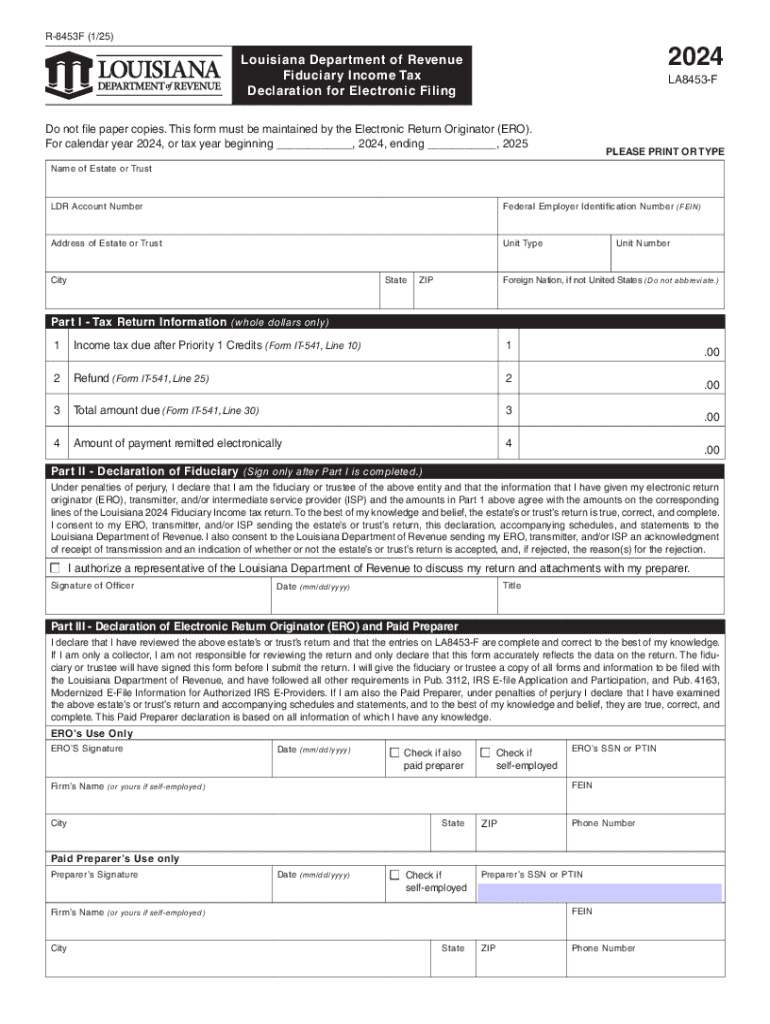
Form 8453 FE 2024-2026


Understanding Form 8453 FE
Form 8453 FE is a crucial document used by taxpayers in the United States to authenticate electronic submissions of certain tax forms. This form is specifically designed for filers who are submitting Form 1040 or 1040-SR electronically while also opting to attach specific documents that cannot be submitted online. The form serves as a declaration of the taxpayer's identity and ensures that the information provided is accurate and complete.
How to Use Form 8453 FE
To effectively use Form 8453 FE, taxpayers must first ensure they have completed their electronic tax return. Once the electronic return is prepared, the taxpayer should print Form 8453 FE, sign it, and attach any required documents. This form must then be mailed to the appropriate IRS address provided in the instructions. It is essential to keep a copy of the signed form for personal records.
Steps to Complete Form 8453 FE
Completing Form 8453 FE involves several key steps:
- Gather necessary documents, such as W-2s and other income statements.
- Complete your electronic tax return using tax preparation software.
- Print Form 8453 FE from the software or the IRS website.
- Sign the form where indicated.
- Attach any required supporting documents.
- Mail the completed form to the IRS at the address specified in the form's instructions.
Legal Use of Form 8453 FE
Form 8453 FE is legally binding when signed by the taxpayer. By signing the form, the taxpayer certifies that the information provided in the electronic return is true and correct to the best of their knowledge. The IRS requires this form to maintain the integrity of electronic filings and to ensure compliance with tax regulations. Failure to submit this form when required may result in penalties or delays in processing the tax return.
Filing Deadlines for Form 8453 FE
Taxpayers must be aware of the filing deadlines associated with Form 8453 FE. Generally, the form must be submitted by the same deadline as the electronic tax return, which is typically April 15 for most taxpayers. If additional time is needed, taxpayers may file for an extension, but they must still submit Form 8453 FE by the extended deadline to avoid penalties.
Required Documents for Form 8453 FE
When submitting Form 8453 FE, taxpayers need to include specific documents that support their electronic tax return. Common required documents include:
- W-2 forms from employers
- 1099 forms for other income
- Any schedules or additional forms that support deductions or credits claimed
It is important to review the instructions for Form 8453 FE to ensure all necessary documents are included to avoid processing delays.
Create this form in 5 minutes or less
Find and fill out the correct form 8453 fe
Create this form in 5 minutes!
How to create an eSignature for the form 8453 fe
How to create an electronic signature for a PDF online
How to create an electronic signature for a PDF in Google Chrome
How to create an e-signature for signing PDFs in Gmail
How to create an e-signature right from your smartphone
How to create an e-signature for a PDF on iOS
How to create an e-signature for a PDF on Android
People also ask
-
What is Form 8453 FE and how is it used?
Form 8453 FE is a tax form used for electronic filing of federal tax returns. It serves as a declaration that the taxpayer has reviewed their return and authorizes the e-filing process. Using airSlate SignNow, you can easily eSign and submit Form 8453 FE, streamlining your tax filing experience.
-
How does airSlate SignNow simplify the process of signing Form 8453 FE?
airSlate SignNow simplifies the signing process by providing an intuitive platform for eSigning Form 8453 FE. Users can quickly upload their documents, add signatures, and send them securely. This eliminates the need for printing and scanning, making the process faster and more efficient.
-
What are the pricing options for using airSlate SignNow to manage Form 8453 FE?
airSlate SignNow offers flexible pricing plans tailored to different business needs. Whether you are a small business or a large enterprise, you can find a plan that suits your budget while providing access to features for managing Form 8453 FE. Visit our pricing page for detailed information on each plan.
-
Can I integrate airSlate SignNow with other software for handling Form 8453 FE?
Yes, airSlate SignNow offers seamless integrations with various software applications, enhancing your workflow for handling Form 8453 FE. You can connect with popular platforms like CRM systems, document management tools, and accounting software to streamline your processes. This integration capability ensures that your eSigning experience is efficient and cohesive.
-
What security measures does airSlate SignNow implement for Form 8453 FE?
airSlate SignNow prioritizes security by employing advanced encryption and authentication protocols for all documents, including Form 8453 FE. Your data is protected throughout the signing process, ensuring confidentiality and compliance with industry standards. This commitment to security gives users peace of mind when handling sensitive tax documents.
-
Is it easy to track the status of Form 8453 FE with airSlate SignNow?
Absolutely! airSlate SignNow provides real-time tracking features that allow you to monitor the status of your Form 8453 FE. You can see when the document is viewed, signed, and completed, ensuring you stay informed throughout the process. This transparency helps you manage your documents effectively.
-
What are the benefits of using airSlate SignNow for Form 8453 FE?
Using airSlate SignNow for Form 8453 FE offers numerous benefits, including time savings, increased efficiency, and reduced paperwork. The platform allows for quick eSigning and document management, which can signNowly speed up your tax filing process. Additionally, the user-friendly interface makes it accessible for everyone, regardless of technical expertise.
Get more for Form 8453 FE
- Control number ny name 3 a form
- Name changes for transgender adults in new york state form
- New york city civil court new york state unified court form
- Handbook for town and village justices and court clerks pdf form
- Civil court of the city of new york county of index number form
- Court new york department of state form
- Notice is hereby given that an order entered by the supreme court of form
- Ecourts judiciary of new york form
Find out other Form 8453 FE
- How To Integrate Sign in Banking
- How To Use Sign in Banking
- Help Me With Use Sign in Banking
- Can I Use Sign in Banking
- How Do I Install Sign in Banking
- How To Add Sign in Banking
- How Do I Add Sign in Banking
- How Can I Add Sign in Banking
- Can I Add Sign in Banking
- Help Me With Set Up Sign in Government
- How To Integrate eSign in Banking
- How To Use eSign in Banking
- How To Install eSign in Banking
- How To Add eSign in Banking
- How To Set Up eSign in Banking
- How To Save eSign in Banking
- How To Implement eSign in Banking
- How To Set Up eSign in Construction
- How To Integrate eSign in Doctors
- How To Use eSign in Doctors