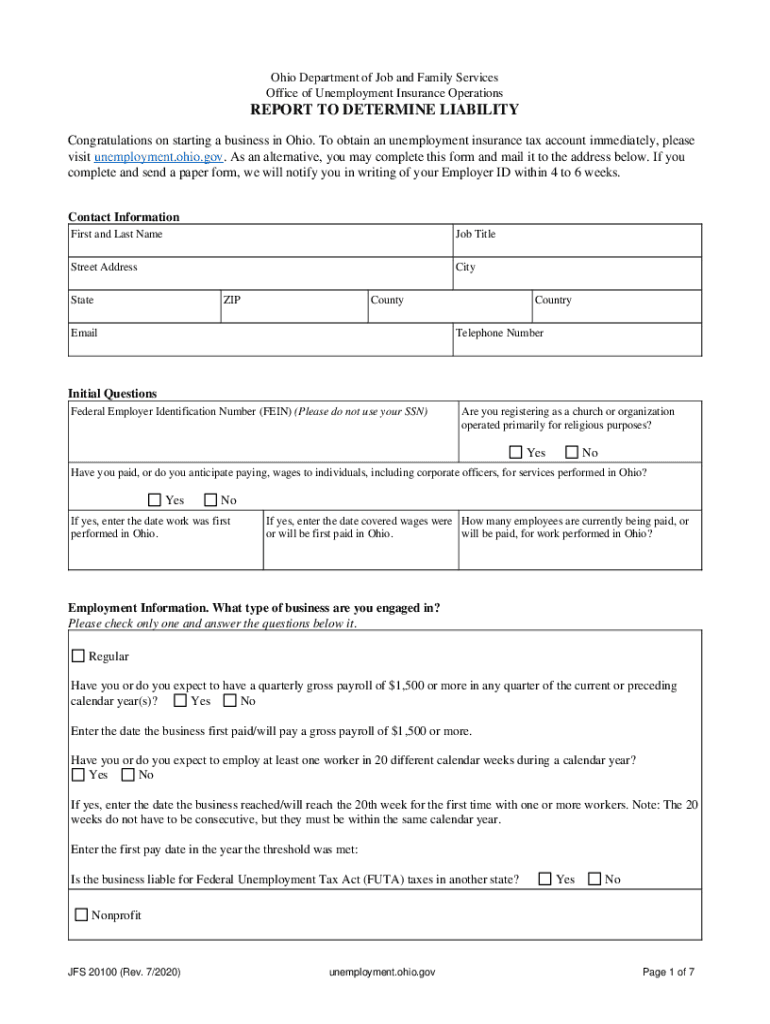
Reset Form Ohio Department of Job and Family Servi 2020-2026


Understanding the JFS 20100 Form
The JFS 20100 form, also known as the Reset Form from the Ohio Department of Job and Family Services, is essential for individuals seeking to reset their benefits or services. This form is primarily used to update information regarding eligibility for various assistance programs. It is crucial for ensuring that the information on file is current and accurate, which can affect the benefits received.
How to Complete the JFS 20100 Form
Filling out the JFS 20100 form requires careful attention to detail. Begin by gathering all necessary personal information, including your name, address, Social Security number, and any relevant case numbers. The form will typically ask for updates on your employment status, income, and household composition. Make sure to provide accurate and complete information to avoid delays in processing your request.
Obtaining the JFS 20100 Form
The JFS 20100 form can be obtained directly from the Ohio Department of Job and Family Services website. It is available in a downloadable PDF format, allowing you to print it for completion. Additionally, you may visit local county offices to request a physical copy of the form. Ensure you have the latest version to comply with current regulations.
Legal Considerations for the JFS 20100 Form
When submitting the JFS 20100 form, it is important to understand the legal implications of the information provided. Falsifying information or failing to report changes in circumstances can lead to penalties, including loss of benefits or legal action. Always ensure that the information is truthful and complete to maintain compliance with state regulations.
Submission Methods for the JFS 20100 Form
The JFS 20100 form can be submitted through various methods. You may choose to submit it online via the Ohio Department of Job and Family Services portal, which offers a secure way to send your information. Alternatively, you can mail the completed form to your local county office or deliver it in person. Each method has its own processing times, so consider your situation when choosing how to submit.
Key Elements of the JFS 20100 Form
Key elements of the JFS 20100 form include personal identification details, updated income information, and changes in household status. Each section of the form is designed to capture specific information that affects eligibility for benefits. Understanding these elements helps ensure that all necessary information is provided, facilitating a smoother review process.
Examples of Scenarios for Using the JFS 20100 Form
Individuals may need to use the JFS 20100 form in various scenarios, such as when they experience a change in employment, have a new household member, or see a significant change in income. For example, if someone loses their job, they should promptly submit the form to update their benefits eligibility. Similarly, if a family member moves in, this change must be reported to ensure accurate benefit calculations.
Quick guide on how to complete reset form ohio department of job and family servi
Complete Reset Form Ohio Department Of Job And Family Servi effortlessly on any device
Online document handling has gained popularity among businesses and individuals. It offers an ideal eco-friendly substitute for conventional printed and signed documents, as you can easily locate the right form and securely keep it online. airSlate SignNow provides you with all the tools necessary to create, modify, and electronically sign your documents swiftly without delays. Manage Reset Form Ohio Department Of Job And Family Servi on any device with airSlate SignNow Android or iOS applications and enhance any document-centric process today.
The easiest way to adjust and electronically sign Reset Form Ohio Department Of Job And Family Servi without breaking a sweat
- Find Reset Form Ohio Department Of Job And Family Servi and click Get Form to begin.
- Utilize the tools we provide to complete your form.
- Emphasize relevant parts of your documents or obscure sensitive information with tools that airSlate SignNow offers specifically for that purpose.
- Create your signature using the Sign tool, which takes moments and carries the same legal validity as a conventional handwritten signature.
- Verify the details and click on the Done button to save your modifications.
- Select how you wish to send your form, by email, SMS, or invitation link, or download it to your computer.
Eliminate worries about lost or mislocated files, tedious form searching, or errors that require new document copies to be printed. airSlate SignNow addresses your document management needs in just a few clicks from any device you prefer. Modify and electronically sign Reset Form Ohio Department Of Job And Family Servi and guarantee excellent communication throughout your form preparation process with airSlate SignNow.
Create this form in 5 minutes or less
Find and fill out the correct reset form ohio department of job and family servi
Create this form in 5 minutes!
How to create an eSignature for the reset form ohio department of job and family servi
How to create an electronic signature for a PDF online
How to create an electronic signature for a PDF in Google Chrome
How to create an e-signature for signing PDFs in Gmail
How to create an e-signature right from your smartphone
How to create an e-signature for a PDF on iOS
How to create an e-signature for a PDF on Android
People also ask
-
What is the jfs 20100 and how does it work?
The jfs 20100 is a versatile electronic signature solution offered by airSlate SignNow. It allows businesses to easily send, sign, and manage documents online. With its intuitive interface, users can streamline their signing processes and reduce turnaround times signNowly.
-
What features does the jfs 20100 include?
The jfs 20100 offers a wide range of features, including customizable templates, automated workflows, and real-time tracking of document status. Additionally, it supports multiple file formats and provides enhanced security measures to protect your sensitive information.
-
How can the jfs 20100 benefit my business?
Utilizing the jfs 20100 can greatly enhance your business efficiency by speeding up document signing processes. It reduces the need for physical paperwork, thereby cutting costs and administrative clutter. Moreover, it contributes to improved customer satisfaction through faster service.
-
Is the jfs 20100 cost-effective for small businesses?
Yes, the jfs 20100 is specifically designed to be a cost-effective solution for businesses of all sizes, including small enterprises. With flexible pricing plans and no hidden fees, it allows smaller organizations to access powerful e-signature tools without breaking the bank.
-
What integrations are available with the jfs 20100?
The jfs 20100 seamlessly integrates with various third-party applications, such as Google Drive, Dropbox, and major CRM platforms. This integration allows businesses to manage documents more efficiently by connecting their existing workflows with the e-signing capabilities of airSlate SignNow.
-
Is the jfs 20100 compliant with legal standards?
Absolutely, the jfs 20100 complies with the latest electronic signature laws, including ESIGN and UETA. By using this solution, businesses can ensure that their e-signatures are legally binding and recognized in a court of law, providing peace of mind for all parties involved.
-
How secure is the jfs 20100 for document signing?
The jfs 20100 prioritizes security by incorporating advanced encryption and authentication methods. Each document signed through this platform is protected to ensure that sensitive information remains confidential, giving users confidence in the integrity of their signed documents.
Get more for Reset Form Ohio Department Of Job And Family Servi
- Proposal template microsoft word form
- Myhealthonline sutter form
- Infidelity clause template form
- Boc sms alert application form
- Sofa order form
- Warranted deed form
- Form 14446 sp rev 11 virtual vitatce taxpayer consent spanish version
- Form 8995 qualified business income deduction simplified computation
Find out other Reset Form Ohio Department Of Job And Family Servi
- Help Me With Electronic signature West Virginia Non-Profit Business Plan Template
- Electronic signature Nebraska Legal Living Will Simple
- Electronic signature Nevada Legal Contract Safe
- How Can I Electronic signature Nevada Legal Operating Agreement
- How Do I Electronic signature New Hampshire Legal LLC Operating Agreement
- How Can I Electronic signature New Mexico Legal Forbearance Agreement
- Electronic signature New Jersey Legal Residential Lease Agreement Fast
- How To Electronic signature New York Legal Lease Agreement
- How Can I Electronic signature New York Legal Stock Certificate
- Electronic signature North Carolina Legal Quitclaim Deed Secure
- How Can I Electronic signature North Carolina Legal Permission Slip
- Electronic signature Legal PDF North Dakota Online
- Electronic signature North Carolina Life Sciences Stock Certificate Fast
- Help Me With Electronic signature North Dakota Legal Warranty Deed
- Electronic signature North Dakota Legal Cease And Desist Letter Online
- Electronic signature North Dakota Legal Cease And Desist Letter Free
- Electronic signature Delaware Orthodontists Permission Slip Free
- How Do I Electronic signature Hawaii Orthodontists Lease Agreement Form
- Electronic signature North Dakota Life Sciences Business Plan Template Now
- Electronic signature Oklahoma Legal Bill Of Lading Fast