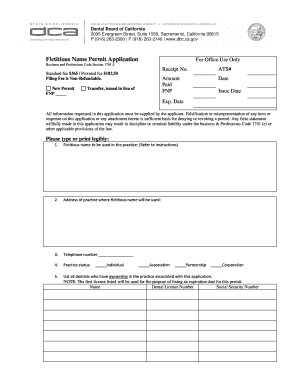
Proposal Template Microsoft Word Form


What is the proposal template Microsoft Word?
The proposal template Microsoft Word is a structured document designed to help individuals and businesses create professional proposals. This template provides a framework that includes sections for objectives, methodologies, timelines, and budgets. By utilizing this template, users can ensure that their proposals are comprehensive and organized, making it easier for recipients to understand the key points. The template is particularly useful for freelancers, contractors, and businesses seeking to secure projects or funding.
How to use the proposal template Microsoft Word
Using the proposal template Microsoft Word involves several straightforward steps. First, download the template from a reliable source. Open it in Microsoft Word, where you can customize the text to fit your specific needs. Fill in each section with relevant information, such as project details, goals, and estimated costs. It is essential to maintain a clear and professional tone throughout the document. Once completed, review the proposal for accuracy and coherence before saving or printing it for submission.
Steps to complete the proposal template Microsoft Word
Completing the proposal template Microsoft Word requires careful attention to detail. Follow these steps:
- Open the template in Microsoft Word.
- Begin with the title page, including your name, the date, and the proposal title.
- Fill in the introduction section, outlining the purpose of the proposal.
- Detail the project objectives and methodologies in the respective sections.
- Include a timeline that outlines key milestones and deadlines.
- Provide a budget estimate, breaking down costs where necessary.
- Conclude with a summary and any additional information that may support your proposal.
Legal use of the proposal template Microsoft Word
The legal use of the proposal template Microsoft Word hinges on the accuracy and clarity of the information presented. Proposals can serve as binding agreements if they include essential elements such as terms and conditions, signatures, and dates. It is crucial to ensure that all parties involved understand and agree to the terms laid out in the proposal. Additionally, retaining copies of submitted proposals can be beneficial for legal reference and compliance.
Key elements of the proposal template Microsoft Word
Several key elements should be included in the proposal template Microsoft Word to enhance its effectiveness:
- Title Page: Clearly states the proposal's purpose.
- Introduction: Provides context and background information.
- Objectives: Defines the goals of the proposal.
- Methodology: Outlines the approach to achieving the objectives.
- Timeline: Details the schedule for project completion.
- Budget: Includes a breakdown of costs associated with the project.
- Conclusion: Summarizes the proposal and invites further discussion.
Examples of using the proposal template Microsoft Word
Examples of using the proposal template Microsoft Word can vary widely based on the industry and purpose. For instance, a freelance graphic designer might use the template to propose a branding project for a new client. This proposal would include design concepts, timelines, and pricing. Similarly, a construction company may utilize the template to outline a bid for a new building project, detailing project phases, costs, and compliance with regulations. Each example highlights the versatility of the template across different sectors.
Quick guide on how to complete proposal template microsoft word
Prepare Proposal Template Microsoft Word effortlessly on any device
Digital document management has gained signNow traction among companies and individuals. It represents an ideal environmentally-friendly substitute for traditional printed and signed papers, enabling you to obtain the correct form and securely store it online. airSlate SignNow equips you with all the resources necessary to create, edit, and eSign your documents quickly without delays. Handle Proposal Template Microsoft Word on any device using airSlate SignNow's Android or iOS applications and enhance any document-related process today.
How to modify and eSign Proposal Template Microsoft Word effortlessly
- Find Proposal Template Microsoft Word and select Get Form to begin.
- Utilize the tools we provide to complete your document.
- Emphasize pertinent sections of the documents or redact sensitive information with tools that airSlate SignNow specifically offers for that purpose.
- Generate your signature with the Sign feature, which takes mere seconds and possesses the same legal validity as a conventional wet ink signature.
- Review all the details and click on the Done button to apply your changes.
- Select your preferred method to send your form, whether by email, SMS, or invite link, or download it to your computer.
Put an end to lost or misplaced documents, tedious form searches, or errors that necessitate reprinting new document copies. airSlate SignNow meets your document management needs with just a few clicks from any device you choose. Modify and eSign Proposal Template Microsoft Word to ensure exceptional communication throughout the form preparation process with airSlate SignNow.
Create this form in 5 minutes or less
Create this form in 5 minutes!
How to create an eSignature for the proposal template microsoft word
How to create an electronic signature for a PDF online
How to create an electronic signature for a PDF in Google Chrome
How to create an e-signature for signing PDFs in Gmail
How to create an e-signature right from your smartphone
How to create an e-signature for a PDF on iOS
How to create an e-signature for a PDF on Android
People also ask
-
What is a proposal template Microsoft Word?
A proposal template Microsoft Word is a pre-designed document that helps users create professional proposals quickly and easily. This template streamlines the formatting and structure, allowing you to focus on content rather than design.
-
How can airSlate SignNow enhance my proposal template Microsoft Word?
airSlate SignNow integrates seamlessly with a proposal template Microsoft Word, providing e-signature capabilities and document tracking features. This ensures your proposals are not only professionally designed but also efficiently processed for approvals.
-
Is there a cost associated with using proposal template Microsoft Word through airSlate SignNow?
Using a proposal template Microsoft Word is generally free if you have Microsoft Word, but airSlate SignNow offers pricing plans based on document workflows and e-signature functionality. This cost-effective solution can add signNow value to your proposal process.
-
What features does airSlate SignNow offer for my proposal templates?
airSlate SignNow enhances your proposal templates with features like customizable e-signatures, document collaboration, and automated workflows. This allows for a smoother, more efficient proposal submission process.
-
Can I customize a proposal template Microsoft Word with airSlate SignNow?
Absolutely! airSlate SignNow allows you to customize your proposal template Microsoft Word by adding interactive fields, custom logos, and specific content tailored to your audience. This personalization ensures your proposals stand out.
-
How do I track proposals sent using a proposal template Microsoft Word?
With airSlate SignNow, you can easily track proposals sent using a proposal template Microsoft Word through real-time notifications and status updates. This feature helps you stay informed of each proposal's progress until it is signed.
-
Are there integrations available for airSlate SignNow and Microsoft Word?
Yes, airSlate SignNow offers integrations with Microsoft Word, allowing for a seamless process when using your proposal template Microsoft Word. This integration simplifies the transition from document creation to e-signature.
Get more for Proposal Template Microsoft Word
- Probate court form 135
- Statement of putative father amp form
- Form 136b
- B other statutory exclusions archives the reporters form
- Consent of stepparents spouse form
- Consent of parent who is not stepparents spouse pc 139a form
- Form 139c consent of agency in nonstepparent adoption
- Consent of partner forms archive
Find out other Proposal Template Microsoft Word
- eSignature Hawaii Sports Living Will Safe
- eSignature Hawaii Sports LLC Operating Agreement Myself
- eSignature Maryland Real Estate Quitclaim Deed Secure
- eSignature Idaho Sports Rental Application Secure
- Help Me With eSignature Massachusetts Real Estate Quitclaim Deed
- eSignature Police Document Florida Easy
- eSignature Police Document Florida Safe
- How Can I eSignature Delaware Police Living Will
- eSignature Michigan Real Estate LLC Operating Agreement Mobile
- eSignature Georgia Police Last Will And Testament Simple
- How To eSignature Hawaii Police RFP
- Can I eSignature Minnesota Real Estate Warranty Deed
- How Do I eSignature Indiana Police Lease Agreement Form
- eSignature Police PPT Kansas Free
- How Can I eSignature Mississippi Real Estate Rental Lease Agreement
- How Do I eSignature Kentucky Police LLC Operating Agreement
- eSignature Kentucky Police Lease Termination Letter Now
- eSignature Montana Real Estate Quitclaim Deed Mobile
- eSignature Montana Real Estate Quitclaim Deed Fast
- eSignature Montana Real Estate Cease And Desist Letter Easy