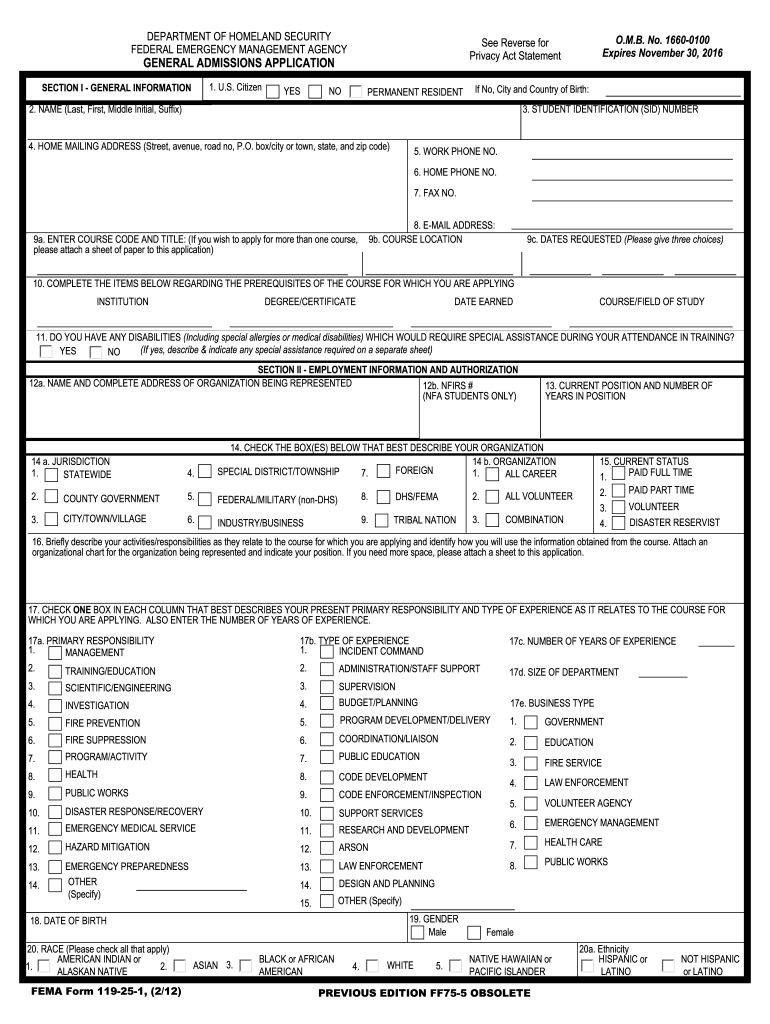
Fema Form 119 25 1 2012-2026


What is the FEMA Form 119-25-1?
The FEMA Form 119-25-1 is an official document used by individuals and organizations to request assistance from the Federal Emergency Management Agency (FEMA). This form is specifically designed for applicants seeking financial aid or support related to disaster recovery efforts. It is essential for ensuring that requests are processed efficiently and accurately, allowing for timely assistance to those affected by disasters.
How to use the FEMA Form 119-25-1
Using the FEMA Form 119-25-1 involves several key steps to ensure accurate submission. First, gather all necessary information and documentation required for your application. Next, complete the form by filling in all relevant fields, ensuring that your information is clear and precise. After completing the form, review it thoroughly for any errors or omissions. Finally, submit the form through the designated method, whether online or via mail, to ensure it reaches FEMA promptly.
Steps to complete the FEMA Form 119-25-1
Completing the FEMA Form 119-25-1 requires careful attention to detail. Follow these steps:
- Read the instructions provided with the form to understand the requirements.
- Fill in your personal information, including name, address, and contact details.
- Provide specific details about the disaster and the type of assistance you are requesting.
- Attach any supporting documents that may be required, such as proof of identity or damage assessments.
- Review the completed form for accuracy before submission.
Legal use of the FEMA Form 119-25-1
The legal use of the FEMA Form 119-25-1 is governed by federal regulations regarding disaster assistance. It is crucial to ensure that the information provided is truthful and complete, as any discrepancies may lead to delays or denials of assistance. Misrepresentation or fraudulent claims can result in legal consequences, including fines or criminal charges. Therefore, applicants should be diligent in maintaining compliance with all applicable laws and guidelines.
Form Submission Methods
The FEMA Form 119-25-1 can be submitted through various methods, depending on the applicant's preference and the specific requirements set by FEMA. Common submission methods include:
- Online submission through the FEMA website, which allows for immediate processing.
- Mailing the completed form to the designated FEMA address, which may take longer for processing.
- In-person submission at local FEMA offices, where applicants can receive assistance if needed.
Eligibility Criteria
To qualify for assistance using the FEMA Form 119-25-1, applicants must meet specific eligibility criteria. These criteria typically include:
- Being directly affected by a federally declared disaster.
- Providing proof of identity and residence.
- Demonstrating a need for assistance related to disaster recovery.
Quick guide on how to complete fema form 119 25 1 2012 2019
Discover the simplest method to complete and endorse your Fema Form 119 25 1
Are you still spending time crafting your official documents on paper instead of online? airSlate SignNow provides a superior approach to finalize and endorse your Fema Form 119 25 1 and associated forms for public services. Our advanced eSignature solution equips you with all the necessary tools to handle paperwork efficiently and in compliance with regulations - powerful PDF editing, organizing, securing, signing, and sharing functionalities are readily available within a user-friendly interface.
Only a few steps are needed to fill out and endorse your Fema Form 119 25 1:
- Upload the fillable template to the editor using the Get Form button.
- Verify what information you need to input in your Fema Form 119 25 1.
- Travel between the fields using the Next button to ensure you don’t miss anything.
- Utilize Text, Check, and Cross tools to fill the blanks with your details.
- Modify the content with Text boxes or Images from the top toolbar.
- Emphasize what is truly important or Blackout areas that are no longer relevant.
- Hit Sign to generate a legally enforceable eSignature using any method you prefer.
- Include the Date next to your signature and wrap up your task with the Done button.
Store your completed Fema Form 119 25 1 in the Documents folder of your profile, download it, or send it to your chosen cloud storage. Our service also provides adaptable file sharing options. There’s no need to print your forms when you need to submit them to the appropriate public office - do it via email, fax, or by requesting USPS “snail mail” delivery from your account. Try it out today!
Create this form in 5 minutes or less
Find and fill out the correct fema form 119 25 1 2012 2019
FAQs
-
How many forms are filled out in the JEE Main 2019 to date?
You should wait till last date to get these type of statistics .NTA will release how much application is received by them.
-
How do you solve: A tank in the shape of an inverted cone of height 10 feet and top diameter of 1.25 feet is filled with a fluid density 1 pound/ft^3. To the nearest foot-pound, how much work is required to pump all the liquid out of the tank?
You don't provide enough data. You can find the volume and how much liquid there is, but in order to find work, you need to specify how far you move the liquid. For instance, if the pump is at the bottom of the cone, you wouldn't even need to turn it on for the cone to empty. If you put the pump at the top, it will have a bit of work to just pump the liquid out. If you put the pump 10 feet above the cone, it will have to work harder to get the liquid out.
Create this form in 5 minutes!
How to create an eSignature for the fema form 119 25 1 2012 2019
How to generate an electronic signature for your Fema Form 119 25 1 2012 2019 online
How to generate an electronic signature for the Fema Form 119 25 1 2012 2019 in Chrome
How to create an eSignature for putting it on the Fema Form 119 25 1 2012 2019 in Gmail
How to create an electronic signature for the Fema Form 119 25 1 2012 2019 straight from your smartphone
How to create an eSignature for the Fema Form 119 25 1 2012 2019 on iOS devices
How to generate an eSignature for the Fema Form 119 25 1 2012 2019 on Android OS
People also ask
-
What is a FEMA application and how can airSlate SignNow assist?
A FEMA application is a request for assistance from the Federal Emergency Management Agency, typically following a disaster. airSlate SignNow provides a user-friendly platform to securely eSign and send FEMA application documents, helping to streamline the application process for individuals and businesses.
-
How much does airSlate SignNow cost for eSigning FEMA applications?
airSlate SignNow offers competitive pricing plans that cater to different business needs, starting from a basic tier to advanced features. The cost-effective solution ensures that you can eSign FEMA applications without breaking the bank, allowing you to focus more on what truly matters—getting your assistance quickly.
-
What features does airSlate SignNow provide for managing FEMA applications?
airSlate SignNow includes features such as document templates, reminders, and workflow automation, which are all beneficial for managing FEMA applications. These tools make it easy to prepare, send, and track the status of your applications efficiently.
-
Can I integrate airSlate SignNow with other tools for my FEMA application process?
Yes, airSlate SignNow seamlessly integrates with popular platforms like Google Drive, Dropbox, and Salesforce. This allows you to manage your FEMA application process more effectively by consolidating all your documents and data in one accessible place.
-
Is it safe to use airSlate SignNow for my FEMA application documents?
Absolutely. airSlate SignNow prioritizes security and follows industry-standard protocols to ensure that all FEMA application documents are stored and transferred securely. Your sensitive information is protected with encryption and robust authentication measures.
-
How can airSlate SignNow improve the efficiency of submitting a FEMA application?
By utilizing airSlate SignNow, you can reduce the time spent on completing and submitting your FEMA application. The platform allows for easy document editing, signing, and instant submission, signNowly speeding up the overall process.
-
What types of documents can I send and eSign for a FEMA application using airSlate SignNow?
airSlate SignNow supports a wide range of document types relevant to a FEMA application, including PDFs, Word documents, and templates specifically designed for assistance requests. This flexibility ensures you can handle all necessary paperwork effectively.
Get more for Fema Form 119 25 1
- Work ethics evaluation form oftc oftc
- Advanced placement in english literature and composition the kite runner kelli kuntz form
- 30 60 90 day plan form
- Consort checklist of items to include when reporting a randomized trial product name form
- Backflow preventer assembly test report siesta beach scgov form
- Cai form
- How to fill interview form
- Data non disclosure agreement template form
Find out other Fema Form 119 25 1
- How To Integrate Sign in Banking
- How To Use Sign in Banking
- Help Me With Use Sign in Banking
- Can I Use Sign in Banking
- How Do I Install Sign in Banking
- How To Add Sign in Banking
- How Do I Add Sign in Banking
- How Can I Add Sign in Banking
- Can I Add Sign in Banking
- Help Me With Set Up Sign in Government
- How To Integrate eSign in Banking
- How To Use eSign in Banking
- How To Install eSign in Banking
- How To Add eSign in Banking
- How To Set Up eSign in Banking
- How To Save eSign in Banking
- How To Implement eSign in Banking
- How To Set Up eSign in Construction
- How To Integrate eSign in Doctors
- How To Use eSign in Doctors