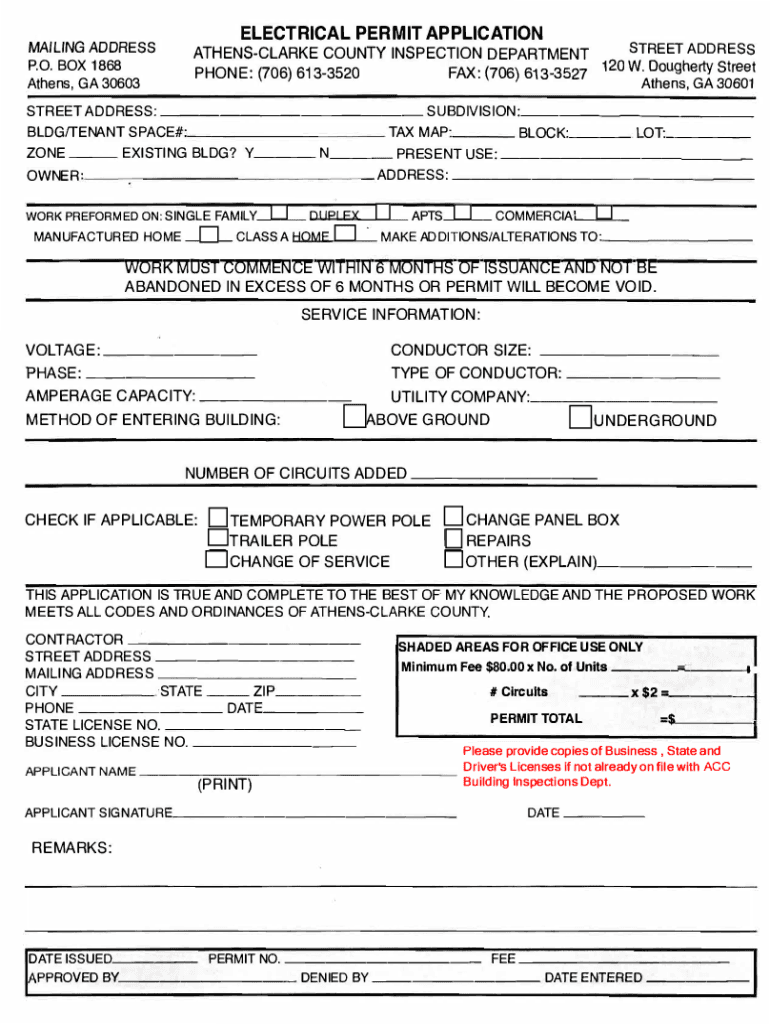
Electrical Permit Application Form


What is the Electrical Permit Application Form
The Electrical Permit Application Form is a crucial document required for obtaining permission to perform electrical work in Georgia. This form ensures that all electrical installations comply with state and local safety regulations. It typically includes details about the project, such as the type of work being performed, the location, and the contractor's information. Submitting this form is necessary to ensure that the work is inspected and approved by the relevant authorities.
Steps to Complete the Electrical Permit Application Form
Completing the Electrical Permit Application Form involves several key steps:
- Gather necessary information: Collect details about the electrical project, including the address, type of work, and contractor information.
- Fill out the form: Accurately complete all sections of the application, ensuring that no information is omitted.
- Attach required documents: Include any necessary documentation, such as plans, specifications, or proof of contractor licensing.
- Review the application: Double-check all entries for accuracy and completeness before submission.
- Submit the application: Follow the designated method for submission, whether online, by mail, or in person.
How to Obtain the Electrical Permit Application Form
The Electrical Permit Application Form can be obtained through various channels:
- Online: Visit the official website of your local building department or the Georgia state government to download the form.
- In-person: Visit your local building department or permit office to request a physical copy of the form.
- By mail: Some jurisdictions may allow you to request the form via mail; check with your local office for details.
Legal Use of the Electrical Permit Application Form
Using the Electrical Permit Application Form legally ensures compliance with state and local laws governing electrical work. It is essential to submit this form before commencing any electrical installation or modification. Failure to do so may result in penalties, including fines or the requirement to remove unpermitted work. Always ensure that the form is filled out accurately and submitted to the appropriate authority to avoid legal complications.
Required Documents
When submitting the Electrical Permit Application Form, several documents may be required to support your application:
- Project plans: Detailed drawings or specifications of the electrical work to be performed.
- Contractor's license: Proof that the contractor performing the work is licensed and insured.
- Proof of ownership: Documentation that verifies ownership of the property where the work will occur.
Form Submission Methods
The Electrical Permit Application Form can typically be submitted through various methods, depending on local regulations:
- Online: Many jurisdictions offer online submission through their official websites.
- Mail: Applicants can send the completed form and any required documents via postal service.
- In-person: Submitting the form directly at the local building department or permit office is often an option.
Quick guide on how to complete electrical permit application form
Complete Electrical Permit Application Form seamlessly on any device
Online document management has gained traction among businesses and individuals alike. It offers an ideal eco-friendly alternative to traditional printed and signed documents, allowing you to access the right form and securely store it online. airSlate SignNow provides all the tools necessary to create, edit, and eSign your documents rapidly without interruptions. Manage Electrical Permit Application Form on any device with airSlate SignNow's Android or iOS applications and simplify any document-centric task today.
How to modify and eSign Electrical Permit Application Form effortlessly
- Find Electrical Permit Application Form and click Get Form to begin.
- Utilize the tools we offer to fill out your form.
- Emphasize important sections of your documents or conceal sensitive information using the tools that airSlate SignNow provides specifically for this purpose.
- Create your signature using the Sign tool, which takes only seconds and holds the same legal authority as a conventional wet ink signature.
- Review all the information and click the Done button to save your changes.
- Choose how you wish to send your form, whether by email, SMS, or invitation link, or download it to your computer.
Eliminate concerns about lost or misplaced documents, tedious form searches, or errors that necessitate the printing of new document copies. airSlate SignNow manages your document management needs in just a few clicks from any device you prefer. Edit and eSign Electrical Permit Application Form to ensure outstanding communication at every stage of the form preparation process with airSlate SignNow.
Create this form in 5 minutes or less
Create this form in 5 minutes!
How to create an eSignature for the electrical permit application form
How to create an electronic signature for a PDF online
How to create an electronic signature for a PDF in Google Chrome
How to create an e-signature for signing PDFs in Gmail
How to create an e-signature right from your smartphone
How to create an e-signature for a PDF on iOS
How to create an e-signature for a PDF on Android
People also ask
-
What is a Georgia form and how can airSlate SignNow help?
A Georgia form refers to various official documents specific to the state of Georgia that require signatures. airSlate SignNow provides an easy-to-use platform for businesses to quickly prepare, send, and eSign these forms, streamlining the workflow and ensuring compliance with state regulations.
-
How much does airSlate SignNow cost for using Georgia forms?
airSlate SignNow offers flexible pricing plans that are budget-friendly for businesses looking to manage Georgia forms efficiently. Various subscription options can accommodate businesses of all sizes, allowing you to optimize costs while still accessing powerful eSigning features.
-
What features does airSlate SignNow offer for Georgia forms?
airSlate SignNow comes equipped with numerous features tailored for managing Georgia forms, including customizable templates, in-app signing, and secure cloud storage. Additionally, you can track the status of your documents in real-time, ensuring a smooth signing process.
-
Can I integrate airSlate SignNow with other software for Georgia forms?
Yes, airSlate SignNow seamlessly integrates with various third-party applications, making it easy to manage Georgia forms alongside your existing tools. By connecting with platforms like Google Drive, Salesforce, and others, you can enhance productivity and streamline your document management.
-
What benefits does electronic signing of Georgia forms provide?
Using airSlate SignNow to electronically sign Georgia forms offers numerous benefits, including reduced turnaround times, enhanced security, and improved organization. Electronic signatures are legally binding, making the process not only efficient but also compliant with Georgia state laws.
-
Is airSlate SignNow user-friendly for completing Georgia forms?
Absolutely! airSlate SignNow is designed with user-friendliness in mind, allowing even non-technical users to navigate easily. The intuitive interface makes it simple to fill out and eSign Georgia forms without extensive training or support.
-
How can I ensure the security of my Georgia forms with airSlate SignNow?
airSlate SignNow takes security seriously, offering industry-standard encryption and robust authentication measures to protect your Georgia forms. Your data remains secure throughout the signing process, ensuring that your sensitive information is kept safe from unauthorized access.
Get more for Electrical Permit Application Form
- Negotiated plea agreement rutherford county form
- U s usps form usps ps 1508
- Instructions this certificate should be completed by the purchaser and given to the seller for retention as part of the sellers form
- Tertiary survey template form
- Srg1202 form
- Simplified form
- Retiree rebate application fpl com form
- Notice of asbestos renovation of demolition dep form 62 2579001
Find out other Electrical Permit Application Form
- How To Sign New Mexico Revocation of Power of Attorney
- How Can I Sign Ohio Revocation of Power of Attorney
- Sign Michigan Mechanic's Lien Easy
- How To Sign Texas Revocation of Power of Attorney
- Sign Virginia Revocation of Power of Attorney Easy
- Can I Sign North Carolina Mechanic's Lien
- Sign Maine Payment Guaranty Myself
- Help Me With Sign Oklahoma Mechanic's Lien
- Sign Oregon Mechanic's Lien Simple
- How To Sign Utah Mechanic's Lien
- How To Sign Washington Mechanic's Lien
- Help Me With Sign Washington Mechanic's Lien
- Sign Arizona Notice of Rescission Safe
- Sign Hawaii Notice of Rescission Later
- Sign Missouri Demand Note Online
- How To Sign New York Notice to Stop Credit Charge
- How Do I Sign North Dakota Notice to Stop Credit Charge
- How To Sign Oklahoma Notice of Rescission
- How To Sign Maine Share Donation Agreement
- Sign Maine Share Donation Agreement Simple