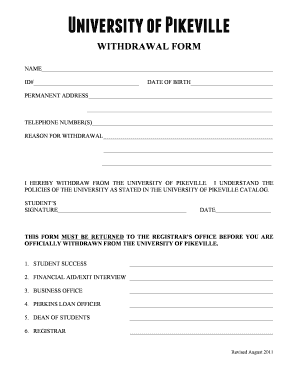
Withdrawal Forms from University of Pikeville


What is the Withdrawal Form From the University of Pikeville
The Withdrawal Form from the University of Pikeville is a formal document that students must complete to officially withdraw from their courses or the university itself. This form serves as a notification to the university administration of a student's intent to discontinue their studies. It is essential for maintaining accurate records and ensuring that students are aware of any academic or financial implications associated with their withdrawal.
How to Obtain the Withdrawal Form From the University of Pikeville
Students can obtain the Withdrawal Form from the University of Pikeville through several methods. The form is typically available on the university's official website within the student resources or forms section. Additionally, students may request a physical copy from the registrar's office or academic advising center. It is advisable to check for any specific instructions or updates regarding the form's availability or submission process.
Steps to Complete the Withdrawal Form From the University of Pikeville
Completing the Withdrawal Form involves several key steps to ensure proper processing. First, students should fill out their personal information, including their name, student ID, and contact details. Next, they must indicate the specific courses or programs from which they are withdrawing. It is also important to provide a reason for the withdrawal, as this information can help the university improve student services. Finally, students should review the form for accuracy and submit it according to the guidelines provided by the university.
Key Elements of the Withdrawal Form From the University of Pikeville
The Withdrawal Form includes several critical elements that students must pay attention to. These elements typically consist of the student's identification information, a list of courses being withdrawn from, the reason for withdrawal, and any necessary signatures. Additionally, there may be sections related to financial obligations or academic standing that students need to acknowledge. Understanding these components is vital for ensuring that the withdrawal process is completed smoothly.
Form Submission Methods for the Withdrawal Form From the University of Pikeville
Students can submit the Withdrawal Form through various methods depending on the university's policies. Common submission methods include online submission via the university's portal, mailing the completed form to the registrar's office, or delivering it in person. Each method may have specific requirements regarding deadlines and documentation, so students should verify the preferred submission method to avoid delays in processing their withdrawal.
Legal Use of the Withdrawal Form From the University of Pikeville
The Withdrawal Form serves a legal purpose in documenting a student's decision to withdraw from their studies. It provides a formal record that can be referenced in case of disputes regarding academic standing or financial obligations. By submitting this form, students protect their rights and ensure that the university has a clear understanding of their intentions. It is advisable for students to keep a copy of the submitted form for their records.
Quick guide on how to complete withdrawal forms from university of pikeville
Complete Withdrawal Forms From University Of Pikeville effortlessly on any device
Digital document management has gained popularity among businesses and individuals. It offers a perfect eco-friendly substitute for traditional printed and signed documents, allowing you to obtain the correct format and securely save it online. airSlate SignNow equips you with all the tools necessary to create, edit, and eSign your documents quickly without delays. Manage Withdrawal Forms From University Of Pikeville on any platform using airSlate SignNow Android or iOS applications and enhance any document-related process today.
How to modify and eSign Withdrawal Forms From University Of Pikeville effortlessly
- Locate Withdrawal Forms From University Of Pikeville and click on Get Form to begin.
- Utilize the tools we provide to complete your form.
- Highlight signNow sections of the documents or obscure sensitive information using the tools that airSlate SignNow specifically offers for this purpose.
- Create your signature with the Sign feature, which takes seconds and holds the same legal validity as a traditional wet ink signature.
- Review the information and click on the Done button to save your changes.
- Choose how you would like to send your form, whether by email, SMS, or invitation link, or download it to your computer.
Eliminate concerns about lost or misplaced documents, tedious form searching, or errors that require printing new document copies. airSlate SignNow fulfills all your document management requirements in just a few clicks from any device of your choice. Modify and eSign Withdrawal Forms From University Of Pikeville and ensure excellent communication at any stage of your form preparation process with airSlate SignNow.
Create this form in 5 minutes or less
Create this form in 5 minutes!
How to create an eSignature for the withdrawal forms from university of pikeville
How to create an electronic signature for a PDF online
How to create an electronic signature for a PDF in Google Chrome
How to create an e-signature for signing PDFs in Gmail
How to create an e-signature right from your smartphone
How to create an e-signature for a PDF on iOS
How to create an e-signature for a PDF on Android
People also ask
-
What are the Withdrawal Forms From University Of Pikeville?
Withdrawal Forms From University Of Pikeville are official documents that students must complete to formally withdraw from the university. These forms help ensure that the process is documented and that the student's withdrawal is handled appropriately. It’s essential to fill these forms out accurately to avoid complications with tuition or academic records.
-
How can I obtain the Withdrawal Forms From University Of Pikeville?
You can obtain the Withdrawal Forms From University Of Pikeville by visiting the university's official website or contacting the Student Services office. They provide access to the necessary forms and additional guidance on how to fill them out. Alternatively, some forms may be available for download directly from their online portal.
-
Is there a fee for submitting Withdrawal Forms From University Of Pikeville?
Generally, there is no fee associated with submitting the Withdrawal Forms From University Of Pikeville. However, students should verify any potential fees or repercussions related to tuition and housing arrangements. It's advisable to consult with the university's financial office for detailed information.
-
What happens after I submit the Withdrawal Forms From University Of Pikeville?
After you submit the Withdrawal Forms From University Of Pikeville, the university will process your request and update your academic records accordingly. You should receive a confirmation once your withdrawal has been officially processed. If you have any pending obligations, such as tuition or housing payments, the university will communicate these to you.
-
Can I appeal a decision regarding my Withdrawal Forms From University Of Pikeville?
Yes, if your request regarding the Withdrawal Forms From University Of Pikeville is denied or if you experience issues, you may appeal the decision. The appeals process typically involves submitting a written request along with any supporting documentation. Make sure to check the university’s guidelines for the specific process.
-
Are there any benefits to using airSlate SignNow for submitting my Withdrawal Forms From University Of Pikeville?
Using airSlate SignNow for your Withdrawal Forms From University Of Pikeville makes the submission process more efficient and secure. It allows you to eSign documents quickly, ensuring that your withdrawal is processed without delay. Plus, you have access to tracking features that keep you updated on the status of your submission.
-
Can I integrate airSlate SignNow with other tools for managing my Withdrawal Forms From University Of Pikeville?
Yes, airSlate SignNow offers various integrations that can help streamline the management of your Withdrawal Forms From University Of Pikeville. You can connect it with other educational tools or services you might be using, simplifying the entire withdrawal process and enhancing your workflow.
Get more for Withdrawal Forms From University Of Pikeville
- Notice of intent to vacate at end of specified lease term from tenant to landlord nonresidential louisiana form
- Notice of intent not to renew at end of specified term from landlord to tenant for residential property louisiana form
- Notice of intent not to renew at end of specified term from landlord to tenant for nonresidential or commercial property 497308543 form
- Field sobriety form
- Motion for order form
- Louisiana notice contract 497308546 form
- Louisiana termination 497308548 form
- Notice of breach of written lease for violating specific provisions of lease with right to cure for residential property from 497308550 form
Find out other Withdrawal Forms From University Of Pikeville
- How To eSign Pennsylvania Independent Contractor Agreement Template
- eSignature Arkansas Affidavit of Heirship Secure
- How Can I eSign Alaska Emergency Contact Form
- Can I eSign Montana Employee Incident Report
- eSign Hawaii CV Form Template Online
- eSign Idaho CV Form Template Free
- How To eSign Kansas CV Form Template
- eSign Nevada CV Form Template Online
- eSign New Hampshire CV Form Template Safe
- eSign Indiana New Hire Onboarding Online
- eSign Delaware Software Development Proposal Template Free
- eSign Nevada Software Development Proposal Template Mobile
- Can I eSign Colorado Mobile App Design Proposal Template
- How Can I eSignature California Cohabitation Agreement
- How Do I eSignature Colorado Cohabitation Agreement
- How Do I eSignature New Jersey Cohabitation Agreement
- Can I eSign Utah Mobile App Design Proposal Template
- eSign Arkansas IT Project Proposal Template Online
- eSign North Dakota IT Project Proposal Template Online
- eSignature New Jersey Last Will and Testament Online