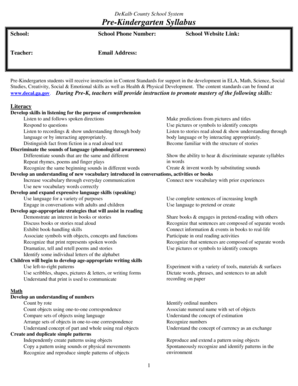
Pre Kindergarten Syllabus B2013b DeKalb County Schools Dekalb K12 Ga Form


Understanding the Pre-Kindergarten Syllabus in DeKalb County Schools
The Pre-Kindergarten syllabus for DeKalb County Schools is designed to provide a comprehensive framework for early childhood education. It outlines the essential learning goals and developmental milestones that children should achieve by the end of their pre-kindergarten experience. The syllabus emphasizes social, emotional, cognitive, and physical development, ensuring a well-rounded approach to education for young learners.
How to Utilize the Pre-Kindergarten Syllabus Effectively
To effectively use the Pre-Kindergarten syllabus, educators and parents should familiarize themselves with its structure and content. This involves reviewing the specific learning objectives outlined in the syllabus and integrating them into daily lesson plans. Engaging children in various activities that align with these objectives can enhance their learning experience. Collaboration between teachers and parents is crucial to reinforce these concepts at home.
Obtaining the Pre-Kindergarten Syllabus
The Pre-Kindergarten syllabus can be obtained through the official DeKalb County Schools website or by contacting the school district directly. It is typically available in downloadable formats, making it accessible for both educators and parents. Ensuring that you have the most current version is essential, as updates may occur to reflect new educational standards or guidelines.
Key Elements of the Pre-Kindergarten Syllabus
Key elements of the Pre-Kindergarten syllabus include developmental domains such as language and literacy, mathematics, science, and social studies. Each domain contains specific goals and benchmarks that guide teaching practices. Additionally, the syllabus incorporates strategies for assessment and evaluation, allowing educators to track student progress and adjust instruction as needed.
State-Specific Regulations for the Pre-Kindergarten Syllabus
In the United States, state-specific regulations govern the implementation of pre-kindergarten programs. In Georgia, the Pre-Kindergarten syllabus aligns with the Georgia Early Learning and Development Standards (GELDS). These standards provide a framework for educational practices and ensure that children receive quality instruction that meets state requirements.
Examples of Implementation in the Classroom
Implementing the Pre-Kindergarten syllabus in the classroom can involve various activities tailored to meet the learning objectives. For instance, teachers might organize storytelling sessions to enhance language skills or use hands-on activities to teach basic math concepts. Real-world applications, such as field trips or community engagement, can further enrich the learning experience and make the syllabus come alive for students.
Quick guide on how to complete pre kindergarten syllabus b2013b dekalb county schools dekalb k12 ga
Easily Prepare Pre Kindergarten Syllabus b2013b DeKalb County Schools Dekalb K12 Ga on Any Device
Digital document management has become increasingly popular among both businesses and individuals. It offers an ideal environmentally friendly solution to traditional printed and signed documents, allowing you to obtain the necessary forms and securely save them online. airSlate SignNow equips you with all the tools required to create, edit, and eSign your documents swiftly without delays. Manage Pre Kindergarten Syllabus b2013b DeKalb County Schools Dekalb K12 Ga on any device using the airSlate SignNow Android or iOS applications and simplify any document-related process today.
How to Edit and eSign Pre Kindergarten Syllabus b2013b DeKalb County Schools Dekalb K12 Ga Effortlessly
- Obtain Pre Kindergarten Syllabus b2013b DeKalb County Schools Dekalb K12 Ga and select Get Form to begin.
- Utilize the tools we offer to complete your document.
- Highlight essential parts of your documents or redact sensitive information with tools that airSlate SignNow specifically provides for that purpose.
- Create your signature using the Sign tool, which takes mere seconds and holds the same legal validity as a conventional wet ink signature.
- Review all the details and click on the Done button to save your changes.
- Select your preferred method for sending your form, whether by email, SMS, or an invitation link, or download it to your computer.
Say goodbye to lost or misplaced documents, frustrating form searches, or errors that necessitate printing new copies. airSlate SignNow meets all your document management needs in just a few clicks from any device you prefer. Edit and eSign Pre Kindergarten Syllabus b2013b DeKalb County Schools Dekalb K12 Ga to ensure excellent communication at every stage of the form preparation process with airSlate SignNow.
Create this form in 5 minutes or less
Create this form in 5 minutes!
How to create an eSignature for the pre kindergarten syllabus b2013b dekalb county schools dekalb k12 ga
How to create an electronic signature for a PDF online
How to create an electronic signature for a PDF in Google Chrome
How to create an e-signature for signing PDFs in Gmail
How to create an e-signature right from your smartphone
How to create an e-signature for a PDF on iOS
How to create an e-signature for a PDF on Android
People also ask
-
What are attendance activities?
Attendance activities refer to the tasks and processes involved in tracking and managing participants' presence at events or meetings. Utilizing airSlate SignNow can streamline these activities by automating documentation and signatures necessary for maintaining attendance records efficiently.
-
How can airSlate SignNow improve my attendance activities?
airSlate SignNow enhances attendance activities by allowing users to create, send, and eSign attendance forms quickly. This signNowly reduces time spent on paperwork and ensures that attendance data is accurate and readily accessible.
-
Is airSlate SignNow suitable for large organizations managing attendance activities?
Yes, airSlate SignNow is an excellent solution for large organizations managing attendance activities. Its features are scalable and designed to handle high volumes of documents and signatures, making it a reliable tool for big teams.
-
What is the pricing structure for airSlate SignNow?
airSlate SignNow offers a variety of pricing plans tailored to fit different business needs, focusing on affordability while providing essential features to improve attendance activities. Businesses can choose from monthly or annual subscriptions based on their usage.
-
What features does airSlate SignNow offer for managing attendance activities?
Key features of airSlate SignNow for managing attendance activities include customizable templates, real-time notifications, and seamless document tracking. These features help streamline processes and enhance the overall efficiency of attendance management.
-
Can airSlate SignNow integrate with other tools for managing attendance activities?
Absolutely! airSlate SignNow offers integrations with various tools and platforms, making it easy to incorporate into your existing workflow for attendance activities. This ensures a smooth transition and enhances your team's productivity.
-
How secure is airSlate SignNow for handling attendance activities?
Security is a top priority for airSlate SignNow. The platform employs advanced encryption and compliance protocols to protect your data, ensuring that all attendance activities are securely managed and stored.
Get more for Pre Kindergarten Syllabus b2013b DeKalb County Schools Dekalb K12 Ga
Find out other Pre Kindergarten Syllabus b2013b DeKalb County Schools Dekalb K12 Ga
- eSign Louisiana Insurance Promissory Note Template Simple
- eSign Texas Lawers Contract Fast
- eSign Texas Lawers Lease Agreement Free
- eSign Maine Insurance Rental Application Free
- How Can I eSign Maryland Insurance IOU
- eSign Washington Lawers Limited Power Of Attorney Computer
- eSign Wisconsin Lawers LLC Operating Agreement Free
- eSign Alabama Legal Quitclaim Deed Online
- eSign Alaska Legal Contract Safe
- How To eSign Alaska Legal Warranty Deed
- eSign Alaska Legal Cease And Desist Letter Simple
- eSign Arkansas Legal LLC Operating Agreement Simple
- eSign Alabama Life Sciences Residential Lease Agreement Fast
- How To eSign Arkansas Legal Residential Lease Agreement
- Help Me With eSign California Legal Promissory Note Template
- eSign Colorado Legal Operating Agreement Safe
- How To eSign Colorado Legal POA
- eSign Insurance Document New Jersey Online
- eSign Insurance Form New Jersey Online
- eSign Colorado Life Sciences LLC Operating Agreement Now