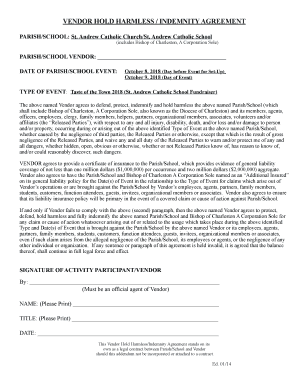
VENDOR HOLD HARMLESS INDEMNITY AGREEMENT Form


What is the VENDOR HOLD HARMLESS INDEMNITY AGREEMENT
The VENDOR HOLD HARMLESS INDEMNITY AGREEMENT is a legal document designed to protect one party from liability for damages or losses that may arise during the course of a business transaction. This agreement typically involves a vendor agreeing to indemnify a client or business for any claims, damages, or expenses that may result from the vendor's actions or negligence. It is commonly used in various industries, including construction, services, and supply, to ensure that the vendor assumes responsibility for any potential legal repercussions.
Key elements of the VENDOR HOLD HARMLESS INDEMNITY AGREEMENT
Several essential components define the structure and enforceability of a VENDOR HOLD HARMLESS INDEMNITY AGREEMENT. These elements include:
- Identification of Parties: Clearly stating the names and roles of the parties involved.
- Scope of Indemnification: Specifying the extent of liability the vendor is agreeing to cover.
- Duration: Outlining the time frame during which the agreement remains in effect.
- Conditions for Indemnification: Detailing any conditions under which indemnification will apply.
- Governing Law: Indicating which state’s laws will govern the agreement.
How to use the VENDOR HOLD HARMLESS INDEMNITY AGREEMENT
Using a VENDOR HOLD HARMLESS INDEMNITY AGREEMENT involves several steps to ensure proper execution and legal validity. First, both parties should review the agreement to understand their rights and obligations. Next, the vendor should complete the document by filling in necessary details, such as the scope of work and specific indemnification terms. After both parties have signed the agreement, it should be stored securely, as it may be needed for future reference in case of disputes or claims.
Steps to complete the VENDOR HOLD HARMLESS INDEMNITY AGREEMENT
Completing a VENDOR HOLD HARMLESS INDEMNITY AGREEMENT involves the following steps:
- Gather necessary information about both parties.
- Clearly define the scope of indemnification.
- Include any specific conditions or limitations.
- Ensure both parties review the agreement thoroughly.
- Obtain signatures from both parties to finalize the agreement.
Legal use of the VENDOR HOLD HARMLESS INDEMNITY AGREEMENT
The legal use of a VENDOR HOLD HARMLESS INDEMNITY AGREEMENT varies by state, but generally, it serves to protect businesses from liability. For the agreement to be enforceable, it must meet specific legal requirements, such as being clear and unambiguous in its language. Additionally, it should not contravene public policy or statutory regulations. Consulting with a legal professional can help ensure the agreement is compliant with applicable laws.
Examples of using the VENDOR HOLD HARMLESS INDEMNITY AGREEMENT
There are various scenarios where a VENDOR HOLD HARMLESS INDEMNITY AGREEMENT may be utilized. For instance, a construction company may require subcontractors to sign this agreement to protect against claims arising from accidents on the job site. Similarly, a business that hires a vendor for event planning might use the agreement to safeguard against potential liabilities related to injuries or damages occurring during the event. These examples illustrate how the agreement can mitigate risks in different business contexts.
Quick guide on how to complete vendor hold harmless indemnity agreement
Handle VENDOR HOLD HARMLESS INDEMNITY AGREEMENT seamlessly on any device
Digital document management has become increasingly favored by both enterprises and individuals. It serves as a superb eco-friendly substitute for conventional printed and signed documents, allowing you to access the required form and securely store it online. airSlate SignNow equips you with all the tools necessary to create, edit, and eSign your documents promptly and without delays. Manage VENDOR HOLD HARMLESS INDEMNITY AGREEMENT on any device using the airSlate SignNow Android or iOS applications and simplify any document-related process today.
How to edit and eSign VENDOR HOLD HARMLESS INDEMNITY AGREEMENT with ease
- Obtain VENDOR HOLD HARMLESS INDEMNITY AGREEMENT and click on Get Form to begin.
- Utilize the tools we provide to complete your form.
- Highlight important sections of the documents or obscure sensitive information with tools that airSlate SignNow offers specifically for that purpose.
- Create your signature using the Sign tool, which takes just moments and holds the same legal validity as a conventional wet ink signature.
- Review all details and click on the Done button to save your changes.
- Select your preferred method for sharing your form, via email, SMS, or an invitation link, or download it to your computer.
Say goodbye to lost or misplaced documents, tedious searches for forms, or errors that require reprinting new document copies. airSlate SignNow fulfills your document management requirements in just a few clicks from any device you choose. Edit and eSign VENDOR HOLD HARMLESS INDEMNITY AGREEMENT and ensure excellent communication throughout your form preparation process with airSlate SignNow.
Create this form in 5 minutes or less
Create this form in 5 minutes!
How to create an eSignature for the vendor hold harmless indemnity agreement
How to create an electronic signature for a PDF online
How to create an electronic signature for a PDF in Google Chrome
How to create an e-signature for signing PDFs in Gmail
How to create an e-signature right from your smartphone
How to create an e-signature for a PDF on iOS
How to create an e-signature for a PDF on Android
People also ask
-
What is a Vendor Hold Harmless Indemnity Agreement?
A Vendor Hold Harmless Indemnity Agreement is a legal document where one party agrees to indemnify another party against certain losses or damages. This agreement is crucial in protecting businesses from liabilities that may arise during the course of a contractual relationship with a vendor.
-
How can airSlate SignNow help with creating a Vendor Hold Harmless Indemnity Agreement?
With airSlate SignNow, you can easily create a Vendor Hold Harmless Indemnity Agreement using customizable templates. This user-friendly platform allows you to quickly fill in relevant details and ensure your document is legally binding when signed electronically.
-
Is there a cost associated with using airSlate SignNow for Vendor Hold Harmless Indemnity Agreements?
Yes, airSlate SignNow offers a variety of pricing plans to cater to different business needs. Each plan provides access to features that allow you to create and manage Vendor Hold Harmless Indemnity Agreements efficiently, making it a cost-effective solution.
-
What are the benefits of using airSlate SignNow for Vendor Hold Harmless Indemnity Agreements?
Using airSlate SignNow for your Vendor Hold Harmless Indemnity Agreements provides several benefits, including streamlined document management and enhanced security. The platform ensures that your agreements are easily accessible and safely stored, reducing the risk of lost or misplaced documents.
-
Can I integrate airSlate SignNow with other software for Vendor Hold Harmless Indemnity Agreements?
Yes, airSlate SignNow offers seamless integrations with various software applications, enhancing your workflow. You can connect it with popular CRMs and business tools to manage your Vendor Hold Harmless Indemnity Agreements more effectively.
-
How does electronic signing work for Vendor Hold Harmless Indemnity Agreements on airSlate SignNow?
Electronic signing on airSlate SignNow allows parties to sign Vendor Hold Harmless Indemnity Agreements quickly and securely. Signers receive an email with a link to review and sign the document, ensuring that the process is both efficient and legally compliant.
-
Is it legal to use airSlate SignNow for Vendor Hold Harmless Indemnity Agreements?
Yes, airSlate SignNow complies with e-signature laws, making it legal to use for Vendor Hold Harmless Indemnity Agreements. This ensures that your electronically signed documents hold the same legal weight as traditional paper agreements.
Get more for VENDOR HOLD HARMLESS INDEMNITY AGREEMENT
- Cor25 form
- 8872 form
- Consultation request form pathology johns hopkins university pathology jhu
- Okc building permit application form
- Vantage prior authorization form 510294216
- E commerce readiness for smes in developing countries form
- Release and indemnity agreement danvers fish and game club form
- Billerica pop warner youth football cheer united states form
Find out other VENDOR HOLD HARMLESS INDEMNITY AGREEMENT
- Sign New Jersey Plumbing Resignation Letter Online
- Sign New York Plumbing Cease And Desist Letter Free
- Sign Alabama Real Estate Quitclaim Deed Free
- How Can I Sign Alabama Real Estate Affidavit Of Heirship
- Can I Sign Arizona Real Estate Confidentiality Agreement
- How Do I Sign Arizona Real Estate Memorandum Of Understanding
- Sign South Dakota Plumbing Job Offer Later
- Sign Tennessee Plumbing Business Letter Template Secure
- Sign South Dakota Plumbing Emergency Contact Form Later
- Sign South Dakota Plumbing Emergency Contact Form Myself
- Help Me With Sign South Dakota Plumbing Emergency Contact Form
- How To Sign Arkansas Real Estate Confidentiality Agreement
- Sign Arkansas Real Estate Promissory Note Template Free
- How Can I Sign Arkansas Real Estate Operating Agreement
- Sign Arkansas Real Estate Stock Certificate Myself
- Sign California Real Estate IOU Safe
- Sign Connecticut Real Estate Business Plan Template Simple
- How To Sign Wisconsin Plumbing Cease And Desist Letter
- Sign Colorado Real Estate LLC Operating Agreement Simple
- How Do I Sign Connecticut Real Estate Operating Agreement