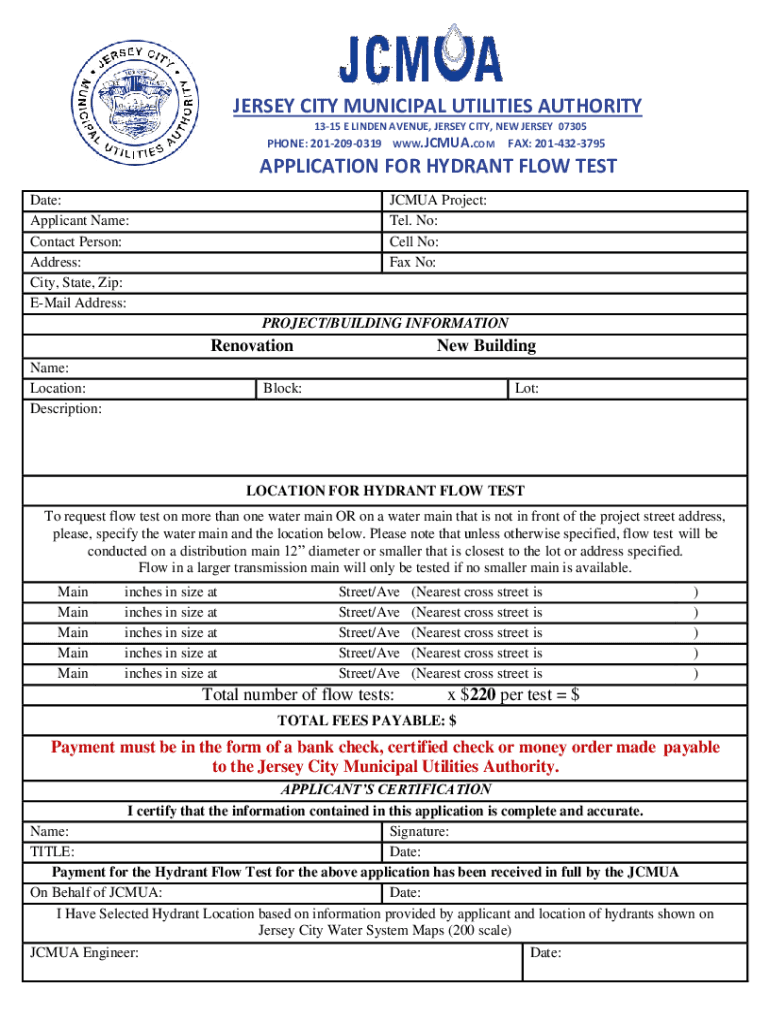
Jersey City Water and Sewage Services JCMUA Form


Understanding Jersey City Water And Sewage Services JCMUA
The Jersey City Municipal Utilities Authority (JCMUA) provides essential water and sewage services to residents and businesses in Jersey City. This authority is responsible for ensuring the delivery of clean drinking water and the effective treatment of wastewater. The JCMUA operates various facilities, including water treatment plants and sewage treatment plants, to maintain high standards of public health and environmental protection.
Residents can rely on the JCMUA for reliable water supply, which is sourced from local reservoirs and treated to meet federal and state safety standards. Additionally, the authority manages the sewage system, which includes the collection and treatment of wastewater to prevent pollution and protect local waterways.
How to Access Jersey City Water And Sewage Services JCMUA
Accessing services from the Jersey City Municipal Utilities Authority is straightforward. Residents can visit the JCMUA's official website to find information on water billing, service requests, and emergency services. For specific inquiries, customers can contact the JCMUA customer service department via phone or email.
In addition to traditional communication methods, the JCMUA offers online account management, allowing users to view their water usage, pay bills, and request services digitally. This online platform enhances convenience and accessibility for all customers.
Steps to Complete Jersey City Water And Sewage Services JCMUA Applications
To apply for services or report issues with the Jersey City Municipal Utilities Authority, follow these steps:
- Visit the JCMUA website and navigate to the relevant section for applications or service requests.
- Fill out the required forms with accurate information, including your address and contact details.
- Submit the completed form online or print it for mailing or in-person delivery.
- Keep a copy of your submission for your records.
- Monitor your email or phone for updates regarding your application status.
By following these steps, residents can ensure a smooth application process for water and sewage services.
Legal Considerations for Jersey City Water And Sewage Services JCMUA
Understanding the legal framework surrounding the Jersey City Municipal Utilities Authority is important for residents. The JCMUA operates under regulations set by federal and state laws, which govern water quality, sewage treatment, and environmental protection. Compliance with these regulations is essential to ensure public health and safety.
Residents should be aware of their rights and responsibilities regarding water usage and sewage disposal. This includes adhering to local ordinances related to water conservation, reporting leaks or sewage issues, and understanding the penalties for non-compliance with JCMUA regulations.
Required Documentation for Jersey City Water And Sewage Services JCMUA
When applying for services or addressing issues with the Jersey City Municipal Utilities Authority, certain documentation may be required. This typically includes:
- Proof of residency, such as a utility bill or lease agreement.
- Identification, such as a driver’s license or state ID.
- Any previous correspondence with the JCMUA regarding your account.
Having these documents ready can facilitate a more efficient process when interacting with the JCMUA.
Examples of Jersey City Water And Sewage Services JCMUA Use Cases
Residents and businesses may encounter various scenarios where they need to engage with the Jersey City Municipal Utilities Authority. Common use cases include:
- Setting up a new water service for a recently purchased home.
- Reporting a water leak or sewage backup in the neighborhood.
- Requesting a water quality report for health and safety assessments.
- Inquiring about billing discrepancies or payment plans.
Understanding these scenarios can help users navigate their interactions with the JCMUA more effectively.
Quick guide on how to complete jersey city water and sewage services jcmua
Complete Jersey City Water And Sewage Services JCMUA effortlessly on any device
Online document management has gained popularity among businesses and individuals alike. It offers an ideal eco-friendly substitute for traditional printed and signed paperwork, allowing you to obtain the correct form and securely store it online. airSlate SignNow provides all the tools you need to create, modify, and electronically sign your documents quickly without any delays. Manage Jersey City Water And Sewage Services JCMUA on any platform with airSlate SignNow's Android or iOS applications and simplify any document-related task today.
How to modify and electronically sign Jersey City Water And Sewage Services JCMUA with ease
- Locate Jersey City Water And Sewage Services JCMUA and then select Get Form to begin.
- Utilize the tools we offer to fill out your document.
- Highlight essential sections of your documents or redact sensitive information with tools that airSlate SignNow specifically provides for that purpose.
- Create your signature using the Sign feature, which takes mere seconds and carries the same legal validity as an ink signature.
- Verify the information and then click on the Done button to save your changes.
- Choose your preferred method to send your form: via email, text message (SMS), invite link, or download it to your computer.
Eliminate concerns about lost or misplaced files, tedious form searching, or errors that necessitate printing new document copies. airSlate SignNow meets all your document management needs in just a few clicks from any device you choose. Modify and electronically sign Jersey City Water And Sewage Services JCMUA and ensure effective communication at every stage of the form preparation process with airSlate SignNow.
Create this form in 5 minutes or less
Create this form in 5 minutes!
How to create an eSignature for the jersey city water and sewage services jcmua
How to create an electronic signature for a PDF online
How to create an electronic signature for a PDF in Google Chrome
How to create an e-signature for signing PDFs in Gmail
How to create an e-signature right from your smartphone
How to create an e-signature for a PDF on iOS
How to create an e-signature for a PDF on Android
People also ask
-
What are Jersey City Water And Sewage Services JCMUA?
Jersey City Water And Sewage Services JCMUA provides essential water supply and wastewater management for residents and businesses in Jersey City. These services ensure that the community has access to clean water while effectively managing sewage to maintain public health. The JCMUA is committed to sustainability and operational efficiency.
-
How can I pay my Jersey City Water And Sewage Services JCMUA bill?
You can conveniently pay your Jersey City Water And Sewage Services JCMUA bill online through their official website, by mail, or in person at designated locations. Online payments allow for easy tracking of payment history and usage statistics. Be sure to check for any payment processing fees when using non-traditional payment methods.
-
What are the benefits of using Jersey City Water And Sewage Services JCMUA?
Using Jersey City Water And Sewage Services JCMUA guarantees access to high-quality water and reliable sewage disposal, which are vital for public health and environmental safety. The JCMUA focuses on maintaining infrastructure and providing timely emergency services. By using these services, residents contribute to a sustainable water management system.
-
Are there any discounts available for Jersey City Water And Sewage Services JCMUA?
Yes, Jersey City Water And Sewage Services JCMUA occasionally offers discounts for seniors, low-income families, or those who pay their bills on time. It’s recommended to check their website or contact customer service for the latest information on discounts and eligibility requirements. Staying informed can help reduce your overall water and sewage expenses.
-
How do I report a problem with Jersey City Water And Sewage Services JCMUA?
If you encounter any issues with Jersey City Water And Sewage Services JCMUA, such as leaks or water quality concerns, you can report them directly through their customer service hotline or website. Emergency issues can be addressed immediately, ensuring quick resolutions. Prompt reporting helps maintain the integrity of the water and sewage system.
-
What features are included in Jersey City Water And Sewage Services JCMUA?
Jersey City Water And Sewage Services JCMUA includes features such as online bill payment, usage tracking, and access to emergency services. Additionally, they provide educational resources about water conservation practices and infrastructure updates. These features ensure residents are well-informed and can manage their usage effectively.
-
Can I set up automatic payments for Jersey City Water And Sewage Services JCMUA?
Yes, Jersey City Water And Sewage Services JCMUA offers an automatic payment option, allowing you to set up recurring payments for your water and sewage bills. This feature helps you avoid late fees and ensures your bills are paid on time without manual intervention. Setting up automatic payments is easy and can be managed through their online portal.
Get more for Jersey City Water And Sewage Services JCMUA
- Child support worksheet csf 020910 form
- Amended income tax return mi 1040x 12 state of michigan michigan form
- Clienttrack project intake form for domestic violence in gov in
- Acsi science fair project approval form
- Personnel questionnaire form
- Veterinary services at belton veterinary clinic form
- Government travel card training answers form
- Friendship contract template form
Find out other Jersey City Water And Sewage Services JCMUA
- Sign West Virginia Business Operations Rental Lease Agreement Now
- How To Sign Colorado Car Dealer Arbitration Agreement
- Sign Florida Car Dealer Resignation Letter Now
- Sign Georgia Car Dealer Cease And Desist Letter Fast
- Sign Georgia Car Dealer Purchase Order Template Mobile
- Sign Delaware Car Dealer Limited Power Of Attorney Fast
- How To Sign Georgia Car Dealer Lease Agreement Form
- How To Sign Iowa Car Dealer Resignation Letter
- Sign Iowa Car Dealer Contract Safe
- Sign Iowa Car Dealer Limited Power Of Attorney Computer
- Help Me With Sign Iowa Car Dealer Limited Power Of Attorney
- Sign Kansas Car Dealer Contract Fast
- Sign Kansas Car Dealer Agreement Secure
- Sign Louisiana Car Dealer Resignation Letter Mobile
- Help Me With Sign Kansas Car Dealer POA
- How Do I Sign Massachusetts Car Dealer Warranty Deed
- How To Sign Nebraska Car Dealer Resignation Letter
- How Can I Sign New Jersey Car Dealer Arbitration Agreement
- How Can I Sign Ohio Car Dealer Cease And Desist Letter
- How To Sign Ohio Car Dealer Arbitration Agreement