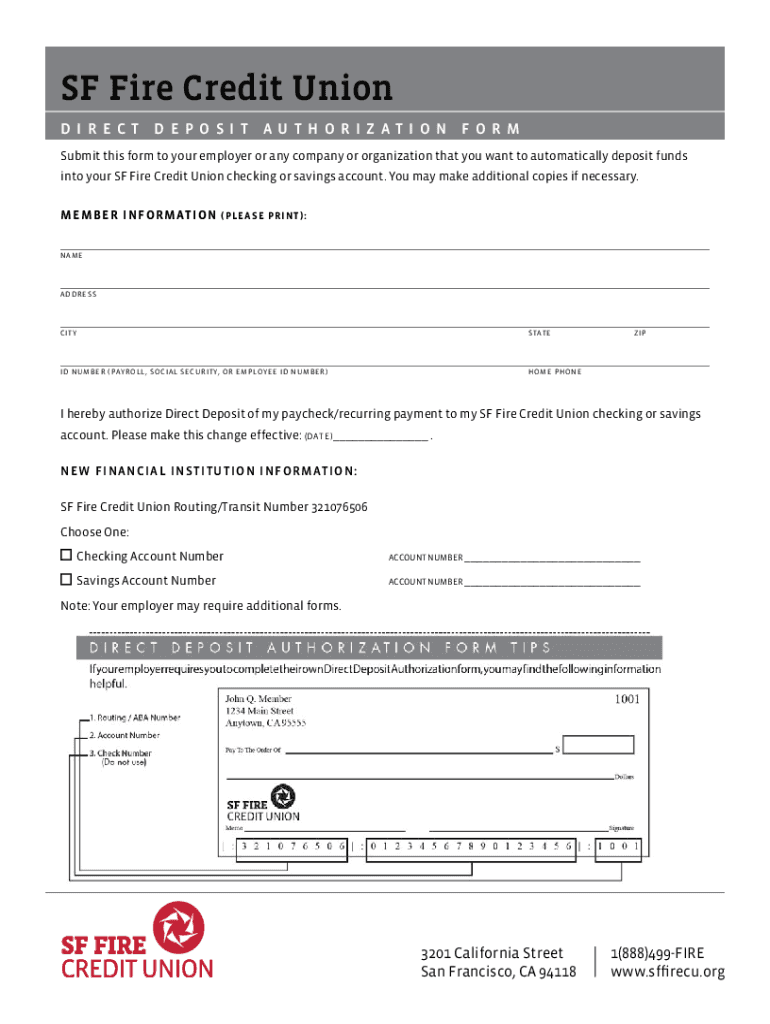
California Direct Deposit Form


What is the California Direct Deposit Form
The California direct deposit form is a document that allows employees and recipients of government benefits in California to authorize the direct deposit of their paychecks or benefit payments into a bank account. This form simplifies the payment process, ensuring that funds are transferred electronically, which can enhance security and reduce the risk of lost or stolen checks. By using this form, individuals can specify their bank account details, including the account number and routing number, to facilitate seamless transactions.
How to use the California Direct Deposit Form
To use the California direct deposit form, individuals need to fill out the required fields accurately. This typically includes personal information such as name, address, and Social Security number, as well as banking details like the account type (checking or savings), account number, and routing number. Once completed, the form should be submitted to the employer or the relevant government agency responsible for processing payments. It is essential to ensure that all information is correct to avoid delays in payment processing.
Steps to complete the California Direct Deposit Form
Completing the California direct deposit form involves several straightforward steps:
- Gather necessary information, including your personal identification and bank details.
- Fill in your name, address, and Social Security number on the form.
- Indicate the type of account (checking or savings) and provide the account number and routing number.
- Review the information for accuracy to prevent errors.
- Sign and date the form to authorize the direct deposit.
- Submit the completed form to your employer or the appropriate agency.
Key elements of the California Direct Deposit Form
The key elements of the California direct deposit form include:
- Personal Information: Name, address, and Social Security number.
- Banking Information: Type of account (checking or savings), account number, and routing number.
- Authorization: Signature and date to authorize direct deposit.
Legal use of the California Direct Deposit Form
The California direct deposit form is legally recognized as a valid method for individuals to receive payments from employers or government entities. By completing this form, individuals grant permission for their payments to be deposited directly into their bank accounts. It is important for users to understand their rights regarding electronic payments, including the ability to revoke authorization if needed, by submitting a new form or notifying the payer.
Who Issues the Form
The California direct deposit form can be issued by various entities, including employers, state agencies, and financial institutions. Employers often provide their own version of the form for employees, while government agencies may have standardized forms for benefit recipients. It is advisable to use the specific form provided by the relevant organization to ensure compliance with their requirements.
Quick guide on how to complete california direct deposit form
Prepare California Direct Deposit Form effortlessly on any gadget
Web-based document management has gained popularity among businesses and individuals alike. It serves as an ideal environmentally friendly alternative to conventional printed and signed paperwork, as you can easily locate the correct template and securely keep it online. airSlate SignNow equips you with all the necessary tools to construct, modify, and electronically sign your documents swiftly without delays. Handle California Direct Deposit Form on any device using airSlate SignNow's Android or iOS applications and enhance any document-related process today.
The simplest way to modify and electronically sign California Direct Deposit Form with ease
- Obtain California Direct Deposit Form and then click Get Form to begin.
- Utilize the tools we offer to complete your document.
- Emphasize important sections of the documents or conceal sensitive details using tools specifically provided by airSlate SignNow for this purpose.
- Formulate your signature with the Sign tool, which takes moments and carries the same legal validity as a traditional handwritten signature.
- Review all the information and then click on the Done button to save your changes.
- Choose how you wish to share your form, whether by email, SMS, or invite link, or download it to your computer.
Put aside worries about lost or misplaced documents, tedious form searching, or errors that necessitate printing new document copies. airSlate SignNow caters to all your document management needs in just a few clicks from any device you prefer. Edit and electronically sign California Direct Deposit Form to ensure optimal communication at any stage of the document preparation process with airSlate SignNow.
Create this form in 5 minutes or less
Create this form in 5 minutes!
How to create an eSignature for the california direct deposit form
How to create an electronic signature for a PDF online
How to create an electronic signature for a PDF in Google Chrome
How to create an e-signature for signing PDFs in Gmail
How to create an e-signature right from your smartphone
How to create an e-signature for a PDF on iOS
How to create an e-signature for a PDF on Android
People also ask
-
What is a California direct deposit form?
A California direct deposit form is a document that allows employers to directly deposit their employees' paychecks into their bank accounts. This form typically requires the employee's bank account information and authorization. Using a California direct deposit form can streamline payroll processes and ensure timely payments.
-
How can airSlate SignNow assist with California direct deposit forms?
airSlate SignNow provides a digital platform to effortlessly create, send, and eSign California direct deposit forms. With its user-friendly interface, businesses can ensure that their employees complete and submit these forms securely and efficiently. This feature simplifies document management and accelerates payroll processing.
-
Is the California direct deposit form applicable for all employees?
Yes, the California direct deposit form can be used for all employees who opt for direct deposit as a payment method. Employers should inform employees about this option, as it can offer convenience and security. However, employees who prefer paper checks or withdraws should be accommodated accordingly.
-
What features does airSlate SignNow offer for direct deposit forms?
airSlate SignNow offers features like customizable templates, secure eSigning, and real-time tracking for California direct deposit forms. These features help ensure that all forms are completed accurately and stored securely. Additionally, the platform allows for easy integration with HR software for seamless payroll management.
-
Are there any costs associated with using airSlate SignNow for direct deposit forms?
Using airSlate SignNow for California direct deposit forms involves a subscription plan, which provides access to all essential features. Pricing varies based on the plan selected, allowing businesses to choose a solution that fits their needs. This cost-effective platform helps save time and resources in managing payroll-related documentation.
-
Can I integrate airSlate SignNow with my current payroll system?
Yes, airSlate SignNow offers integrations with various payroll systems, making it easy to streamline your workflow. By integrating with your existing software, you can automatically manage California direct deposit forms alongside other payroll tasks. This interoperability enhances efficiency and data accuracy.
-
What benefits does an electronic California direct deposit form offer?
Using an electronic California direct deposit form provides several benefits, including faster processing times, reduced paperwork, and enhanced security. Furthermore, it eliminates the risks associated with lost checks and ensures that employees receive their funds directly in their bank accounts. This modern approach facilitates better financial management for both employers and employees.
Get more for California Direct Deposit Form
- Bentonville public schools bps bring your own device byod bentonvillek12 form
- Affordable housing application form
- Medical insurance policy sample pdf form
- Noncustodial parent form englishmass gov
- Application for admission doctor of ministry personal information
- Contract for disc jockey services danny dj northern form
- Application for plumbing permit city of virginia beach form
- Certification ampamp induction substitute credentials form
Find out other California Direct Deposit Form
- Help Me With Sign Arizona Banking Document
- How Do I Sign Arizona Banking Form
- How Can I Sign Arizona Banking Form
- How Can I Sign Arizona Banking Form
- Can I Sign Colorado Banking PPT
- How Do I Sign Idaho Banking Presentation
- Can I Sign Indiana Banking Document
- How Can I Sign Indiana Banking PPT
- How To Sign Maine Banking PPT
- Help Me With Sign Massachusetts Banking Presentation
- Can I Sign Michigan Banking PDF
- Can I Sign Michigan Banking PDF
- Help Me With Sign Minnesota Banking Word
- How To Sign Missouri Banking Form
- Help Me With Sign New Jersey Banking PDF
- How Can I Sign New Jersey Banking Document
- Help Me With Sign New Mexico Banking Word
- Help Me With Sign New Mexico Banking Document
- How Do I Sign New Mexico Banking Form
- How To Sign New Mexico Banking Presentation