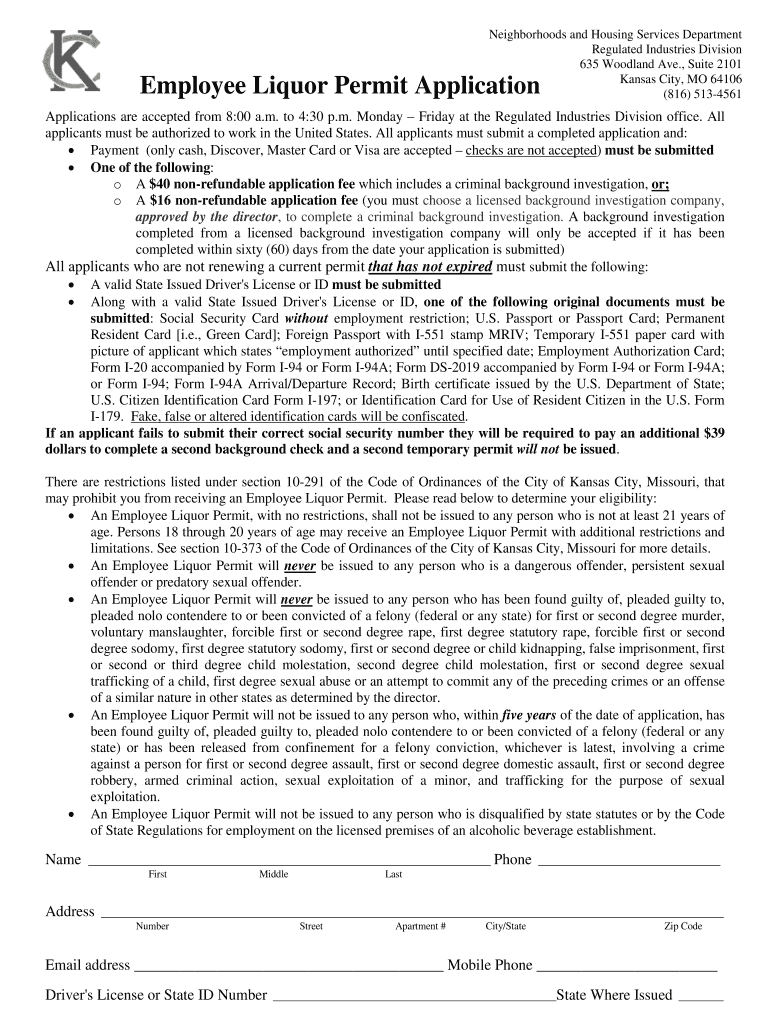
Employee Liquor Permit Application City of Kansas City, MO Form


What is the Employee Liquor Permit Application in Kansas City, MO?
The Employee Liquor Permit Application is a crucial document for individuals seeking employment in establishments that serve or sell alcohol in Kansas City, Missouri. This permit ensures that employees are legally authorized to handle alcoholic beverages, promoting responsible service and compliance with local laws. The application process is governed by the city’s regulations, which require applicants to meet specific eligibility criteria and undergo a background check.
Steps to Complete the Employee Liquor Permit Application
Completing the Employee Liquor Permit Application involves several important steps:
- Gather necessary documentation, including identification and proof of residency.
- Fill out the application form accurately, providing all required information.
- Submit the application along with any applicable fees to the designated city office.
- Await notification regarding the approval status of your application.
It is essential to ensure that all information is correct to avoid delays in processing.
Eligibility Criteria for the Employee Liquor Permit Application
To qualify for the Employee Liquor Permit in Kansas City, applicants must meet specific eligibility criteria. Generally, this includes being at least 18 years old, having no felony convictions related to alcohol offenses, and demonstrating a commitment to responsible alcohol service. Some applicants may also need to complete a responsible beverage service training program.
Required Documents for the Employee Liquor Permit Application
When applying for the Employee Liquor Permit, certain documents are required to support your application. These typically include:
- A valid government-issued photo ID, such as a driver’s license or passport.
- Proof of residency, which can be a utility bill or lease agreement.
- Any certificates from responsible beverage service training, if applicable.
Having these documents ready can streamline the application process.
How to Use the Employee Liquor Permit Application
The Employee Liquor Permit Application is used by individuals seeking employment in establishments that serve alcohol. Upon receiving the permit, employees must present it to their employer as proof of authorization to serve or sell alcoholic beverages. Employers are responsible for ensuring that all staff members hold valid permits, which helps maintain compliance with city regulations.
Legal Use of the Employee Liquor Permit Application
The legal use of the Employee Liquor Permit Application is governed by Missouri state laws and local ordinances. It is essential for employees to understand that this permit does not grant them the right to consume alcohol on the job or to serve alcohol in violation of any laws. Adhering to the legal guidelines associated with the permit is crucial for both employees and employers to avoid penalties.
Quick guide on how to complete kansas city employee liquor
Complete kansas city employee liquor effortlessly on any device
Online document management has gained popularity among businesses and individuals. It offers an ideal eco-friendly alternative to traditional printed and signed documents, allowing you to obtain the correct form and securely store it online. airSlate SignNow equips you with all the tools necessary to create, modify, and electronically sign your documents swiftly without delays. Manage missouri employee liquor permit on any device using airSlate SignNow’s Android or iOS applications and enhance any document-related process today.
The easiest way to modify and eSign employee liquor permit without hassle
- Obtain kansas city employee liquor permit and click Get Form to begin.
- Utilize the tools we provide to complete your document.
- Emphasize important sections of your documents or redact sensitive information using tools that airSlate SignNow specifically offers for that purpose.
- Create your signature with the Sign feature, which takes moments and holds the same legal validity as a conventional wet ink signature.
- Review the information and click the Done button to save your edits.
- Choose how you want to deliver your form, via email, text message (SMS), or invitation link, or download it to your computer.
Forget about lost or misplaced documents, tedious form searching, or errors that necessitate printing new document copies. airSlate SignNow meets your document management needs in just a few clicks from any device you prefer. Modify and eSign city employee liquor permit and ensure effective communication at any stage of your form preparation process with airSlate SignNow.
Create this form in 5 minutes or less
Related searches to kansas city employee liquor permit
Create this form in 5 minutes!
How to create an eSignature for the city employee liquor permit
How to create an electronic signature for a PDF online
How to create an electronic signature for a PDF in Google Chrome
How to create an e-signature for signing PDFs in Gmail
How to create an e-signature right from your smartphone
How to create an e-signature for a PDF on iOS
How to create an e-signature for a PDF on Android
People also ask kansas city liquor permit
-
What is a Missouri employee liquor permit?
A Missouri employee liquor permit is a required certification for employees who sell or serve alcohol in establishments throughout the state. It ensures that these individuals understand state liquor laws and responsible alcohol service. Obtaining this permit is crucial for compliance and safe service within the hospitality industry.
-
How can airSlate SignNow help with obtaining a Missouri employee liquor permit?
airSlate SignNow streamlines the application process for a Missouri employee liquor permit by allowing businesses to create, send, and eSign necessary documents online easily. This efficient digital solution reduces paperwork and eliminates delays, ensuring that staff can quickly get their permits and start working legally.
-
What are the costs associated with acquiring a Missouri employee liquor permit?
The costs for obtaining a Missouri employee liquor permit may vary depending on your local jurisdiction. Generally, the application fee for a Missouri employee liquor permit ranges from $10 to $100. Using airSlate SignNow can help reduce administrative costs and fees associated with the application process.
-
How long does it take to receive a Missouri employee liquor permit?
The time it takes to receive a Missouri employee liquor permit can vary, but the process generally takes about 3 to 6 weeks from the time the application is submitted. Using airSlate SignNow expedites the creation and submission of required documents, which can help streamline this timeline.
-
What features does airSlate SignNow offer for managing employee liquor permits?
airSlate SignNow offers features such as customizable templates, cloud storage, and electronic signatures which are ideal for managing employee liquor permits. This allows businesses to easily keep track of all necessary documentation and ensure compliance with Missouri’s liquor laws efficiently.
-
Are there any benefits to using airSlate SignNow for employee liquor permit applications?
Yes, the primary benefits include time savings, reduced paperwork, and enhanced security for sensitive documents. By utilizing airSlate SignNow for Missouri employee liquor permits, businesses can focus more on their operations while ensuring compliance with state regulations.
-
Can airSlate SignNow integrate with other software used in the liquor licensing process?
Absolutely, airSlate SignNow offers various integrations with popular software tools. This allows businesses to seamlessly transfer data related to Missouri employee liquor permits between their existing systems, enhancing productivity and maintaining a smooth workflow.
Get more for missouri employee liquor permit
- Ridesharing options analysis and practitioners toolkit planning dot form
- Hiv 1 infected blood mononuclear cells form an integrin and agrin
- Protein thermal shift technology form
- Primary sources in lesson planning form
- Barber contract template form
- Barbershop contract template form
- Barista contract template form
- Bartend contract template form
Find out other employee liquor permit
- Can I eSign Montana Courts NDA
- eSign Montana Courts LLC Operating Agreement Mobile
- eSign Oklahoma Sports Rental Application Simple
- eSign Oklahoma Sports Rental Application Easy
- eSign Missouri Courts Lease Agreement Template Mobile
- Help Me With eSign Nevada Police Living Will
- eSign New York Courts Business Plan Template Later
- Can I eSign North Carolina Courts Limited Power Of Attorney
- eSign North Dakota Courts Quitclaim Deed Safe
- How To eSign Rhode Island Sports Quitclaim Deed
- Help Me With eSign Oregon Courts LLC Operating Agreement
- eSign North Dakota Police Rental Lease Agreement Now
- eSign Tennessee Courts Living Will Simple
- eSign Utah Courts Last Will And Testament Free
- eSign Ohio Police LLC Operating Agreement Mobile
- eSign Virginia Courts Business Plan Template Secure
- How To eSign West Virginia Courts Confidentiality Agreement
- eSign Wyoming Courts Quitclaim Deed Simple
- eSign Vermont Sports Stock Certificate Secure
- eSign Tennessee Police Cease And Desist Letter Now