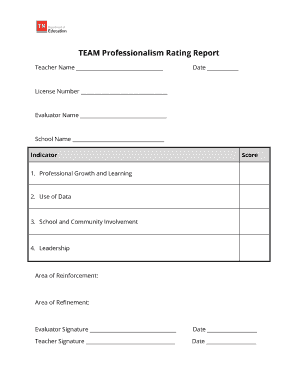
TEAM Professionalism Rating Report Form


Understanding the TEAM Professionalism Rating Report
The TEAM Professionalism Rating Report is a comprehensive assessment tool designed to evaluate the professionalism within a team. This report provides insights into various aspects of team dynamics, including communication, collaboration, and overall effectiveness. By analyzing these elements, organizations can identify strengths and areas for improvement, fostering a culture of professionalism that enhances productivity and employee satisfaction.
Steps to Complete the TEAM Professionalism Rating Report
Completing the TEAM Professionalism Rating Report involves several key steps:
- Gather relevant data on team interactions, performance metrics, and feedback from team members.
- Utilize the standardized rating criteria provided in the report to assess each team member's contributions.
- Compile the findings into a cohesive document, highlighting both strengths and areas needing development.
- Review the report with team leadership to ensure accuracy and gather additional insights.
- Distribute the final report to team members and stakeholders to promote transparency and collective growth.
Legal Use of the TEAM Professionalism Rating Report
The TEAM Professionalism Rating Report is designed to be used in compliance with applicable laws and regulations. Organizations should ensure that the data collected respects privacy rights and confidentiality agreements. Proper consent from team members should be obtained before sharing any personal evaluations or feedback. Additionally, organizations must be aware of any state-specific regulations that may affect the use of such reports in their respective jurisdictions.
Key Elements of the TEAM Professionalism Rating Report
Several key elements define the TEAM Professionalism Rating Report:
- Assessment Criteria: A clear set of standards that evaluates communication, teamwork, and individual contributions.
- Feedback Mechanisms: Tools for gathering input from team members, such as surveys or interviews.
- Data Analysis: Methods for interpreting the collected data to provide actionable insights.
- Recommendations: Suggestions for improvement based on the findings of the report.
Examples of Using the TEAM Professionalism Rating Report
Organizations can utilize the TEAM Professionalism Rating Report in various scenarios:
- Conducting annual performance reviews to provide a comprehensive overview of team dynamics.
- Identifying training needs for team members based on specific areas of improvement highlighted in the report.
- Facilitating team-building exercises that address weaknesses identified through the assessment.
- Enhancing recruitment processes by using the report to define the desired professional qualities in new hires.
Obtaining the TEAM Professionalism Rating Report
To obtain the TEAM Professionalism Rating Report, organizations typically need to follow these steps:
- Contact the issuing authority or organization responsible for the report.
- Complete any necessary application forms or documentation required to access the report.
- Pay any applicable fees associated with obtaining the report.
- Receive the report in the specified format, whether digital or paper.
Quick guide on how to complete team professionalism rating report
Effectively manage TEAM Professionalism Rating Report on any device
The management of online documents has gained popularity among businesses and individuals alike. It offers an ideal environmentally friendly alternative to conventional printed and signed documents, allowing you to locate the correct form and securely store it online. airSlate SignNow provides you with all the tools necessary to design, alter, and eSign your documents quickly and efficiently. Handle TEAM Professionalism Rating Report on any device using airSlate SignNow's Android or iOS applications and streamline any document-related task today.
How to modify and eSign TEAM Professionalism Rating Report effortlessly
- Obtain TEAM Professionalism Rating Report and click Get Form to begin.
- Utilize the tools we offer to complete your document.
- Emphasize important portions of the documents or obscure sensitive details with the tools provided by airSlate SignNow specifically for that purpose.
- Create your eSignature using the Sign tool, which takes mere seconds and carries the same legal validity as a traditional wet ink signature.
- Verify the information and click on the Done button to save your adjustments.
- Choose your preferred method of sending your form—by email, SMS, invite link, or download it to your computer.
Eliminate concerns about lost or misplaced documents, tedious form searches, or errors that require reprinting new document copies. airSlate SignNow fulfills your document management needs in just a few clicks from any device you prefer. Modify and eSign TEAM Professionalism Rating Report and ensure outstanding communication at any point in the form preparation process with airSlate SignNow.
Create this form in 5 minutes or less
Create this form in 5 minutes!
How to create an eSignature for the team professionalism rating report
How to create an electronic signature for a PDF online
How to create an electronic signature for a PDF in Google Chrome
How to create an e-signature for signing PDFs in Gmail
How to create an e-signature right from your smartphone
How to create an e-signature for a PDF on iOS
How to create an e-signature for a PDF on Android
People also ask
-
How does airSlate SignNow enhance team professionalism?
airSlate SignNow enhances team professionalism by providing an efficient eSignature solution that streamlines the document signing process. This allows teams to focus on core tasks, reducing the time spent on paperwork. With a user-friendly interface, team members can collaborate seamlessly, bolstering overall professionalism.
-
What features does airSlate SignNow offer to improve team professionalism?
airSlate SignNow offers features such as customizable templates, real-time tracking, and secure cloud storage that collectively improve team professionalism. These tools enable teams to manage documents efficiently and ensure that every step of the signing process is transparent. This not only reduces errors but also enhances overall professionalism.
-
Is airSlate SignNow affordable for teams looking to maintain professionalism?
Yes, airSlate SignNow is an affordable solution for teams aiming to maintain professionalism in their document handling. With various pricing plans available, businesses can select one that fits their needs without compromising on quality. By integrating this cost-effective tool, teams can both save money and enhance their professionalism.
-
Can airSlate SignNow integrate with other platforms to support team professionalism?
Absolutely! airSlate SignNow integrates seamlessly with a variety of platforms including Google Workspace and Salesforce, supporting team professionalism in diverse environments. These integrations allow teams to use their existing tools more effectively, ensuring a smooth workflow. This consolidates efforts and enhances productivity, further boosting professionalism.
-
What are the benefits of using airSlate SignNow for team collaboration?
Using airSlate SignNow for team collaboration provides benefits that signNowly bolster team professionalism. The platform promotes transparency through real-time updates on document status and signing progress. By ensuring all team members are informed and in sync, the chances of delays are minimized, which ultimately enhances professionalism within the team.
-
How secure is airSlate SignNow in maintaining document professionalism?
airSlate SignNow prioritizes security by utilizing advanced encryption methods to protect documents, thereby maintaining professionalism throughout the process. The platform also complies with various industry standards, ensuring data integrity. This level of security ensures teams can focus on their work without worrying about document safety.
-
Can airSlate SignNow help in tracking document workflows to improve team professionalism?
Yes, airSlate SignNow provides comprehensive tracking features that help teams monitor document workflows effectively, which improves team professionalism. Teams can see when documents are opened, signed, or completed, allowing for timely follow-ups. This transparency fosters accountability and drives a more professional environment.
Get more for TEAM Professionalism Rating Report
- Host success planner thank you for hosting a jamberry party form
- Vermont state police alarms form
- Authorizationrelaese of information reed senate
- Basic photography agreement form
- Real estate schedule template form
- Affidavit of lost warrant colorado gov colorado form
- Dos 1509 barber shop owner or area renter application dos ny form
- Regulated industries kansas city mo 64106 fill out ampamp sign form
Find out other TEAM Professionalism Rating Report
- Electronic signature Wisconsin Healthcare / Medical Business Letter Template Mobile
- Can I Electronic signature Wisconsin Healthcare / Medical Operating Agreement
- Electronic signature Alabama High Tech Stock Certificate Fast
- Electronic signature Insurance Document California Computer
- Electronic signature Texas Education Separation Agreement Fast
- Electronic signature Idaho Insurance Letter Of Intent Free
- How To Electronic signature Idaho Insurance POA
- Can I Electronic signature Illinois Insurance Last Will And Testament
- Electronic signature High Tech PPT Connecticut Computer
- Electronic signature Indiana Insurance LLC Operating Agreement Computer
- Electronic signature Iowa Insurance LLC Operating Agreement Secure
- Help Me With Electronic signature Kansas Insurance Living Will
- Electronic signature Insurance Document Kentucky Myself
- Electronic signature Delaware High Tech Quitclaim Deed Online
- Electronic signature Maine Insurance Quitclaim Deed Later
- Electronic signature Louisiana Insurance LLC Operating Agreement Easy
- Electronic signature West Virginia Education Contract Safe
- Help Me With Electronic signature West Virginia Education Business Letter Template
- Electronic signature West Virginia Education Cease And Desist Letter Easy
- Electronic signature Missouri Insurance Stock Certificate Free