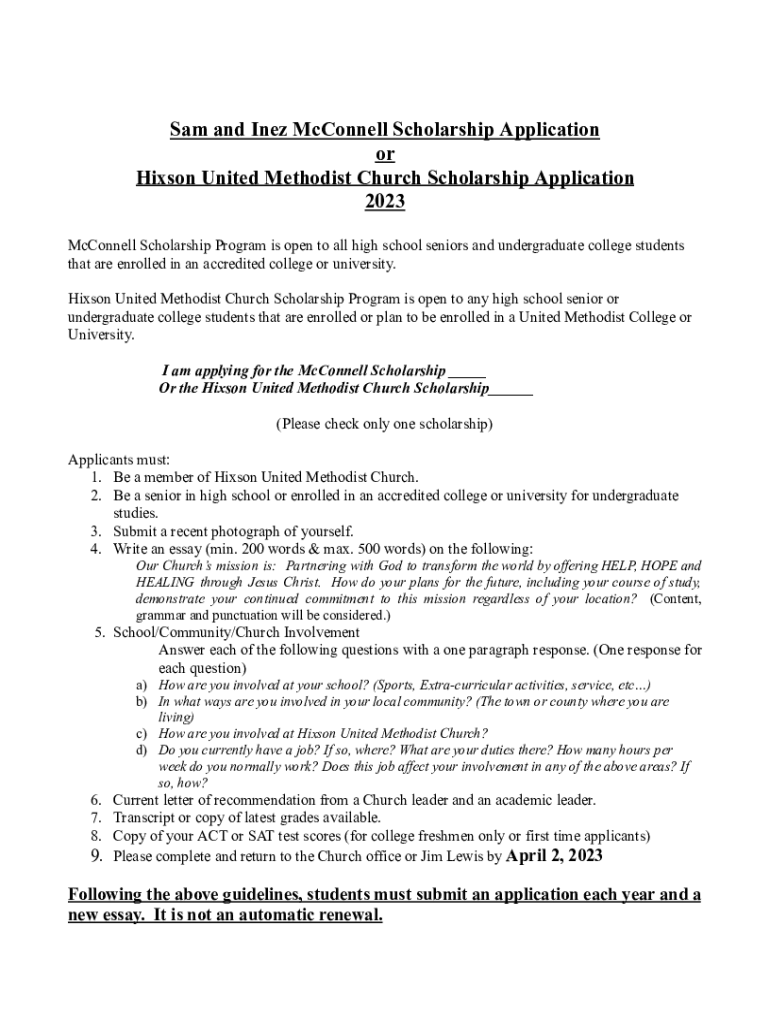
The Tom and Betty CLoyd Scholarship Deadline for Form


What is the Tom and Betty Cloyd Scholarship Deadline For
The Tom and Betty Cloyd Scholarship is designed to support students pursuing higher education. This scholarship aims to alleviate the financial burden on students, enabling them to focus on their academic goals. The deadline for this scholarship is crucial as it determines the eligibility for applicants to submit their applications and supporting documents. Meeting this deadline ensures that students can be considered for the financial assistance they need to succeed in their educational endeavors.
Eligibility Criteria
To qualify for the Tom and Betty Cloyd Scholarship, applicants must meet specific eligibility criteria. Generally, candidates should be enrolled or planning to enroll in an accredited college or university in the United States. Additionally, applicants may need to demonstrate financial need, maintain a certain GPA, and provide letters of recommendation. Understanding these criteria is essential for prospective applicants to ensure they meet the requirements before applying.
Application Process & Approval Time
The application process for the Tom and Betty Cloyd Scholarship typically involves several steps. Applicants must complete a scholarship application form, which may require personal information, academic records, and financial details. After submission, the review process begins, during which scholarship committees evaluate applications based on established criteria. The approval time can vary, but applicants should expect to receive notifications regarding their status within a few weeks after the deadline.
Required Documents
When applying for the Tom and Betty Cloyd Scholarship, certain documents are required to support the application. These may include:
- A completed scholarship application form
- Official transcripts from high school or college
- Proof of income or financial need
- Letters of recommendation from teachers or community leaders
- A personal statement outlining the applicant's goals and aspirations
Gathering these documents ahead of time can help streamline the application process and ensure that all necessary information is provided.
Steps to Complete the Tom and Betty Cloyd Scholarship
Completing the Tom and Betty Cloyd Scholarship application involves several key steps:
- Review the eligibility criteria to ensure you qualify.
- Gather all required documents, including transcripts and letters of recommendation.
- Complete the scholarship application form accurately.
- Write a compelling personal statement that reflects your goals.
- Submit your application before the deadline.
Following these steps can enhance your chances of receiving the scholarship and help you stay organized throughout the process.
Quick guide on how to complete the tom and betty cloyd scholarship deadline for
Complete The Tom And Betty CLoyd Scholarship Deadline For effortlessly on any device
Online document management has become increasingly popular among businesses and individuals. It serves as a perfect eco-friendly substitute for conventional printed and signed documents, as you can easily locate the appropriate form and securely store it online. airSlate SignNow provides you with all the features necessary to create, modify, and electronically sign your documents swiftly without delays. Manage The Tom And Betty CLoyd Scholarship Deadline For on any platform with airSlate SignNow Android or iOS applications and streamline any document-related procedure today.
How to edit and electronically sign The Tom And Betty CLoyd Scholarship Deadline For seamlessly
- Find The Tom And Betty CLoyd Scholarship Deadline For and click Get Form to begin.
- Utilize the tools we provide to complete your document.
- Highlight important sections of the documents or obscure sensitive information with tools specifically offered by airSlate SignNow for that purpose.
- Create your signature using the Sign tool, which takes mere seconds and carries the same legal validity as a conventional wet ink signature.
- Review the information and then click the Done button to save your changes.
- Select how you wish to send your form, via email, text message (SMS), or invitation link, or download it to your computer.
No more worries about lost or misfiled documents, frustrating form searches, or errors that necessitate printing new document copies. airSlate SignNow addresses your document management needs in just a few clicks from any device of your choice. Modify and electronically sign The Tom And Betty CLoyd Scholarship Deadline For and ensure effective communication at any stage of the document preparation process with airSlate SignNow.
Create this form in 5 minutes or less
Create this form in 5 minutes!
How to create an eSignature for the the tom and betty cloyd scholarship deadline for
How to create an electronic signature for a PDF online
How to create an electronic signature for a PDF in Google Chrome
How to create an e-signature for signing PDFs in Gmail
How to create an e-signature right from your smartphone
How to create an e-signature for a PDF on iOS
How to create an e-signature for a PDF on Android
People also ask
-
What is The Tom And Betty CLoyd Scholarship Deadline For this year?
The Tom And Betty CLoyd Scholarship Deadline For applications is typically set for March 15 each year. It is essential to submit all required documentation by this date to ensure consideration. Be sure to check the scholarship’s official website for any updates or changes to the deadline.
-
How can I apply for The Tom And Betty CLoyd Scholarship Deadline For?
To apply for The Tom And Betty CLoyd Scholarship Deadline For, you will need to fill out the application form available online. Ensure that you provide all necessary information and documents, such as transcripts and a personal statement, by the deadline to qualify for this opportunity.
-
Are there any fees associated with applying for The Tom And Betty CLoyd Scholarship Deadline For?
There are no fees associated with applying for The Tom And Betty CLoyd Scholarship Deadline For. The scholarship aims to support students financially, allowing them to focus on their academic goals without the burden of application costs. Always verify current terms on the official website.
-
What are the eligibility criteria for The Tom And Betty CLoyd Scholarship Deadline For?
Eligibility for The Tom And Betty CLoyd Scholarship Deadline For generally includes being a full-time student at an accredited institution and demonstrating financial need. Applicants may also be required to maintain a certain GPA. Detailed eligibility criteria can be found on the scholarship website.
-
What documents do I need for The Tom And Betty CLoyd Scholarship Deadline For?
For The Tom And Betty CLoyd Scholarship Deadline For, applicants typically need to submit academic transcripts, a personal statement, and letters of recommendation. It's crucial to ensure all documents are prepared and submitted by the deadline to avoid disqualification.
-
When will the winners of The Tom And Betty CLoyd Scholarship Deadline For be announced?
Winners of The Tom And Betty CLoyd Scholarship Deadline For are usually announced in late April. Notifications will be sent via email, so make sure to check your email regularly after the application deadline. The announcement date may vary, so it's useful to stay updated through official channels.
-
Can I apply for The Tom And Betty CLoyd Scholarship Deadline For if I'm already receiving other scholarships?
Yes, you can apply for The Tom And Betty CLoyd Scholarship Deadline For even if you are receiving other scholarships. However, it’s essential to disclose all financial aid received when applying. This information helps the scholarship committee assess your financial need accurately.
Get more for The Tom And Betty CLoyd Scholarship Deadline For
- Pssap login form
- 1099b pdf form
- Insurance declaration form
- Nv uniform application
- Us cellular donation request form
- Expenditure request reimbursement for unit ampamp family readiness funds navmc 11652 5 22 pdf form
- Contractor self employed agreement template form
- Fractional executive contract template form
Find out other The Tom And Betty CLoyd Scholarship Deadline For
- Sign California Legal Living Will Online
- How Do I Sign Colorado Legal LLC Operating Agreement
- How Can I Sign California Legal Promissory Note Template
- How Do I Sign North Dakota Insurance Quitclaim Deed
- How To Sign Connecticut Legal Quitclaim Deed
- How Do I Sign Delaware Legal Warranty Deed
- Sign Delaware Legal LLC Operating Agreement Mobile
- Sign Florida Legal Job Offer Now
- Sign Insurance Word Ohio Safe
- How Do I Sign Hawaii Legal Business Letter Template
- How To Sign Georgia Legal Cease And Desist Letter
- Sign Georgia Legal Residential Lease Agreement Now
- Sign Idaho Legal Living Will Online
- Sign Oklahoma Insurance Limited Power Of Attorney Now
- Sign Idaho Legal Separation Agreement Online
- Sign Illinois Legal IOU Later
- Sign Illinois Legal Cease And Desist Letter Fast
- Sign Indiana Legal Cease And Desist Letter Easy
- Can I Sign Kansas Legal LLC Operating Agreement
- Sign Kansas Legal Cease And Desist Letter Now