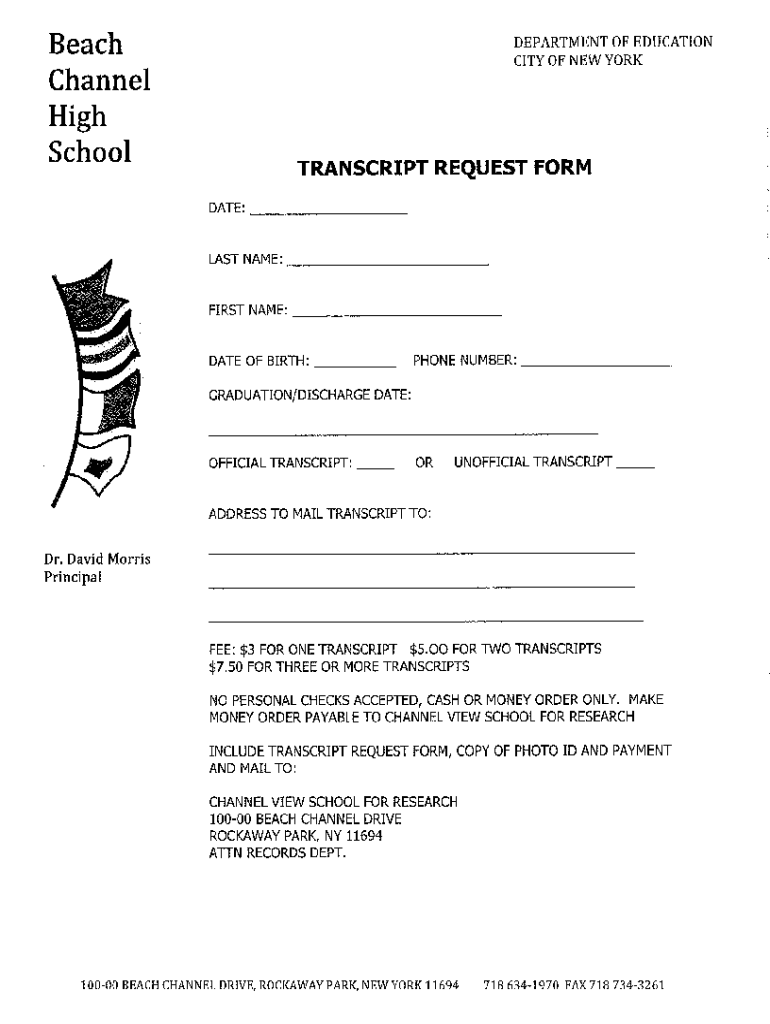
10000 Beach Channel Drive Rockaway Beach, NY 11694 Form


Understanding the New York School Transcript
A New York school transcript is an official academic record that provides a comprehensive overview of a student's educational history. This document typically includes details such as the courses taken, grades received, and credits earned throughout a student's time in high school. It serves as a crucial component for college applications, job opportunities, and other situations requiring proof of academic performance.
How to Obtain a New York High School Transcript
To obtain a New York high school transcript, individuals should follow these steps:
- Contact the high school directly where the student attended. Most schools have a designated office or registrar responsible for managing transcripts.
- Provide necessary information, including the student's full name, date of birth, and graduation year to help locate the records.
- Request the transcript in writing, if required, and specify whether you need a digital or paper copy.
- Be aware of any fees associated with obtaining the transcript, as some schools may charge for processing requests.
Key Elements of a New York School Transcript
A typical New York school transcript includes several key elements:
- Student Information: This section contains the student's name, date of birth, and student ID number.
- Course Listings: A detailed list of all courses taken during high school, including course titles and levels.
- Grades: The grades received for each course, typically presented in letter format (A, B, C, etc.) along with corresponding grade point averages.
- Credits Earned: Information on the total credits earned towards graduation requirements.
- Graduation Status: Confirmation of whether the student has graduated and the date of graduation.
Legal Use of the New York School Transcript
New York school transcripts are legally recognized documents that can be used for various purposes, including:
- College admissions processes, where transcripts are required to assess academic qualifications.
- Employment applications, particularly for positions requiring proof of educational background.
- Verification for scholarships and financial aid applications, which often require official transcripts.
Digital vs. Paper Versions of the New York School Transcript
When requesting a New York school transcript, individuals may have the option of receiving it in digital or paper format. Digital transcripts are often more convenient, allowing for quicker delivery and easier sharing with colleges or employers. However, some institutions may require an official paper copy with a signature or seal for validation purposes. It is important to check the requirements of the receiving institution before making a request.
Steps to Complete the Transcript Request Process
Completing the transcript request process involves several steps:
- Identify the high school attended and gather necessary personal information.
- Visit the school's website or contact the registrar's office for specific request procedures.
- Fill out any required forms accurately, ensuring all information is complete.
- Submit the request along with any applicable fees, if required.
- Follow up with the school to confirm receipt and processing of the request.
Quick guide on how to complete 10000 beach channel drive rockaway beach ny 11694
Complete 10000 Beach Channel Drive Rockaway Beach, NY 11694 effortlessly on any device
Online document management has gained traction among organizations and individuals. It serves as an ideal eco-friendly alternative to traditional printed and signed papers, allowing you to obtain the necessary form and securely store it online. airSlate SignNow equips you with all the tools required to create, modify, and electronically sign your documents quickly and without issues. Manage 10000 Beach Channel Drive Rockaway Beach, NY 11694 on any device using airSlate SignNow's Android or iOS applications and enhance any document-driven process today.
How to modify and electronically sign 10000 Beach Channel Drive Rockaway Beach, NY 11694 effortlessly
- Obtain 10000 Beach Channel Drive Rockaway Beach, NY 11694 and then click Get Form to initiate the process.
- Use the tools we offer to complete your document.
- Emphasize pertinent sections of the documents or redact sensitive details with tools designed specifically for that purpose by airSlate SignNow.
- Generate your electronic signature using the Sign feature, which takes mere seconds and holds the same legal validity as a conventional wet ink signature.
- Review the details and then click on the Done button to save your modifications.
- Choose how you would prefer to share your form, via email, text message (SMS), or invitation link, or download it to your computer.
Say goodbye to lost or misplaced files, tedious form searching, or errors that necessitate printing new document copies. airSlate SignNow meets all your document management needs with just a few clicks from your preferred device. Alter and electronically sign 10000 Beach Channel Drive Rockaway Beach, NY 11694 to ensure effective communication at every stage of the form preparation process with airSlate SignNow.
Create this form in 5 minutes or less
Create this form in 5 minutes!
How to create an eSignature for the 10000 beach channel drive rockaway beach ny 11694
How to create an electronic signature for a PDF online
How to create an electronic signature for a PDF in Google Chrome
How to create an e-signature for signing PDFs in Gmail
How to create an e-signature right from your smartphone
How to create an e-signature for a PDF on iOS
How to create an e-signature for a PDF on Android
People also ask
-
What is a New York school transcript?
A New York school transcript is an official academic record that provides a detailed account of a student's educational history, including courses taken, grades received, and graduation status. Whether you're applying to college or transferring schools, a New York school transcript is essential for verifying your academic achievements.
-
How can I obtain my New York school transcript?
To obtain your New York school transcript, you typically need to contact the school's registrar's office or use their online request system. It's important to have your student identification information ready to expedite the process of obtaining your official New York school transcript.
-
What features does airSlate SignNow offer for handling New York school transcripts?
airSlate SignNow provides easy document creation and secure eSigning features that streamline the process of managing New York school transcripts. You can send your transcript for signatures, receive them in a timely manner, and ensure all documents are stored safely in one platform.
-
Is there a cost associated with getting a New York school transcript through airSlate SignNow?
While the fees for obtaining a New York school transcript depend on the respective school or educational institution, airSlate SignNow offers a cost-effective solution for managing and sending documents. The platform's pricing model is transparent, ensuring you only pay for the services you need.
-
Can I integrate airSlate SignNow with other tools for handling my New York school transcripts?
Yes, airSlate SignNow offers seamless integrations with various applications and tools, enhancing your workflow when managing New York school transcripts. Popular integrations include Google Drive, Dropbox, and Zapier, allowing easy access to your documents.
-
What are the benefits of using airSlate SignNow for New York school transcripts?
Using airSlate SignNow for New York school transcripts simplifies document handling with its user-friendly interface and robust security features. You can electronically sign your transcripts, track their status in real-time, and ensure compliance with legal standards for document exchange.
-
How secure is the process of sending New York school transcripts through airSlate SignNow?
The security of your documents is a top priority for airSlate SignNow. With bank-level encryption and secure data storage, you can confidently send and receive your New York school transcripts, knowing that your information is protected from unauthorized access.
Get more for 10000 Beach Channel Drive Rockaway Beach, NY 11694
- Agent letter of authorization city of temecula form
- Sas form 99 2 school of arts and sciences request sas upenn
- Student registration form huber heights city schools huberheightscityschools
- Maine residents property tax and rent refund circuitbreaker kennebunkportme form
- Influencers contract template form
- Information technology contract template
- Instagram collaboration contract template form
- Instagram influencer influencer contract template form
Find out other 10000 Beach Channel Drive Rockaway Beach, NY 11694
- Sign Colorado Generic lease agreement Safe
- How Can I Sign Vermont Credit agreement
- Sign New York Generic lease agreement Myself
- How Can I Sign Utah House rent agreement format
- Sign Alabama House rental lease agreement Online
- Sign Arkansas House rental lease agreement Free
- Sign Alaska Land lease agreement Computer
- How Do I Sign Texas Land lease agreement
- Sign Vermont Land lease agreement Free
- Sign Texas House rental lease Now
- How Can I Sign Arizona Lease agreement contract
- Help Me With Sign New Hampshire lease agreement
- How To Sign Kentucky Lease agreement form
- Can I Sign Michigan Lease agreement sample
- How Do I Sign Oregon Lease agreement sample
- How Can I Sign Oregon Lease agreement sample
- Can I Sign Oregon Lease agreement sample
- How To Sign West Virginia Lease agreement contract
- How Do I Sign Colorado Lease agreement template
- Sign Iowa Lease agreement template Free