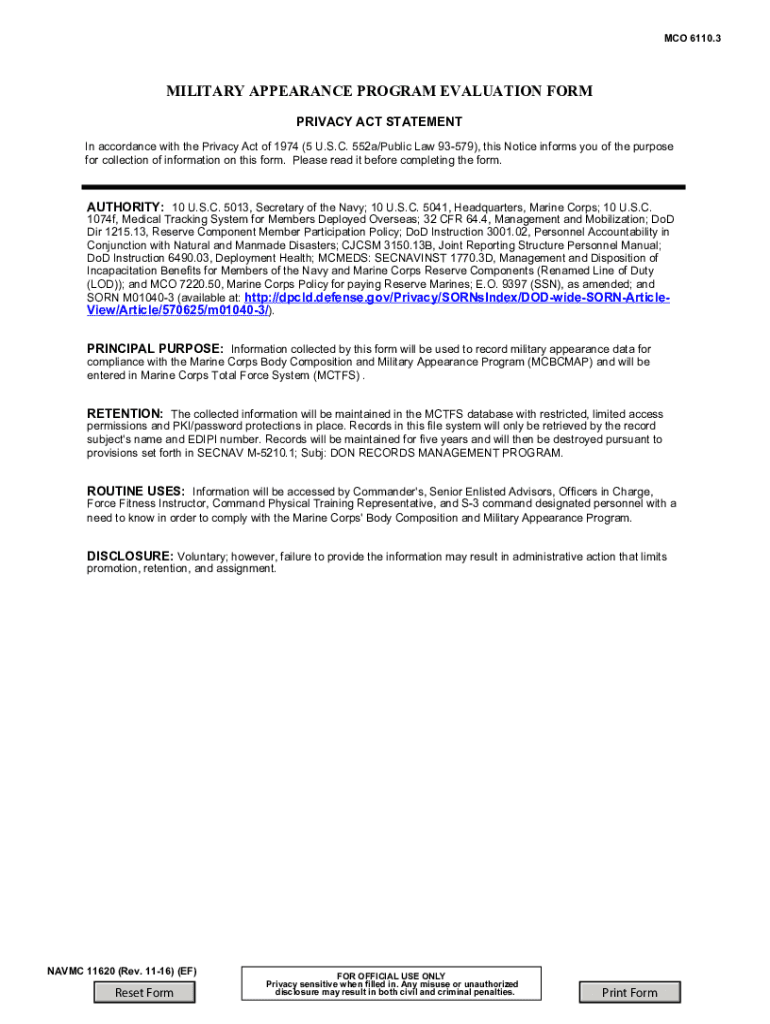
MAP EVALUATION Revised Per TECOM 2016-2026


What is the MAP EVALUATION Revised Per TECOM
The MAP EVALUATION Revised Per TECOM is a structured form designed to assess various factors related to military and civilian operations. This evaluation is crucial for ensuring compliance with established standards and guidelines set forth by the Training and Education Command (TECOM). It serves as a comprehensive tool for gathering pertinent information that supports decision-making processes within military and related contexts.
How to use the MAP EVALUATION Revised Per TECOM
Using the MAP EVALUATION Revised Per TECOM involves several steps to ensure accurate completion. First, gather all necessary information and documents related to the evaluation criteria. Next, carefully fill out each section of the form, providing detailed responses where required. It is important to review the completed form for accuracy before submission to prevent any delays or issues in processing.
Steps to complete the MAP EVALUATION Revised Per TECOM
Completing the MAP EVALUATION Revised Per TECOM requires a systematic approach:
- Gather relevant documents and data.
- Carefully read the instructions provided with the form.
- Fill out each section, ensuring clarity and completeness.
- Review the form for any errors or omissions.
- Submit the form through the appropriate channels, whether online or via mail.
Legal use of the MAP EVALUATION Revised Per TECOM
The MAP EVALUATION Revised Per TECOM is utilized in accordance with legal standards set by military regulations and federal guidelines. It is essential to ensure that all information provided is accurate and truthful, as any discrepancies may lead to legal repercussions. Understanding the legal framework surrounding this form is vital for all users to ensure compliance and avoid potential penalties.
Required Documents
To complete the MAP EVALUATION Revised Per TECOM, certain documents may be required. These typically include:
- Identification documents.
- Previous evaluations or assessments.
- Supporting documentation relevant to the evaluation criteria.
Having these documents ready will facilitate a smoother completion process and enhance the accuracy of the evaluation.
Who Issues the Form
The MAP EVALUATION Revised Per TECOM is issued by the Training and Education Command (TECOM) within the military framework. This authoritative body ensures that the form aligns with current operational standards and training requirements, making it a reliable resource for users.
Quick guide on how to complete map evaluation revised per tecom
Prepare MAP EVALUATION Revised Per TECOM effortlessly on any device
Managing documents online has gained popularity among companies and individuals. It offers a superior eco-conscious alternative to conventional printed and signed paperwork, as you can easily locate the required form and securely store it online. airSlate SignNow equips you with all the tools necessary to create, edit, and eSign your documents quickly without delays. Handle MAP EVALUATION Revised Per TECOM on any platform using airSlate SignNow's Android or iOS applications and simplify any document-related task today.
How to edit and eSign MAP EVALUATION Revised Per TECOM with ease
- Locate MAP EVALUATION Revised Per TECOM and click on Get Form to begin.
- Utilize the tools we provide to complete your document.
- Emphasize important sections of the documents or conceal sensitive information with tools specifically offered by airSlate SignNow for that purpose.
- Create your signature using the Sign tool, which takes just seconds and carries the same legal validity as a traditional handwritten signature.
- Review all details and click on the Done button to save your changes.
- Choose how you wish to send your form—via email, SMS, invitation link, or download it to your computer.
Eliminate worries about lost or misplaced files, tedious form searching, or errors that require reprinting new document copies. airSlate SignNow meets all your document management needs in just a few clicks from your preferred device. Edit and eSign MAP EVALUATION Revised Per TECOM and ensure effective communication at any stage of the form preparation process with airSlate SignNow.
Create this form in 5 minutes or less
Find and fill out the correct map evaluation revised per tecom
Create this form in 5 minutes!
How to create an eSignature for the map evaluation revised per tecom
How to create an electronic signature for a PDF online
How to create an electronic signature for a PDF in Google Chrome
How to create an e-signature for signing PDFs in Gmail
How to create an e-signature right from your smartphone
How to create an e-signature for a PDF on iOS
How to create an e-signature for a PDF on Android
People also ask
-
What is MAP EVALUATION Revised Per TECOM and how does it benefit businesses?
MAP EVALUATION Revised Per TECOM is a streamlined process designed to enhance the evaluation of management plans. By utilizing this approach, businesses can ensure compliance with TECOM standards, leading to improved operational efficiency and reduced risks.
-
How can airSlate SignNow assist with MAP EVALUATION Revised Per TECOM?
airSlate SignNow provides a user-friendly platform for managing and signing documents related to MAP EVALUATION Revised Per TECOM. This solution empowers teams to streamline their workflows, ensuring that evaluations are completed on time and without unnecessary delays.
-
What pricing options are available for using airSlate SignNow for MAP EVALUATION Revised Per TECOM?
airSlate SignNow offers various pricing plans to suit different business needs when handling MAP EVALUATION Revised Per TECOM. We ensure that our solutions remain cost-effective while providing essential features to manage and eSign documents efficiently.
-
Are there any integrations available with airSlate SignNow for MAP EVALUATION Revised Per TECOM?
Yes, airSlate SignNow supports multiple integrations with popular applications, enhancing the MAP EVALUATION Revised Per TECOM process. This allows businesses to connect their existing tools with SignNow, making it easier to manage evaluations and documents seamlessly.
-
What are the key features of airSlate SignNow for MAP EVALUATION Revised Per TECOM?
Key features of airSlate SignNow for MAP EVALUATION Revised Per TECOM include electronic signatures, document templates, and real-time tracking. These features improve the speed and accuracy of the evaluation process, ensuring compliance with regulatory standards.
-
How does airSlate SignNow enhance collaboration for MAP EVALUATION Revised Per TECOM?
AirSlate SignNow enhances collaboration for MAP EVALUATION Revised Per TECOM by allowing multiple users to access and edit documents simultaneously. This fosters teamwork and ensures that all stakeholders are informed and involved in the evaluation process.
-
Is airSlate SignNow secure for handling MAP EVALUATION Revised Per TECOM documents?
Absolutely! airSlate SignNow prioritizes security with encryption and compliance with regulatory standards, ensuring that all documents related to MAP EVALUATION Revised Per TECOM are protected from unauthorized access.
Get more for MAP EVALUATION Revised Per TECOM
- Inkomstdeklaration 4 form
- Nc electronic fingerprint information form
- Special event general liability application gls app 9s 11 14 form
- Irs form 4506t ez request for transcript of tax return
- Wallace community college selma transcript request form
- Application for new instructor utah department of public safety form
- Assessment of demand response and advance metering staff report assessment of demand response and advance metering staff report form
- Retreat agreement template form
Find out other MAP EVALUATION Revised Per TECOM
- How To Integrate Sign in Banking
- How To Use Sign in Banking
- Help Me With Use Sign in Banking
- Can I Use Sign in Banking
- How Do I Install Sign in Banking
- How To Add Sign in Banking
- How Do I Add Sign in Banking
- How Can I Add Sign in Banking
- Can I Add Sign in Banking
- Help Me With Set Up Sign in Government
- How To Integrate eSign in Banking
- How To Use eSign in Banking
- How To Install eSign in Banking
- How To Add eSign in Banking
- How To Set Up eSign in Banking
- How To Save eSign in Banking
- How To Implement eSign in Banking
- How To Set Up eSign in Construction
- How To Integrate eSign in Doctors
- How To Use eSign in Doctors