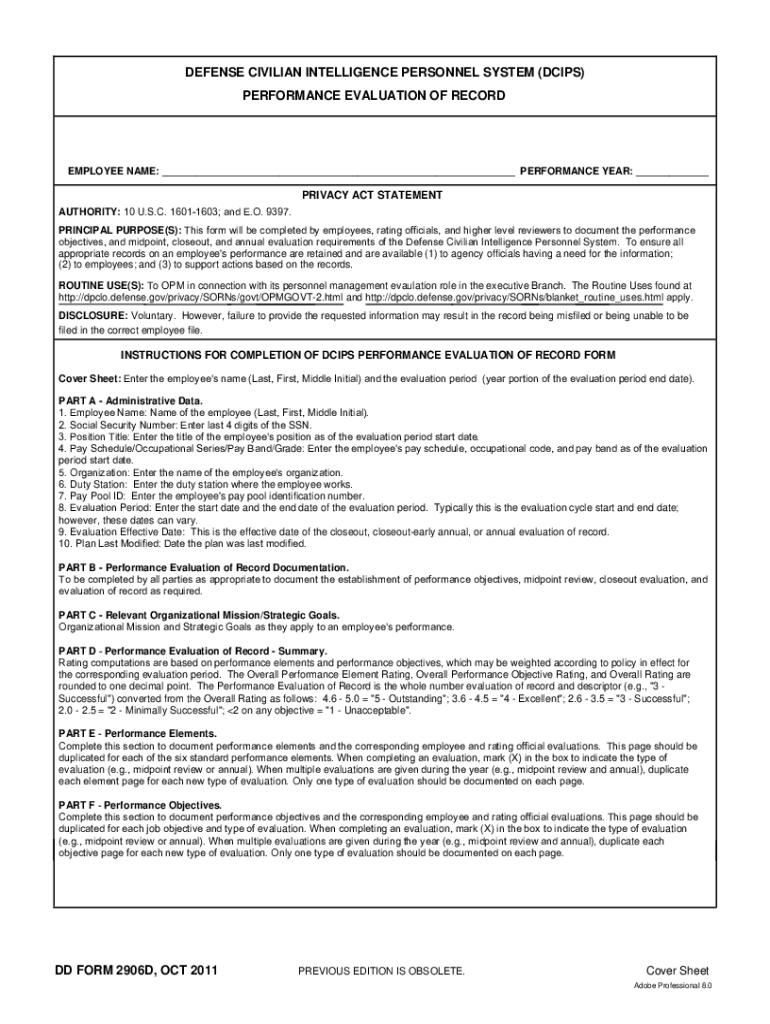
Dcips Defense GovDCIPS Home U S Department of Defense 2011-2026


Understanding the DD Form 2906
The DD Form 2906, also known as the Defense Civilian Intelligence Personnel System (DCIPS) form, is essential for personnel within the U.S. Department of Defense. This form is primarily used to document and manage various aspects of civilian intelligence personnel. It plays a critical role in ensuring compliance with federal regulations and maintaining accurate records of personnel actions.
Steps to Complete the DD Form 2906
Completing the DD Form 2906 involves several key steps to ensure accuracy and compliance. First, gather all necessary personal information, including your full name, Social Security number, and employment details. Next, carefully fill out each section of the form, paying close attention to the instructions provided. Once completed, review the form for any errors or omissions. Finally, submit the form according to the specified guidelines, either electronically or via traditional mail.
Legal Considerations for the DD Form 2906
The DD Form 2906 must be completed in accordance with applicable federal laws and regulations. This includes adherence to privacy laws that protect personal information. It is crucial for users to understand their rights and responsibilities when submitting this form, as any inaccuracies or failures to comply with legal standards can result in penalties or delays in processing.
Required Documents for Submission
When submitting the DD Form 2906, it is important to include any required supporting documents. These may include proof of identity, employment verification, or other relevant documentation as specified in the form's instructions. Ensuring that all necessary documents are included can help expedite the processing of your submission and reduce the likelihood of complications.
Who Issues the DD Form 2906
The DD Form 2906 is issued by the U.S. Department of Defense. This form is specifically designed for use within the DCIPS framework, which governs the employment and management of civilian intelligence personnel. Understanding the issuing authority is important for ensuring that the form is used correctly and in the appropriate context.
Penalties for Non-Compliance
Failure to comply with the requirements associated with the DD Form 2906 can lead to various penalties. These may include administrative actions, delays in personnel processing, or even legal repercussions in severe cases. It is essential for individuals to understand the importance of accurate and timely submission to avoid these potential issues.
Quick guide on how to complete dcips defense govdcips home u s department of defense
Complete Dcips defense govDCIPS Home U S Department Of Defense effortlessly on any device
Digital document management has become increasingly favored by businesses and individuals alike. It serves as an ideal environmentally-friendly alternative to conventional printed and signed papers, as you can obtain the correct form and securely keep it online. airSlate SignNow provides all the tools necessary to create, modify, and electronically sign your documents quickly without delays. Manage Dcips defense govDCIPS Home U S Department Of Defense on any platform with airSlate SignNow's Android or iOS applications and enhance any document-focused operation today.
How to modify and electronically sign Dcips defense govDCIPS Home U S Department Of Defense with ease
- Find Dcips defense govDCIPS Home U S Department Of Defense and click on Get Form to begin.
- Utilize the tools we offer to complete your form.
- Emphasize relevant sections of your documents or redact sensitive information using tools that airSlate SignNow offers specifically for that purpose.
- Generate your signature with the Sign tool, which takes just seconds and holds the same legal validity as a traditional wet ink signature.
- Verify the information and click on the Done button to save your modifications.
- Choose how you wish to send your form, whether by email, SMS, or invite link, or download it to your computer.
Eliminate concerns about lost or misplaced documents, tedious form searches, or mistakes that necessitate printing new document copies. airSlate SignNow takes care of your document management needs in just a few clicks from any device of your preference. Modify and electronically sign Dcips defense govDCIPS Home U S Department Of Defense and ensure excellent communication at any stage of your form preparation process with airSlate SignNow.
Create this form in 5 minutes or less
Find and fill out the correct dcips defense govdcips home u s department of defense
Create this form in 5 minutes!
How to create an eSignature for the dcips defense govdcips home u s department of defense
How to create an electronic signature for a PDF online
How to create an electronic signature for a PDF in Google Chrome
How to create an e-signature for signing PDFs in Gmail
How to create an e-signature right from your smartphone
How to create an e-signature for a PDF on iOS
How to create an e-signature for a PDF on Android
People also ask
-
What is dd2906, and how does it relate to airSlate SignNow?
The dd2906 is a specific form typically used for certain document submissions. With airSlate SignNow, you can easily send and eSign dd2906 forms, ensuring your documents are handled quickly and efficiently within a secure platform.
-
What are the key features of airSlate SignNow for managing dd2906 documents?
AirSlate SignNow offers features like customizable templates, real-time status tracking, and secure eSigning, all tailored for managing documents like dd2906. These features streamline your workflow, making the completion of forms much easier.
-
How does airSlate SignNow handle the pricing for services involving dd2906?
AirSlate SignNow provides a transparent pricing model that is affordable and scales according to your business needs. This ensures that whether you are handling one dd2906 or hundreds, you only pay for what you need.
-
Can I integrate airSlate SignNow with other applications for dd2906 processing?
Yes, airSlate SignNow seamlessly integrates with various applications, allowing you to incorporate dd2906 processing into your existing workflows. This integration enhances productivity and ensures data accuracy across platforms.
-
What are the benefits of using airSlate SignNow for eSigning dd2906 forms?
Using airSlate SignNow to eSign dd2906 forms offers numerous benefits, such as reducing paperwork, speeding up processing times, and ensuring security. By going digital, you can also enhance your compliance with document handling regulations.
-
Is airSlate SignNow suitable for businesses of all sizes dealing with dd2906?
Absolutely! AirSlate SignNow is designed to support businesses of all sizes, from startups to large enterprises, when managing dd2906 forms. Its flexibility and user-friendly interface make it a suitable choice for any organization.
-
How secure is airSlate SignNow when handling dd2906 documents?
AirSlate SignNow prioritizes security, employing robust encryption and compliance standards to protect your dd2906 documents. You can trust that your data is safe during transmission and storage.
Get more for Dcips defense govDCIPS Home U S Department Of Defense
- Artwork approval form 451425926
- Confidential personal inventory form
- Reading comprehension worksheet sun grade 1 and printable reading comprehension worksheet for grade 1 form
- Emdr pain protocol pdf form
- Convert javelin to pdf form
- Hawaiian airlines oxygen form
- Jasinc form
- Janitorial service contract template form
Find out other Dcips defense govDCIPS Home U S Department Of Defense
- How To Integrate Sign in Banking
- How To Use Sign in Banking
- Help Me With Use Sign in Banking
- Can I Use Sign in Banking
- How Do I Install Sign in Banking
- How To Add Sign in Banking
- How Do I Add Sign in Banking
- How Can I Add Sign in Banking
- Can I Add Sign in Banking
- Help Me With Set Up Sign in Government
- How To Integrate eSign in Banking
- How To Use eSign in Banking
- How To Install eSign in Banking
- How To Add eSign in Banking
- How To Set Up eSign in Banking
- How To Save eSign in Banking
- How To Implement eSign in Banking
- How To Set Up eSign in Construction
- How To Integrate eSign in Doctors
- How To Use eSign in Doctors