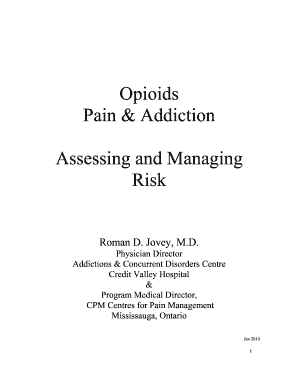
Opioid Risk Tool Clinician Form


What is the Opioid Risk Tool Clinician Form
The opioid risk tool clinician form is a structured document designed to assess the risk of opioid misuse in patients. This form is utilized by healthcare providers to evaluate various factors that may indicate a patient's potential for substance abuse. Key components typically include patient history, current medications, and psychosocial factors. By identifying high-risk individuals, clinicians can implement appropriate monitoring and intervention strategies to ensure patient safety and effective pain management.
How to use the Opioid Risk Tool Clinician Form
Using the opioid risk tool clinician form involves several steps that ensure accurate assessment and documentation. First, healthcare providers should gather relevant patient information, including medical history and current prescriptions. Next, the clinician will complete the form by answering specific questions that assess risk factors. After filling out the form, it should be reviewed with the patient to ensure understanding and accuracy. This collaborative approach fosters transparency and encourages patient engagement in their treatment plan.
Steps to complete the Opioid Risk Tool Clinician Form
Completing the opioid risk tool clinician form requires a systematic approach. The following steps outline this process:
- Gather patient information, including demographics and medical history.
- Review current medications and any history of substance use.
- Answer the questions on the form, focusing on risk factors like family history and mental health status.
- Discuss the completed form with the patient to clarify any uncertainties.
- Store the completed form securely in the patient's medical record for future reference.
Legal use of the Opioid Risk Tool Clinician Form
The legal use of the opioid risk tool clinician form is governed by various regulations that ensure patient confidentiality and data protection. Healthcare providers must comply with HIPAA guidelines, which mandate the secure handling of patient information. Additionally, the form should only be used for its intended purpose, which is to assess and manage opioid prescribing practices. Proper documentation and secure storage of the completed form are essential to maintain legal compliance and protect patient rights.
Key elements of the Opioid Risk Tool Clinician Form
Several key elements make up the opioid risk tool clinician form. These include:
- Patient Identification: Basic demographic information such as name, age, and contact details.
- Medical History: A comprehensive overview of the patient's past medical conditions and treatments.
- Substance Use History: Questions regarding previous or current substance use, including alcohol and illicit drugs.
- Risk Assessment Questions: Specific inquiries designed to evaluate risk factors associated with opioid misuse.
- Clinician's Notes: Space for healthcare providers to document observations and recommendations based on the assessment.
Examples of using the Opioid Risk Tool Clinician Form
Examples of using the opioid risk tool clinician form can vary based on clinical settings. In a primary care office, a clinician may use the form during a routine check-up for patients prescribed opioids for chronic pain management. In a pain management clinic, the form may be utilized as part of the initial assessment for new patients. Additionally, mental health professionals may incorporate the form into their evaluations for patients with co-occurring disorders, ensuring a comprehensive approach to treatment.
Quick guide on how to complete opioid risk tool clinician form
Complete Opioid Risk Tool Clinician Form effortlessly on any gadget
Digital document management has become increasingly popular among businesses and individuals. It serves as an ideal eco-friendly alternative to conventional printed and signed documents, as it allows you to access the proper forms and securely store them online. airSlate SignNow provides you with all the tools necessary to create, modify, and electronically sign your documents quickly and without delays. Handle Opioid Risk Tool Clinician Form on any gadget using airSlate SignNow's Android or iOS applications and streamline any document-related task today.
The easiest way to modify and eSign Opioid Risk Tool Clinician Form with ease
- Locate Opioid Risk Tool Clinician Form and click Get Form to begin.
- Utilize the tools we offer to complete your document.
- Emphasize important sections of the documents or redact sensitive information with tools specifically provided by airSlate SignNow for that purpose.
- Generate your signature using the Sign feature, which takes seconds and carries the same legal validity as a conventional ink signature.
- Review all the information and then click on the Done button to save your modifications.
- Choose how you wish to send your form, via email, text message (SMS), invitation link, or download it to your computer.
Eliminate the hassle of lost or misplaced documents, tedious form searching, or mistakes that necessitate printing new copies. airSlate SignNow meets your document management needs in just a few clicks from any device of your choosing. Modify and eSign Opioid Risk Tool Clinician Form and ensure smooth communication at every stage of your form preparation with airSlate SignNow.
Create this form in 5 minutes or less
Create this form in 5 minutes!
How to create an eSignature for the opioid risk tool clinician form
How to create an electronic signature for a PDF online
How to create an electronic signature for a PDF in Google Chrome
How to create an e-signature for signing PDFs in Gmail
How to create an e-signature right from your smartphone
How to create an e-signature for a PDF on iOS
How to create an e-signature for a PDF on Android
People also ask
-
What is the opioid risk tool clinician form?
The opioid risk tool clinician form is a specialized document designed to help healthcare providers assess the risk of opioid misuse in patients. By utilizing this form, clinicians can systematically evaluate factors that contribute to risk, ensuring patient safety and effective pain management. Implementing this tool can streamline patient assessments in your practice.
-
How does the opioid risk tool clinician form improve patient outcomes?
Using the opioid risk tool clinician form allows clinicians to identify patients who may be at higher risk for opioid misuse. By recognizing these patients early, healthcare providers can implement appropriate monitoring and intervention strategies. This proactive approach can lead to better management of pain and reduced instances of opioid dependence.
-
What features does the airSlate SignNow platform offer for the opioid risk tool clinician form?
The airSlate SignNow platform offers a user-friendly interface that makes it easy to create, send, and eSign the opioid risk tool clinician form. Additionally, it provides customizable templates and automated workflows, which enhance efficiency and ensure that all necessary information is collected. These features are designed to facilitate comprehensive patient assessments.
-
Is the opioid risk tool clinician form customizable?
Yes, the opioid risk tool clinician form can be fully customized to meet the specific needs of your practice. Clinicians can modify questions, add specific fields, and integrate additional assessments as needed. This flexibility helps ensure that the form aligns with your practice’s protocols and patient care standards.
-
What are the pricing options for using the opioid risk tool clinician form with airSlate SignNow?
airSlate SignNow offers a variety of pricing plans tailored to different types of users and organizations. Pricing is based on the number of users and the level of features required, ensuring that you can find a solution that fits your budget. For detailed pricing information specific to the opioid risk tool clinician form, please visit our plans page.
-
Can the opioid risk tool clinician form be integrated with other systems?
Yes, the airSlate SignNow platform supports integrations with various electronic health record (EHR) systems and other healthcare software. This allows for seamless data transfer and continuous updating of patient information. Integrating the opioid risk tool clinician form with your existing systems enhances workflow efficiency and data accuracy.
-
How can the opioid risk tool clinician form help with regulatory compliance?
Implementing the opioid risk tool clinician form can assist healthcare providers in meeting regulatory compliance requirements related to opioid prescribing. By systematically assessing risk and documenting findings, clinicians can better adhere to best practices and guidelines. This documentation not only protects the patient's safety but also strengthens your practice's compliance protocols.
Get more for Opioid Risk Tool Clinician Form
Find out other Opioid Risk Tool Clinician Form
- Can I Electronic signature Alabama Legal LLC Operating Agreement
- How To Electronic signature North Dakota Lawers Job Description Template
- Electronic signature Alabama Legal Limited Power Of Attorney Safe
- How To Electronic signature Oklahoma Lawers Cease And Desist Letter
- How To Electronic signature Tennessee High Tech Job Offer
- Electronic signature South Carolina Lawers Rental Lease Agreement Online
- How Do I Electronic signature Arizona Legal Warranty Deed
- How To Electronic signature Arizona Legal Lease Termination Letter
- How To Electronic signature Virginia Lawers Promissory Note Template
- Electronic signature Vermont High Tech Contract Safe
- Electronic signature Legal Document Colorado Online
- Electronic signature Washington High Tech Contract Computer
- Can I Electronic signature Wisconsin High Tech Memorandum Of Understanding
- How Do I Electronic signature Wisconsin High Tech Operating Agreement
- How Can I Electronic signature Wisconsin High Tech Operating Agreement
- Electronic signature Delaware Legal Stock Certificate Later
- Electronic signature Legal PDF Georgia Online
- Electronic signature Georgia Legal Last Will And Testament Safe
- Can I Electronic signature Florida Legal Warranty Deed
- Electronic signature Georgia Legal Memorandum Of Understanding Simple