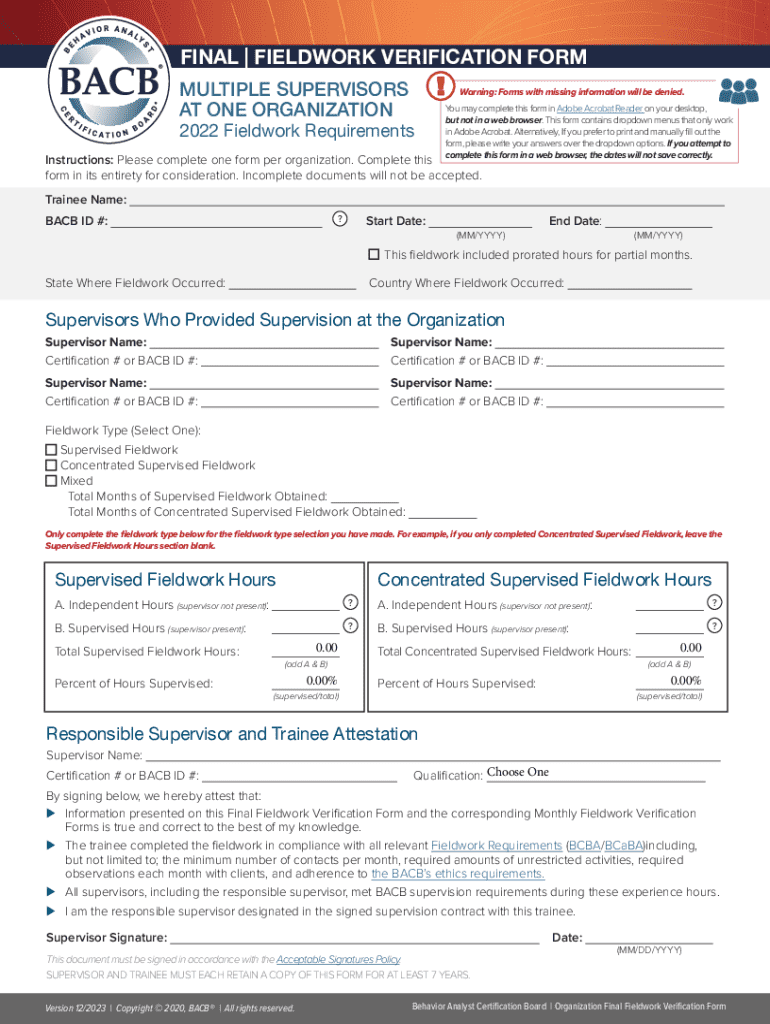
Final Fieldwork Verification Form 2023-2026


What is the Final Fieldwork Verification Form
The final fieldwork verification form is a crucial document used primarily in research and academic settings to confirm that all necessary fieldwork has been completed. This form serves as a record of the activities conducted during the fieldwork phase, ensuring that all data collected meets the required standards for accuracy and integrity. It typically includes details such as the locations visited, dates of fieldwork, and a summary of findings, which are essential for the validation of research results.
How to use the Final Fieldwork Verification Form
Using the final fieldwork verification form involves several steps to ensure that all information is accurately captured. First, researchers should gather all relevant data collected during fieldwork. Next, they should fill out the form by entering details such as participant information, dates, and specific activities performed. It is important to review the form for completeness and accuracy before submission. This verification process not only aids in maintaining data integrity but also provides a clear record for future reference.
Steps to complete the Final Fieldwork Verification Form
Completing the final fieldwork verification form requires a systematic approach:
- Gather all fieldwork data, including notes, photographs, and any other relevant materials.
- Fill in personal and project information, ensuring that all entries are accurate.
- Detail the fieldwork activities, specifying locations and dates.
- Include any observations or findings that are pertinent to the project.
- Review the form for any errors or omissions before finalizing.
Following these steps helps ensure that the form serves its intended purpose effectively.
Key elements of the Final Fieldwork Verification Form
The final fieldwork verification form consists of several key elements that are essential for its effectiveness. These elements typically include:
- Researcher Information: Name, contact details, and affiliation.
- Project Title: The name of the research project.
- Fieldwork Dates: Start and end dates of the fieldwork.
- Location Details: Specific sites where fieldwork was conducted.
- Summary of Activities: A brief overview of what was accomplished during the fieldwork.
These components ensure that the form provides a comprehensive overview of the fieldwork conducted.
Legal use of the Final Fieldwork Verification Form
The final fieldwork verification form plays a significant role in legal contexts, particularly in research compliance and ethical standards. It serves as a formal record that can be referenced in case of audits or disputes regarding the validity of research findings. By accurately completing this form, researchers demonstrate adherence to institutional and regulatory guidelines, which is vital for maintaining the credibility of their work.
Form Submission Methods
Submitting the final fieldwork verification form can be done through various methods, depending on institutional requirements. Common submission methods include:
- Online Submission: Many institutions allow researchers to submit forms electronically through their websites or dedicated portals.
- Mail: Physical copies of the form can be mailed to the appropriate department or office.
- In-Person Submission: Researchers may also have the option to deliver the form directly to the relevant office.
Choosing the appropriate submission method is important for ensuring that the form is received and processed in a timely manner.
Quick guide on how to complete final fieldwork verification form 757700863
Effortlessly Prepare Final Fieldwork Verification Form on Any Device
Digital document management has become increasingly popular among businesses and individuals. It serves as an ideal eco-friendly alternative to conventional printed and signed paperwork, allowing you to access the necessary form and securely store it online. airSlate SignNow equips you with all the resources required to create, modify, and electronically sign your documents swiftly without any holdups. Manage Final Fieldwork Verification Form on any device using airSlate SignNow's Android or iOS applications and simplify any document-related tasks today.
How to Edit and Electronically Sign Final Fieldwork Verification Form with Ease
- Locate Final Fieldwork Verification Form and then click Get Form to begin.
- Utilize our tools to complete your form.
- Emphasize important sections of your documents or redact sensitive information using the tools that airSlate SignNow specifically provides for this purpose.
- Create your signature with the Sign tool, which takes only seconds and carries the same legal validity as a traditional handwritten signature.
- Review the information and click on the Done button to save your changes.
- Select how you wish to send your form, via email, text message (SMS), or invitation link, or download it to your computer.
Forget about lost or misplaced documents, tedious form searches, or errors that necessitate printing new document copies. airSlate SignNow meets your document management needs in just a few clicks from any device of your choice. Edit and electronically sign Final Fieldwork Verification Form and guarantee seamless communication at every stage of your form preparation process with airSlate SignNow.
Create this form in 5 minutes or less
Find and fill out the correct final fieldwork verification form 757700863
Create this form in 5 minutes!
How to create an eSignature for the final fieldwork verification form 757700863
How to create an electronic signature for a PDF online
How to create an electronic signature for a PDF in Google Chrome
How to create an e-signature for signing PDFs in Gmail
How to create an e-signature right from your smartphone
How to create an e-signature for a PDF on iOS
How to create an e-signature for a PDF on Android
People also ask
-
What is a final fieldwork verification form?
A final fieldwork verification form is a document used to confirm the completion of fieldwork activities. It ensures that all necessary tasks have been performed and provides a record for accountability. Using airSlate SignNow, you can easily create, send, and eSign this form to streamline your verification process.
-
How can airSlate SignNow help with the final fieldwork verification form?
airSlate SignNow simplifies the process of managing your final fieldwork verification form by allowing you to create customizable templates. You can easily send the form for eSignature, track its status, and store it securely in the cloud. This enhances efficiency and ensures that all stakeholders can access the document anytime.
-
Is there a cost associated with using airSlate SignNow for the final fieldwork verification form?
Yes, airSlate SignNow offers various pricing plans to suit different business needs. Each plan includes features that facilitate the creation and management of documents like the final fieldwork verification form. You can choose a plan that fits your budget while still benefiting from our comprehensive eSigning solutions.
-
What features does airSlate SignNow offer for the final fieldwork verification form?
airSlate SignNow provides features such as customizable templates, automated workflows, and real-time tracking for your final fieldwork verification form. Additionally, you can integrate with other applications to enhance your document management process. These features help ensure that your verification process is efficient and organized.
-
Can I integrate airSlate SignNow with other tools for my final fieldwork verification form?
Absolutely! airSlate SignNow offers seamless integrations with various applications, including CRM systems and project management tools. This allows you to streamline the workflow for your final fieldwork verification form and ensure that all relevant data is synchronized across platforms.
-
What are the benefits of using airSlate SignNow for the final fieldwork verification form?
Using airSlate SignNow for your final fieldwork verification form provides numerous benefits, including increased efficiency, reduced paperwork, and enhanced security. The platform allows for quick eSigning and easy access to documents, which can signNowly speed up your verification process. Additionally, it helps maintain compliance with industry standards.
-
How secure is the final fieldwork verification form when using airSlate SignNow?
Security is a top priority at airSlate SignNow. The final fieldwork verification form is protected with advanced encryption and secure cloud storage. This ensures that your sensitive information remains confidential and accessible only to authorized users, giving you peace of mind during the verification process.
Get more for Final Fieldwork Verification Form
- Letter to lienholder to notify of trust arizona form
- Arizona sale contract form
- Arizona sale contract 497297532 form
- Arizona conservation easement form
- General grant of easement arizona form
- Az easement form
- Assumption agreement of deed of trust and release of original mortgagors arizona form
- Arizona judgment form
Find out other Final Fieldwork Verification Form
- Can I Sign Connecticut Rental lease agreement forms
- Sign Florida Rental lease agreement template Free
- Help Me With Sign Idaho Rental lease agreement template
- Sign Indiana Rental lease agreement forms Fast
- Help Me With Sign Kansas Rental lease agreement forms
- Can I Sign Oregon Rental lease agreement template
- Can I Sign Michigan Rental lease agreement forms
- Sign Alaska Rental property lease agreement Simple
- Help Me With Sign North Carolina Rental lease agreement forms
- Sign Missouri Rental property lease agreement Mobile
- Sign Missouri Rental property lease agreement Safe
- Sign West Virginia Rental lease agreement forms Safe
- Sign Tennessee Rental property lease agreement Free
- Sign West Virginia Rental property lease agreement Computer
- How Can I Sign Montana Rental lease contract
- Can I Sign Montana Rental lease contract
- How To Sign Minnesota Residential lease agreement
- How Can I Sign California Residential lease agreement form
- How To Sign Georgia Residential lease agreement form
- Sign Nebraska Residential lease agreement form Online