California Declaration Due Diligence Form


What is the California Declaration Due Diligence
The California Declaration Due Diligence is a legal form used primarily in court proceedings. This document serves to affirm that due diligence has been exercised in a particular matter, often related to serving legal documents or fulfilling obligations under California law. The declaration is typically submitted to the court to demonstrate compliance with legal requirements and to provide evidence that all necessary steps have been taken to notify involved parties.
Steps to complete the California Declaration Due Diligence
Completing the California Declaration Due Diligence involves several key steps:
- Gather necessary information regarding the parties involved.
- Clearly outline the actions taken to fulfill due diligence requirements.
- Fill out the form accurately, ensuring all sections are completed.
- Sign the declaration in the presence of a notary, if required.
- Submit the completed declaration to the appropriate court or agency.
Key elements of the California Declaration Due Diligence
Understanding the key elements of the California Declaration Due Diligence is essential for proper completion. Important components include:
- The name and contact information of the declarant.
- A detailed account of the due diligence efforts made.
- The date and location where actions were taken.
- Signature of the declarant, affirming the truthfulness of the statement.
Legal use of the California Declaration Due Diligence
The California Declaration Due Diligence is legally significant in various court proceedings. It is often required to prove that proper notification has been given to parties involved in legal actions. This declaration can be critical in cases such as eviction proceedings, family law matters, and civil litigation, where demonstrating due diligence can impact the outcome of the case.
How to obtain the California Declaration Due Diligence
The California Declaration Due Diligence form can be obtained from several sources:
- Local Superior Court websites, where the form may be available for download.
- Legal aid organizations that provide resources for individuals navigating the court system.
- Attorneys who specialize in civil or family law, who can provide guidance and the necessary forms.
Form Submission Methods
Submitting the California Declaration Due Diligence can be done through various methods:
- Online submission through the court's electronic filing system, if available.
- Mailing the completed form to the appropriate court address.
- In-person delivery at the courthouse, where the form can be filed directly with court staff.
Quick guide on how to complete california declaration due diligence
Complete California Declaration Due Diligence easily on any device
Managing documents online has gained traction among businesses and individuals alike. It serves as an ideal eco-friendly alternative to conventional printed and signed papers, allowing you to access the correct format and securely store it online. airSlate SignNow equips you with all the resources necessary to create, modify, and eSign your documents quickly and efficiently. Manage California Declaration Due Diligence on any device with the airSlate SignNow apps for Android or iOS and enhance any document-driven workflow today.
How to modify and eSign California Declaration Due Diligence effortlessly
- Locate California Declaration Due Diligence and click on Get Form to begin.
- Use the tools at your disposal to complete your form.
- Emphasize pertinent sections of the documents or cover sensitive information using tools specifically designed for that purpose by airSlate SignNow.
- Create your eSignature with the Sign feature, which only takes a few seconds and holds the same legal validity as a traditional handwritten signature.
- Review the details and click on the Done button to finalize your changes.
- Choose your preferred method to send your form, whether by email, SMS, or invite link, or download it to your computer.
Eliminate the worry of lost or misplaced documents, tedious form searching, or mistakes that require printing new copies. airSlate SignNow fulfills all your document management needs with just a few clicks from any device you prefer. Modify and eSign California Declaration Due Diligence and guarantee effective communication throughout the document preparation process with airSlate SignNow.
Create this form in 5 minutes or less
Create this form in 5 minutes!
How to create an eSignature for the california declaration due diligence
How to create an electronic signature for a PDF online
How to create an electronic signature for a PDF in Google Chrome
How to create an e-signature for signing PDFs in Gmail
How to create an e-signature right from your smartphone
How to create an e-signature for a PDF on iOS
How to create an e-signature for a PDF on Android
People also ask
-
What is a California declaration due diligence?
A California declaration due diligence is a formal statement that businesses must submit to comply with legal requirements related to document handling and eSignatures. It outlines the steps taken to ensure that all details are accurate and that proper verification processes have been conducted. Understanding this declaration is crucial for businesses operating in California.
-
How does airSlate SignNow facilitate California declaration due diligence?
airSlate SignNow streamlines the California declaration due diligence process by offering an intuitive platform for eSigning and document management. Our solution ensures that all necessary compliance requirements are met, providing users with a seamless experience while handling legal documents. This not only saves time but also enhances accuracy in document processing.
-
What are the pricing options for airSlate SignNow's solutions?
airSlate SignNow offers various pricing plans designed to cater to different business needs, including those requiring California declaration due diligence. Our competitive pricing structure ensures that even small businesses can afford comprehensive features and benefits without compromising on quality. You can explore our plans on the website for detailed information.
-
Can airSlate SignNow integrate with other applications for California declaration due diligence?
Yes, airSlate SignNow seamlessly integrates with various applications that help support the California declaration due diligence process. Our platform works well with popular CRM systems, document management tools, and cloud storage services to enhance productivity and workflow efficiency. This integration capability makes it easier to manage all your documents in one place.
-
What features does airSlate SignNow offer specifically for compliance with California laws?
airSlate SignNow includes features tailored for compliance with California laws, including the electronic signing of documents relevant to the California declaration due diligence. Our platform provides detailed audit trails, secure storage, and customizable workflows to ensure that each step of the signing process meets legal standards. This helps businesses mitigate risks associated with non-compliance.
-
What benefits can businesses expect from using airSlate SignNow for California declaration due diligence?
Using airSlate SignNow for California declaration due diligence offers numerous benefits, such as enhanced efficiency, reduced operational costs, and improved document security. Our solution allows for quicker turnaround times on eSignatures, helping your business stay competitive. Furthermore, the user-friendly interface makes it accessible for everyone on your team.
-
Is airSlate SignNow suitable for small businesses needing California declaration due diligence?
Absolutely, airSlate SignNow is designed to be an affordable and effective solution for small businesses that need to manage California declaration due diligence. Our user-friendly platform requires minimal training, making it easy for teams to adopt. Additionally, our flexible pricing ensures that small businesses can leverage powerful features without breaking the bank.
Get more for California Declaration Due Diligence
Find out other California Declaration Due Diligence
- How Can I Sign New York Finance & Tax Accounting Document
- How Can I Sign Ohio Finance & Tax Accounting Word
- Can I Sign Oklahoma Finance & Tax Accounting PPT
- How To Sign Ohio Government Form
- Help Me With Sign Washington Government Presentation
- How To Sign Maine Healthcare / Medical PPT
- How Do I Sign Nebraska Healthcare / Medical Word
- How Do I Sign Washington Healthcare / Medical Word
- How Can I Sign Indiana High Tech PDF
- How To Sign Oregon High Tech Document
- How Do I Sign California Insurance PDF
- Help Me With Sign Wyoming High Tech Presentation
- How Do I Sign Florida Insurance PPT
- How To Sign Indiana Insurance Document
- Can I Sign Illinois Lawers Form
- How To Sign Indiana Lawers Document
- How To Sign Michigan Lawers Document
- How To Sign New Jersey Lawers PPT
- How Do I Sign Arkansas Legal Document
- How Can I Sign Connecticut Legal Document